I want to access to my files stored in my Synology NAS using WebDAV. I enabled the WebDAV server on the NAS and I can establish a working connection in the CLI using
cadaver. However, I want to be able to browse my files using Nautilus. I use Archlinux.
Usually, to access a distant server, I go to the “Other locations” page and select the one I want:
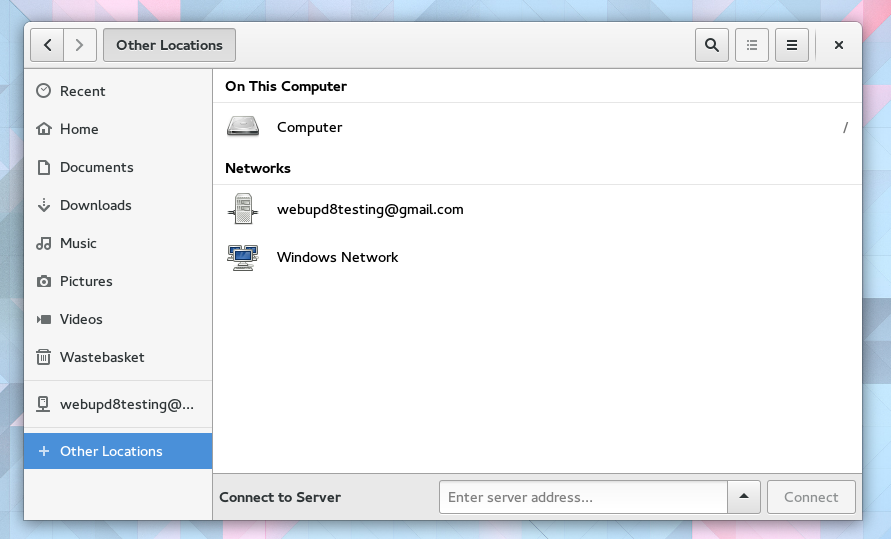
For WebDAV, I have two choices:
* “alta-plana (dav+sd)” for WebDAV through HTTP,
* “alta-plana (davs+sd)” for WebDAV through HTTPS.
“alta-plana” is the name of my NAS. When I click on the lines, I always get an error (the same for the two lines):
**Impossible to access location**
Error resolving _webdav._tcp service "alta-plana" on domain "local". One or more TXT records are missing. Keys required: "u".
Using the text field at the bottom of the window, I get different behaviours:
* dav://alta-plana seems to do nothing except refreshing the window,
* davs://alta-plana shows a Gnome Shell dialog box to ask me to accept or not the synology.com certificate and clicking “Yes” or “No” does absolutely nothing (not even refreshing the window).
All information I could find about using WebDAV with Nautilus mention the now deleted dialog to connect distant servers so it is impossible to follow what it is said. Besides, I do not understand what exactly is missing.
So, is there a way to access my files stored on my NAS through WebDAV with Nautilus 3.18 or, alternatively, will it be possible with the 3.20 version that came out today?
Asked by Zoxume
(121 rep)
Mar 24, 2016, 07:12 PM
Last activity: Mar 21, 2019, 02:03 PM
Last activity: Mar 21, 2019, 02:03 PM