Unix & Linux Stack Exchange
Q&A for users of Linux, FreeBSD and other Unix-like operating systems
Latest Questions
5
votes
0
answers
764
views
WebDAV server with PAM auth and system file permissions?
Basically, what I'm looking for is Samba - except that I want it to be WebDAV in the front. The requirements are that the users can log in to the WebDAV dir with their system account, and files will have their user and group set accordingly. I know there's sambadav, but frustratingly, it seems to no...
Basically, what I'm looking for is Samba - except that I want it to be WebDAV in the front. The requirements are that the users can log in to the WebDAV dir with their system account, and files will have their user and group set accordingly.
I know there's sambadav, but frustratingly, it seems to not be possible to get write functionality with it under FreeBSD.
Daniel Ziltener
(157 rep)
Sep 28, 2016, 09:31 AM
• Last activity: May 7, 2025, 11:07 PM
2
votes
0
answers
388
views
Mount Bitrix24 drive: legacy Digest challenge not supported
I would like to mount a bitrix24 network drive. The drive seems to be accessible via webDAV using a URL that looks like the following: `https://b24-XXXXXX.bitrix24.de/company/personal/user/1/disk/path/` with XXXXXX as a random ASCII string. While my final aim would be to mount the drive automaticall...
I would like to mount a bitrix24 network drive.
The drive seems to be accessible via webDAV using a URL that looks like the following:
https://b24-XXXXXX.bitrix24.de/company/personal/user/1/disk/path/ with XXXXXX as a random ASCII string.
While my final aim would be to mount the drive automatically via fstab, I worked out the following command for initial attempts:
sudo mount -t davfs https://b24-XXXXXX.bitrix24.de/company/personal/user/1/disk/path/ Please enter the username to authenticate with server
https://b24-XXXXXX.bitrix24.de/company/personal/user/1/disk/path/ or hit enter for none.
Username: username@domain.tld
Please enter the password to authenticate user andreas@weinzierl.it with server
https://b24-XXXXXX.bitrix24.de/company/personal/user/1/disk/path/ or hit enter for none.
Password:
/sbin/mount.davfs: Mounting failed.
Could not authenticate to server: legacy Digest challenge not supportedWindows Explorer works fine, which means that in theory mounting should be possible.
DISTRIB_DESCRIPTION="Ubuntu 22.04.2 LTS" (via WSL 2)
JFFIGK
(21 rep)
Mar 22, 2023, 10:47 PM
• Last activity: Mar 20, 2025, 10:02 AM
0
votes
0
answers
63
views
nginx webdav missing some files in non-browser clients
I've setup an nginx/webdav instance. I can connect to it just fine. (If it matters, it uses `https://` and `auth_pam`.) In a web browser (chrome shown), I see everything I expect to see: [![enter image description here][1]][1] (I tested using `curl` as well, identical results -- all files/dirs shown...
I've setup an nginx/webdav instance. I can connect to it just fine. (If it matters, it uses  (I tested using
(I tested using
https:// and auth_pam.)
In a web browser (chrome shown), I see everything I expect to see:
 (I tested using
(I tested using curl as well, identical results -- all files/dirs shown.)
But when I connect using another client (so far I've tested cadaver, macos Finder, and macos' mount_webdav), I only see a subset:
-bash
$ cadaver --tolerant https://myhost.com/webdav/
...
dav:/webdav/? ls
Listing collection `/webdav/': succeeded.
Coll: #recycle 0 Nov 16 00:00
Coll: summary 0 Oct 29 14:11
fixperms.sh 26936 Apr 8 2024
dav:/webdav/?./data/, I can still read files within it (programmatically or in a terminal/shell). For instance, if ./data/somefile existed on the server, then even though data is not shown in the file listing, I can cat data/somefile and get its contents without issue.
I can find no correlation between owner, group, or perms for files that are shown/not-shown, though the behavior is consistent between clients and reconnections.
The server is running on nginx-1.18.0 (ubuntu 22.04) with both --with-http_dav_module (compiled into nginx) and the additional libnginx-mod-http-dav-ext (ubuntu package) module. The nginx conf:
location /webdav {
root /path/subpath ;
rewrite ^/webdav/(.*)$ /$1 break;
dav_methods PUT DELETE MKCOL COPY MOVE;
dav_ext_methods PROPFIND OPTIONS;
dav_access user:rw group:rw all:rw;
client_max_body_size 0;
create_full_put_path on;
client_body_temp_path /tmp/webdav-temp ;
auth_pam "Restricted";
auth_pam_service_name "common-auth";
autoindex on;
}cadaver --tolerant is to work around some complaints in cadaver since I'm requesting /webdav even though webdav is not actually part of the remote filesystem/path ... notice the nginx rewrite rule. I cannot have the top-level / as the webdav root and I have other top-level dirs being served, ergo the rewrite.
FWIW, I'm doing this to get a better remote-filesystem connection from macos to a remote network. sshfs is the best I have atm, and its support on macos is years behind the main branch with no expectation of catching up, and quite a bit slower than (say) sshfs on linux. I need read-write access at some point, have not tested yet with this webdav setup.
(Note: originally asked on superuser, since deleted. I think it's more on-topic here.)
r2evans
(73 rep)
Dec 31, 2024, 06:51 PM
• Last activity: Dec 31, 2024, 07:59 PM
13
votes
9
answers
16082
views
Is there a multi-user webdav server available for linux?
I'm looking to completely decommission my SMBA service and replace it with a WebDav service. All the google searches so far have pointed me to using Apache / Webdav. This is close to what I need but as far as I read it requires Apache to have access to my user's files and worse; if it creates a file...
I'm looking to completely decommission my SMBA service and replace it with a WebDav service.
All the google searches so far have pointed me to using Apache / Webdav. This is close to what I need but as far as I read it requires Apache to have access to my user's files and worse; if it creates a file the new file will be owned by Apache (not the user). ***Note that having files with the correct Unix ownership and permissions is a requirement as some users have direct SSH access.***
So I'm quite simply looking for a way to either make Apache / Webdav work "correctly" with multi-users (that is ***change unix user to the logged in user before attempting to serve the file***) or find a complete alternative to Apache / Webdav.
So far searches haven't turned anything up.
Philip Couling
(20391 rep)
Apr 3, 2014, 06:05 PM
• Last activity: Nov 3, 2023, 09:03 PM
0
votes
0
answers
54
views
Fish shell can't change directory over a Webdav resource through Rclone
Fish can't `cd` into a folder on a Webdav remote directory through Rclone: ```shell Welcome to fish, the friendly interactive shell Type `help` for instructions on how to use fish drive ) ls Documents/ Music/ Videos/ Gem/ Misc/ Pictures/ drive ) cd Documents cd: The directory “Documents” does not ex...
Fish can't
cd into a folder on a Webdav remote directory through Rclone:
Welcome to fish, the friendly interactive shell
Type help for instructions on how to use fish
drive ) ls
Documents/ Music/ Videos/
Gem/ Misc/ Pictures/
drive ) cd Documents
cd: The directory “Documents” does not exist
drive ) sh
$ cd Documents
$ pwd
/mnt/drive/Documents
$ exit
drive )cd, maybe it is a bug, or instead I have to disable or rename the cd function, not sure how to address it.
freezr
(11 rep)
Jun 14, 2023, 08:28 PM
• Last activity: Jun 15, 2023, 04:54 AM
1
votes
1
answers
1630
views
WebDAV + davfs -- error copying large files
I am using Apache on server, with WebDAV. On client Linux, I have davfs2 mounted folder. When I try to access small file, everything works fine. When I try to access image file size of 2Gb, I am getting `Input/output error`. My guess is that there is some limitation on Apache/WebDAV side. In httpd.c...
I am using Apache on server, with WebDAV.
On client Linux, I have davfs2 mounted folder. When I try to access small file, everything works fine. When I try to access image file size of 2Gb, I am getting
Input/output error. My guess is that there is some limitation on Apache/WebDAV side. In httpd.conf I have LogLevel debug, but still logs doesn't show much about this error. Question is: how to enable WebDAV detailed logs and what are default size limitations in WebDAV for upload and download?
Pablo
(245 rep)
Oct 13, 2015, 09:44 AM
• Last activity: Jun 13, 2023, 03:25 PM
7
votes
2
answers
5191
views
How to manually synchronize a mounted webdav folder?
I have mounted a [webdav][1] directory with [davfs2][2] via: sudo mount -t davfs -o uid=bruni,gid=users https://server/folder /home/bruni/mountpoint/ How can I force a sync via command line without unmounting the directory? The client is running [KUbuntu][3] 19.10, the server is an [egroupware][4] s...
I have mounted a webdav directory with davfs2 via:
sudo mount -t davfs -o uid=bruni,gid=users https://server/folder /home/bruni/mountpoint/
How can I force a sync via command line without unmounting the directory?
The client is running KUbuntu 19.10, the server is an egroupware server but this is most probably irrelevant.
mount.davfs -V
davfs2 1.5.5
To clarify what I mean by synchronize, I mean what
umount.davfs, does before unmounting to verify that all changes have been uploaded to the server:
/sbin/umount.davfs: waiting while mount.davfs (pid xxxxx) synchronizes the cache .. OK
Bruni
(185 rep)
May 18, 2017, 08:05 AM
• Last activity: Jun 30, 2022, 09:02 PM
2
votes
1
answers
360
views
webdav clients can't upload files bigger than a few kilobytes
I am mounting a webdav share using davfs2. The same folder is mounted on two different virtual machines running Debian stable using davfs2. All options are identical (use locks 0 is set on both). The first machine works smoothly. On the second machine I can view the share and I can also create and e...
I am mounting a webdav share using davfs2. The same folder is mounted on two different virtual machines running Debian stable using davfs2. All options are identical (use locks 0 is set on both). The first machine works smoothly. On the second machine I can view the share and I can also create and edit very small files. For example
$ touch test
$ echo '123' > testAborted request (-2): Could not read status line
Request ends, status 0 class 0xx, error line:#012Could not read status line: connection timed out
shortmanikos
(131 rep)
Jan 9, 2022, 11:58 AM
• Last activity: Jan 20, 2022, 09:47 PM
4
votes
3
answers
9300
views
Which protocol (CIFS, SFTP or WebDav) to backup large amount of multi-user data?
I have a Linux server (Ubuntu 16.04) where I would like to mount an external "storage box" where to periodically backup several terabyte of server's data (both high and low-frequency changing), possibly keeping track of user's attributes (owner/group/permissions). The provider of these storage box o...
I have a Linux server (Ubuntu 16.04) where I would like to mount an external "storage box" where to periodically backup several terabyte of server's data (both high and low-frequency changing), possibly keeping track of user's attributes (owner/group/permissions).
The provider of these storage box offers the following protocols: FTP, FTPS, SFTP, SCP, Samba/CIFS, HTTPS, WebDAV
Which backup tool should I consider? If you suggest rsync, as I would have first to mount the data locally, which protocol should I prefer for the mounting ? Would it be possible to backup user's attributes (i.e. mapping users between server and host ) ?
Antonello
(1073 rep)
Sep 8, 2017, 11:49 AM
• Last activity: Nov 11, 2021, 08:00 PM
3
votes
2
answers
849
views
Self hosted cloud storage
I'm looking for some software that would provide features like Dropbox. Will a simple webdav be enough for this use case?
I'm looking for some software that would provide features like Dropbox.
Will a simple webdav be enough for this use case?
Šimon Tóth
(8538 rep)
Jun 4, 2012, 07:25 AM
• Last activity: Dec 12, 2020, 01:38 AM
0
votes
1
answers
105
views
Newbie: WebDav mounted drive
(I am using Linux Mint) I have set up a WebDav mounted drive to my Google Drive account. My question is: does a mounted drive take up local disk space, or is it like a virtual drive? Thanks.
(I am using Linux Mint)
I have set up a WebDav mounted drive to my Google Drive account.
My question is: does a mounted drive take up local disk space, or is it like a virtual drive?
Thanks.
Piggy Malone
(3 rep)
Apr 1, 2020, 06:25 AM
• Last activity: Nov 6, 2020, 07:22 PM
0
votes
1
answers
67
views
Way to connect to dav without mounting as drive?
I need to backup data which are accessible over webdav. Is threre a way to connect to it witout mounting it as an drive? My preferable way to do it would be an script I can run as cronjob to automatically backup the data.
I need to backup data which are accessible over webdav. Is threre a way to connect to it witout mounting it as an drive?
My preferable way to do it would be an script I can run as cronjob to automatically backup the data.
TmCrafz
(11 rep)
Nov 4, 2020, 06:14 PM
• Last activity: Nov 4, 2020, 06:19 PM
0
votes
1
answers
96
views
Webdav troubleshooting: OSX to NextCloudPi
NCP Webdav functionality was verified from an Ubuntu device. From the OSX command line terminal: mount_webdav -i https://fqdn.duckdns.org/remote.php/webdav/ /Users/user/ncp points to a nextcloudPi server and did not return anything (except a prompt for the username + password). Test 1: ls /Users/use...
NCP Webdav functionality was verified from an Ubuntu device. From the OSX command line terminal:
mount_webdav -i https://fqdn.duckdns.org/remote.php/webdav/ /Users/user/ncp
points to a nextcloudPi server and did not return anything (except a prompt for the username + password).
Test 1:
ls /Users/user/ncp
returned nothing.
Test 2:
mount | grep Users/user/ncp
returned nothing.
Questions:
1. Where to begin troubleshooting?
2. What does success look like upon issuing the
mount_webdav command?
3. Should test 2 be expected to return anything?
Any diagnostic test questions are appreciated.
gatorback
(1522 rep)
Mar 23, 2020, 03:23 AM
• Last activity: Mar 28, 2020, 04:25 PM
1
votes
0
answers
148
views
Backup and restore ZFS filesystem incrementally over webdav or ftps
On my main server, I use ZFS as a file system. So far I send incremental zfs snapshots to a backup machine which also has zfs available as a file system. Unfortunately, the backup server has a headcrash, so I would like to move the backup system to a cloud drive which I can access via webdav/ftps. H...
On my main server, I use ZFS as a file system. So far I send incremental zfs snapshots to a backup machine which also has zfs available as a file system.
Unfortunately, the backup server has a headcrash, so I would like to move the backup system to a cloud drive which I can access via webdav/ftps.
How can I send incremental snapshots to/from such a backup drive? Can I somehow create a zpool which stores its data via webdav or ftps?
Thanks a lot for your ideas!
MatthiasR
(11 rep)
Dec 16, 2019, 06:38 PM
2
votes
1
answers
5392
views
Mount Davfs Cannot evaluate path of mount point
I'm trying to mount a webdav on my debian distribution, but I have an error when I try to do so. The error is : ~# mount /mnt/dav >/sbin/mount.davfs: can't evaluate path of mount point (null) Last line of the fstab file (/etc/fstab) : https://website.fr/remote.php/dav/files/jeffez/ /mnt/dav davfs _n...
I'm trying to mount a webdav on my debian distribution, but I have an error when I try to do so.
The error is :
~# mount /mnt/dav
>/sbin/mount.davfs: can't evaluate path of mount point (null)
Last line of the fstab file (/etc/fstab) :
https://website.fr/remote.php/dav/files/jeffez/ /mnt/dav davfs _netdev,auto,user,uid=jeffez,gid=jeffez 0 0
Last lines of the davfs2 secret file (I changed the password)
# personal webdav, nextcloud application password
/mnt/dav jeffez Pg9z8-XFGbX-iug6R-k90D5-gK8kL
# older versions used URL, it is equivalent for compatibility reasons
#https://nextcloud.example.com/remote.php/webdav/ milosz mypassword
I used [this tutorial](https://blog.sleeplessbeastie.eu/2017/09/04/how-to-mount-webdav-share/) .
I'm connected with the administrator account.
J3ff3z
(21 rep)
May 8, 2018, 04:15 PM
• Last activity: Oct 3, 2019, 11:01 PM
6
votes
1
answers
15289
views
mounting a SharePoint document library using davfs in Linux
I was able to install `davfs2` and I can even mount the SharePoint document library using it but when I try to do anything on the mount I get an error. I can mount the document library: root@host:/# mount -t davfs "http://sharepoint/Shared Documents" /mnt/sp Please enter the username to authenticate...
I was able to install
davfs2 and I can even mount the SharePoint document library using it but when I try to do anything on the mount I get an error.
I can mount the document library:
root@host:/# mount -t davfs "http://sharepoint/Shared Documents" /mnt/sp
Please enter the username to authenticate with server
http://sp/Site Stuff or hit enter for none.
Username: username
Please enter the password to authenticate user nacho with server
http://sp/Site Stuff or hit enter for none.
Password:
I can CD to it and I can see it mounted since there:
root@host:/# cd /mnt/sp
root@host:/mnt/sp# ls
Forms lost+found home.html
But when I try to create a file or do anything I get an error:
root@host:/mnt/sp# touch a
touch: setting times of ‘a’: No such file or directory
root@host:/mnt/sp# date > hi.txt
bash: hi.txt: Invalid argument
Anyone have any ideas what's wrong?
IMTheNachoMan
(433 rep)
Sep 9, 2016, 12:39 AM
• Last activity: Apr 6, 2019, 12:13 AM
2
votes
0
answers
2185
views
Connect to WebDAV server with Nautilus 3.18
I want to access to my files stored in my Synology NAS using WebDAV. I enabled the WebDAV server on the NAS and I can establish a working connection in the CLI using `cadaver`. However, I want to be able to browse my files using Nautilus. I use Archlinux. Usually, to access a distant server, I go to...
I want to access to my files stored in my Synology NAS using WebDAV. I enabled the WebDAV server on the NAS and I can establish a working connection in the CLI using
cadaver. However, I want to be able to browse my files using Nautilus. I use Archlinux.
Usually, to access a distant server, I go to the “Other locations” page and select the one I want:
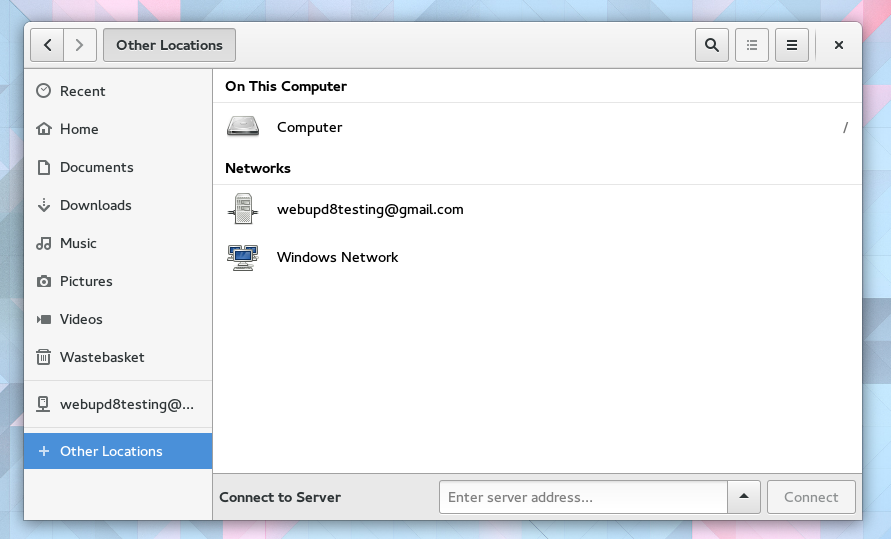
For WebDAV, I have two choices:
* “alta-plana (dav+sd)” for WebDAV through HTTP,
* “alta-plana (davs+sd)” for WebDAV through HTTPS.
“alta-plana” is the name of my NAS. When I click on the lines, I always get an error (the same for the two lines):
**Impossible to access location**
Error resolving _webdav._tcp service "alta-plana" on domain "local". One or more TXT records are missing. Keys required: "u".
Using the text field at the bottom of the window, I get different behaviours:
* dav://alta-plana seems to do nothing except refreshing the window,
* davs://alta-plana shows a Gnome Shell dialog box to ask me to accept or not the synology.com certificate and clicking “Yes” or “No” does absolutely nothing (not even refreshing the window).
All information I could find about using WebDAV with Nautilus mention the now deleted dialog to connect distant servers so it is impossible to follow what it is said. Besides, I do not understand what exactly is missing.
So, is there a way to access my files stored on my NAS through WebDAV with Nautilus 3.18 or, alternatively, will it be possible with the 3.20 version that came out today?
Zoxume
(121 rep)
Mar 24, 2016, 07:12 PM
• Last activity: Mar 21, 2019, 02:03 PM
1
votes
1
answers
654
views
How can I limit the bandwidth to a davfs-mounted cloud storage?
I need to copy approximately 400 files of approximately 25 MB each to a davfs-mounted cloud storage. I have tried the following commands to limit the CPU-load and IO-load: nice -n 15 ionice -c 3 rsync -avhW --no-compress --progress /src/ /dst/ My destination folder `dst` is a davfs-mounted cloud sto...
I need to copy approximately 400 files of approximately 25 MB each to a davfs-mounted cloud storage. I have tried the following commands to limit the CPU-load and IO-load:
nice -n 15 ionice -c 3 rsync -avhW --no-compress --progress /src/ /dst/
My destination folder
dst is a davfs-mounted cloud storage. Whenever I transfer a single file, the rsync just takes a few seconds -- at least it shows up to be this fast:
sending incremental file list
xxx
26.70M 100% 15.75MB/s 0:00:01 (xfer#1, to-check=0/1)
sent 26.70M bytes received 31 bytes 7.63M bytes/sec
total size is 26.70M speedup is 1.00
I don't see any rsync or nice process running, but the system reacts very slowly, as the data transfer is still running in the background. There is only one davfs process for the mounted cloud storage. After a few minutes, my system is responsive again and the file transfer is finished.
netstat shows an active connection to the cloud storage.
How can I limit the bandwidth to the davfs-mounted cloud storage to prevent my system from slowing down?
32u-nd
(215 rep)
Sep 24, 2014, 07:14 PM
• Last activity: Feb 11, 2019, 04:37 PM
7
votes
1
answers
12070
views
Is there a way to use inotify on remote filesystems (specifically WebDAV)?
I have Box.com successfully mounted with `davfs2` (webdav) to a local location. Now I am trying to trigger actions on files created and synced in the Webdav folder. Unfortunately this is not working. I see no `inotify` events when files are synced to the local Webdav folder. It does pick-up any loca...
I have Box.com successfully mounted with
davfs2 (webdav) to a local location.
Now I am trying to trigger actions on files created and synced in the Webdav folder.
Unfortunately this is not working. I see no inotify events when files are synced to the local Webdav folder.
It does pick-up any local file transactions though, so I am pretty confident inotify is working properly.
Anyone else using Webdav (davfs2) and inotify?
yograf
(71 rep)
Oct 27, 2015, 01:00 PM
• Last activity: Nov 28, 2018, 02:38 PM
0
votes
0
answers
53
views
ubuntu 16.04: does davfs2 honor DNS TTL and re-resolves the entry while mounted?
I was provided with a WebDAV storage server, that I want to mount on a productive Ubuntu 16.04 server using `davfs2`. The storage server is connected to using a DNS name; its actual IP might change due to load balancing, failover or maintenance reasons. I want the mount to be as stable and available...
I was provided with a WebDAV storage server, that I want to mount on a productive Ubuntu 16.04 server using
davfs2. The storage server is connected to using a DNS name; its actual IP might change due to load balancing, failover or maintenance reasons. I want the mount to be as stable and available as possible without any manual intervention needed.
The DNS record has a TTL of a few seconds set. Will davfs2 honor the TTL and connect to another IP if the DNS entry is changed? Do you have any other proposal on how to get this as stable as possible?
[Edit]
This question is about the **specific** behavior of davfs2, and should imho be therefore not considered a duplicate of the question related to cifs mentioned by 2 users.
muffel
(3188 rep)
Oct 30, 2018, 11:18 AM
• Last activity: Oct 31, 2018, 07:27 AM
Showing page 1 of 20 total questions