Multiple modifier layers with XKB (on a japanese keyboard)
10
votes
2
answers
3507
views
I have the following keyboard (HHKB JP).

I'm using Lubuntu 14.04, and I've edited 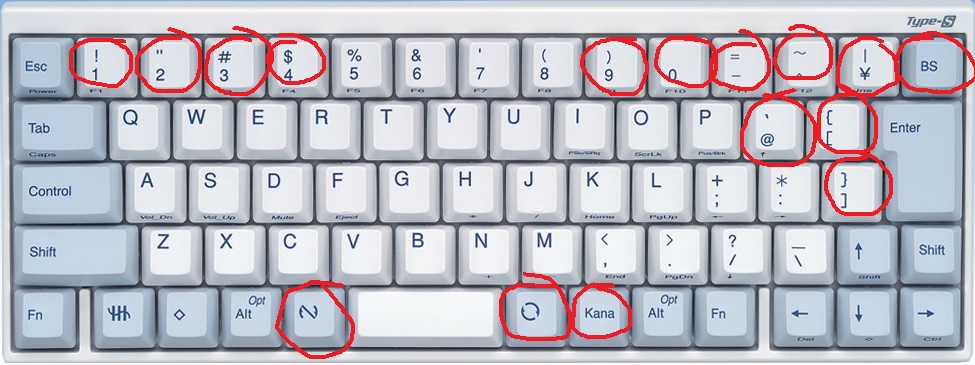 I have 2 problems.
1. I don't know what the "names" for some of the non-standard keys on the keyboard (in order to add them to
I have 2 problems.
1. I don't know what the "names" for some of the non-standard keys on the keyboard (in order to add them to
/usr/share/X11/xkb/symbols/us to implement a [custom layout](http://mkweb.bcgsc.ca/carpalx/?full_optimization) .
Now, I want to use the following keys as 5th, 6th, 7th, ..., and 20th level modifiers. (On Windows, I accomplish this with AutoHotkey, and now I can't live without (at least some of) them.)
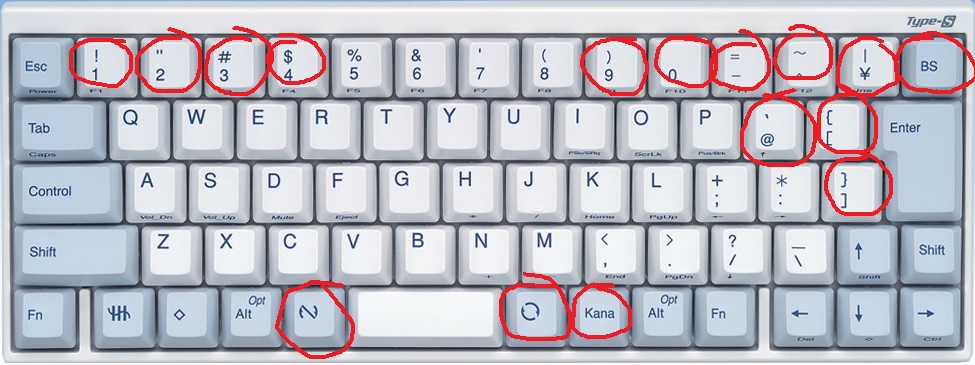 I have 2 problems.
1. I don't know what the "names" for some of the non-standard keys on the keyboard (in order to add them to
I have 2 problems.
1. I don't know what the "names" for some of the non-standard keys on the keyboard (in order to add them to /usr/share/X11/xkb/symbols/us).
2. I don't know how to add extra modifiers with xkb (I understand xmodmap is deprecated), specially "normal" keys like 9.
My questions are:
1. How do I figure out the names/codes for the mystery keys (eg. key )?
2. How do I add an arbitrary number of modifier layers to any given key?
Note: perhaps this cannot be accomplished with XKB. I'd be delighted to know of some scripting tool that can implement this.
Asked by étale-cohomology
(407 rep)
Mar 26, 2016, 09:49 PM
Last activity: Feb 5, 2024, 02:29 PM
Last activity: Feb 5, 2024, 02:29 PM