xfce4-display-settings: why is there no "Extend to the left"?
16
votes
3
answers
13397
views
At work my laptop is set to the right of my external monitor. Not because I like to but because no other configuration is possible. When I need to extend my desktop I always have to select «*Extend to the right*» (to enable the external monitor with auto-detected resolution) then switch to «*Advanced*» and manually move the icon of the laptop display to the right of that of the external monitor and press «*Apply*».
It gets boring when you have to do that on a daily basis. Besides — and I don't know why — the «*Mirror Displays*» button is disabled. The display selection window shows itself right after I plug in the HDMI cable, which is great. If the desktop was extended before I unplug the HDMI cable, it snaps back to the laptop panel immediately afterwards and that's great too. Therefore I need none of the «*External monitor*» and «*Laptop*» buttons.
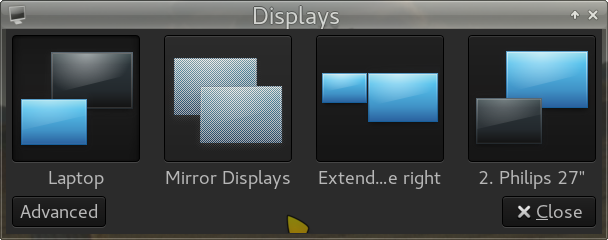 All in all, out of 4 buttons on that panel only one is half useful, the other ones not at all.
So aren't there any... plans to add an «*Extend to the left*» button in
All in all, out of 4 buttons on that panel only one is half useful, the other ones not at all.
So aren't there any... plans to add an «*Extend to the left*» button in
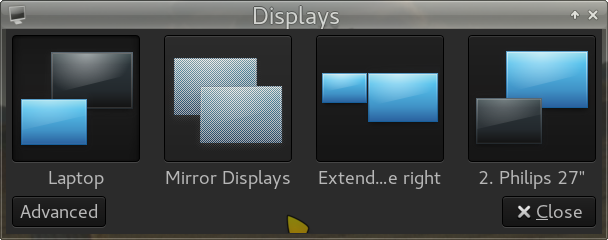 All in all, out of 4 buttons on that panel only one is half useful, the other ones not at all.
So aren't there any... plans to add an «*Extend to the left*» button in
All in all, out of 4 buttons on that panel only one is half useful, the other ones not at all.
So aren't there any... plans to add an «*Extend to the left*» button in xfce4-display-settings? Why arbitrary limit extension to right sides? Are left sides... evil?
Asked by user86969
Jun 17, 2016, 07:36 AM
Last activity: Oct 29, 2024, 12:22 AM
Last activity: Oct 29, 2024, 12:22 AM