hplip 3.16.2: no installed HP device found (while CUPS finds it)
1
vote
1
answer
1959
views
I was investigating further an issue already reported here . The problem is: after having upgraded the **hplip** driver to **3.16.2**, the scanner in my all-in-one printer **HP Color LaserJet Pro MFP M277dw** does not work any longer (while the printer does). Today I found other oddities that seem specific to **hplip** rather than to **sane**, whereby this other post.
I use **Ubuntu Linux 14.04 LTS**. In all that follows the device is connected and powered-on. The hplip page for that device is here .
# Evidences #
**a.** Moving on from the **sane** community page on Ubuntu , I followed the suggestion to run 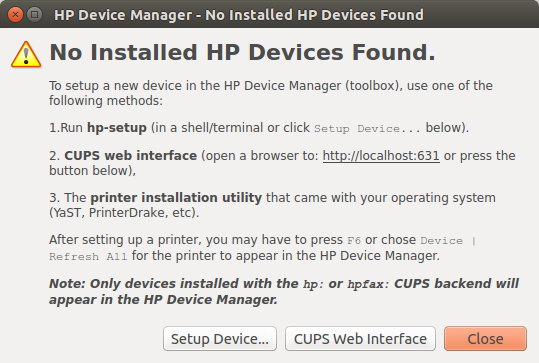 which seems a false statement to me, since the device works as a printer at the very least. If I click on
which seems a false statement to me, since the device works as a printer at the very least. If I click on
sudo hp-setup. The answer is
warning: CUPSEXT could not be loaded. Please check HPLIP installation.
**b.** If run hp-doctor, the welcome message is
error: This distro (i.e ubuntu 14.04) is either deprecated or not yet supported.
This sounds utterly odd to me, because the previous hplip did not dare to complain this far of the very same distro. The complete output of hp-doctor is available from here on Paste Ubuntu .
**c.** Ever more puzzling, if I open the HP device manager, I am presented with the window
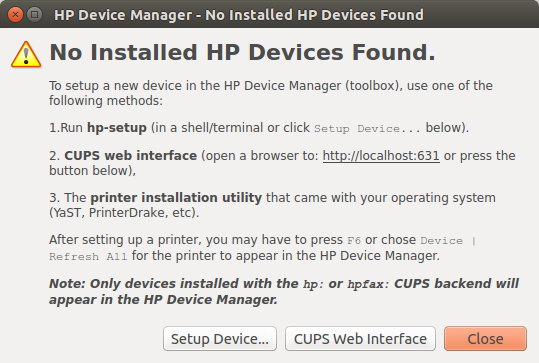 which seems a false statement to me, since the device works as a printer at the very least. If I click on
which seems a false statement to me, since the device works as a printer at the very least. If I click on Setup device... I get again the same dialogue window. And **CUPS** on localhost:631 indeed confirms that the printer is there ready to be found, nice and idle.
# Questions #
Is there a way to have the commands hp-setup and hp-doctor run smoothly so that I can fix the scanner issue down the line?
If not, how do I downgrade the hplip driver to the previous stable version? Installing 3.16.2 has led to more havoc than joy.
Asked by XavierStuvw
(1179 rep)
Jul 9, 2016, 07:35 PM
Last activity: May 29, 2025, 06:07 AM
Last activity: May 29, 2025, 06:07 AM