Why failing to adjust display's resolution in Debian 8.5 of Skylake CPU?
1
vote
1
answer
3951
views
Fig. 1 My current display's resolution 1024x768 and I cannot change it in Settings, Fig. 2 Output example
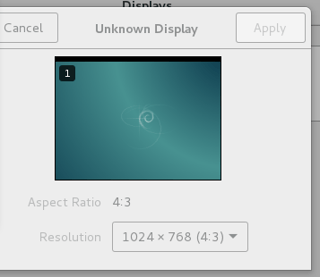
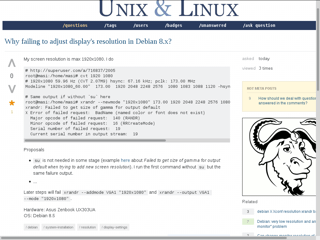 My screen resolution is max 1920x1080.
I do
# http://superuser.com/a/716837/2005
root@masi:/home/masi# cvt 1920 1080
# 1920x1080 59.96 Hz (CVT 2.07M9) hsync: 67.16 kHz; pclk: 173.00 MHz
Modeline "1920x1080_60.00" 173.00 1920 2048 2248 2576 1080 1083 1088 1120 -hsync +vsync
# Same output if without
My screen resolution is max 1920x1080.
I do
# http://superuser.com/a/716837/2005
root@masi:/home/masi# cvt 1920 1080
# 1920x1080 59.96 Hz (CVT 2.07M9) hsync: 67.16 kHz; pclk: 173.00 MHz
Modeline "1920x1080_60.00" 173.00 1920 2048 2248 2576 1080 1083 1088 1120 -hsync +vsync
# Same output if without
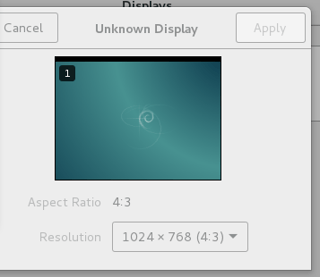
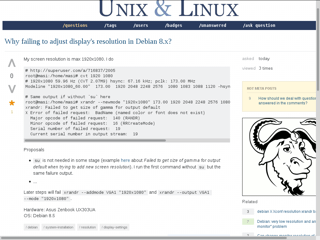 My screen resolution is max 1920x1080.
I do
# http://superuser.com/a/716837/2005
root@masi:/home/masi# cvt 1920 1080
# 1920x1080 59.96 Hz (CVT 2.07M9) hsync: 67.16 kHz; pclk: 173.00 MHz
Modeline "1920x1080_60.00" 173.00 1920 2048 2248 2576 1080 1083 1088 1120 -hsync +vsync
# Same output if without
My screen resolution is max 1920x1080.
I do
# http://superuser.com/a/716837/2005
root@masi:/home/masi# cvt 1920 1080
# 1920x1080 59.96 Hz (CVT 2.07M9) hsync: 67.16 kHz; pclk: 173.00 MHz
Modeline "1920x1080_60.00" 173.00 1920 2048 2248 2576 1080 1083 1088 1120 -hsync +vsync
# Same output if without su here
root@masi:/home/masi# xrandr --newmode "1920x1080" 173.00 1920 2048 2248 2576 1080 1083 1088 1120 -hsync +vsync
xrandr: Failed to get size of gamma for output default
X Error of failed request: BadName (named color or font does not exist)
Major opcode of failed request: 140 (RANDR)
Minor opcode of failed request: 16 (RRCreateMode)
Serial number of failed request: 19
Current serial number in output stream: 19
Proposals
- su is not needed in some stage (example here about *Failed to get size of gamma for output default when trying to add new screen resolution*). I run the first command without su but the same failure output.
- ...
Differential conditions
- Bad skylake 6th generation Inter CPU support in the Linux kernel of Debian 8.5, which is complicating the graphics, the extension of the thread How Smooth is Upgrading Linux kernel in Debian 8.5? .
- ...
Later steps will fail xrandr --addmode VGA1 "1920x1080" and xrandr --output VGA1 --mode "1920x1080".
Hardware: Asus Zenbook UX303UA
OS: Debian 8.5
Asked by Léo Léopold Hertz 준영
(7138 rep)
Sep 1, 2016, 10:01 AM
Last activity: Jul 5, 2017, 05:24 AM
Last activity: Jul 5, 2017, 05:24 AM