How to set WPS Presentation the default Powerpoint program in Debian X11?
0
votes
1
answer
645
views
There is no menu option for the default powerpoint program in Details > Default Applications in Debian Linux, in Fig. 1.
A terminal command and/or GUI tool is welcome for the task.
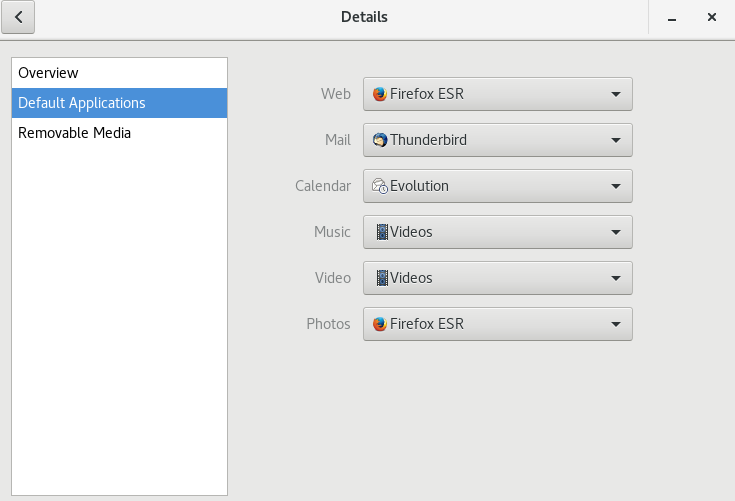 Testing Stephen's oneliner
---
Commands and their outputs
$ xdg-mime query filetype test.ppt
application/wps-office.ppt
$ xdg-mime query default $(xdg-mime query filetype test.ppt)
wps-office-wpp.desktop
Testing setting up by the outptus the default ppt viewer
xdg-mime default wps-office-wpp.desktop \
application/wps-office.ppt
Output: no effect in opening .ppt files; other lines are not needed because VND and others are not in my system
OS: Debian 9.1 Linux
Powerpoint: WPS Presentation, currently LibreOffice presentation as default
Testing Stephen's oneliner
---
Commands and their outputs
$ xdg-mime query filetype test.ppt
application/wps-office.ppt
$ xdg-mime query default $(xdg-mime query filetype test.ppt)
wps-office-wpp.desktop
Testing setting up by the outptus the default ppt viewer
xdg-mime default wps-office-wpp.desktop \
application/wps-office.ppt
Output: no effect in opening .ppt files; other lines are not needed because VND and others are not in my system
OS: Debian 9.1 Linux
Powerpoint: WPS Presentation, currently LibreOffice presentation as default
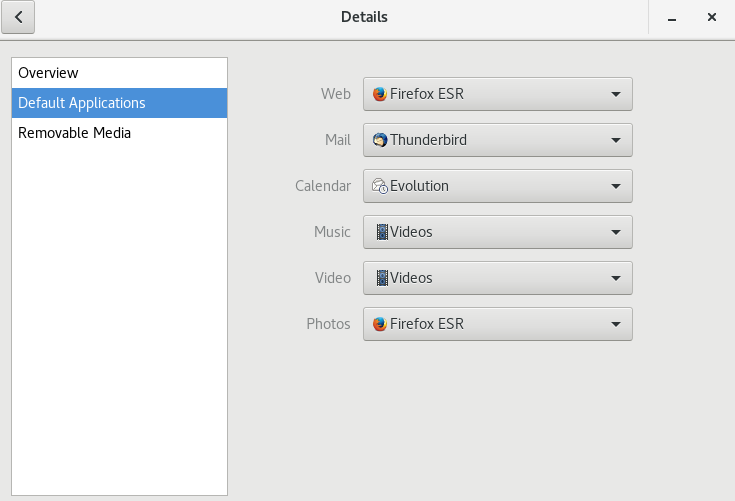 Testing Stephen's oneliner
---
Commands and their outputs
$ xdg-mime query filetype test.ppt
application/wps-office.ppt
$ xdg-mime query default $(xdg-mime query filetype test.ppt)
wps-office-wpp.desktop
Testing setting up by the outptus the default ppt viewer
xdg-mime default wps-office-wpp.desktop \
application/wps-office.ppt
Output: no effect in opening .ppt files; other lines are not needed because VND and others are not in my system
OS: Debian 9.1 Linux
Powerpoint: WPS Presentation, currently LibreOffice presentation as default
Testing Stephen's oneliner
---
Commands and their outputs
$ xdg-mime query filetype test.ppt
application/wps-office.ppt
$ xdg-mime query default $(xdg-mime query filetype test.ppt)
wps-office-wpp.desktop
Testing setting up by the outptus the default ppt viewer
xdg-mime default wps-office-wpp.desktop \
application/wps-office.ppt
Output: no effect in opening .ppt files; other lines are not needed because VND and others are not in my system
OS: Debian 9.1 Linux
Powerpoint: WPS Presentation, currently LibreOffice presentation as default
Asked by Léo Léopold Hertz 준영
(7138 rep)
Sep 26, 2017, 11:07 AM
Last activity: Nov 11, 2017, 08:52 AM
Last activity: Nov 11, 2017, 08:52 AM