how to move cursor left and right in a router's busybox shell
1
vote
2
answers
3698
views
my router runs asuswrt merlin. the /bin/sh is packaged in BusyBox v1.25.1 (2017-12-02 00:49:46 EST) multi-call binary.
my question is how do I move my cursor one word left and right?
with bash, i can do 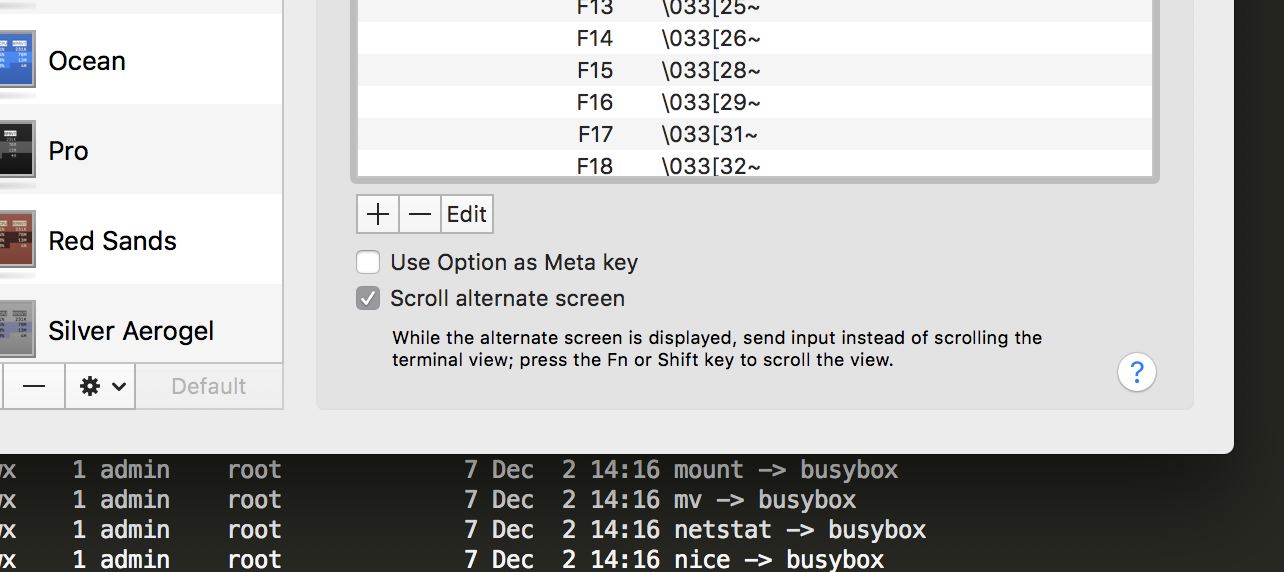 Note 3: added apple and ash tags
Note 3: added apple and ash tags
option+left, option+right, which is mapped in terminal to \033b and \033f respectively.
on my router's shell, it just prints a b and an f. so how do i remap shortcuts in shell or what out of the (busy)box shortcut is there?
Note 1: i found that busybox supposedly packages ash shell, so my question may be how to move cursor one word with ash shell.
Note 2: i tried enabling and disabling the following option to use meta+b and meta+f, no luck
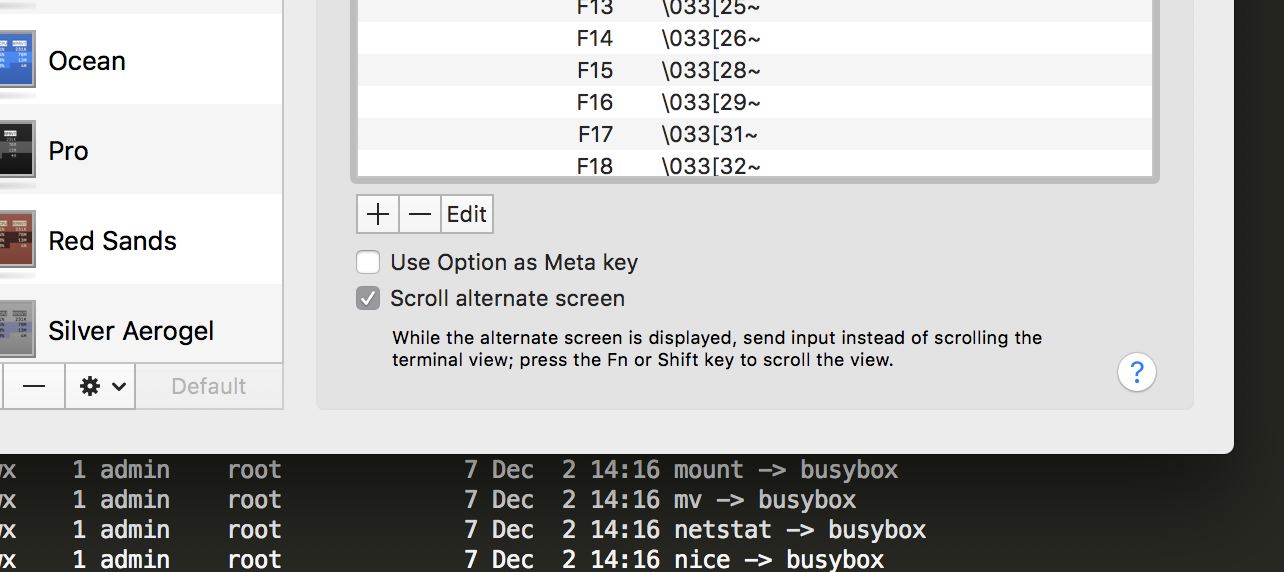 Note 3: added apple and ash tags
Note 3: added apple and ash tags
Asked by Jim
(111 rep)
Jan 25, 2018, 03:18 PM
Last activity: Mar 13, 2023, 09:51 AM
Last activity: Mar 13, 2023, 09:51 AM