again. Since the last time I messed with my old laptop, reconfiguring it for my daughter, she eventually got a new one and the poor old thing landed on my desktop. I don't want to throw it away because, in spite of showing its age (made in 2009), the laptop is still perfectly useable, running faster than even my desktop machine, which is two years and a half younger and has more RAM and a supposedly better processor (Pentium Dual E5700 versus Intel Celeron 900). So I formatted it and installed Arch Linux. The whole process was an ordeal, because of incompatible hardware (b43 wireles and sis671/771 graphics card), but I sorted out most of the hassles. Now I've got 1280x800@75Hz, no display glitches and the wirelss card works normally, thought it takes about 1 minute to fully start. I can help anyone with a similar setup, if asked.
I am only left with one quite small issue: QtWebEngine isn't working properly. AFAIK it could be related to GLX issues (but glxgears working correctly and I even compiled an opengl app, wxglterm, which works OK.
When I start ANY QtWebEngine browser it loads the page (cursor changes, links are clickable, text is copied to the clipboard) but everything inside the window is black.
I have confirmed the problem with QupZilla, Qutebrowser, Otter-Browser and the Qt example apps "markdownviwer" and "simplebrowser" (which I compiled as tests).
The problem does not affect Chrome or Opera (though they use the same rendering engine, they might be bundling their own version).
Sis driver apart (which cannot be discusses for now, because the whole compiling process was too complicated), are there any non-hardware related causes for such glitch?
Is there any Xorg.conf thing I should blacklist, block, load or configure?
Here is my current Xorg.conf (the meaning of some entries I still don't know, this is mostly guesswork).
Section "ServerFlags"
Option "DontZap" "0"
Option "IgnoreABI" "0"
EndSection
Section "Device"
Identifier "device0"
Driver "sisimedia"
BusID "PCI:1:0:0"
Option "EnableSiSCtrl" "1"
Option "UseFBDev" "1"
Option "ForceCRT1Type" "NONE"
Option "ForceCRT2Type" "LCD"
Option "CenterLCD" "1"
Option "CRT2Detection" "1"
Option "Brightness" "0.000 0.000 0.000"
Option "Contrast" "0.000 0.000 0.000"
Option "XvOnCRT2" "1"
Option "UseTiming1366" "0"
Option "XvGamma" "0"
Option "UseSSE" "1"
Option "NoAccel" "0"
Option "NoYV12" "0"
Option "Xinerama" "0"
Option "AGPSize" "256"
Option "RenderAcceleration" "1"
Option "AccellMethod" "exa"
Option "TurboQueue" "1"
Option "SwapbuffersWait" "1"
Option "pci_burst_on" "1"
EndSection
Section "Monitor"
Identifier "monitor0"
Option "DPMS"
HorizSync 30 - 65
VertRefresh 50 - 75
Gamma 1.000 1.000 1.000
EndSection
Section "Screen"
Identifier "screen0"
Monitor "monitor0"
DefaultDepth 16
SubSection "Display"
Depth 16
Modes "1280x800" "1024x768" "800x600" "640x480"
EndSubSection
Device "device0"
EndSection
Section "Module"
Load "i2c"
Load "freetype"
Load "modesetting"
Load "bitmap"
Load "ddc"
# Load "int10"
# Load "vbe"
EndSection
Section "DRI"
Mode 0666
EndSection
I am not entirely sure whether not loading int10 and vbe is useful or if loading "modesetting" helps at all. Probably not.
Here's the screenshot, showing two qtwebenging browsers with the same problem.
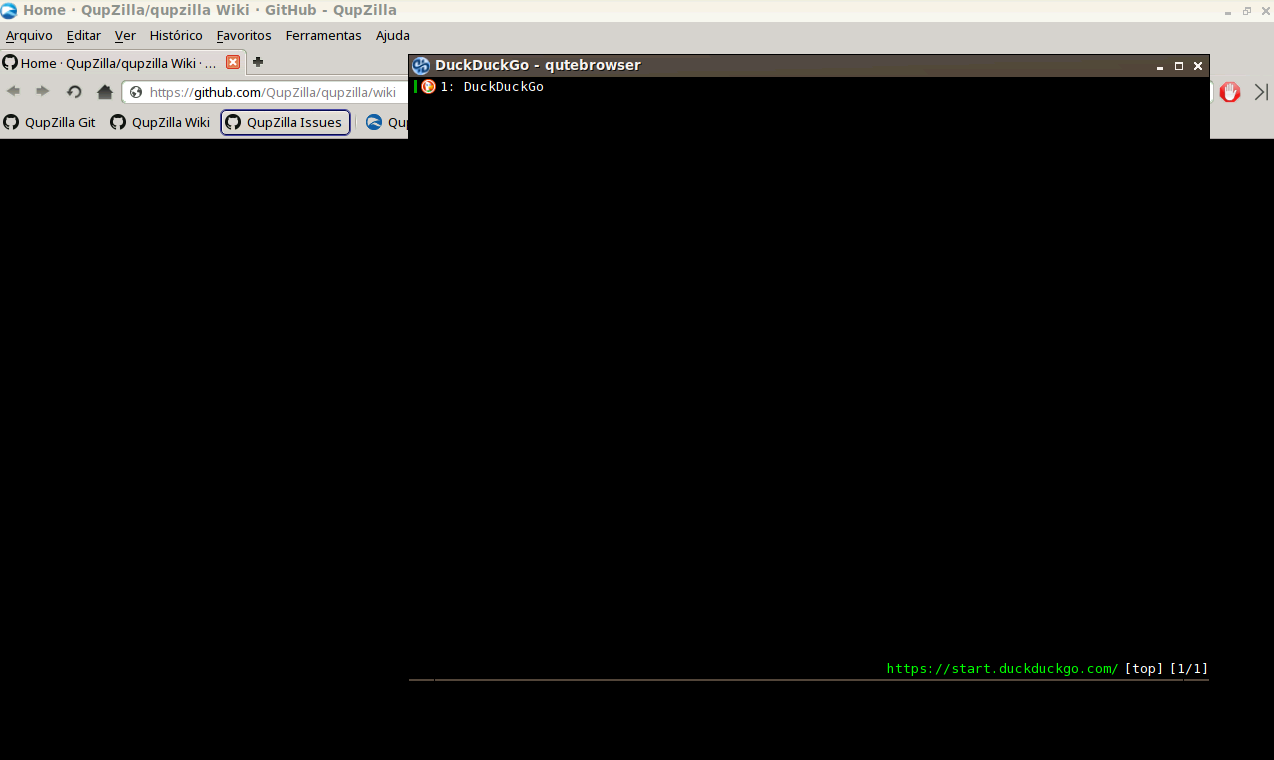
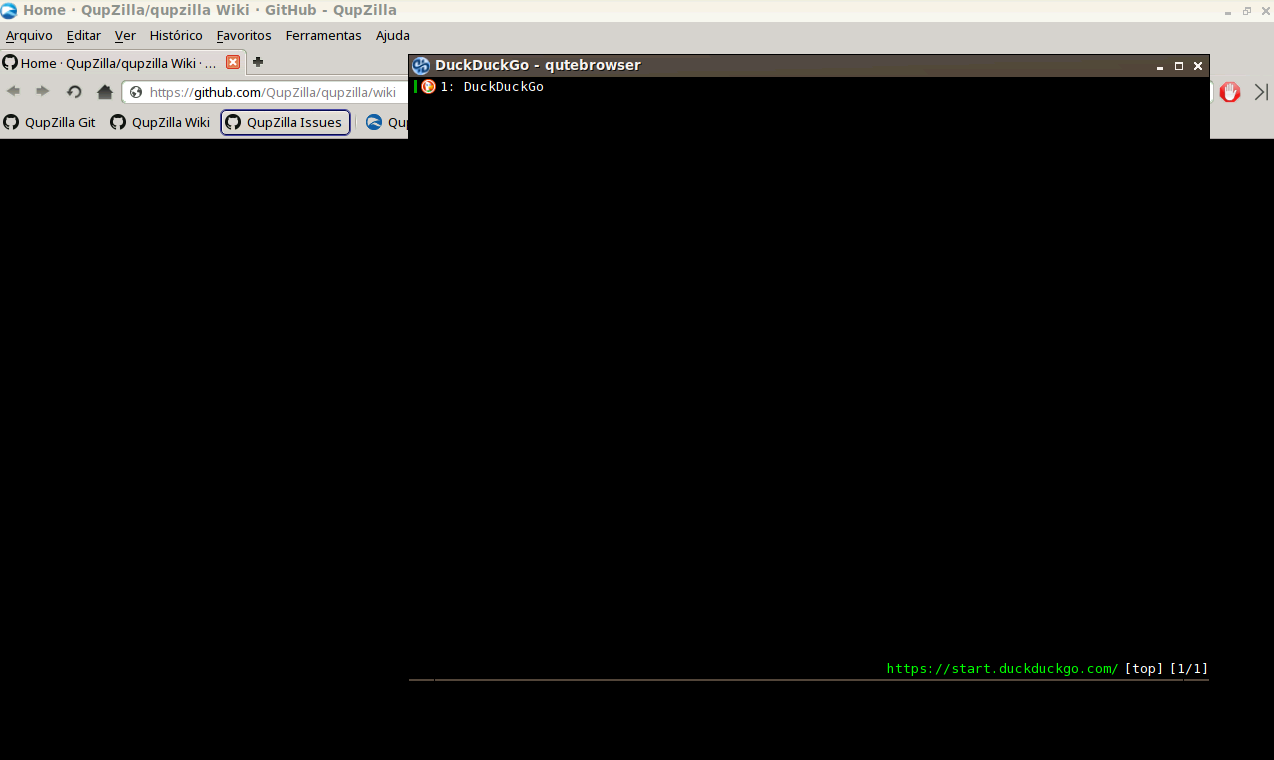
Asked by Joe Avg.
(13 rep)
Feb 19, 2018, 01:56 AM