I was trying to add another language on debian 10 with KDE and I got this
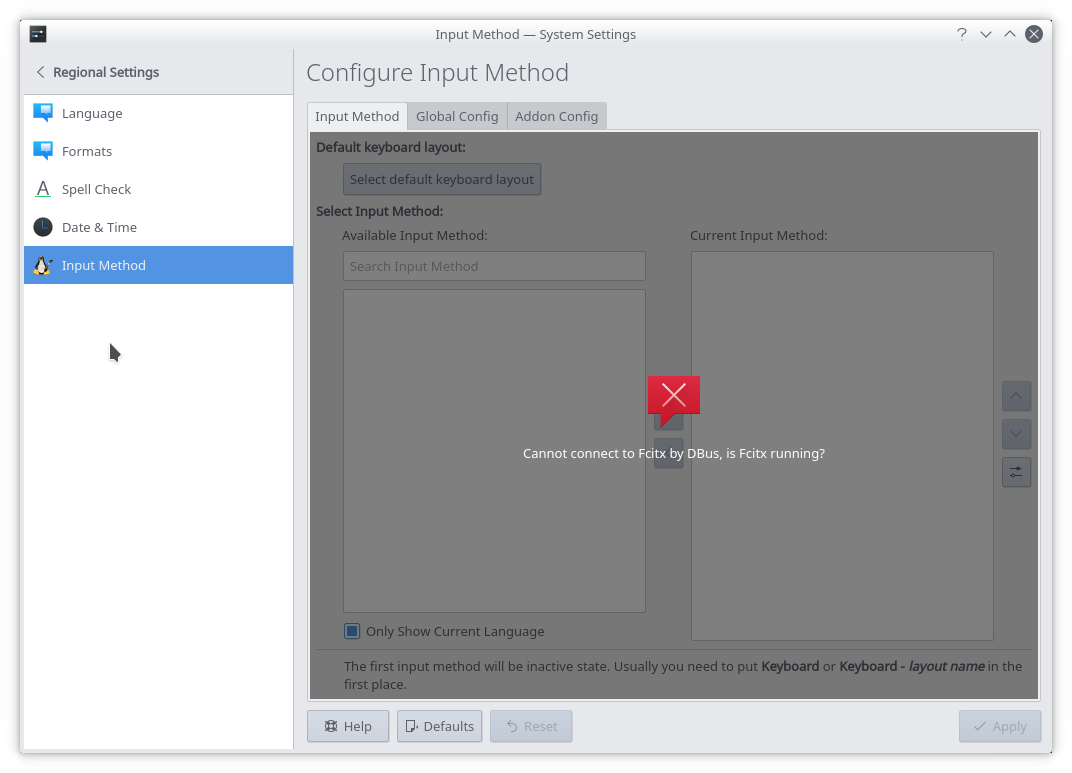 I searched the net and found one solution, if I run
I searched the net and found one solution, if I run
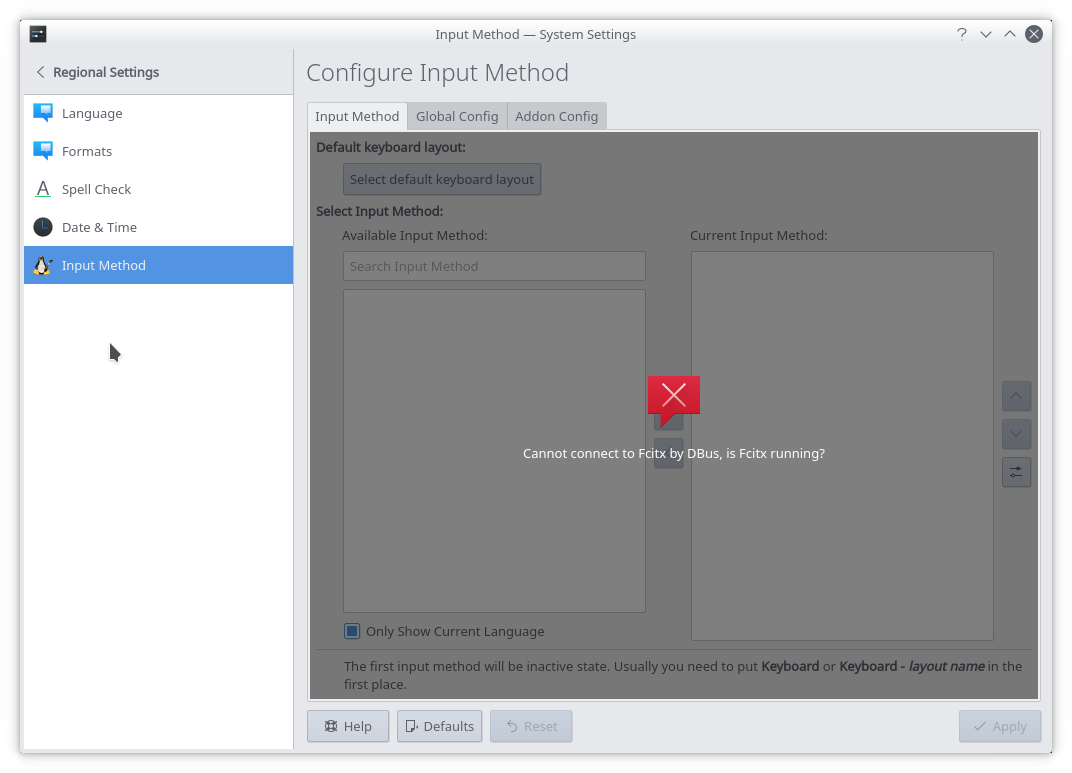 I searched the net and found one solution, if I run
I searched the net and found one solution, if I run
dbus-launch fcitxMethodexec ck-launch-session dbus-launch --exit-with-session openbox~/.xinitrc#!/usr/bin/sh
exec ck-launch-session dbus-launch --exit-with-session openbox
Asked by Moses Kim
(121 rep)
Oct 19, 2019, 12:16 PM