Use Alfa AWUS1900 WLAN device in monitor mode on Kali Linux
1
vote
1
answer
15564
views
I bought an Alfa AWUS1900 WLAN device for education purpose with Aircrack, because it has Linux support and some posts/reviews confirms that. Sadly I can't get the driver working in monitor mode, especially on the new 5er Kernel.
## My setup
The notebook runs Ubunu 18.04.3 LTS with VirtualBox where I created a VM with the [latest Kali Linux](https://www.kali.org/downloads/) , which is 2019.3 at the time of writing. VirtualBox has the extension pack installed for USB 2 support. It runs as root for USB forwarding:
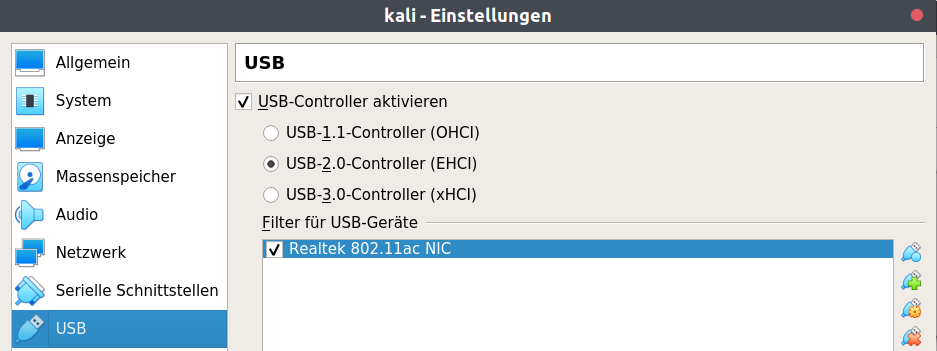 ## My chipset
Since I read reviews about users getting different chipsets for the same device type, I plugged the device in and verified to have the
## My chipset
Since I read reviews about users getting different chipsets for the same device type, I plugged the device in and verified to have the 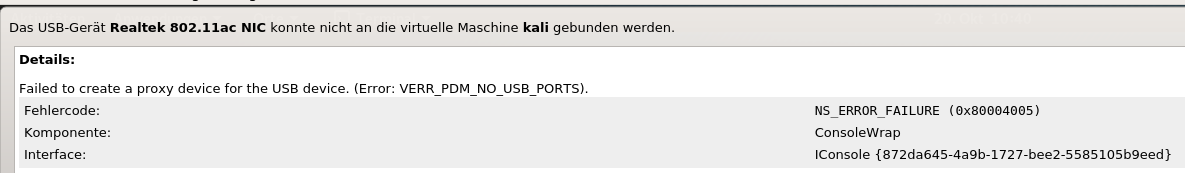 ### aircrack-ng/rtl8812au
I'm not sure if [aircrack-ng/rtl8812au](https://github.com/aircrack-ng/rtl8812au) is the same driver as the
### aircrack-ng/rtl8812au
I'm not sure if [aircrack-ng/rtl8812au](https://github.com/aircrack-ng/rtl8812au) is the same driver as the
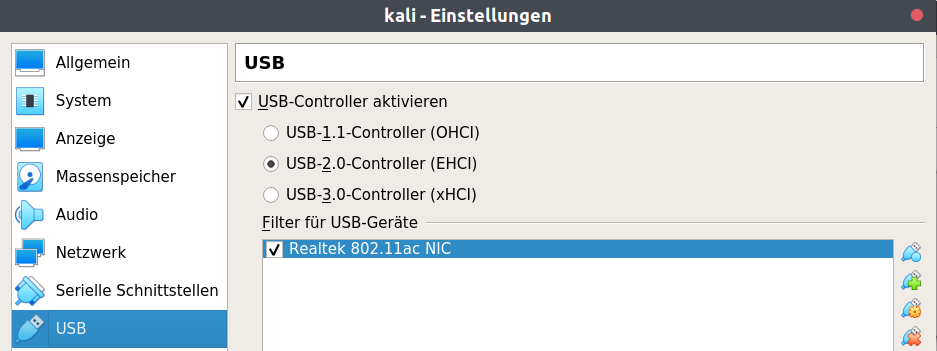 ## My chipset
Since I read reviews about users getting different chipsets for the same device type, I plugged the device in and verified to have the
## My chipset
Since I read reviews about users getting different chipsets for the same device type, I plugged the device in and verified to have the RTL8814AU chipset:
root@kali:~# lsusb | grep -E "Realtek*"
Bus 001 Device 002: ID 0bda:8813 Realtek Semiconductor Corp. RTL8814AU 802.11a/b/g/n/ac Wireless Adapter
## Not working drivers
A snapshot was created before any driver was installed and after each non-working driver, I went back to the vanilla snapshot to have a clean system and make sure that no older driver influence the current one.
### zebulon2/rtl8814au
[This driver](https://askubuntu.com/questions/981638/alfa-awus1900-driver-support/983834#983834) worked partially when using the Kali Linux snapshot image directly without upgrading packages (there are many updates avaliable). The device got detected and the network manager shows me avaliable APs as well as using nmcli dev wifi command. But the device is in managed mode:
root@kali:~/rtl8814au# iw dev | grep type
type managed
I can't switch to monitor mode:
root@kali:~/rtl8814au# airmon-ng check kill
Killing these processes:
PID Name
831 wpa_supplicant
root@kali:~/rtl8814au# airmon-ng start wlan0
PHY Interface Driver Chipset
phy0 wlan0 rtl8814au Realtek Semiconductor Corp. RTL8814AU 802.11a/b/g/n/ac
ERROR adding monitor mode interface: command failed: Operation not supported (-95)
Even not with ifconfig:
root@kali:~/rtl8814au# ifconfig wlan0 down
root@kali:~/rtl8814au# iwconfig wlan0 mode monitor
Error for wireless request "Set Mode" (8B06) :
SET failed on device wlan0 ; Operation not permitted.
dmesg lot entry when putting in monitor mode:
[ 940.905187] RTL871X: ERROR HalPwrSeqCmdParsing: Fail to polling Offset[0x6]=00
[ 940.905191] RTL871X: nolinked power save leave
Some posts mentioned a bug in airmon-ng but say it should work with ifconfig.
### realtek-rtl88xxau-dkms
According to [this thread in the kali forum](https://forums.kali.org/showthread.php?36296-EXTREME-WIFI-SUPPORT-Alfa-Networks-AWUS1900-WORKING) , there is a package called realtek-rtl88xxau-dkms in the repos that should contain all required drivers. So I installed his dependencies [like described here](https://forums.kali.org/showthread.php?36296-EXTREME-WIFI-SUPPORT-Alfa-Networks-AWUS1900-WORKING&p=79079#post79079)
apt install dkms &&
apt-get install bc &&
apt-get install build-essential &&
apt-get install linux-headers-$(uname -r)
then the driver package using apt-get install realtek-rtl88xxau-dkms and plugged in my usb wifi device. I'm wondering that I get some error about missing module or filename, but it's not clear for me what exactly is missing and if it's required (since it says installation completed):
88XXau.ko:
Running module version sanity check.
modinfo: ERROR: missing module or filename.
- Original module
- No original module exists within this kernel
- Installation
- Installing to /lib/modules/5.2.0-kali3-amd64/updates/
depmod....
DKMS: install completed.
dmesg detects the new device, but after a few seconds it got disconnected:
[ 1080.147957] usb 1-1: new high-speed USB device number 4 using ehci-pci
[ 1080.595125] usb 1-1: New USB device found, idVendor=0bda, idProduct=8813, bcdDevice= 0.00
[ 1080.595131] usb 1-1: New USB device strings: Mfr=1, Product=2, SerialNumber=3
[ 1080.595135] usb 1-1: Product: 802.11ac NIC
[ 1080.595136] usb 1-1: Manufacturer: Realtek
[ 1080.595137] usb 1-1: SerialNumber: 123456
[ 1087.695407] usb 1-1: USB disconnect, device number 4
On the first run, this was all I got. But the second approach shows also this VirtualBox error:
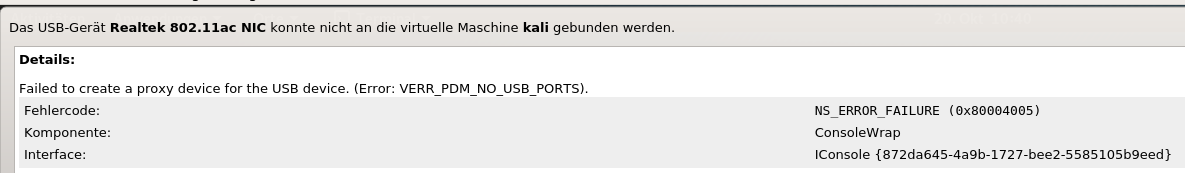 ### aircrack-ng/rtl8812au
I'm not sure if [aircrack-ng/rtl8812au](https://github.com/aircrack-ng/rtl8812au) is the same driver as the
### aircrack-ng/rtl8812au
I'm not sure if [aircrack-ng/rtl8812au](https://github.com/aircrack-ng/rtl8812au) is the same driver as the realtek-rtl88xxau-dkms apt-package, so I tried ./dkms-install.sh there but also no luck, just similar issues.
Altough the snapshot of Kali Linux is outdated for several months (over 800 package updates for a vanilla installation), there seems no kernel update. The following kernel version is the same before and after updating all packages:
Linux kali 5.2.0-kali2-amd64 #1 SMP Debian 5.2.9-2kali1 (2019-08-22) x86_64 GNU/Linux
Asked by Lion
(348 rep)
Oct 20, 2019, 09:06 AM
Last activity: Nov 17, 2024, 11:16 AM
Last activity: Nov 17, 2024, 11:16 AM