Passthrough of VM's to local network (bridging) Fedora 31 Server
1
vote
1
answer
9041
views
Ahoy friends.
I have been struggeling for almost 3 days now, and it's quite hard to find appropriate information about KVM regarding the creation of bridges.
Yesterday i have set up a new Fedora 31 Server using VirtualBox (Because i would like to try out things first, before applying them on my physical system) and there are a few problems.
I use Cockpit right now to manage the virtual machines, and i create them using virt-builder to avoid the installation process.
Alright so far.
I got some special wishes, so i would like to act with my virtual machines like real computers from the network's perspective.
So i would like to pass them through like i do on VirtualBox, do use their own hostname in the network, to access them using SSH etc.
But there are a few problems. After getting crazy because of tons of tutorials i finally followed this guide from Fedoramagazine https://fedoramagazine.org/create-virtual-machines-with-cockpit-in-fedora/ to get support for KVM using the Web interface.
This bridging stuff seems to be really complicated, because i don't want static ip addresses for the virtual machines, i want them to be assigned by the DHCP (in this case my local network's router). All the tutorials i found are meant to assign static addresses, or another one i found was for Debian, unfortunately nothing for CentOS or Fedora which i'm using.
So i tried to to create bridges using the web GUI like i do on VirtualBox, but i only receive this error: `
"Unable to add bridge enp0s8 port vnet0: Operation not supported"`
In this case enp0s8 is my secondary NIC, i use 2 just to get sure nothing get's borked. I did some research about this error, but i didn't find anything useful.
Does someone finally knows how to get my plans running? Maybe using commandline stuff as well? So in conclusion i want all the VMs to get their own ip assigned by my local network's router.
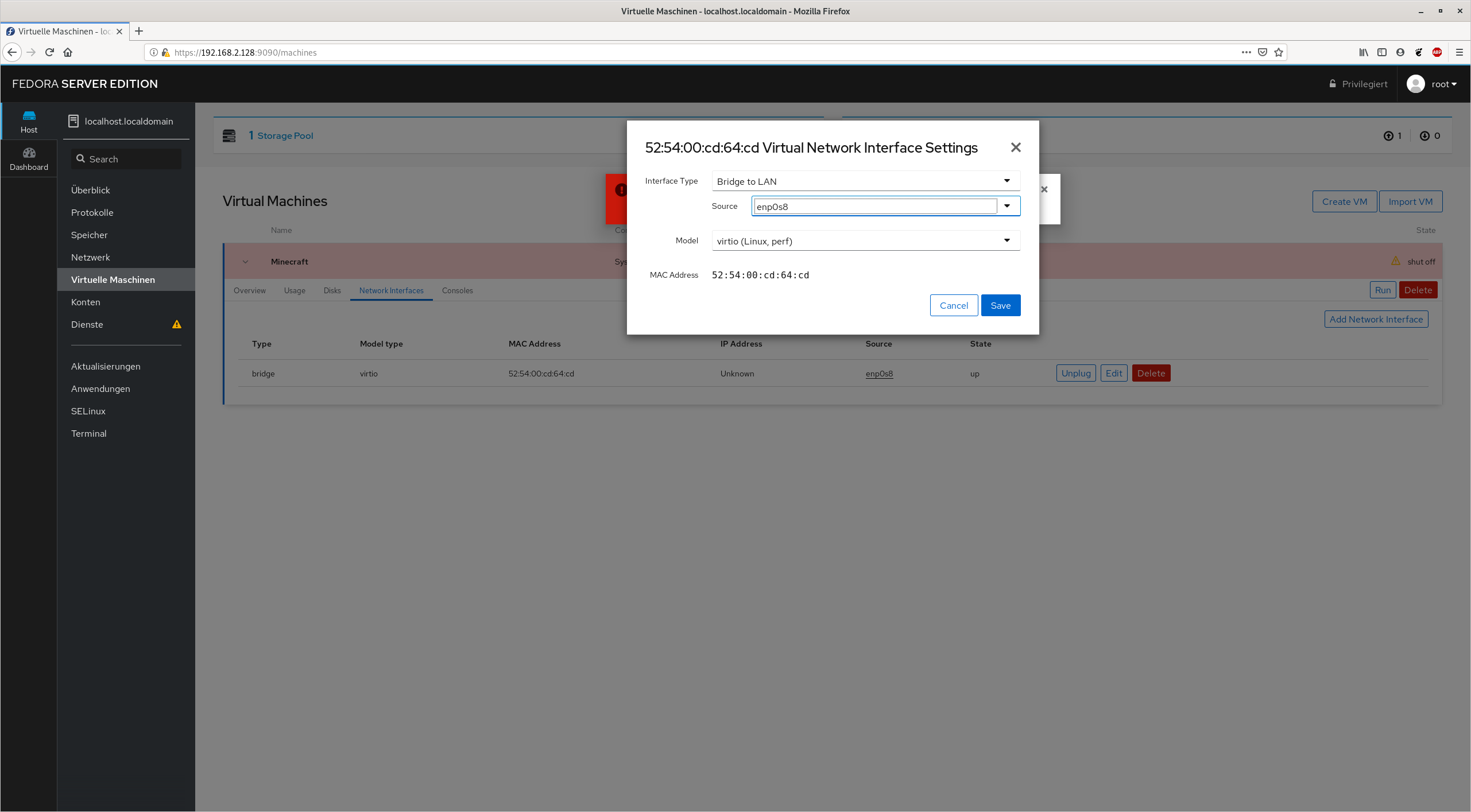
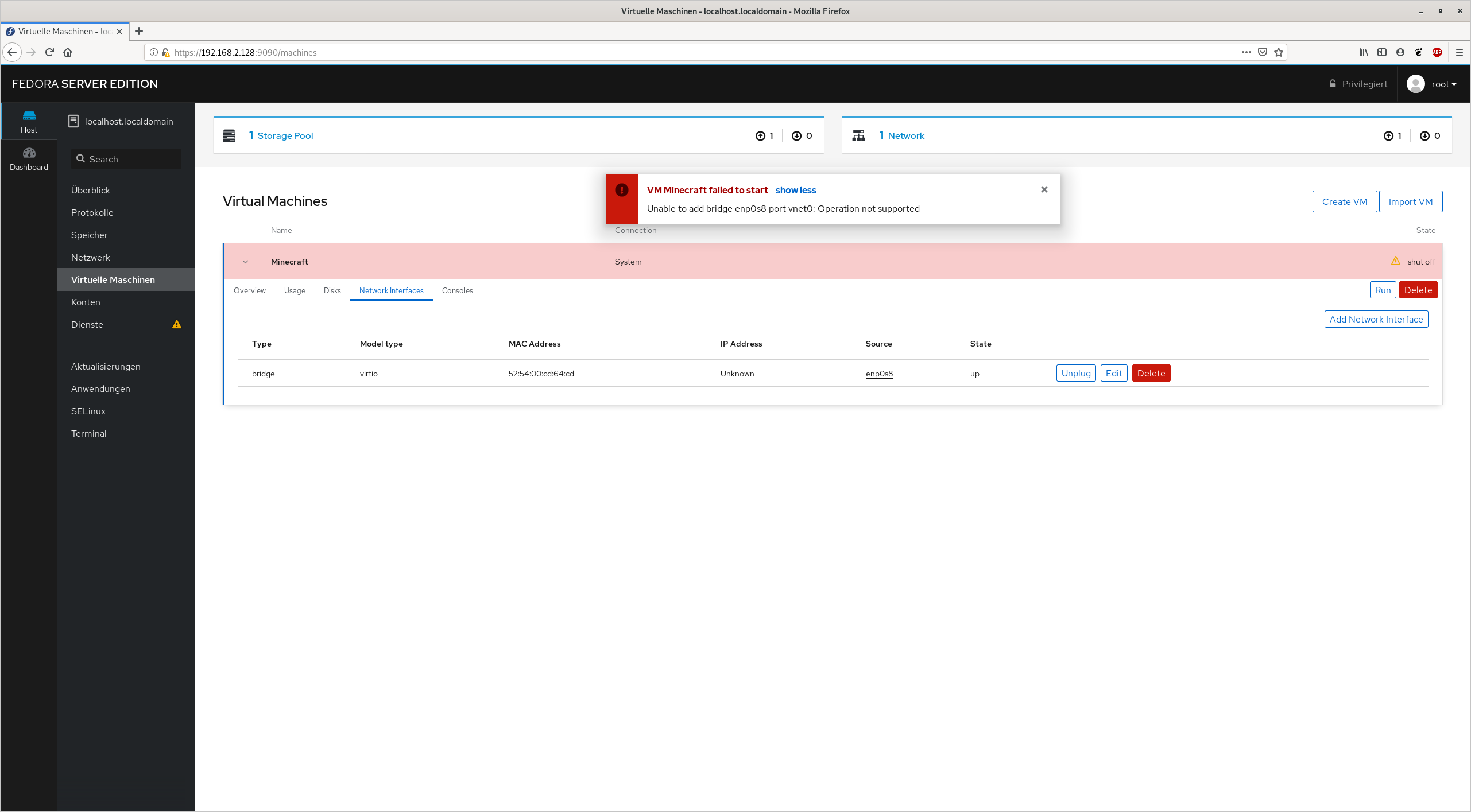
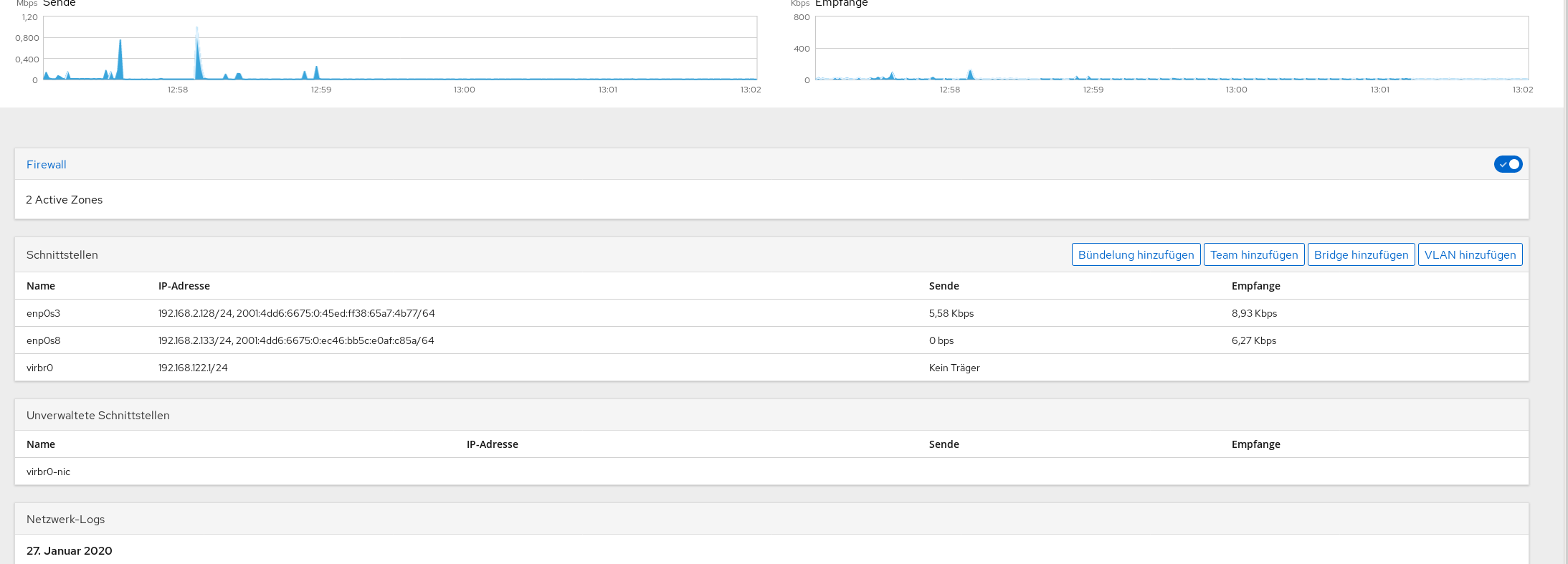
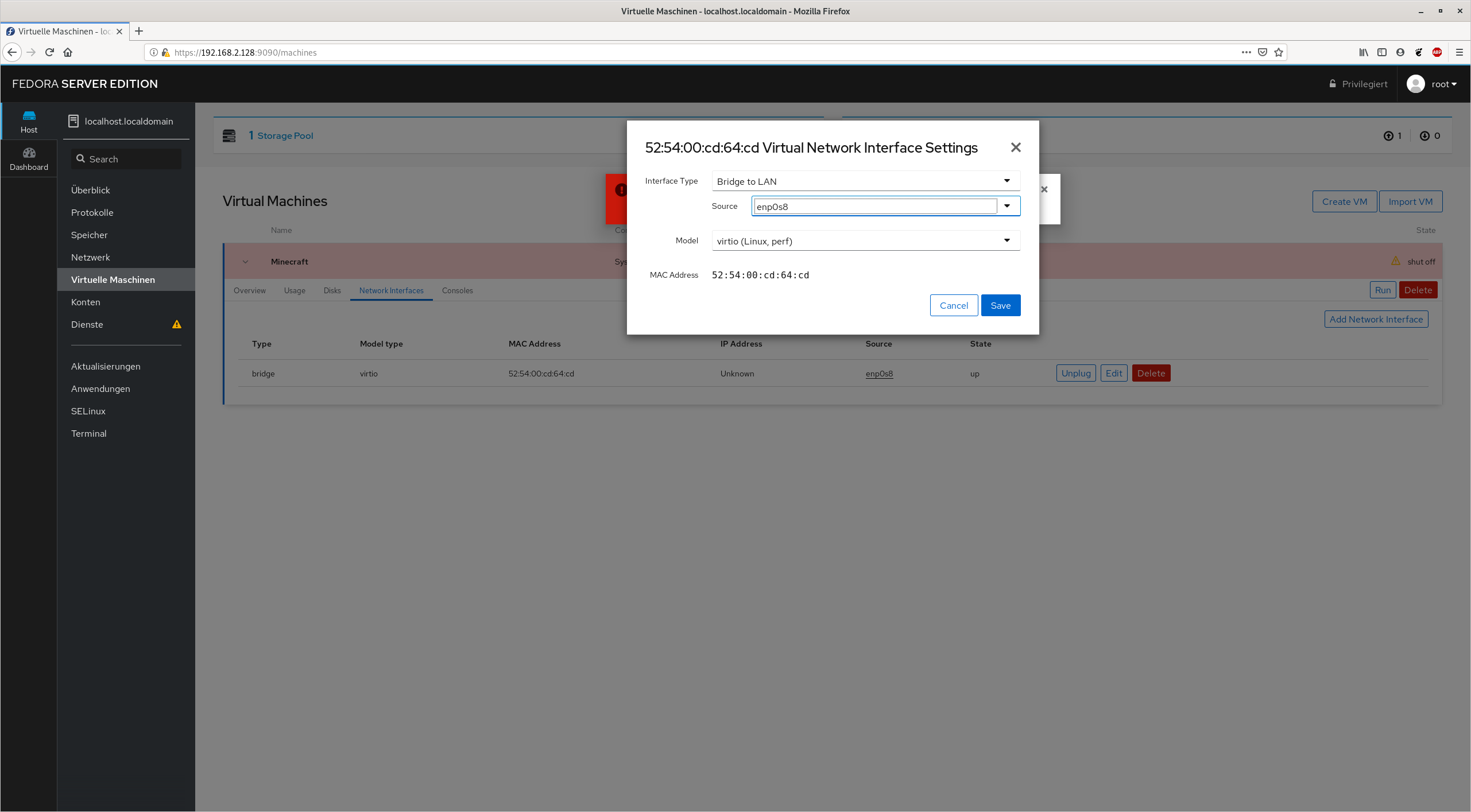
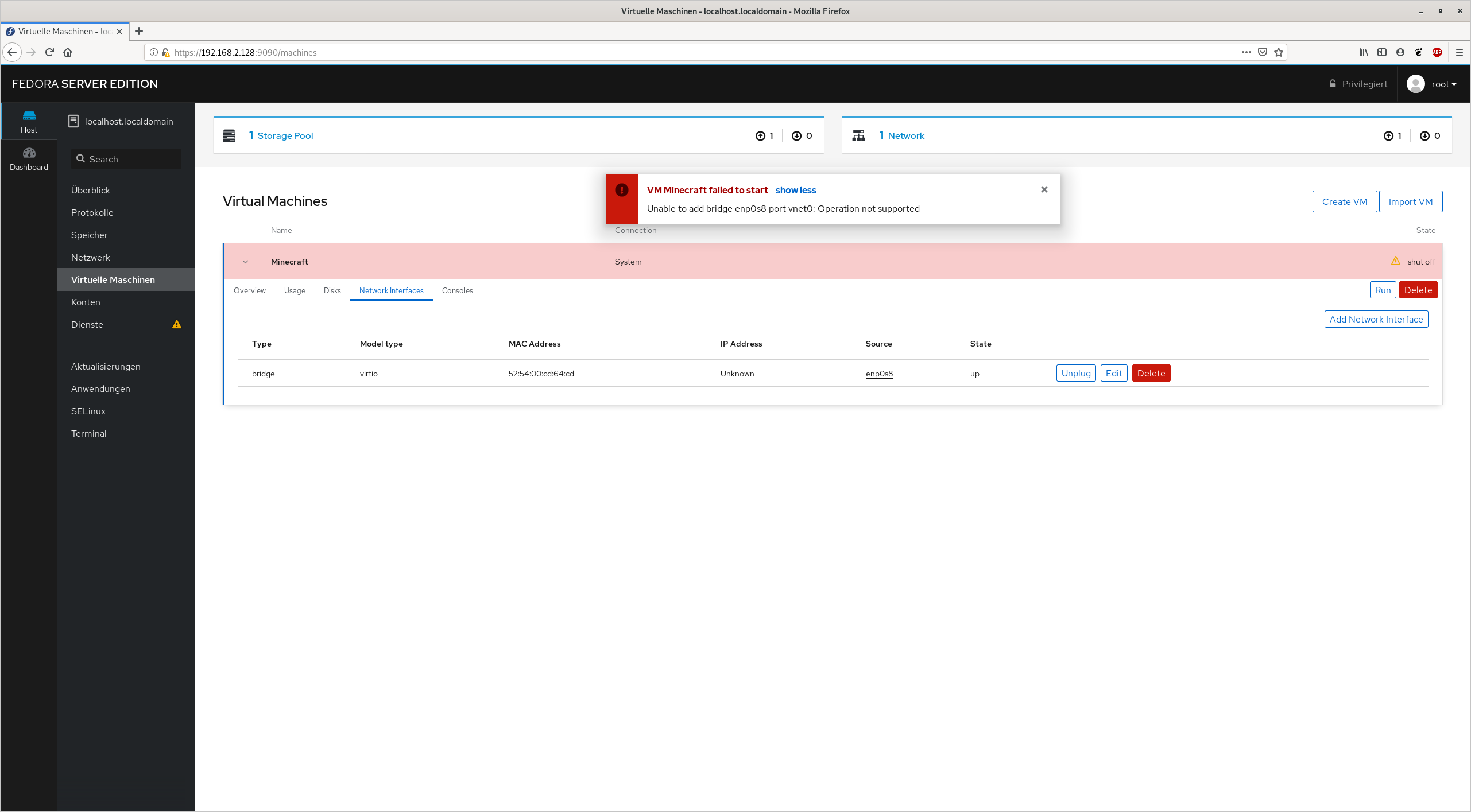
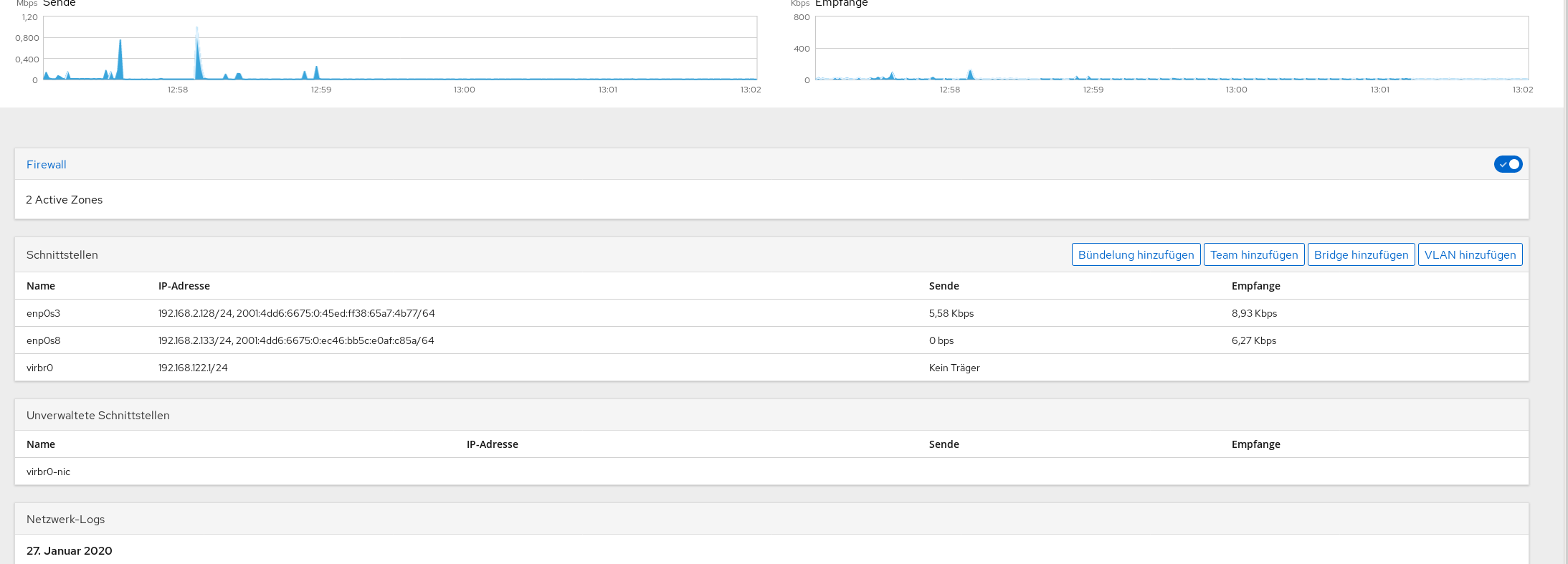
Asked by Fabian Druschke
(305 rep)
Jan 27, 2020, 12:37 PM
Last activity: Mar 13, 2020, 10:51 PM
Last activity: Mar 13, 2020, 10:51 PM