Running AMD Radeon HD 7870 XT Tahiti on Ubuntu 20.04 LTS
0
votes
1
answer
1017
views
First of all, I'm new to the Linux world with graphical UIs and I only have some experience in using "headless" terminal only unix varieties.
I'm unsuccessfully trying to run an older intel i5-750 computer with an AMD Radeon HD 7870 XT Tahiti PCIE graphics card.
I installed a fresh copy of Ubuntu 20.04 LTS with kernel
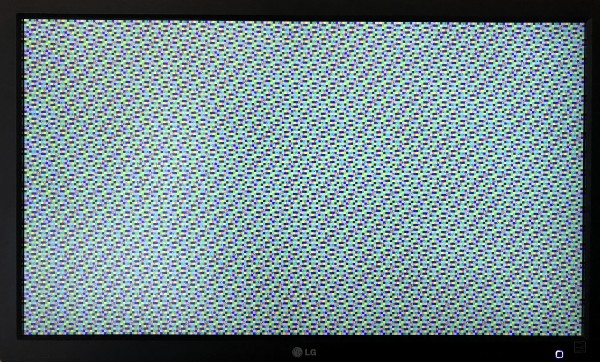 I tested all of the video cards outputs, HDMI, DVI, DisplayPort 1, DisplayPort 2 with the same results.
I'm currently running ubuntu in recovery mode without any loaded video drivers without any other problems. The output of
I tested all of the video cards outputs, HDMI, DVI, DisplayPort 1, DisplayPort 2 with the same results.
I'm currently running ubuntu in recovery mode without any loaded video drivers without any other problems. The output of
anni@APOLLON:~$ uname -a
Linux APOLLON 5.8.0-53-generic #60~20.04.1-Ubuntu SMP Thu May 6 09:52:46 UTC 2021 x86_64 x86_64 x86_64 GNU/Linux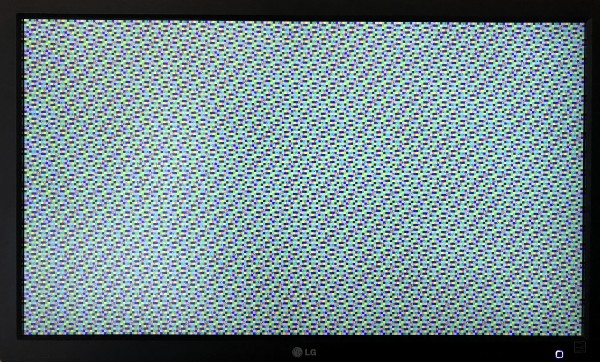 I tested all of the video cards outputs, HDMI, DVI, DisplayPort 1, DisplayPort 2 with the same results.
I'm currently running ubuntu in recovery mode without any loaded video drivers without any other problems. The output of
I tested all of the video cards outputs, HDMI, DVI, DisplayPort 1, DisplayPort 2 with the same results.
I'm currently running ubuntu in recovery mode without any loaded video drivers without any other problems. The output of lspci is
anni@APOLLON:~$ lspci
...
07:00.0 VGA compatible controller: Advanced Micro Devices, Inc. [AMD/ATI] Tahiti LE [Radeon HD 7870 XT]
...
Asked by Marcus
(101 rep)
May 16, 2021, 11:57 AM
Last activity: Nov 18, 2021, 04:57 PM
Last activity: Nov 18, 2021, 04:57 PM