A few days before, I wanted to try out xscreensaver as it is knows for its cool screensavers. So I installed that by:
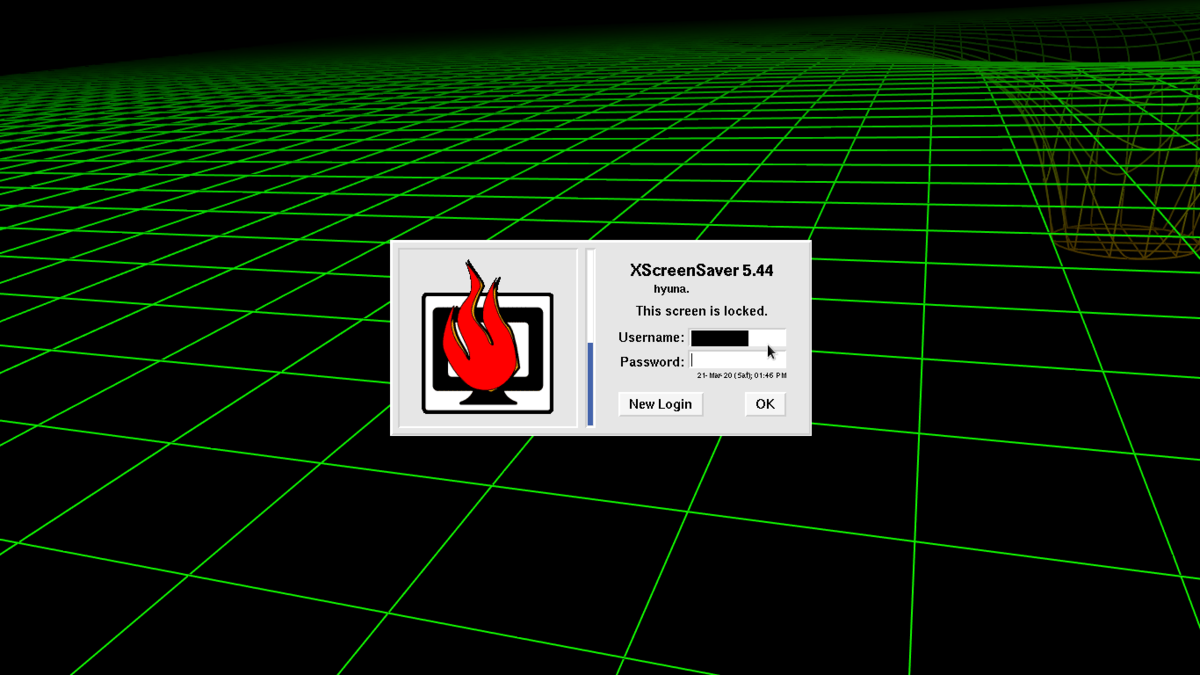 This looked pretty ugly to me as my default screenlock was better. So I decided to remove xscreensaver from the system. So I ran
This looked pretty ugly to me as my default screenlock was better. So I decided to remove xscreensaver from the system. So I ran
sudo apt-get install xscreensaver xscreensaver-gl-extra xscreensaver-data-extra
But after trying it out, I found that this lock screen is not what I expected as it ask for login creds in xscreensaver that looks like this:
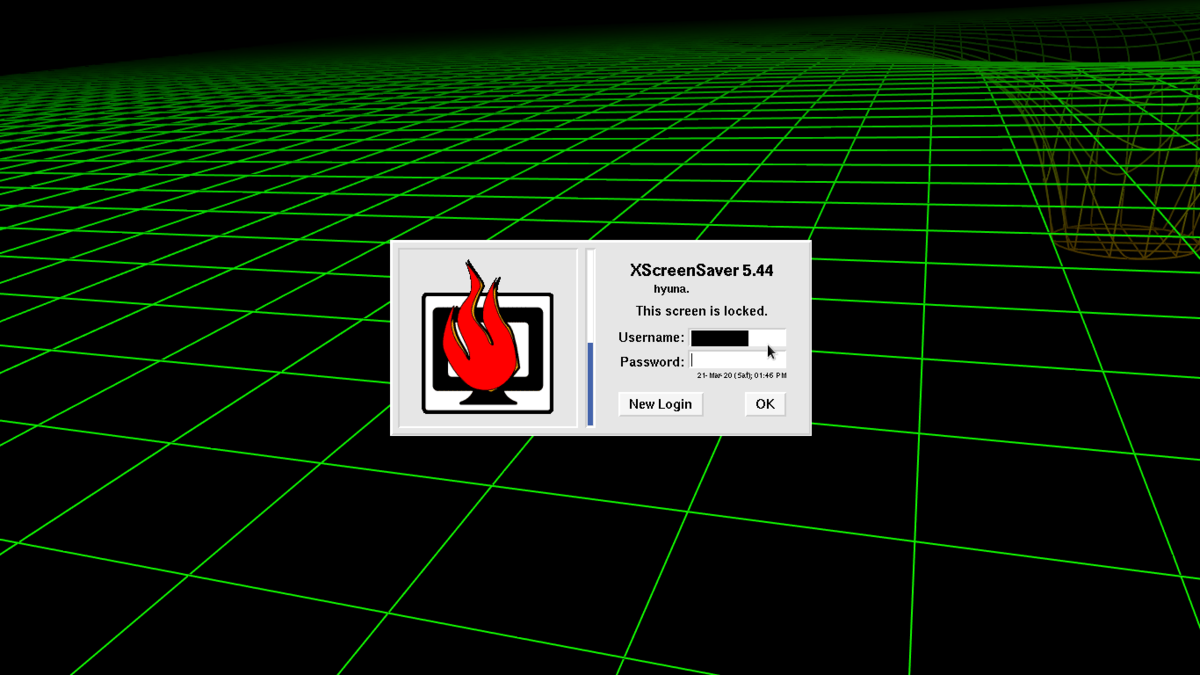 This looked pretty ugly to me as my default screenlock was better. So I decided to remove xscreensaver from the system. So I ran
This looked pretty ugly to me as my default screenlock was better. So I decided to remove xscreensaver from the system. So I ran sudo apt remove xscreensaver xscreensaver-gl-extra xscreensaver-gl
But now, when I lock the system using the lock button found on the top right of my desktop, it doesn't lock itself. Thats when I realized I broke something. The lock button works fine if I am logged in as a root user. But doesn't work when I am the user that I always use.
Here's my System Info:
$ uname -a
Linux 5.10.0-kali9-amd64 #1 SMP Debian 5.10.46-1kali1 (2021-06-25) x86_64 GNU/Linux
$ neofetch
DE: Xfce 4.16
Asked by psychoSherlock
(23 rep)
Aug 8, 2021, 06:00 PM