No Settings -> Window Manager in XFCE4
0
votes
1
answer
2330
views
I am under Ubuntu 20.04, using XFCE4.
When I click *Menu (Upper left cross)* -> *Settings* in the *Applications Menu* (added to the panel via this)
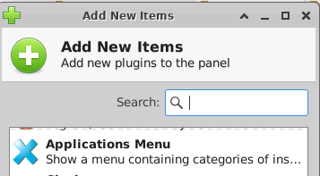 I expected to have *Window Manager* available (PS: I needed that to setup keyboard shortcuts for window tiling , which were not set by default).
I expected to have *Window Manager* available (PS: I needed that to setup keyboard shortcuts for window tiling , which were not set by default).
But I don't have that menu entry, this is what I have.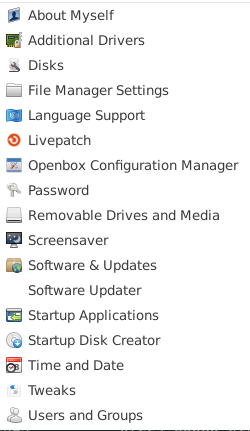 I can go to the *Window Manager* via CLI with
I can go to the *Window Manager* via CLI with
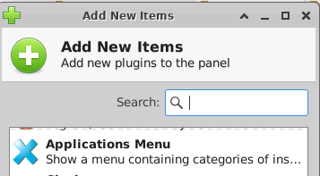 I expected to have *Window Manager* available (PS: I needed that to setup keyboard shortcuts for window tiling , which were not set by default).
I expected to have *Window Manager* available (PS: I needed that to setup keyboard shortcuts for window tiling , which were not set by default).
But I don't have that menu entry, this is what I have.
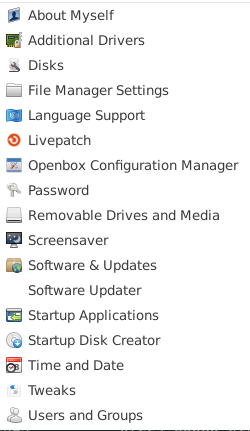 I can go to the *Window Manager* via CLI with
I can go to the *Window Manager* via CLI with xfwm4-settings (source , and related old post ).
By typing xfce4-+Tab (for tab completion), and likewise for xfwm4-, I realized there are quite a few other settings that do not show under *Menu (Upper left cross)* -> *Settings*.
Of all tab completion alternatives (shown below), I checked executing some of them at the CLI, and then if they show in the menus. None of them were present (and perhaps none of the others as well!).
These are marked with an asterisk.
xfce4-about
xfce4-accessibility-settings
*xfce4-appearance-settings
xfce4-appfinder
xfce4-color-settings
xfce4-display-settings
xfce4-find-cursor
*xfce4-keyboard-settings
xfce4-mime-settings
*xfce4-mouse-settings
xfce4-notifyd-config
xfce4-panel
xfce4-popup-applicationsmenu
xfce4-popup-directorymenu
xfce4-popup-windowmenu
xfce4-session
xfce4-session-logout
xfce4-settings-editor
xfce4-settings-manager
xfce4-session-settings
xfwm4
*xfwm4-settings
*xfwm4-tweaks-settings
*xfwm4-workspace-settings
The CLI settings available above seem a completely disjoint set compared to the menu entries.
So:
1. Why are these menu entries not present? (I guess they should be automatically included)
2. How can I have them shown?
Asked by sancho.s ReinstateMonicaCellio
(2998 rep)
Sep 28, 2021, 06:24 AM
Last activity: Apr 25, 2025, 08:05 AM
Last activity: Apr 25, 2025, 08:05 AM