Disks no longer mount when starting Ubuntu after installing Blender compilation dependencies
0
votes
0
answers
737
views
I'm trying to compile Blender on Ubuntu 22.04 and I ran into some problems while installing some dependencies and now Ubuntu wont boot. I was running an automatic dependency installation script for building Blender on Ubuntu (here and part ways through the installation it failed because it wasn't able to connect to the internet to pull packages down. I tried checking network manager app to see what was wrong but I found that it wasn't installed, I wasn't able to see the wifi tab either. Shortly after that my screen blanked so I restarted and was greeted with the following screen:
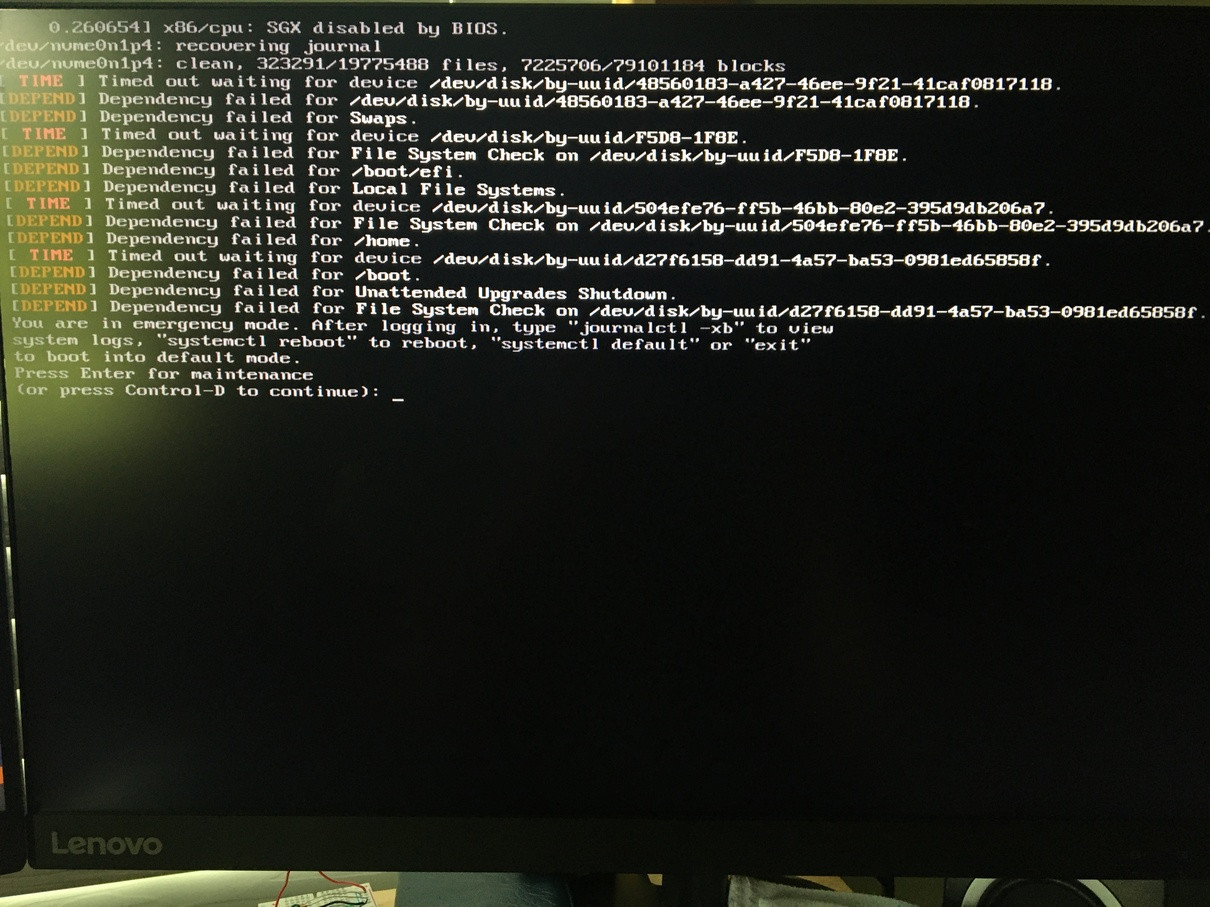 Ive run fsck on each mount point and 'mount -a' mounts everything flawlessly and /etc/fstab looks to have all the correct uuids. At this point the problem is beyond my scope of knowledge. Maybe someone can point me in the right direction?
Ive run fsck on each mount point and 'mount -a' mounts everything flawlessly and /etc/fstab looks to have all the correct uuids. At this point the problem is beyond my scope of knowledge. Maybe someone can point me in the right direction?
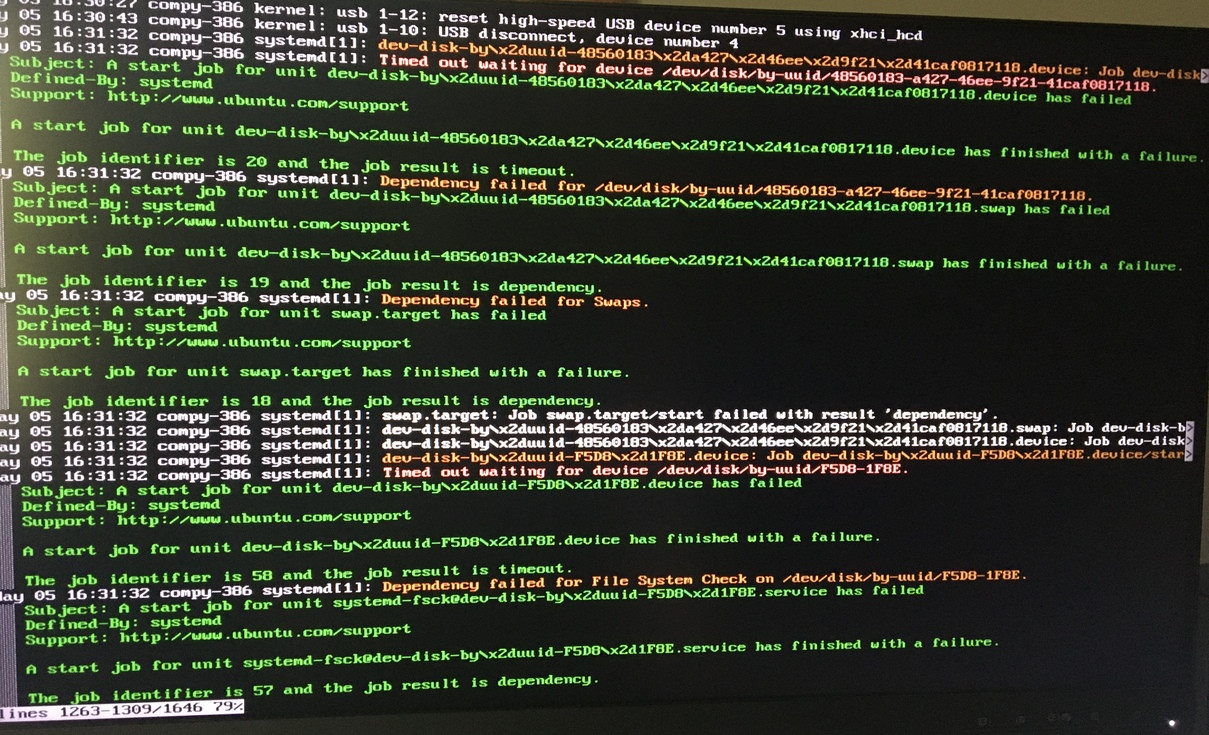
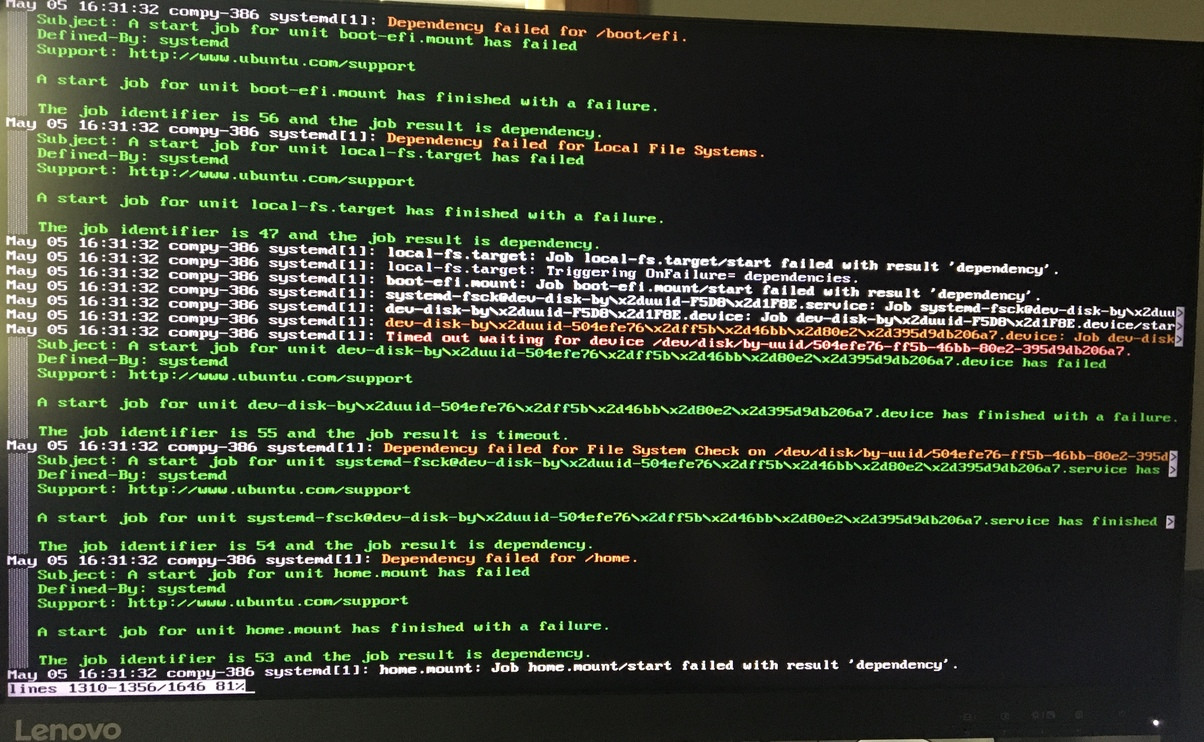
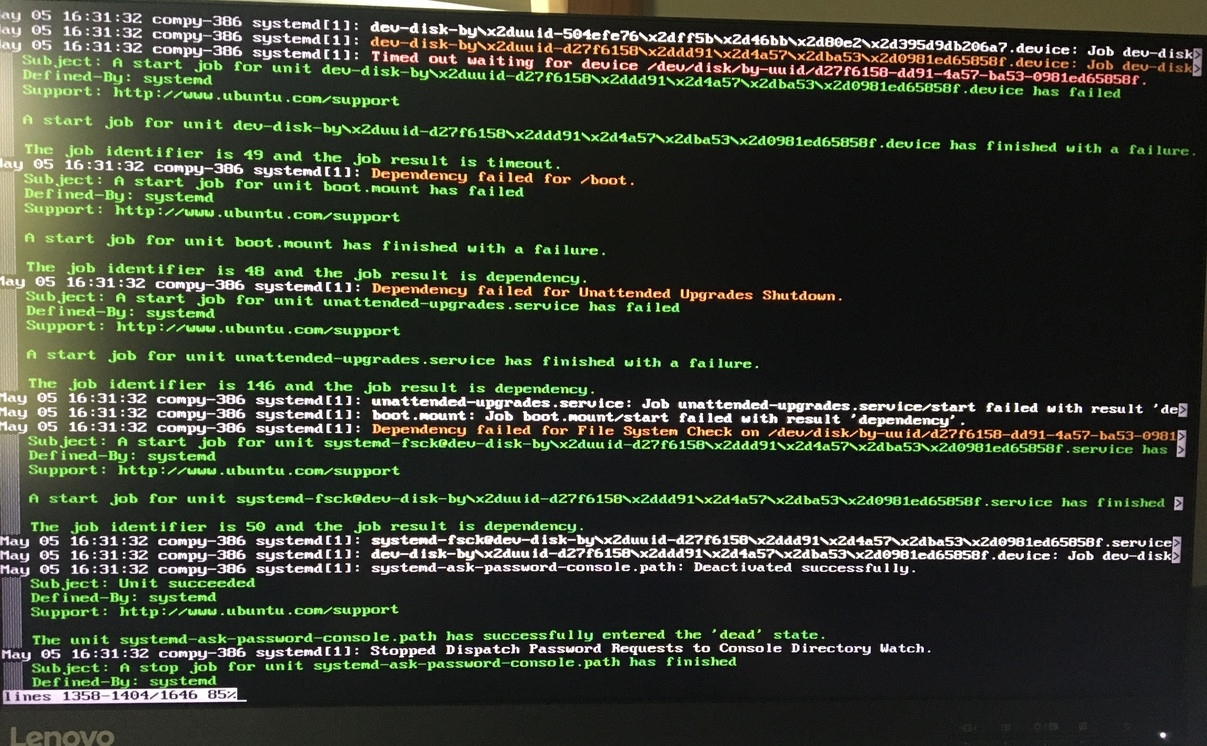
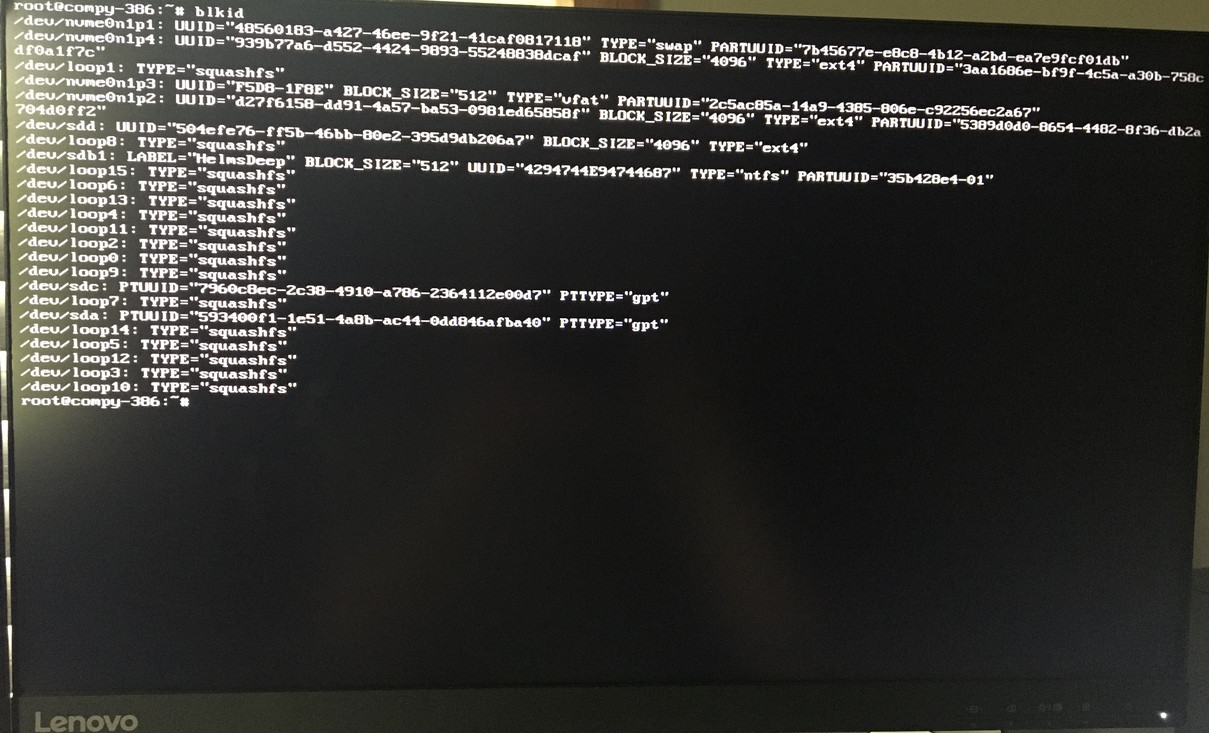
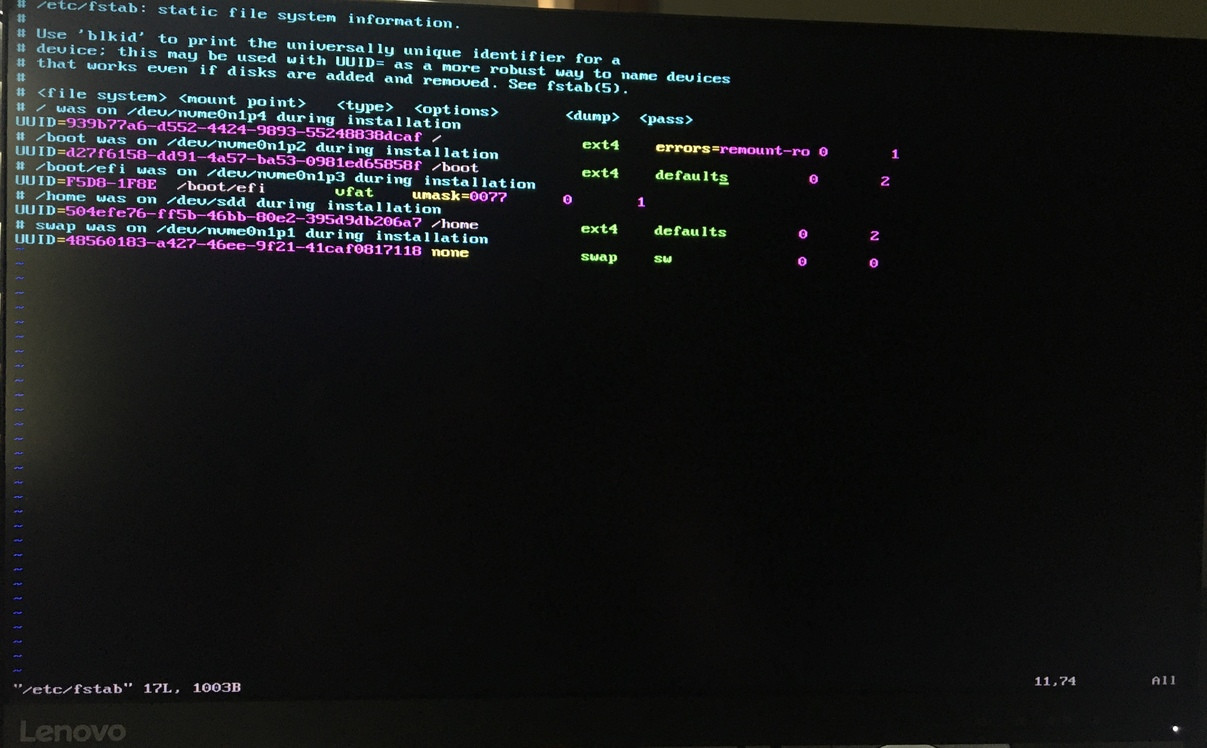
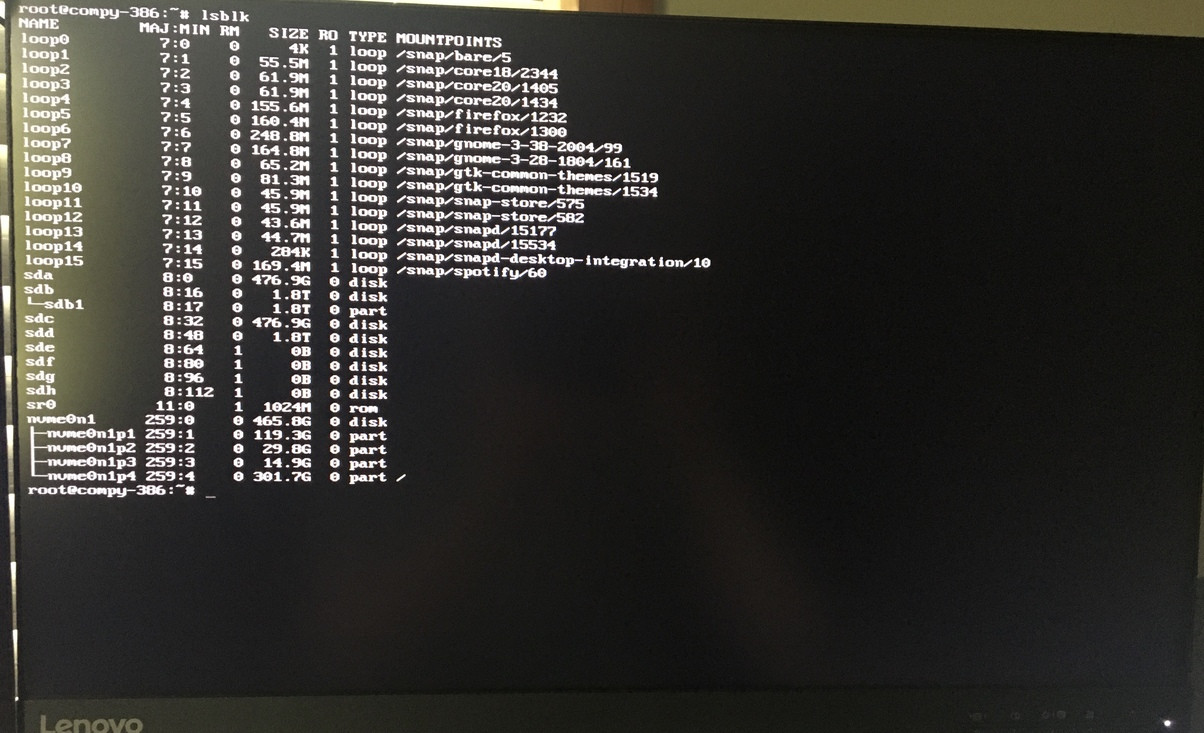 Edit: Output of systemctl and journalctl
Edit: Output of systemctl and journalctl
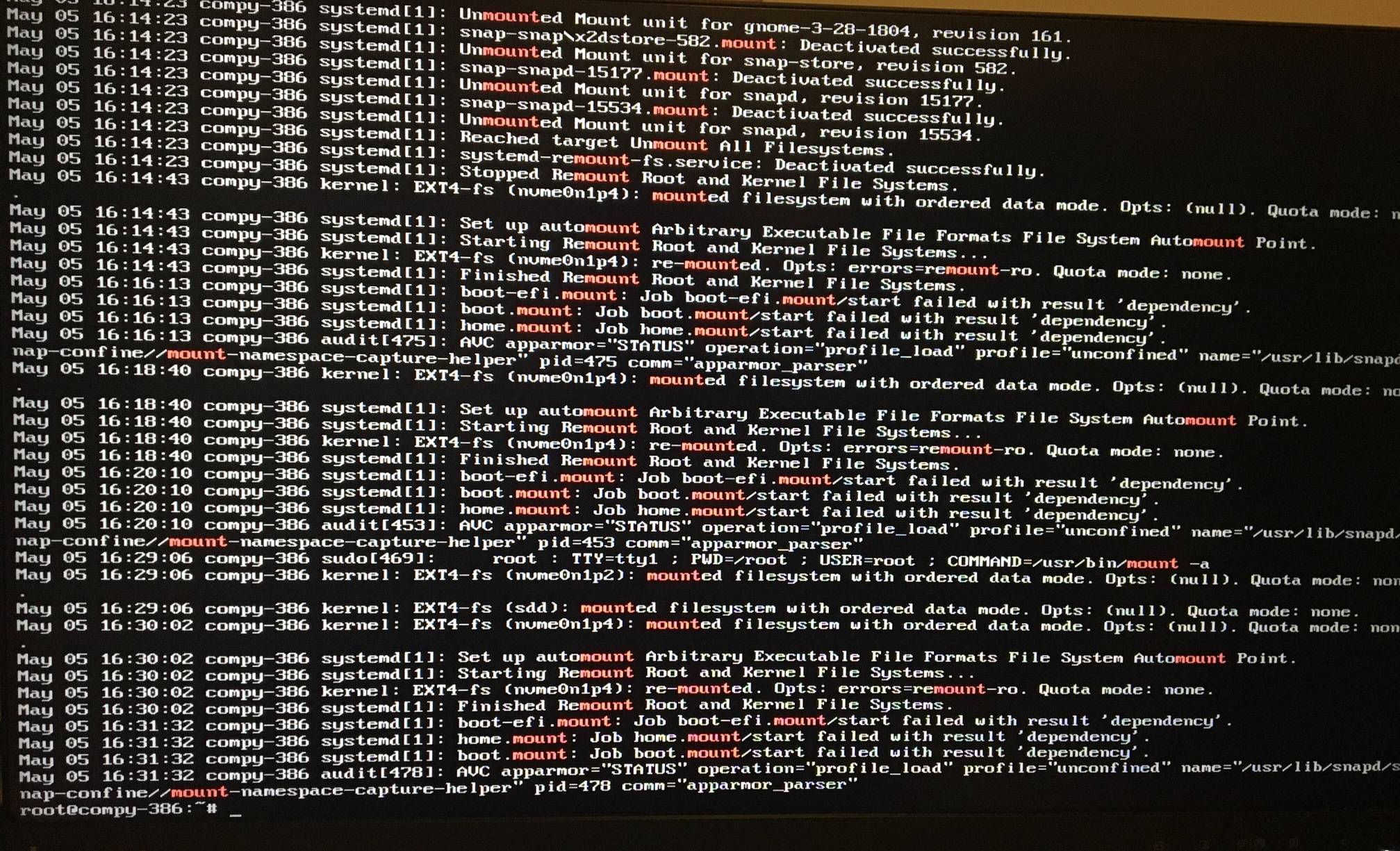
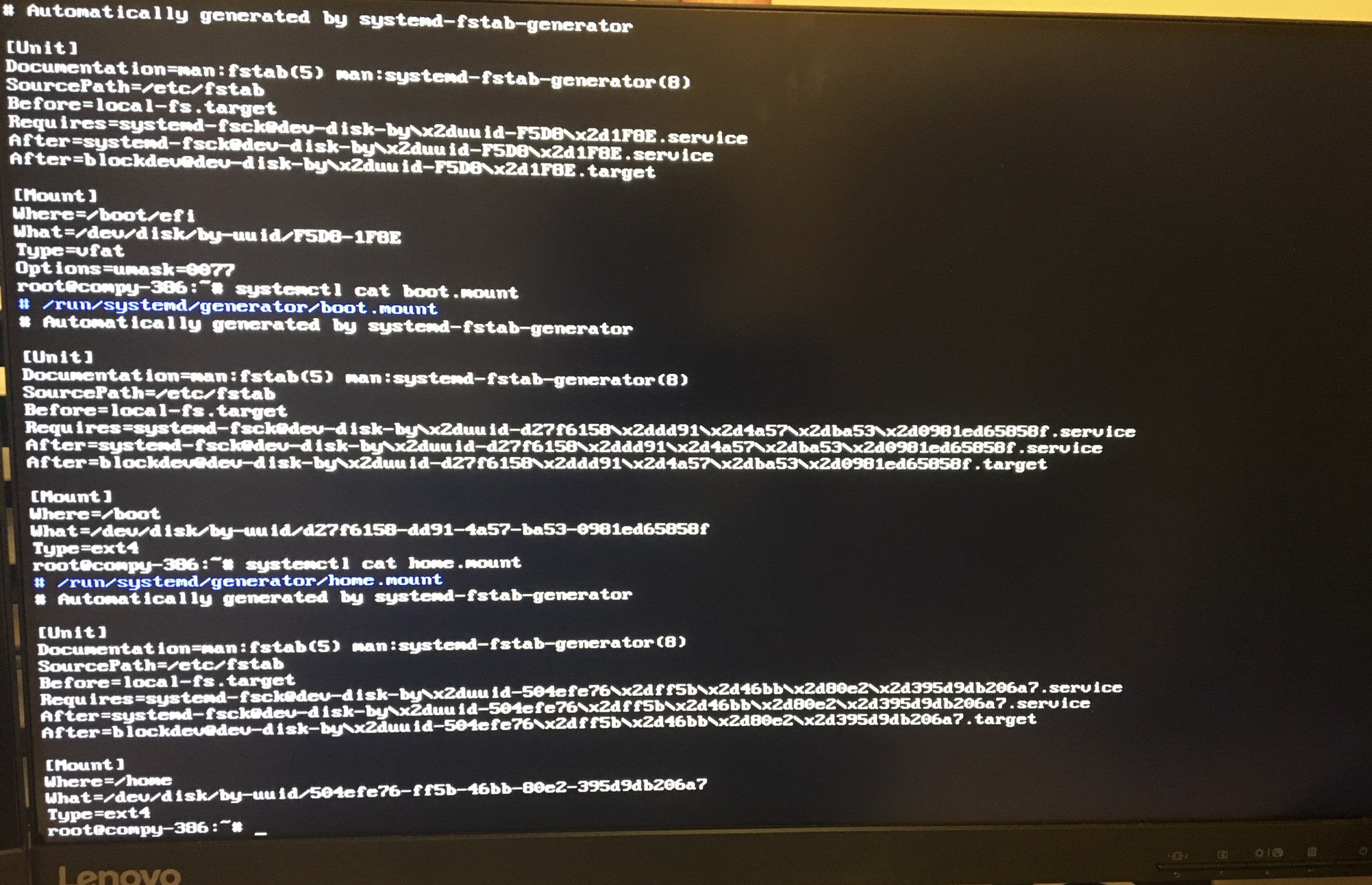
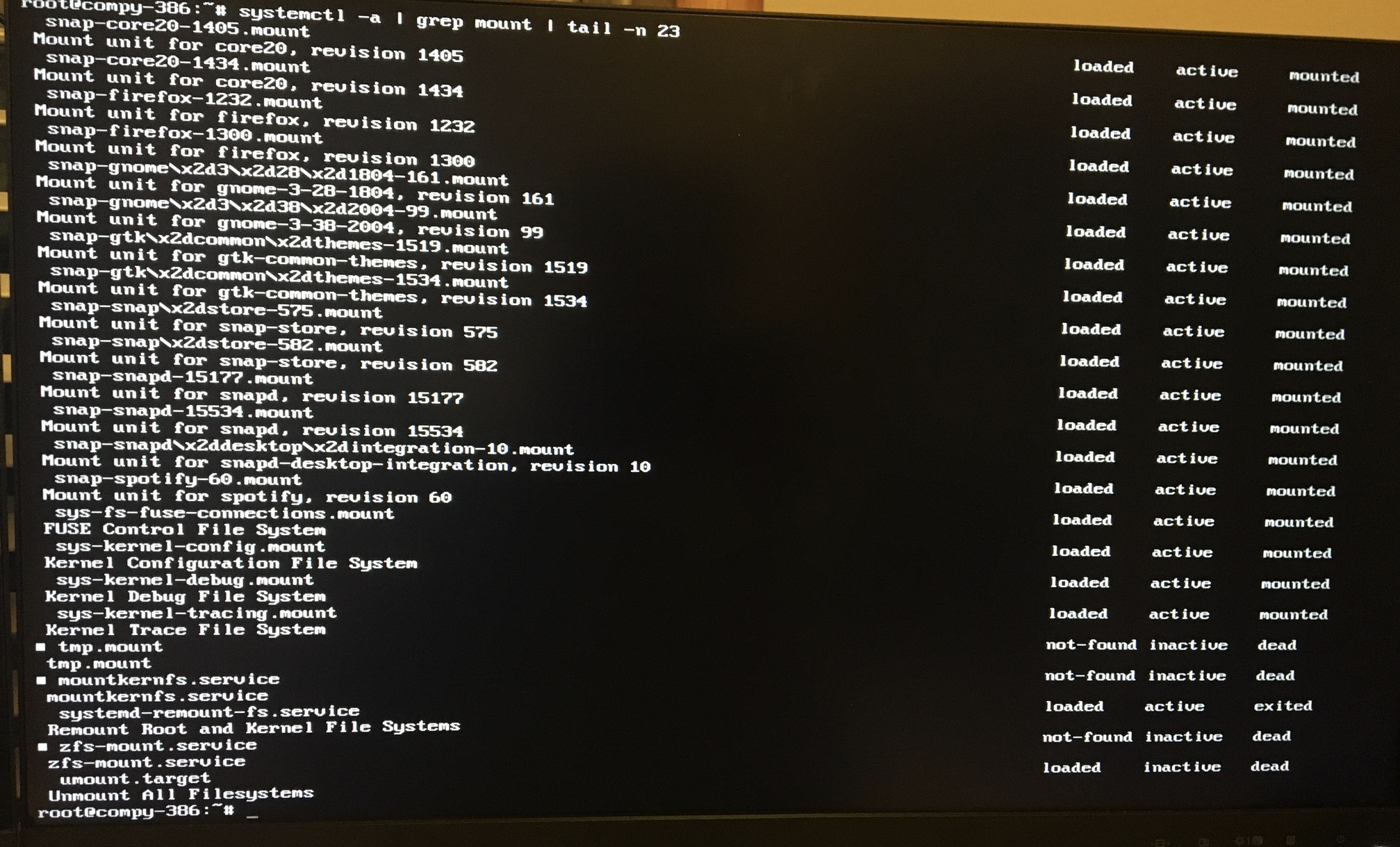
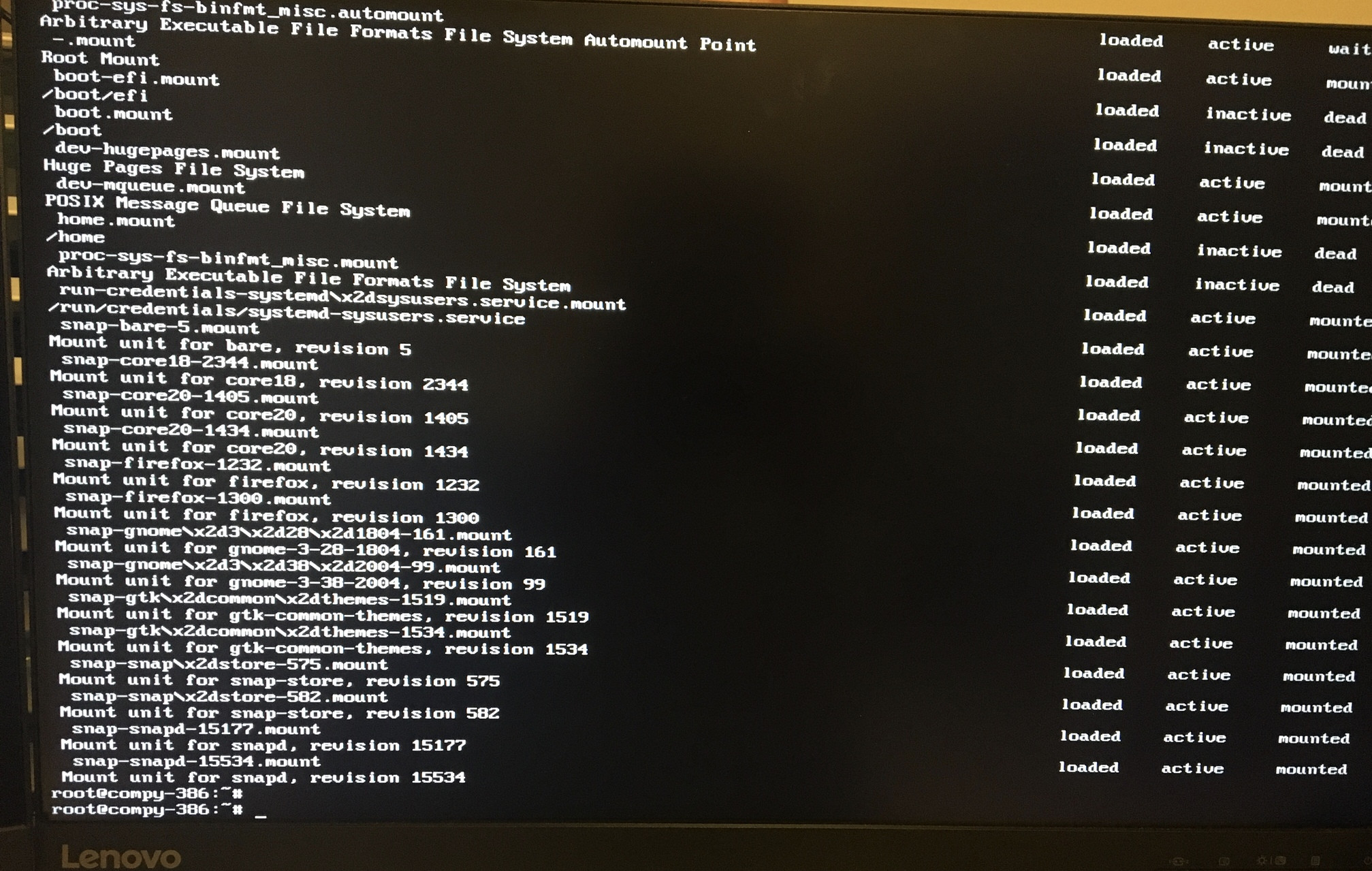
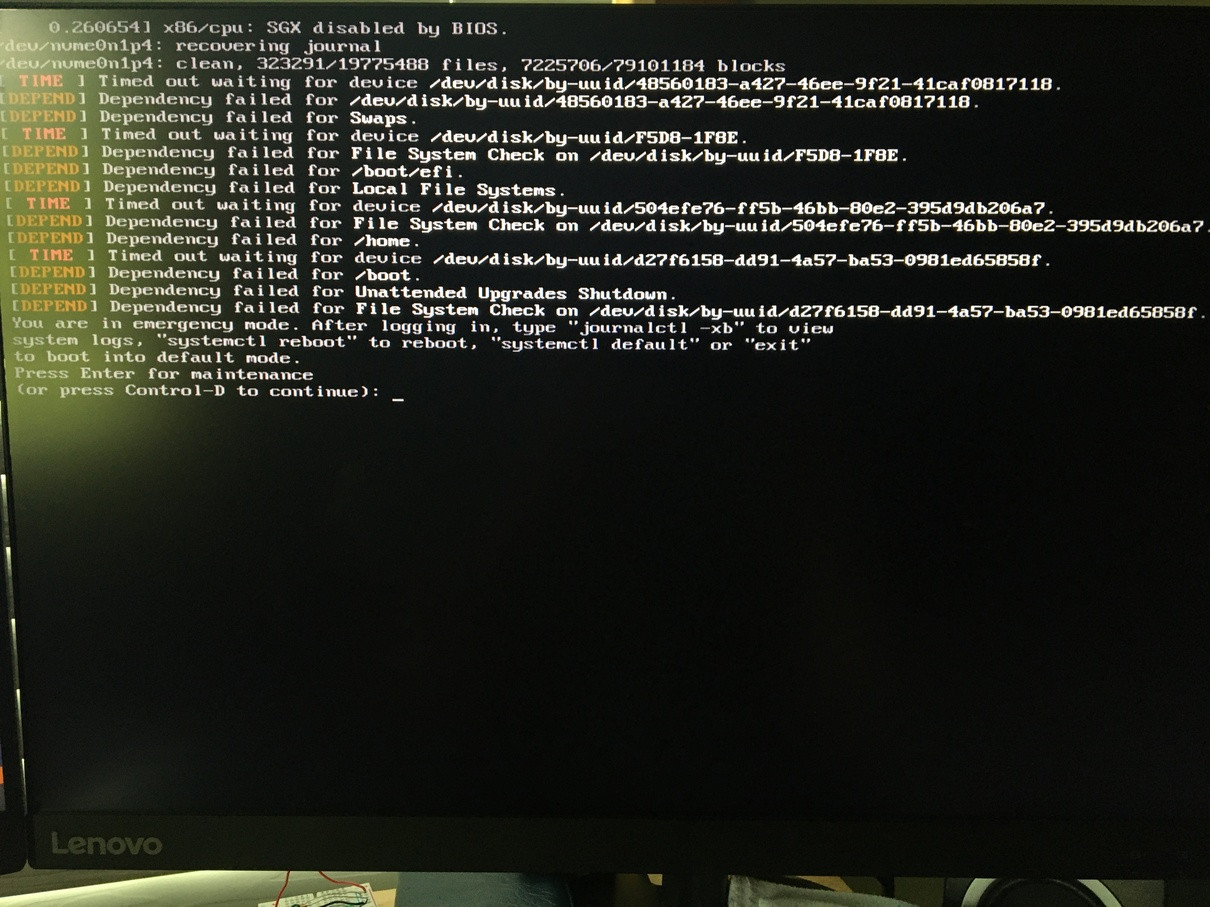 Ive run fsck on each mount point and 'mount -a' mounts everything flawlessly and /etc/fstab looks to have all the correct uuids. At this point the problem is beyond my scope of knowledge. Maybe someone can point me in the right direction?
Ive run fsck on each mount point and 'mount -a' mounts everything flawlessly and /etc/fstab looks to have all the correct uuids. At this point the problem is beyond my scope of knowledge. Maybe someone can point me in the right direction?
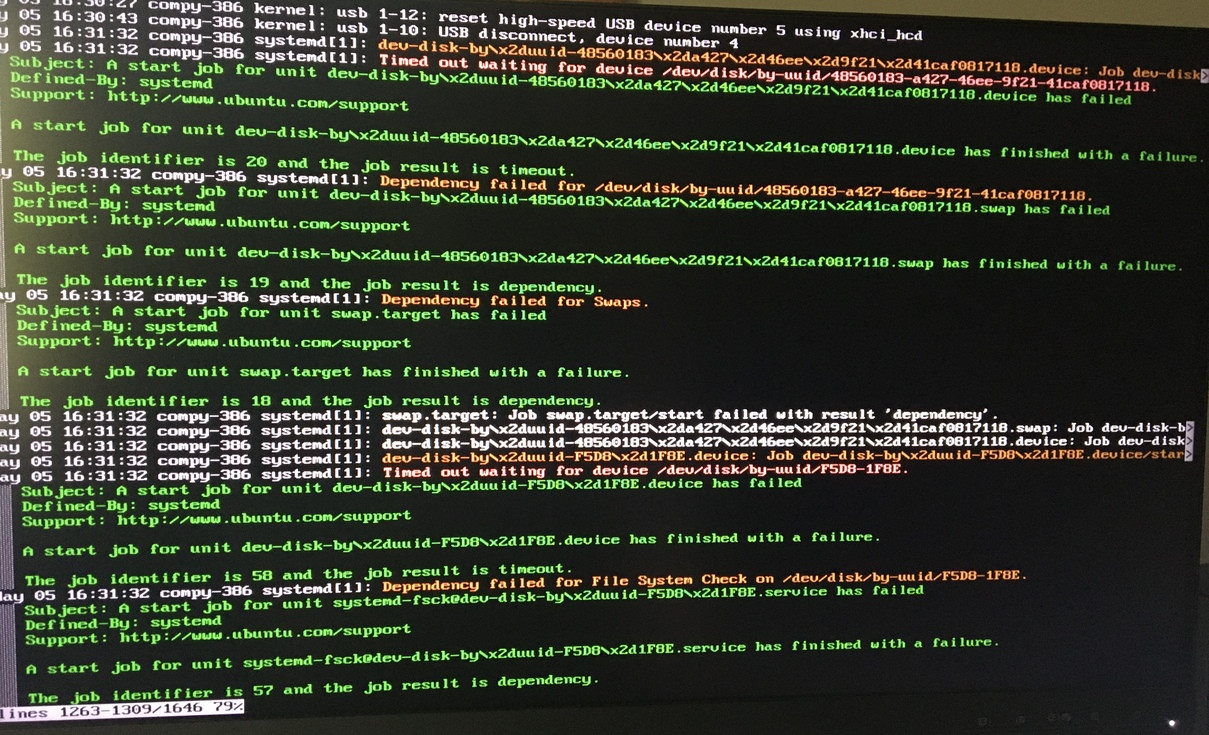
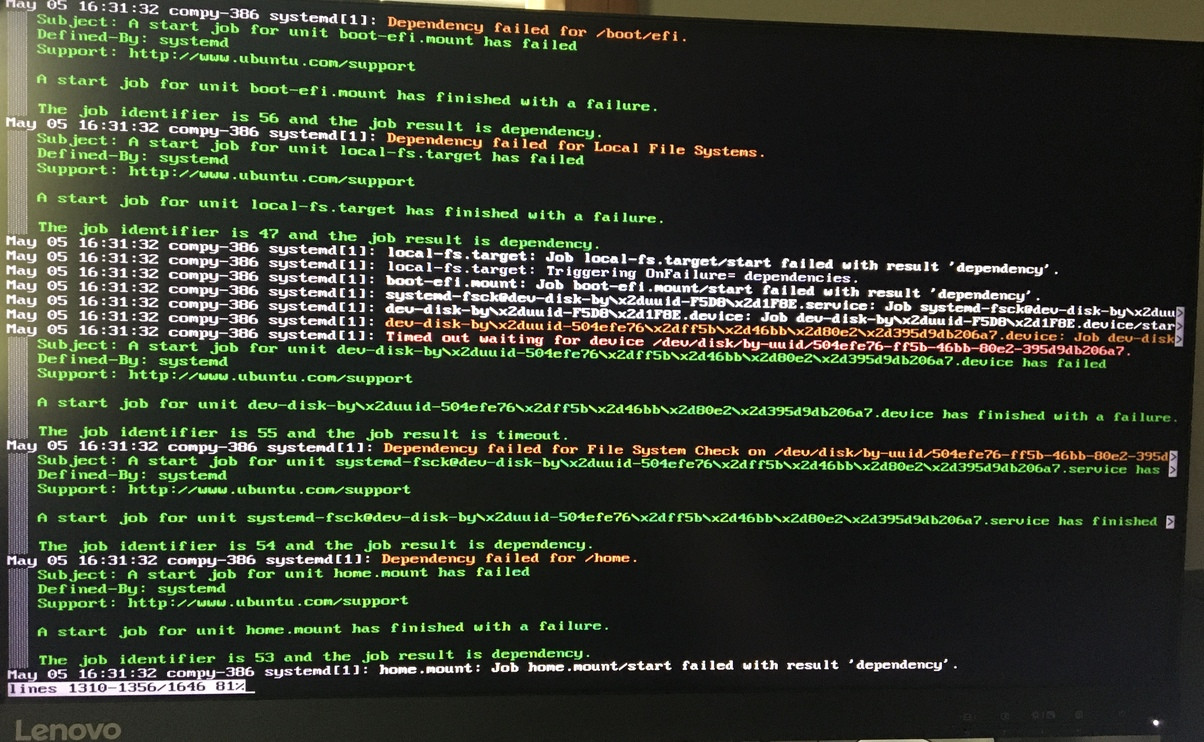
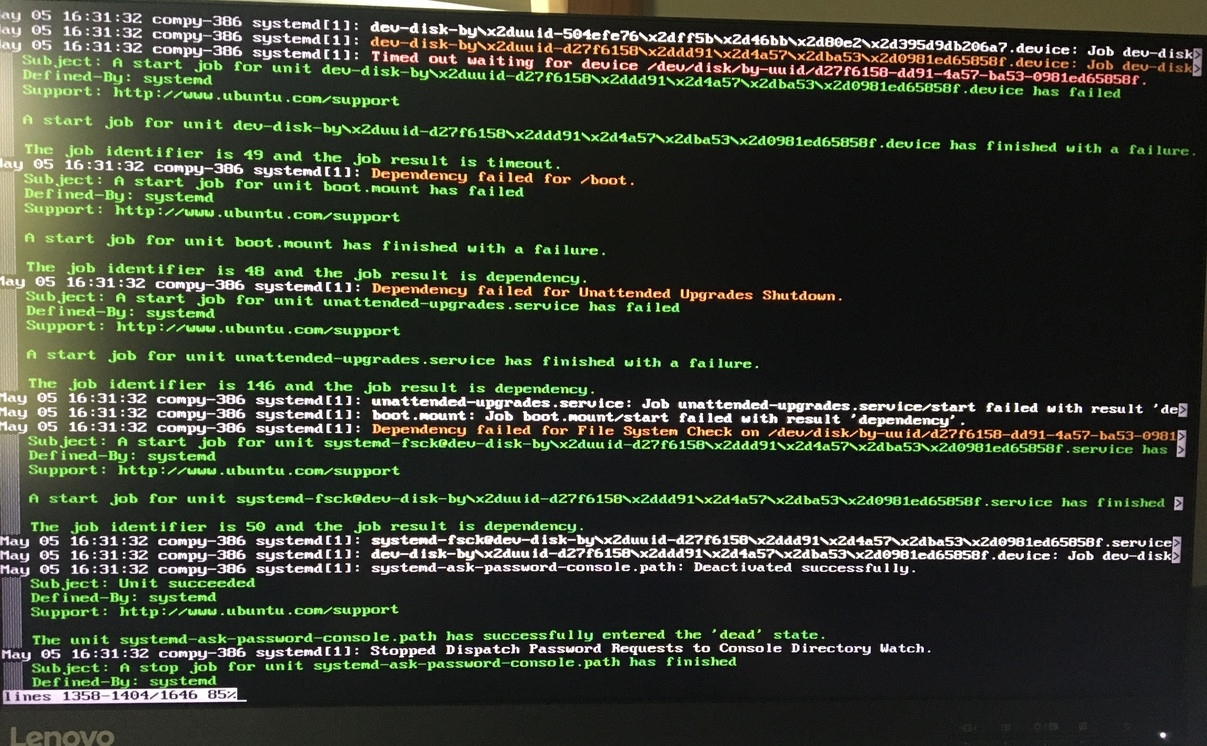
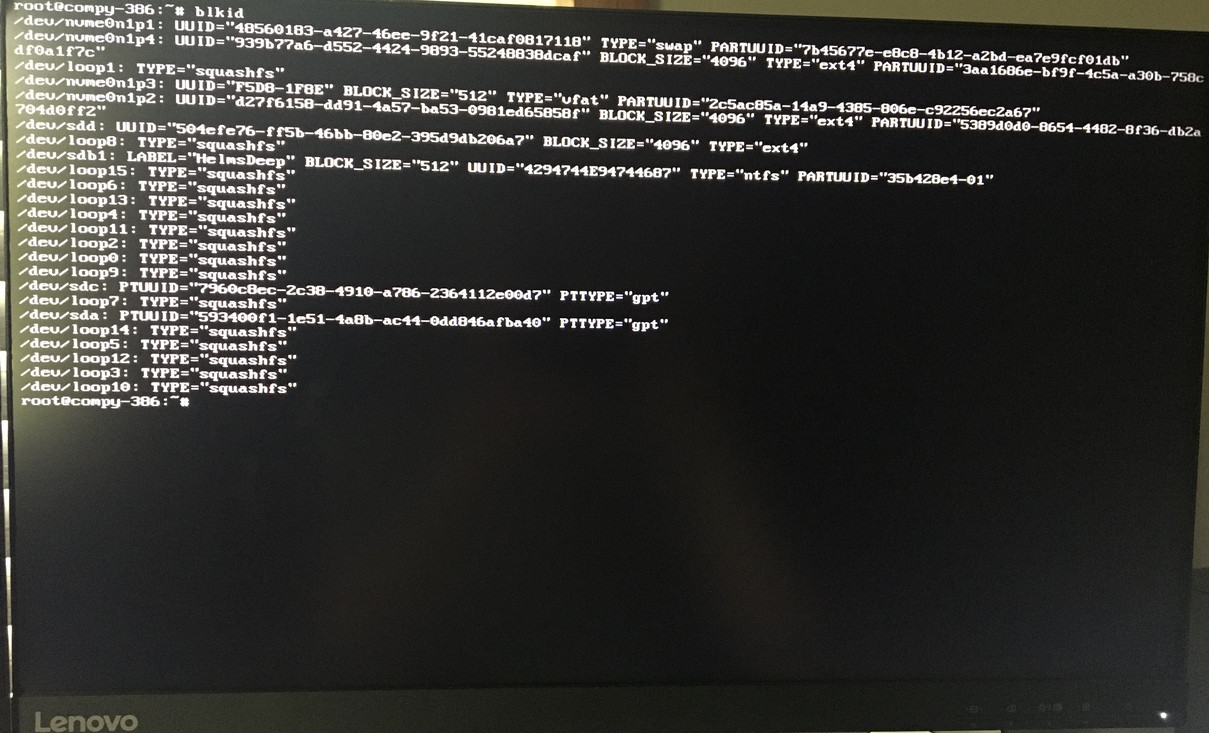
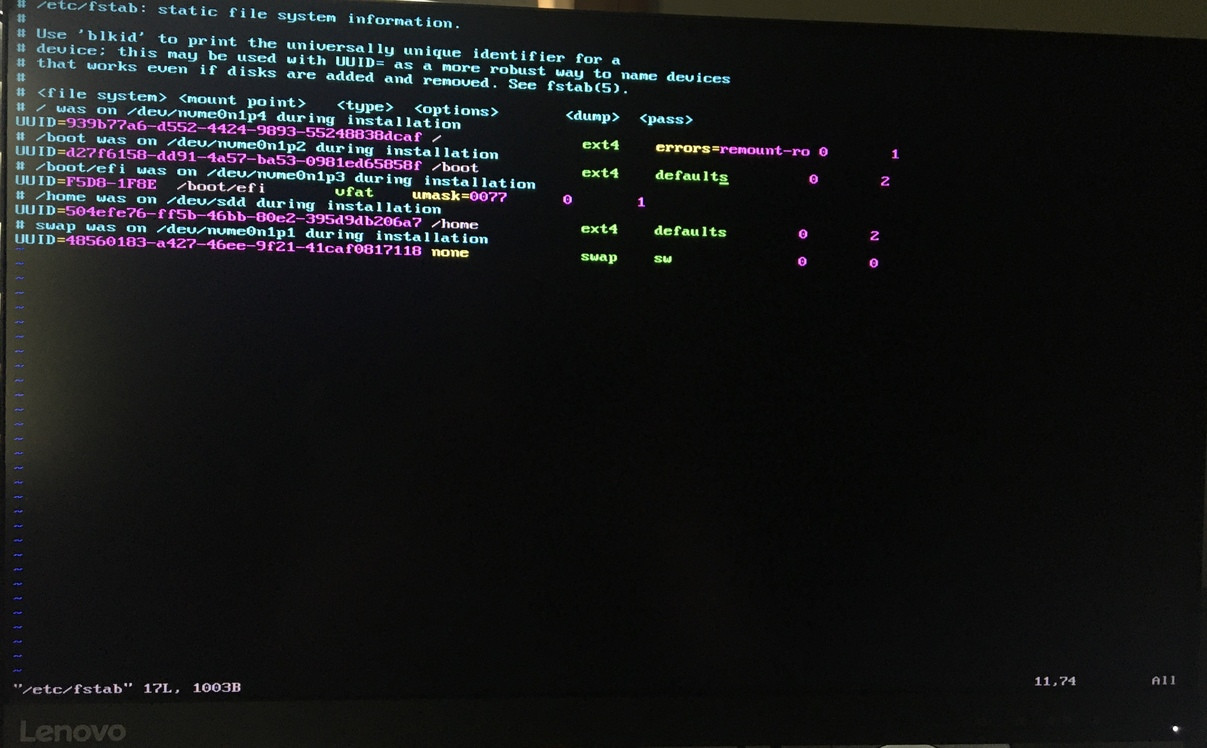
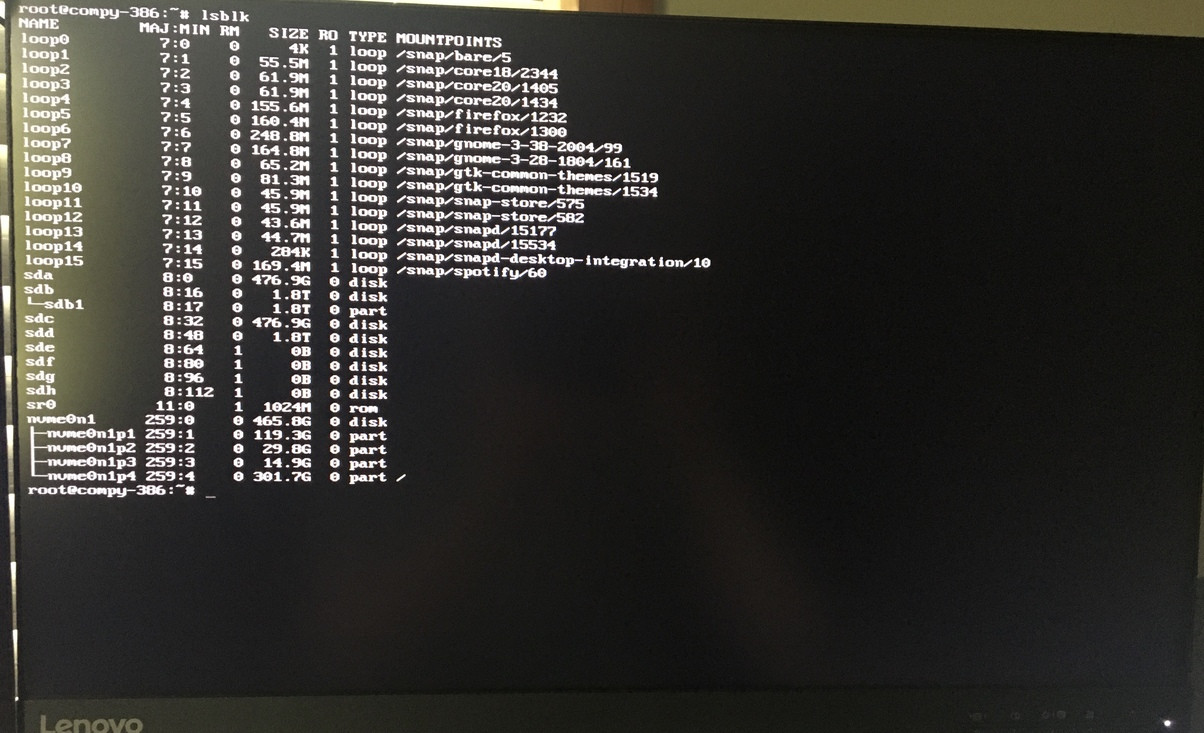 Edit: Output of systemctl and journalctl
Edit: Output of systemctl and journalctl
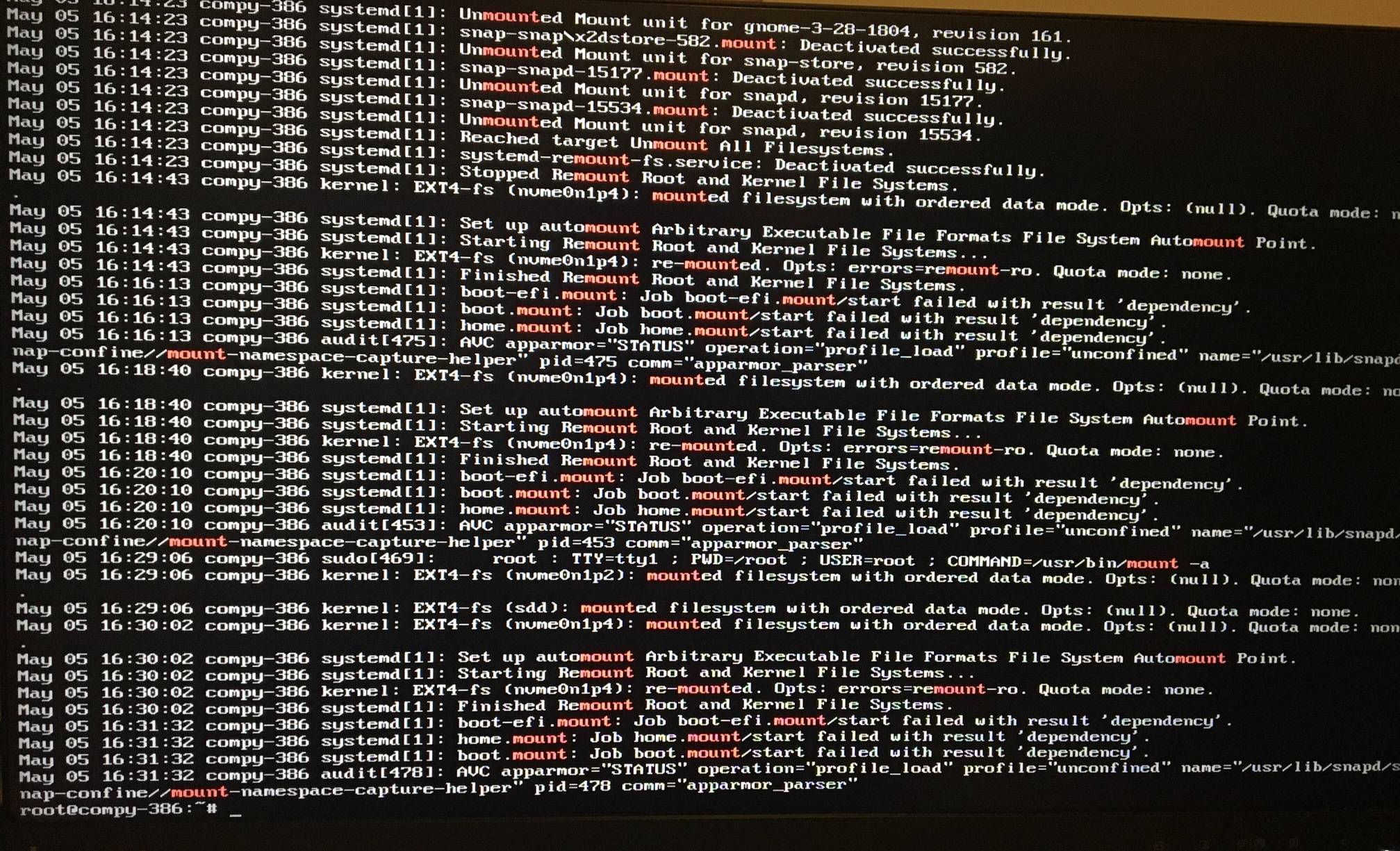
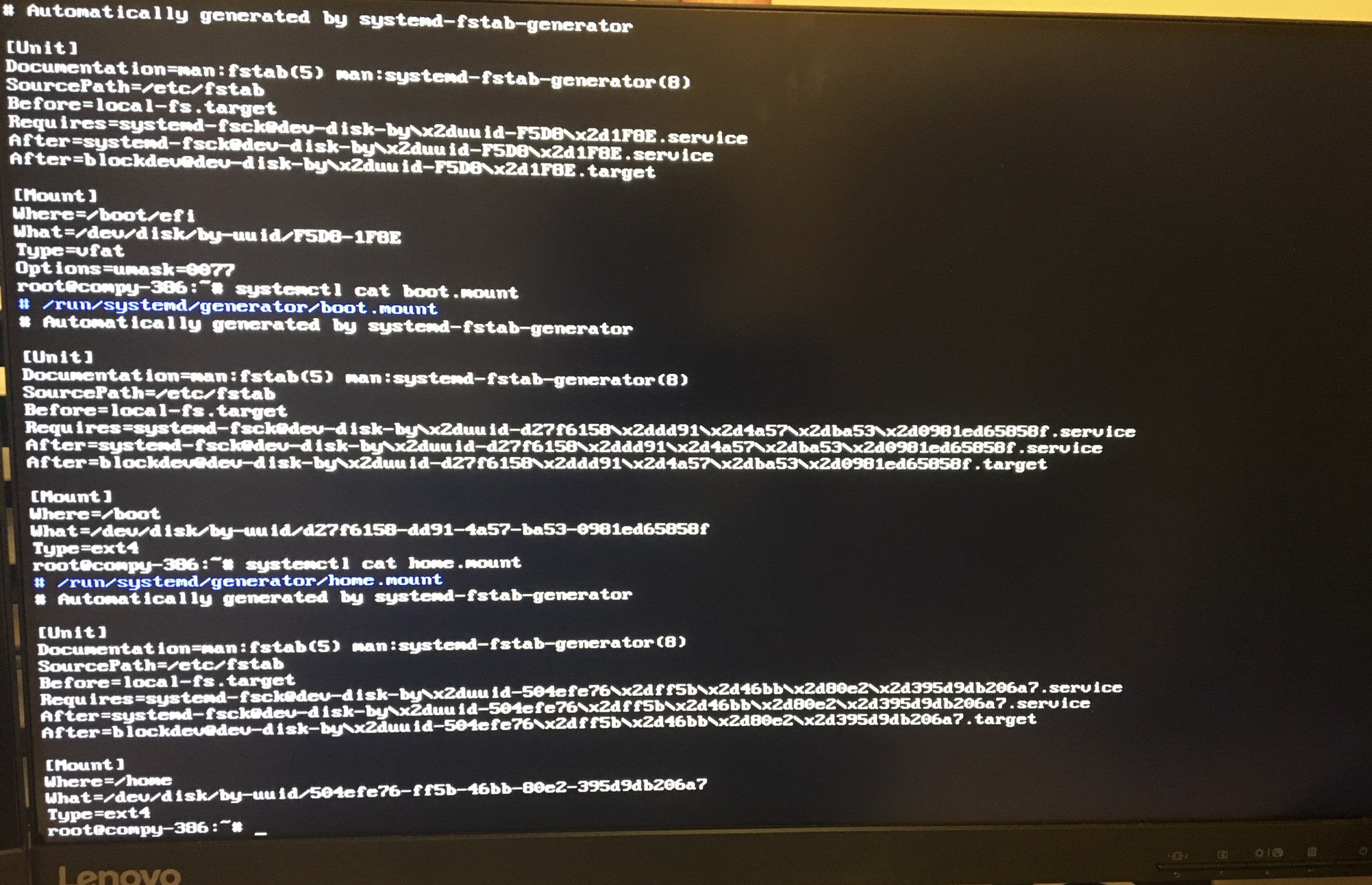
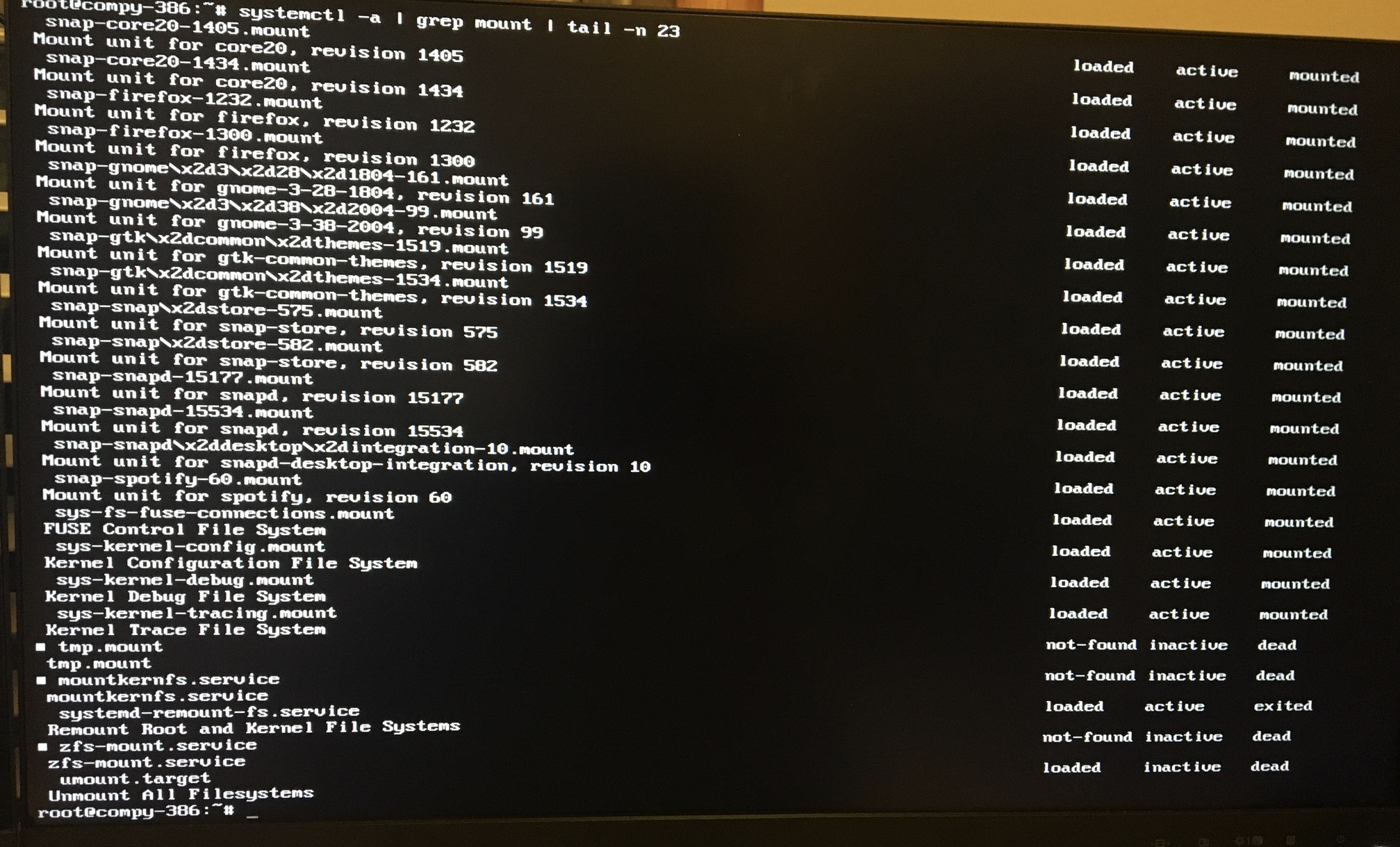
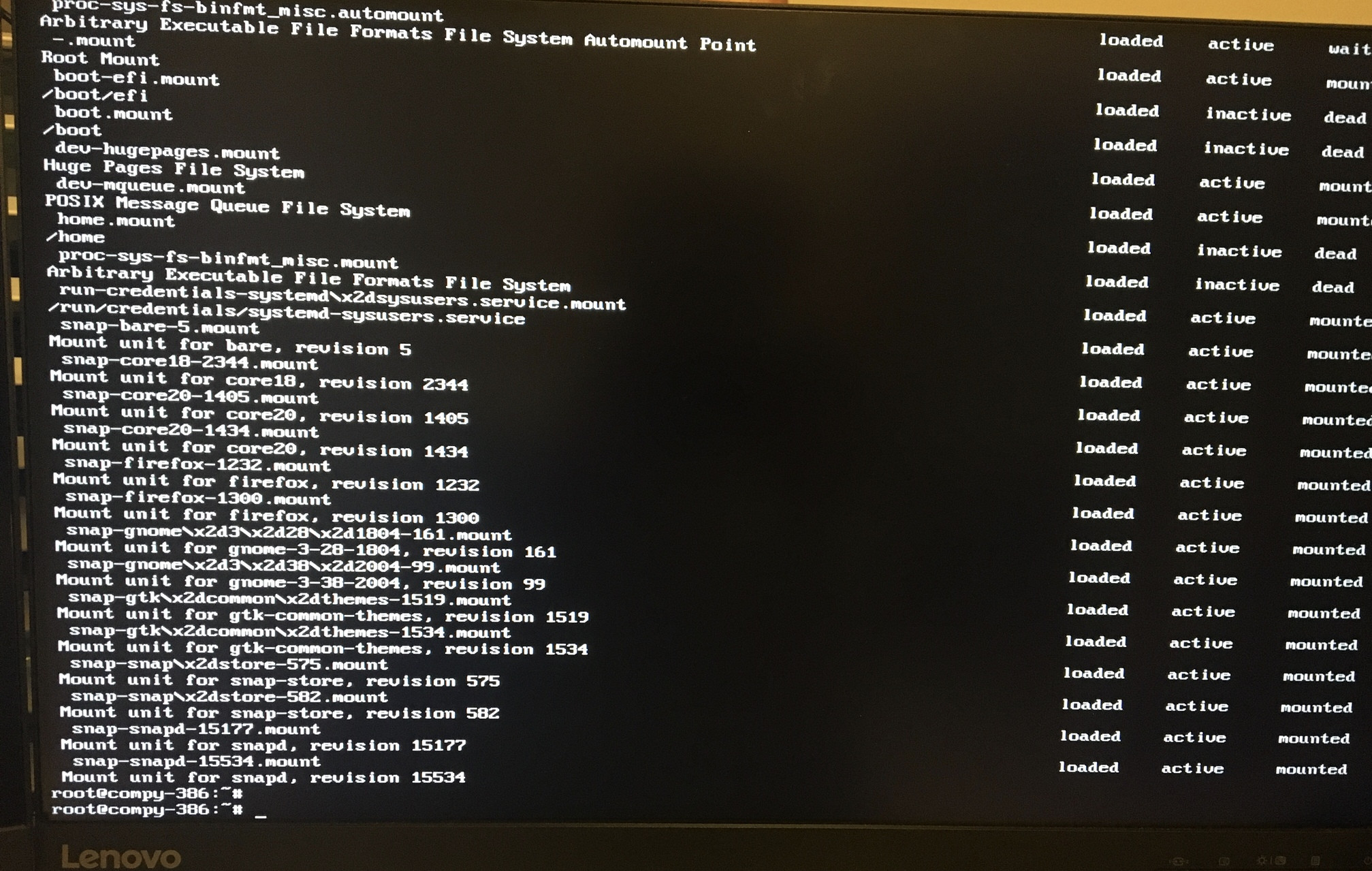
Asked by Anodos
(11 rep)
May 5, 2022, 10:35 PM
Last activity: May 6, 2022, 01:03 AM
Last activity: May 6, 2022, 01:03 AM