Always Free: NO NETWORK after Upgrade from Ubuntu 20.04 LTS ARM to Ubuntu 22.04 LTS ARM
2
votes
1
answer
5244
views
**Scenario is the following:**
I upgraded from Ubuntu 20.04 LTS to Ubuntu 22.04 LTS. However, after upgrading I lost total connection to the host and I'm only able to access it through Cloud Shell Console.
**Observed behavior:**
- SSH is no accesible through Public IP. Only Cloud Shell through Serial Console. Tested if key exchange RSA was the issue since now its recommended ECDSA, but this doesn't seem to be the issue.
- Unable to reach any source while doing 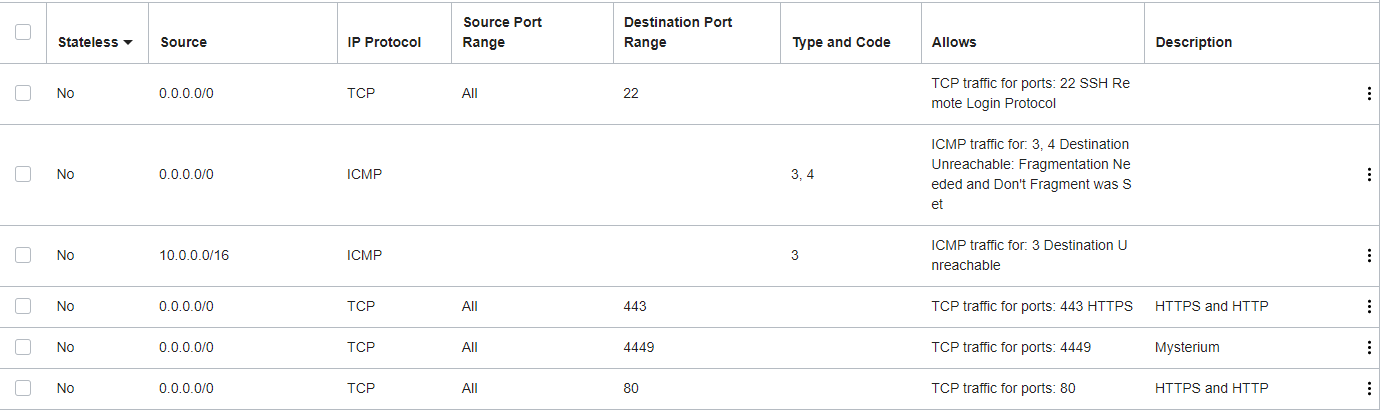 I'm running out of ideas and any help is GREATLY appreciated. I have other instances running on the same tenant sharing same VCN and have no problems whatsoever....so I'm inclined to think this is a OS issue.
I'm running out of ideas and any help is GREATLY appreciated. I have other instances running on the same tenant sharing same VCN and have no problems whatsoever....so I'm inclined to think this is a OS issue.
sudo apt update
- nslookup google.es won't give any output (unreachable)
- ip addr IP Interfaces are up:
1: lo: mtu 65536 qdisc noqueue state UNKNOWN group default qlen 1000
link/loopback 00:00:00:00:00:00 brd 00:00:00:00:00:00
inet 127.0.0.1/8 scope host lo
valid_lft forever preferred_lft forever
inet6 ::1/128 scope host
valid_lft forever preferred_lft forever
2: ens3: mtu 9000 qdisc mq state UP group default qlen 1000
link/ether 02:00:17:00:95:86 brd ff:ff:ff:ff:ff:ff
inet 10.0.0.62/24 metric 100 brd 10.0.0.255 scope global dynamic ens3
valid_lft 62767sec preferred_lft 62767sec
inet6 fe80::17ff:fe00:9586/64 scope link
valid_lft forever preferred_lft forever
- ip route output:
default via 10.0.0.1 dev ens3 proto dhcp src 10.0.0.62 metric 100
10.0.0.0/24 dev ens3 proto kernel scope link src 10.0.0.62 metric 100
10.0.0.1 dev ens3 proto dhcp scope link src 10.0.0.62 metric 100
169.254.169.254 via 10.0.0.1 dev ens3 proto dhcp src 10.0.0.62 metric 100
- iptables -L output:
Chain INPUT (policy DROP)
target prot opt source destination
Chain FORWARD (policy DROP)
target prot opt source destination
Chain OUTPUT (policy ACCEPT)
target prot opt source destination
- The output for iptables-save -c out is as follows:
:INPUT DROP [71948:4580785]
:FORWARD DROP [0:0]
:OUTPUT ACCEPT[59782:3909997] COMMIT
# Completed on Tue Aug 16 08:10:43 2022
- Netplan has only 1 configuration filed called 50-cloud-init.yaml which contains the following:
ethernets:
ens3:
dhcp4: true
match:
macaddress: 02:00:17:00:95:86
set-name: ens3
version: 2/etc/resolv.conf output:
nameserver 127.0.0.53
options edns0 trust-ad
search vcn09040100.oraclevcn.com
- Im not sure if this an Oracle Cloud configuration issue, although I havent touched anything and it was working before and hosting a website. VCN vcn-20210904-0043 is assigned with a subnet of 10.0.0.0/24 and the following Ingress Security List
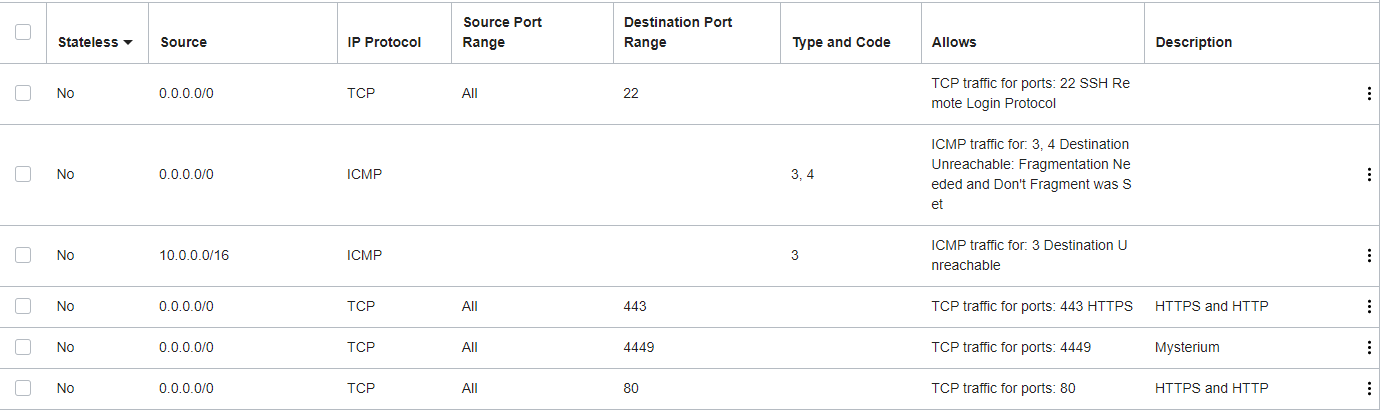 I'm running out of ideas and any help is GREATLY appreciated. I have other instances running on the same tenant sharing same VCN and have no problems whatsoever....so I'm inclined to think this is a OS issue.
I'm running out of ideas and any help is GREATLY appreciated. I have other instances running on the same tenant sharing same VCN and have no problems whatsoever....so I'm inclined to think this is a OS issue.
Asked by kiraitachi
(23 rep)
Aug 15, 2022, 05:19 PM
Last activity: Aug 16, 2022, 11:16 AM
Last activity: Aug 16, 2022, 11:16 AM