How to disable NVidia automatic fan control
0
votes
0
answers
2697
views
When I play games on Linux then the GPU Fan gets very loud because the automatic fan control sets the fan speed to 100% when GPU reaches 80 degrees which is very annoying. This problem doesn't exist on WIndows, just Linux. I want to set my own fan curve with tools like [GreenWithEnvy](https://gitlab.com/leinardi/gwe) or [nfancurve](https://github.com/nan0s7/nfancurve) and this actually kind of works for a short time but then it seems as it suddenly gets overridden again by the built-in fan control.
I can even reproduce this with the manual fan control in nvidia-settings: I check the *Enable GPU Fan Settings* checkbox and then move the slider to 50% and the fan responds correctly:
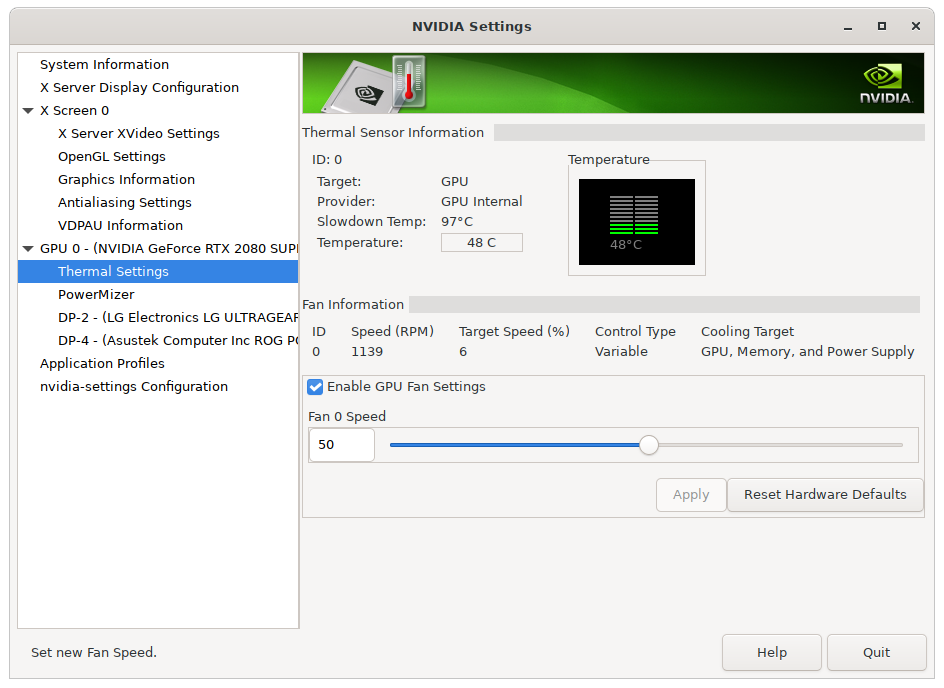 But after some time the checkbox disables itself and the fan stops. This happens much faster when I actually start some game or even a WebGL demo in the browser.
In *nvidia-settings Configuration* there is a setting for a *Thermal Monitor* timer but disabling it doesn't help:
But after some time the checkbox disables itself and the fan stops. This happens much faster when I actually start some game or even a WebGL demo in the browser.
In *nvidia-settings Configuration* there is a setting for a *Thermal Monitor* timer but disabling it doesn't help:
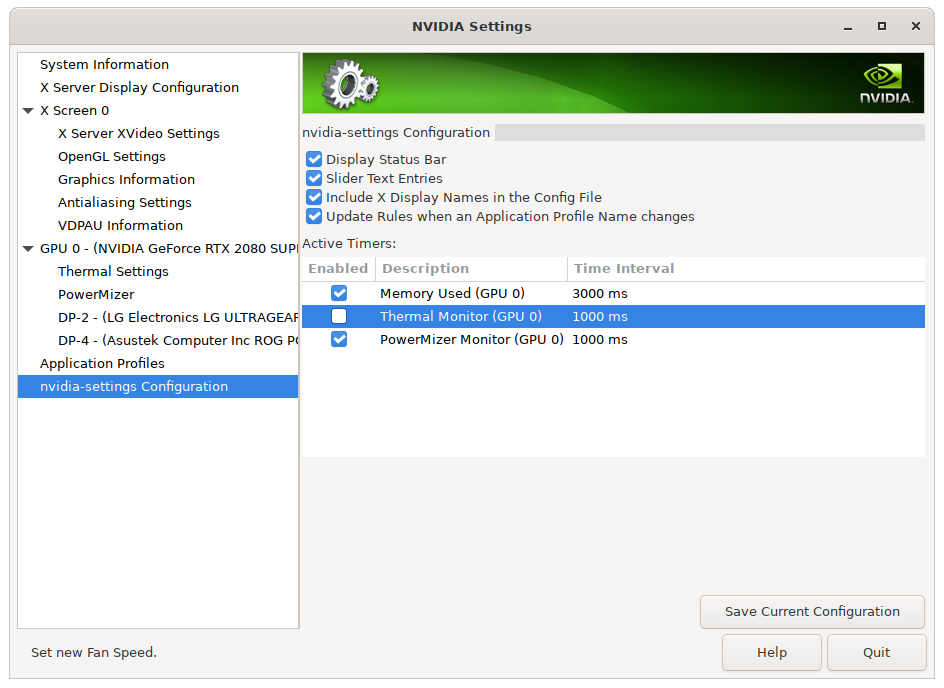 I can see that this timer definitely has an effect. When it is enabled then the manual control is reset back to automatic control exactly after the configured number of milliseconds. When I disable the timer then this does not happen any more at specific times but instead it happens sporadically after some random time when actually it shouldn't happen at all.
I'm out of ideas here. Any tips?
System info:
* Debian 11
* NVidia RTX 2080 Super
* NVidia driver 525.60.13
* Set
I can see that this timer definitely has an effect. When it is enabled then the manual control is reset back to automatic control exactly after the configured number of milliseconds. When I disable the timer then this does not happen any more at specific times but instead it happens sporadically after some random time when actually it shouldn't happen at all.
I'm out of ideas here. Any tips?
System info:
* Debian 11
* NVidia RTX 2080 Super
* NVidia driver 525.60.13
* Set
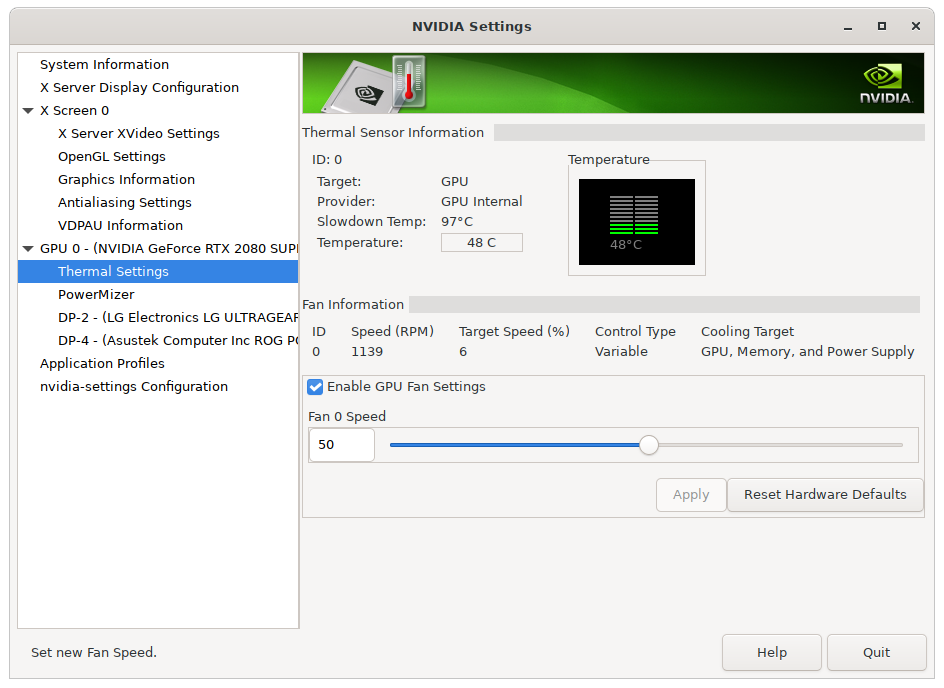 But after some time the checkbox disables itself and the fan stops. This happens much faster when I actually start some game or even a WebGL demo in the browser.
In *nvidia-settings Configuration* there is a setting for a *Thermal Monitor* timer but disabling it doesn't help:
But after some time the checkbox disables itself and the fan stops. This happens much faster when I actually start some game or even a WebGL demo in the browser.
In *nvidia-settings Configuration* there is a setting for a *Thermal Monitor* timer but disabling it doesn't help:
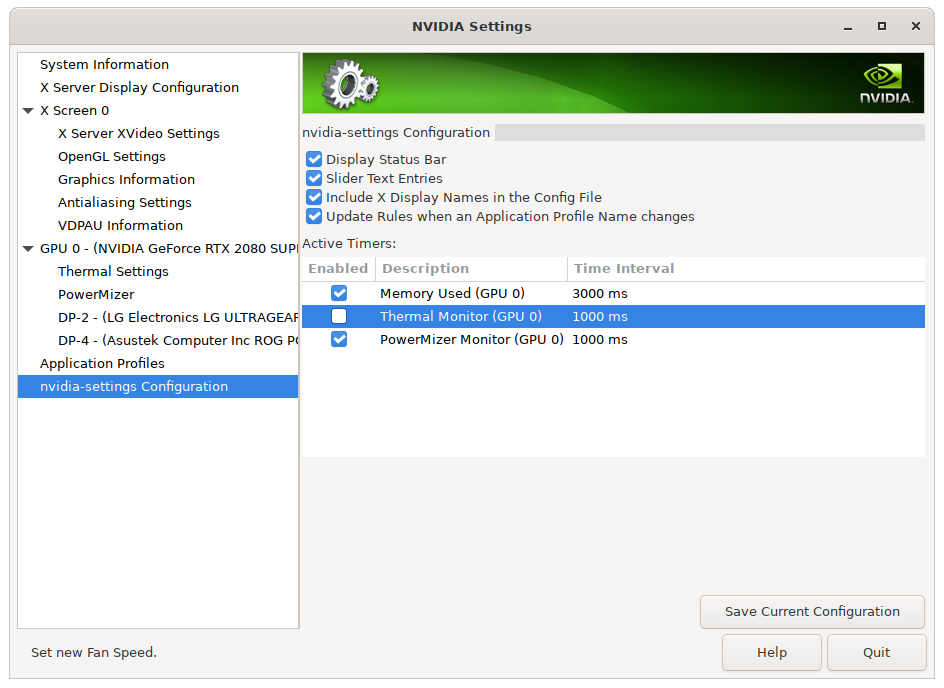 I can see that this timer definitely has an effect. When it is enabled then the manual control is reset back to automatic control exactly after the configured number of milliseconds. When I disable the timer then this does not happen any more at specific times but instead it happens sporadically after some random time when actually it shouldn't happen at all.
I'm out of ideas here. Any tips?
System info:
* Debian 11
* NVidia RTX 2080 Super
* NVidia driver 525.60.13
* Set
I can see that this timer definitely has an effect. When it is enabled then the manual control is reset back to automatic control exactly after the configured number of milliseconds. When I disable the timer then this does not happen any more at specific times but instead it happens sporadically after some random time when actually it shouldn't happen at all.
I'm out of ideas here. Any tips?
System info:
* Debian 11
* NVidia RTX 2080 Super
* NVidia driver 525.60.13
* Set Option "Coolbits" "4" in *Xorg.conf*
Asked by kayahr
(251 rep)
Jan 15, 2023, 08:33 PM