How to remove old kernel images
3
votes
2
answers
7151
views
Am currently running POP_OS 20.04 (LTS). When I open the terminal and run the command,
dpkg --list | grep linux-image
it returns a list of apparently installed images, including my current (6.0.12) and most recent (5.17.5), about nine images from version set 5.0 and six from version set 5.3 ...plus one from 4.18 and one from 5.4.
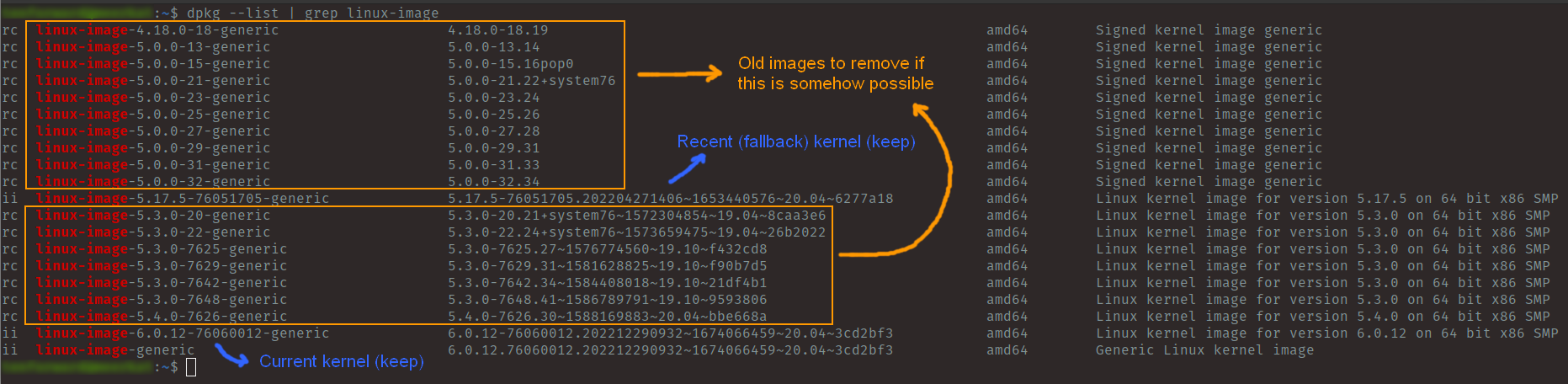 Previously I have used synaptic to remove older kernels from the system, but for some reason when I search for linux-image (and sort installed images to the top) only my current and most recent are showing as installed ~ the box is green. These older 5.0/5.3 images don't show in the search results.
Previously I have used synaptic to remove older kernels from the system, but for some reason when I search for linux-image (and sort installed images to the top) only my current and most recent are showing as installed ~ the box is green. These older 5.0/5.3 images don't show in the search results.
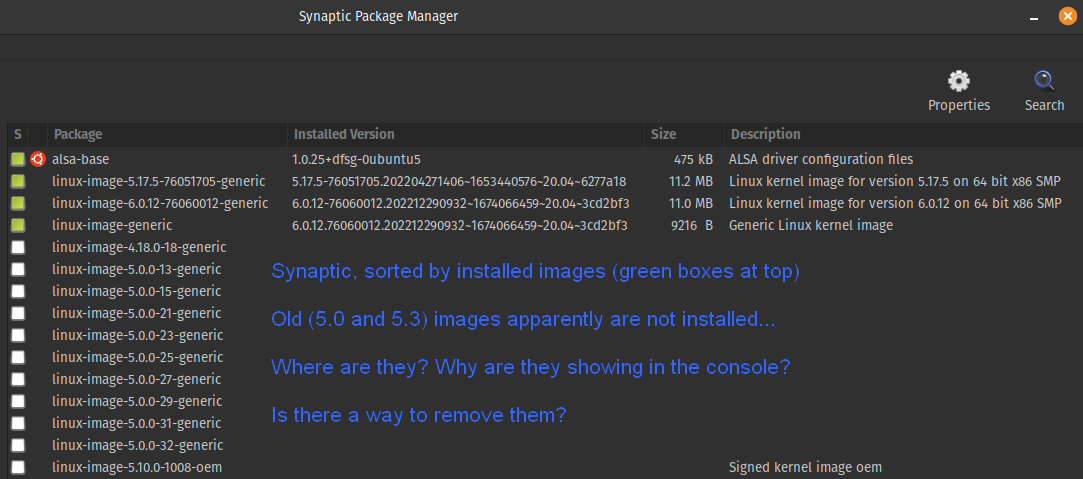 Stacer uninstaller also cannot find them.
Stacer uninstaller also cannot find them.
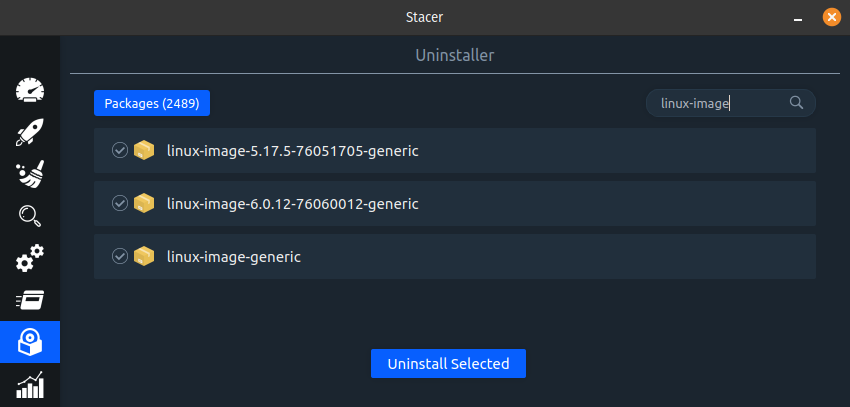 Can anyone tell me why these images show in the console but not synaptic? What are they doing on the system and are they even really on the system? If they are indeed taking up space on my home partition **how can I safely remove them**?
One consideration comes to mind is this system started out at POP_OS version 18.10 and has been upgraded with each release up to 20.04 (LTS) -- *although not sure if that has anything to do with it*. Another thought is maybe this has something to do with the recovery partition, but I have no idea how or why it would need so many versions of the kernel, or why they would accumulate in such untidy manner.
Can anyone tell me why these images show in the console but not synaptic? What are they doing on the system and are they even really on the system? If they are indeed taking up space on my home partition **how can I safely remove them**?
One consideration comes to mind is this system started out at POP_OS version 18.10 and has been upgraded with each release up to 20.04 (LTS) -- *although not sure if that has anything to do with it*. Another thought is maybe this has something to do with the recovery partition, but I have no idea how or why it would need so many versions of the kernel, or why they would accumulate in such untidy manner.
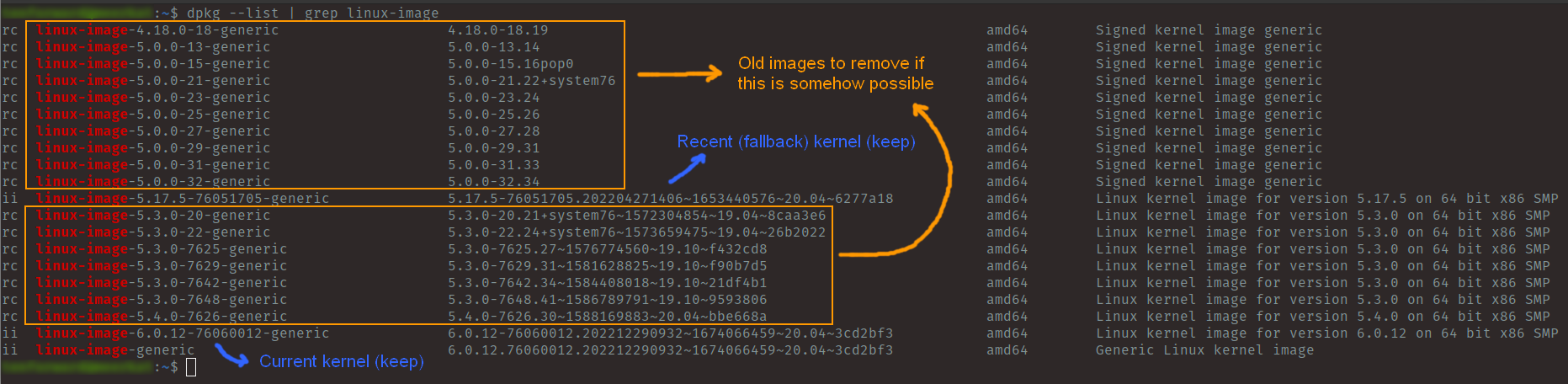 Previously I have used synaptic to remove older kernels from the system, but for some reason when I search for linux-image (and sort installed images to the top) only my current and most recent are showing as installed ~ the box is green. These older 5.0/5.3 images don't show in the search results.
Previously I have used synaptic to remove older kernels from the system, but for some reason when I search for linux-image (and sort installed images to the top) only my current and most recent are showing as installed ~ the box is green. These older 5.0/5.3 images don't show in the search results.
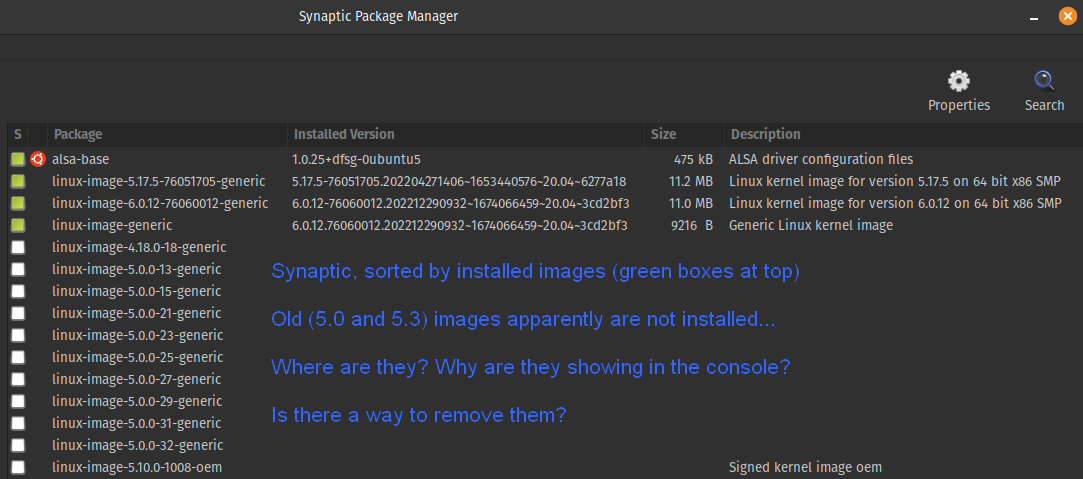 Stacer uninstaller also cannot find them.
Stacer uninstaller also cannot find them.
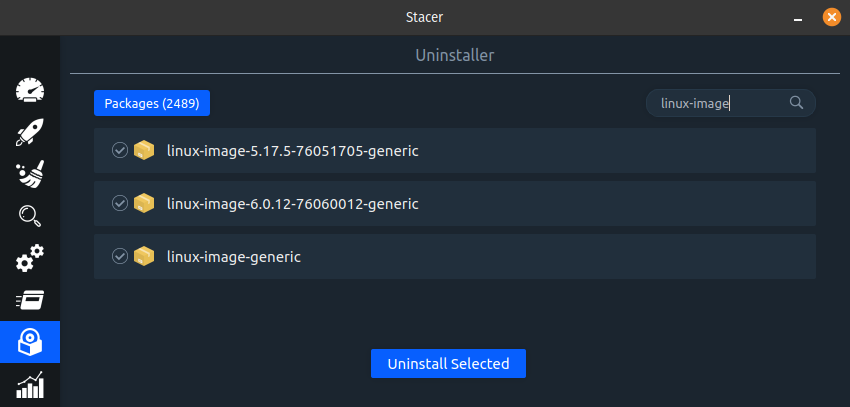 Can anyone tell me why these images show in the console but not synaptic? What are they doing on the system and are they even really on the system? If they are indeed taking up space on my home partition **how can I safely remove them**?
One consideration comes to mind is this system started out at POP_OS version 18.10 and has been upgraded with each release up to 20.04 (LTS) -- *although not sure if that has anything to do with it*. Another thought is maybe this has something to do with the recovery partition, but I have no idea how or why it would need so many versions of the kernel, or why they would accumulate in such untidy manner.
Can anyone tell me why these images show in the console but not synaptic? What are they doing on the system and are they even really on the system? If they are indeed taking up space on my home partition **how can I safely remove them**?
One consideration comes to mind is this system started out at POP_OS version 18.10 and has been upgraded with each release up to 20.04 (LTS) -- *although not sure if that has anything to do with it*. Another thought is maybe this has something to do with the recovery partition, but I have no idea how or why it would need so many versions of the kernel, or why they would accumulate in such untidy manner.
Asked by frogsbottom
(37 rep)
Mar 27, 2023, 10:50 PM
Last activity: Aug 20, 2023, 12:00 AM
Last activity: Aug 20, 2023, 12:00 AM