How to completely remove locale from Manjaro Linux?
0
votes
1
answer
361
views
I recently had the (in hindsight stupid) ideas to enable a second locale on my computer in addition to en_CA. This second locale was zh_CN. To make sure it worked (and to "check it out"), I turned it on. It worked successfully so I turned it back to English. On the next boot, I noticed that some apps (not all) were still in Chinese. In response to this, I removed zh_CN completely from the active locales list in the KDE Settings Manager. This did **not** fix the issue.
In addition, all coreutils commands were in Chinese, which made doing many things *very difficult*.
I did lots of research and tried many things:
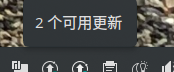
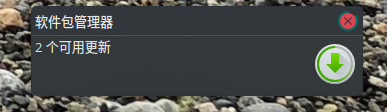
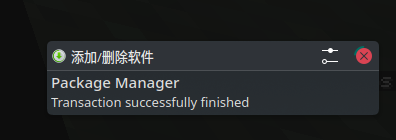 The output of my locale command is
The output of my locale command is
export LC_ALL=C : This fixed the issue on the command line BUT UTF-8 wouldn't work
Setting every locale to en_CA.UTF-8 : Did not work
Regenerating only English locales: Did not work
export LANGUAGE=en_CA.UTF-8 : Did work for the CLI but some things still were in Chinese
localepurge everything but English : Did work for most things, but it still isn't completely removed.
Despite all of my efforts, I still run into the occasional blocks of Chinese, namely in the Manjaro Package Manager:
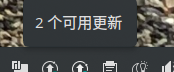
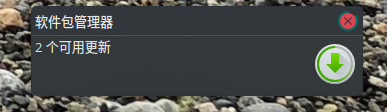
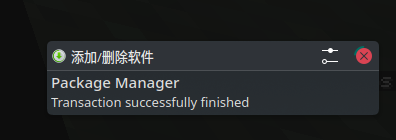 The output of my locale command is
The output of my locale command is
LANG=en_US.UTF-8
LC_CTYPE="en_US.UTF-8"
LC_NUMERIC=en_CA.UTF-8
LC_TIME=en_CA.UTF-8
LC_COLLATE="en_US.UTF-8"
LC_MONETARY=en_CA.UTF-8
LC_MESSAGES="en_US.UTF-8"
LC_PAPER=en_CA.UTF-8
LC_NAME=en_CA.UTF-8
LC_ADDRESS=en_CA.UTF-8
LC_TELEPHONE=en_CA.UTF-8
LC_MEASUREMENT=en_CA.UTF-8
LC_IDENTIFICATION=en_CA.UTF-8
Asked by Enderbyte09
(103 rep)
Oct 15, 2023, 12:14 AM
Last activity: Oct 15, 2023, 09:25 AM
Last activity: Oct 15, 2023, 09:25 AM