When I first launch Spotify it's fine. The GUI window comes up and I can play music. But if I close Spotify, so it's running in the background, I can't open the GUI window back up. It does continue playing music though.
The icon is still in the tray. If I right click the tray icon and click 'Show Spotify' it won't show. But clicking the tray icon again shows 'Minimize to tray'. The tray icon keeps toggling between these two options, with nothing actually happening.
From the try icon and can exit Spotify, and that works. I can then launch Spotify again and at first the window will come up, but after closing it the same issue happens.
If I click to launch Spotify from the applications menu nothing happens.
I am using *Pop!_OS 22.04 jammy (x86-64)*. I was using the default Pop OS version of Gnome, but today I decided to install Cinnamon. Spotify worked perfectly fine until installing Cinnamon. But this problem does still exists when switching back to gnome.
I've tried installing Spotify through the Pop Store and through snap, but the problem persists. When I launch Spotify from the console, these message show up.
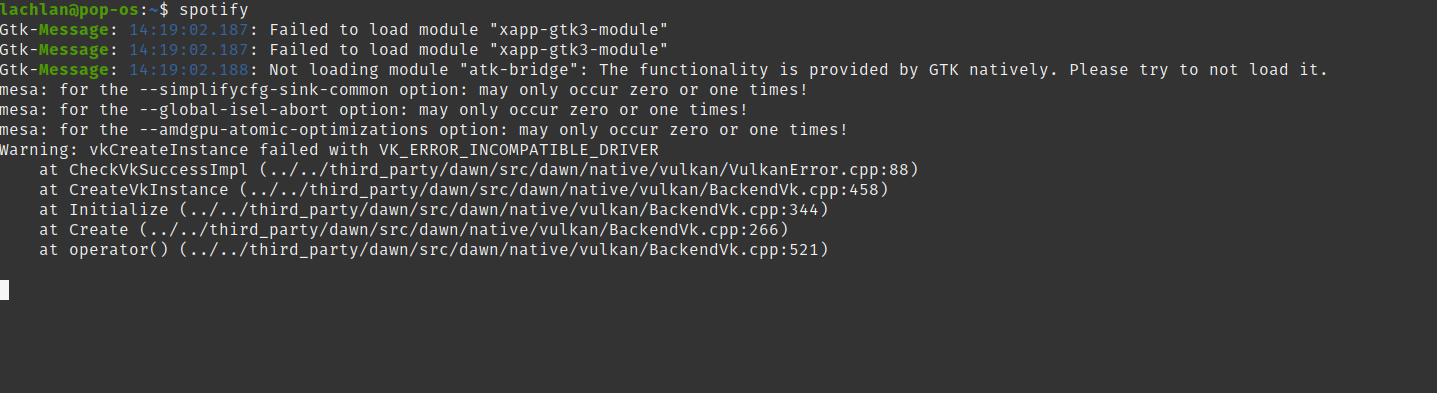 I don't know how to interpret the above error messages, or if it even relates to this issue at all. I haven't been able to find any solutions online, I just want to be able to open Spotify again If I minimize it. Any help or advice will be greatly appreciated.
I don't know how to interpret the above error messages, or if it even relates to this issue at all. I haven't been able to find any solutions online, I just want to be able to open Spotify again If I minimize it. Any help or advice will be greatly appreciated.
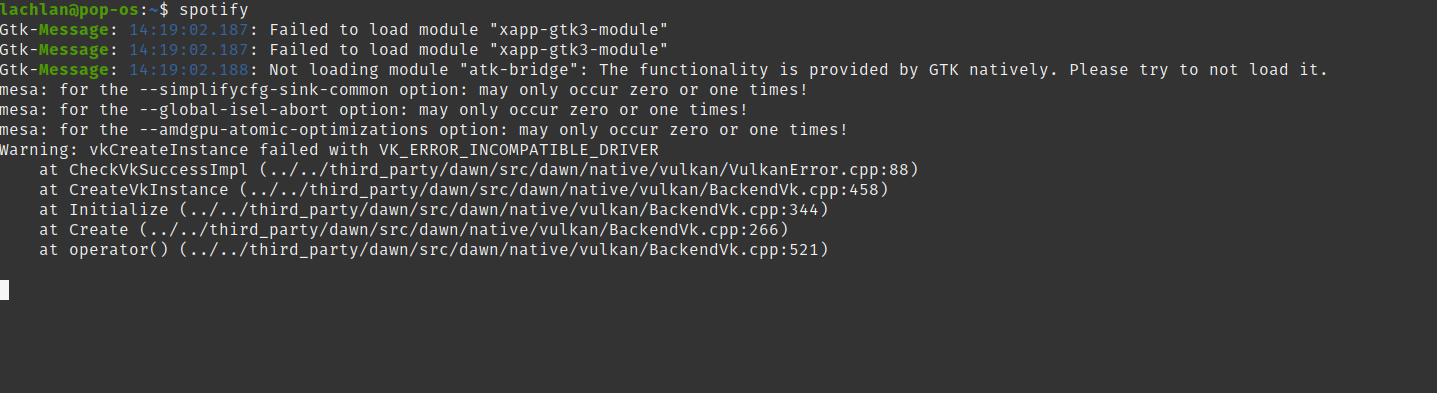 I don't know how to interpret the above error messages, or if it even relates to this issue at all. I haven't been able to find any solutions online, I just want to be able to open Spotify again If I minimize it. Any help or advice will be greatly appreciated.
I don't know how to interpret the above error messages, or if it even relates to this issue at all. I haven't been able to find any solutions online, I just want to be able to open Spotify again If I minimize it. Any help or advice will be greatly appreciated.
Asked by Lachlan
(55 rep)
Dec 3, 2023, 01:31 AM
Last activity: Dec 7, 2023, 10:24 AM
Last activity: Dec 7, 2023, 10:24 AM