Debian installer does not recognize the unallocated space
0
votes
1
answer
700
views
I am trying to install Debian 12.4.0 alongside Windows 10 in my Asus Zenbook Flip 15 (UX564). Despite having prepared 100 GB of free space for Debian installation (see first picture), the Debian installer fails to detect this unallocated space when I do the guided partitioning by using the largest continous free space (see second picture).
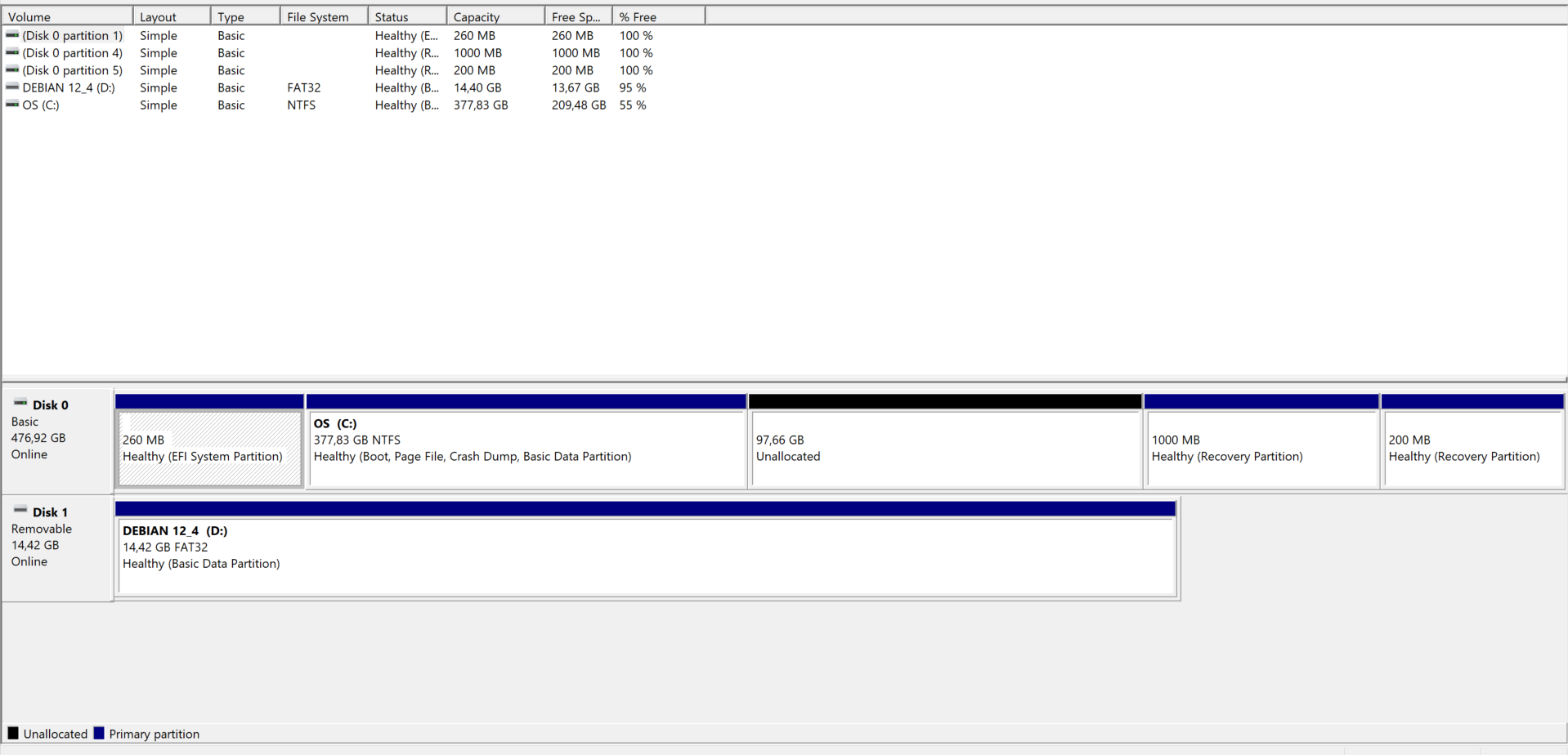
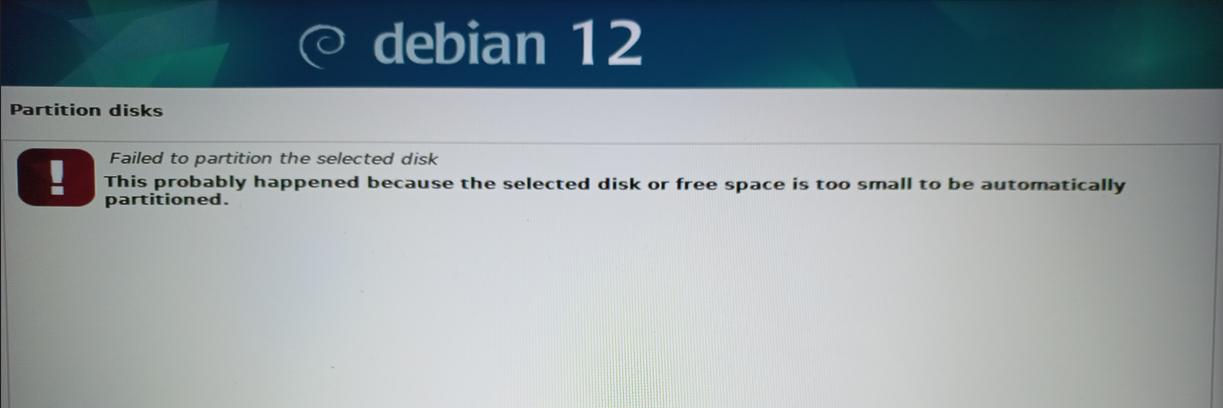 If I try to do the Manual partition, the Debian installer detects my disk but it shows neither the Windows partition nor the unallocated free space (see third picture).
If I try to do the Manual partition, the Debian installer detects my disk but it shows neither the Windows partition nor the unallocated free space (see third picture).
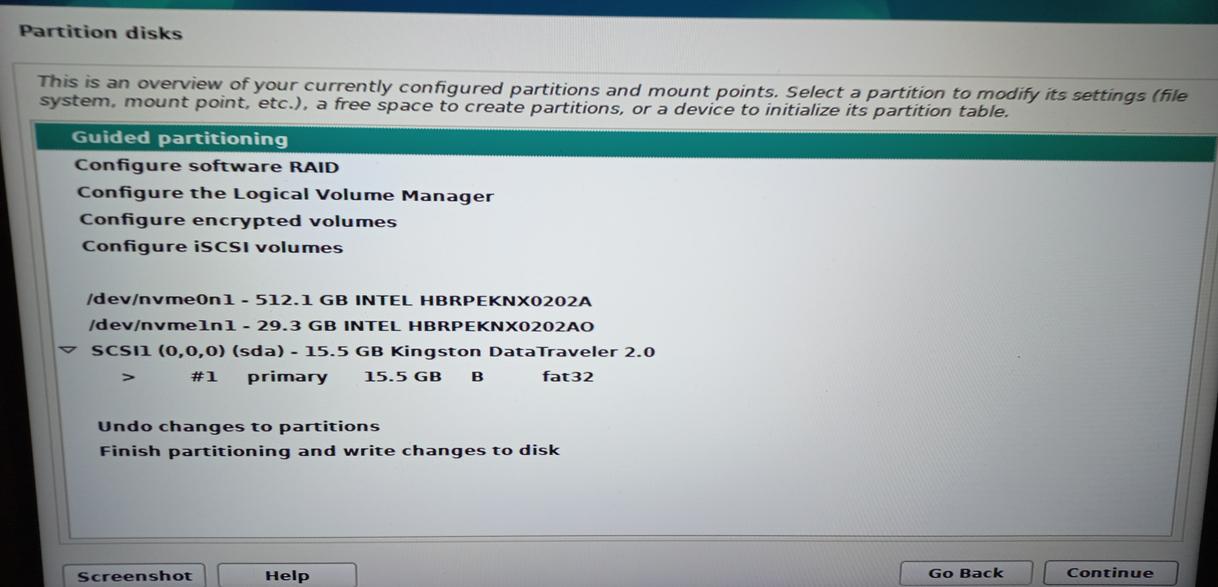 My Asus Zenbook Flip 15 is operating in UEFI BIOS mode, and my disk is an Intel Optane H10 with SSD 512GB. Checking my disk, I found that it is a basic disk (not dynamic disk) with a GPT partition style. Additionaly, the Fast boot and the Secure boot are disabled as recommened to install debian alongside Windows.
I am new installing linux so I don't know how to solve it. I have found similar problems in different forums on the web. However, the solutions they propose are related to having a dynamic memory, a MBR partition style, or using the Legacy boot mode instead of the UEFI mode. I have also disabled the VMD controller to change the SATA mode operation from RAID/RST to AHCI, but by doing this the Debian installer doesn't detect my disk at all.
If anyone has encountered a similar issue or knows how to resolve it, I would greatly appreciate your guidance. Additionally, any suggestions for troubleshooting steps would be welcome.
Thank you in advance for your assistance!
EDITED:
Debian installer detects free space on the USB drive but not on my laptop drive if Windows fast start is disabled (see picture).
My Asus Zenbook Flip 15 is operating in UEFI BIOS mode, and my disk is an Intel Optane H10 with SSD 512GB. Checking my disk, I found that it is a basic disk (not dynamic disk) with a GPT partition style. Additionaly, the Fast boot and the Secure boot are disabled as recommened to install debian alongside Windows.
I am new installing linux so I don't know how to solve it. I have found similar problems in different forums on the web. However, the solutions they propose are related to having a dynamic memory, a MBR partition style, or using the Legacy boot mode instead of the UEFI mode. I have also disabled the VMD controller to change the SATA mode operation from RAID/RST to AHCI, but by doing this the Debian installer doesn't detect my disk at all.
If anyone has encountered a similar issue or knows how to resolve it, I would greatly appreciate your guidance. Additionally, any suggestions for troubleshooting steps would be welcome.
Thank you in advance for your assistance!
EDITED:
Debian installer detects free space on the USB drive but not on my laptop drive if Windows fast start is disabled (see picture).
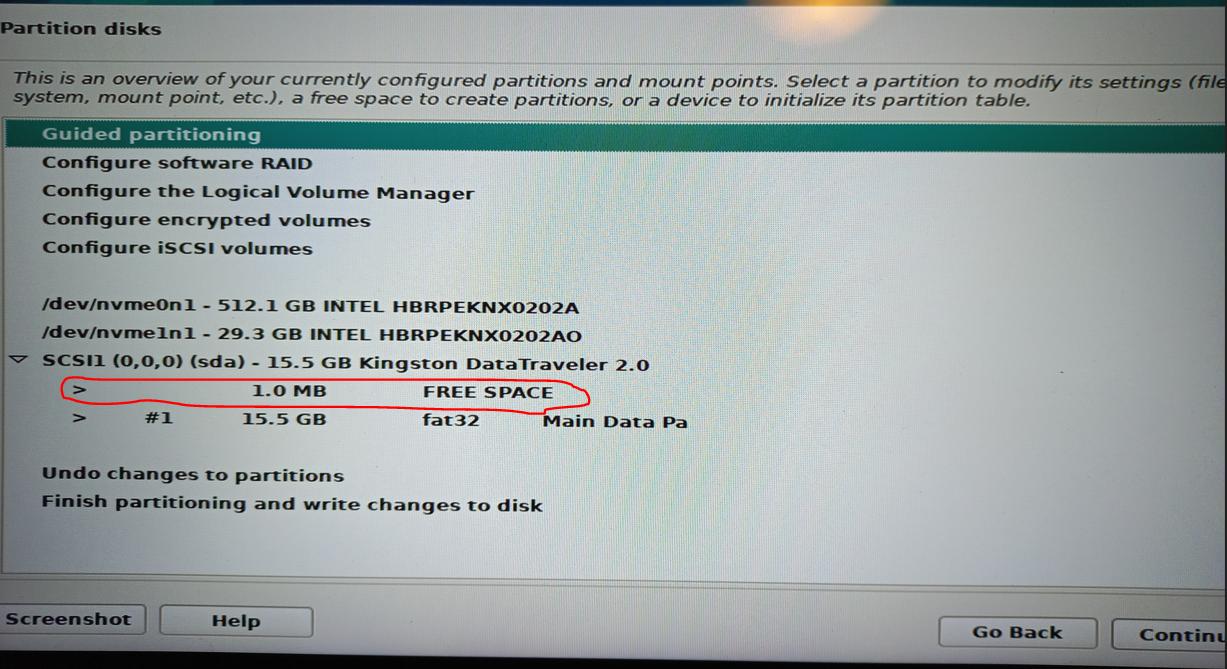
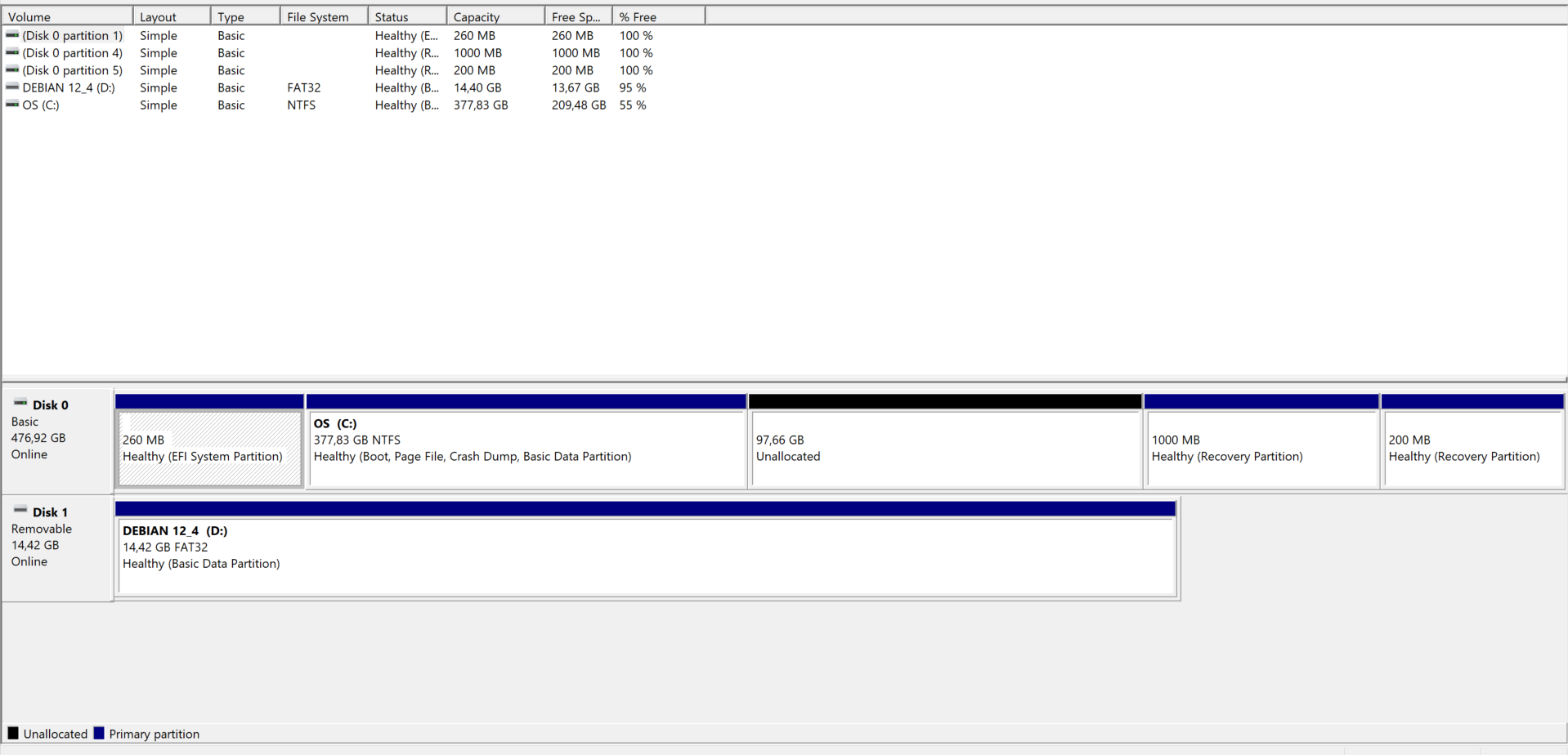
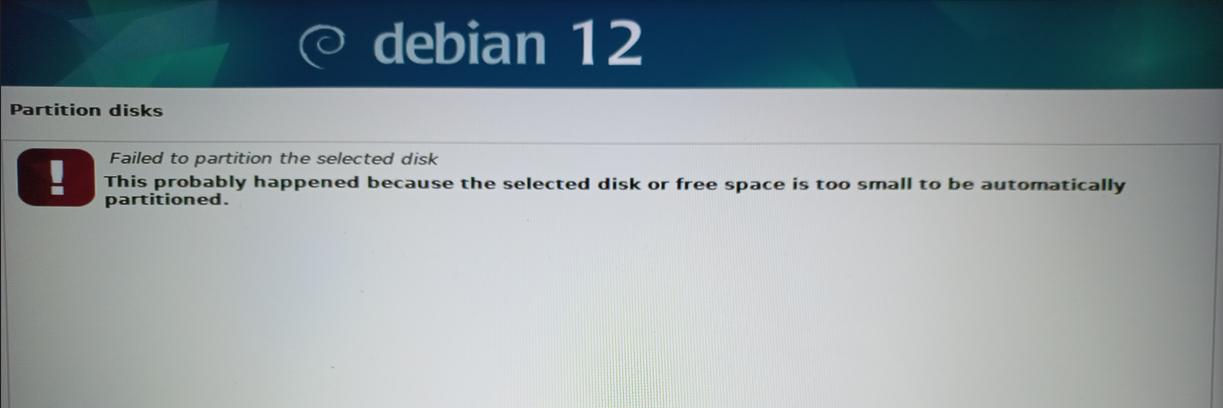 If I try to do the Manual partition, the Debian installer detects my disk but it shows neither the Windows partition nor the unallocated free space (see third picture).
If I try to do the Manual partition, the Debian installer detects my disk but it shows neither the Windows partition nor the unallocated free space (see third picture).
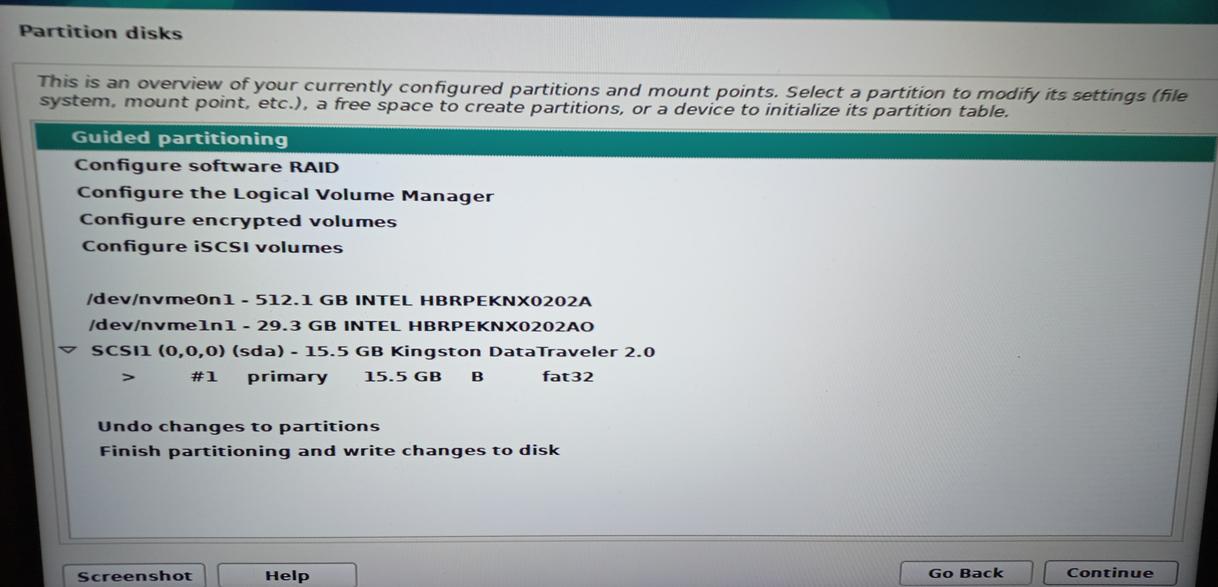 My Asus Zenbook Flip 15 is operating in UEFI BIOS mode, and my disk is an Intel Optane H10 with SSD 512GB. Checking my disk, I found that it is a basic disk (not dynamic disk) with a GPT partition style. Additionaly, the Fast boot and the Secure boot are disabled as recommened to install debian alongside Windows.
I am new installing linux so I don't know how to solve it. I have found similar problems in different forums on the web. However, the solutions they propose are related to having a dynamic memory, a MBR partition style, or using the Legacy boot mode instead of the UEFI mode. I have also disabled the VMD controller to change the SATA mode operation from RAID/RST to AHCI, but by doing this the Debian installer doesn't detect my disk at all.
If anyone has encountered a similar issue or knows how to resolve it, I would greatly appreciate your guidance. Additionally, any suggestions for troubleshooting steps would be welcome.
Thank you in advance for your assistance!
EDITED:
Debian installer detects free space on the USB drive but not on my laptop drive if Windows fast start is disabled (see picture).
My Asus Zenbook Flip 15 is operating in UEFI BIOS mode, and my disk is an Intel Optane H10 with SSD 512GB. Checking my disk, I found that it is a basic disk (not dynamic disk) with a GPT partition style. Additionaly, the Fast boot and the Secure boot are disabled as recommened to install debian alongside Windows.
I am new installing linux so I don't know how to solve it. I have found similar problems in different forums on the web. However, the solutions they propose are related to having a dynamic memory, a MBR partition style, or using the Legacy boot mode instead of the UEFI mode. I have also disabled the VMD controller to change the SATA mode operation from RAID/RST to AHCI, but by doing this the Debian installer doesn't detect my disk at all.
If anyone has encountered a similar issue or knows how to resolve it, I would greatly appreciate your guidance. Additionally, any suggestions for troubleshooting steps would be welcome.
Thank you in advance for your assistance!
EDITED:
Debian installer detects free space on the USB drive but not on my laptop drive if Windows fast start is disabled (see picture).
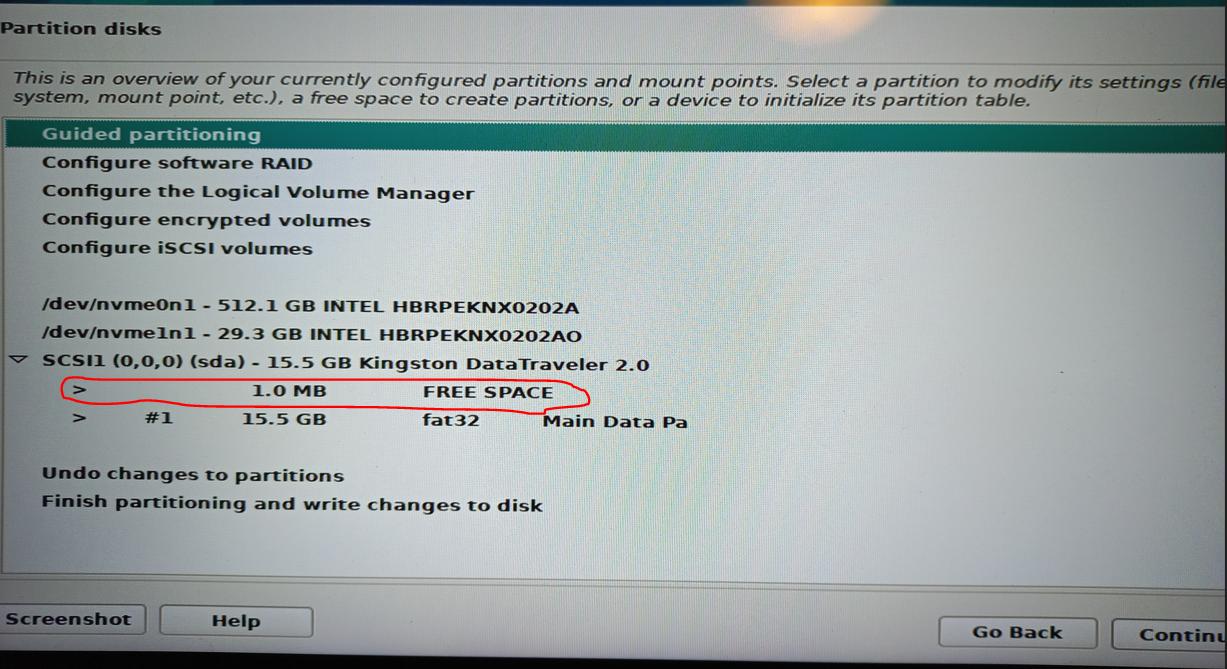
Asked by userp1023110224
(1 rep)
Feb 11, 2024, 05:58 PM
Last activity: Feb 13, 2024, 04:27 PM
Last activity: Feb 13, 2024, 04:27 PM