I've been trying the whole day to install XAMPP onto my Steam Deck so that I can run Apache and other things from the XAMPP Control Panel.
I've gone to the XAMPP website and downloaded XAMPP for Linux . The download gives me a 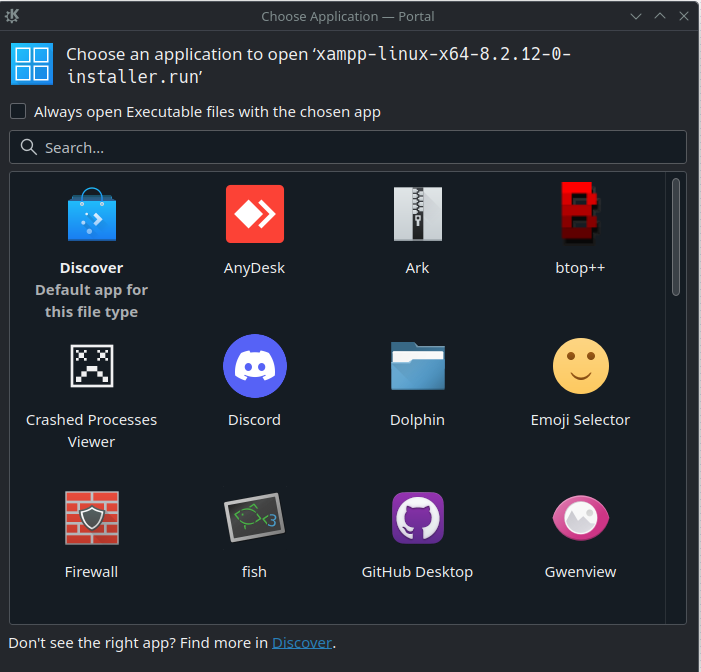 What app do I need to choose to install XAMPP? I've chosen a couple of random ones, but it's not working.
Launching it using the default
What app do I need to choose to install XAMPP? I've chosen a couple of random ones, but it's not working.
Launching it using the default
.run file, but how do I run this .run file?
When I open the file, then I get the following:
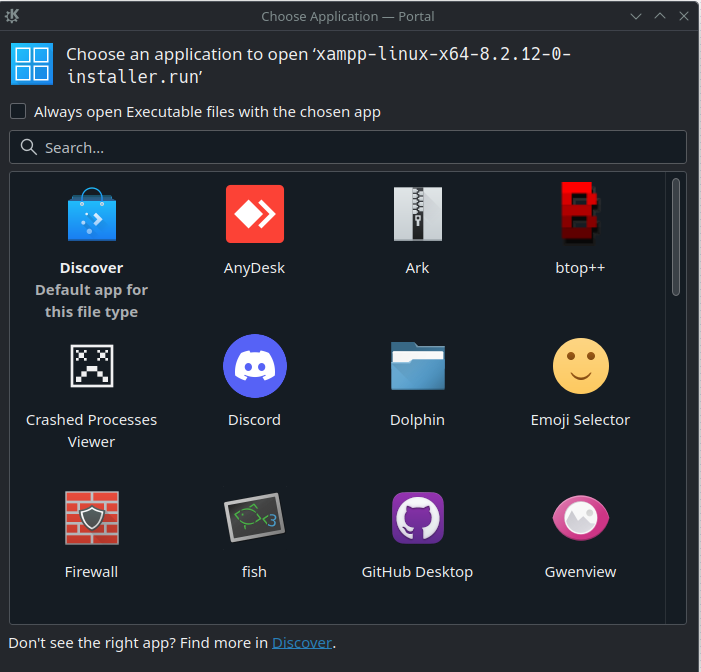 What app do I need to choose to install XAMPP? I've chosen a couple of random ones, but it's not working.
Launching it using the default
What app do I need to choose to install XAMPP? I've chosen a couple of random ones, but it's not working.
Launching it using the default Discover app, I get the following error:
> Could not open file:///home/deck/Downloads/xampp-linux-x64-8.2.12-0-installer.run
Any help would be appreciated 🙏🏻. Thanks.
---
**EDIT:** As suggested by ZOOM in the comments. I need to try and run it through the Terminal using the following command:
`
./xampp-linux-x64-8.2.12-0-installer.run
`, but that gives a permission error:
> bash: ./xampp-linux-x64-8.2.12-0-installer.run: Permission denied
And running . ./xampp-linux-x64-8.2.12-0-installer.run, gives the following error:
> bash: .: ./xampp-linux-x64-8.2.12-0-installer.run: cannot execute binary file
Asked by Shaun Roselt
(237 rep)
Oct 24, 2024, 12:22 PM
Last activity: Feb 28, 2025, 11:23 AM
Last activity: Feb 28, 2025, 11:23 AM