I've Zoom Workplace 6.2.6 installed manually from an RPM file downloaded from the official Zoom web site. When I try to login with my username and password it can't connect and saying: "*It looks like we are unable to connect. Please check your network connection and try again*". It also can't connect to an already started by someone else meeting using a URL without logging in and a similar error message is shown.
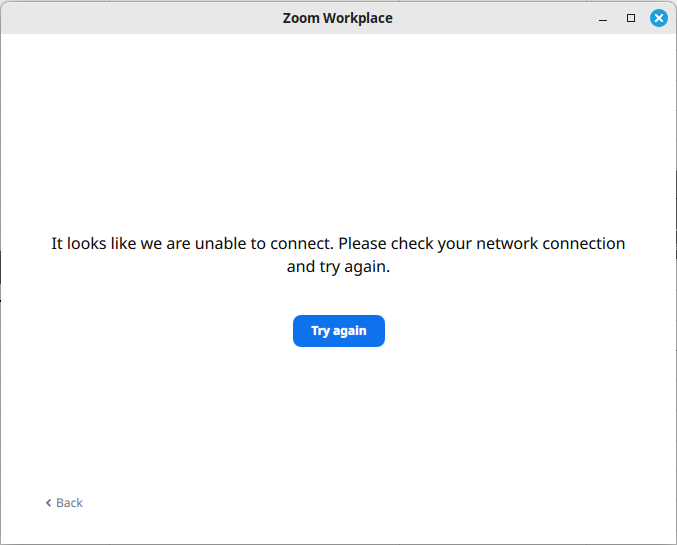 At the same time other people in the same LAN can connect and use Zoom. I also tried other network (WiFi connection to a Hotspot on my phone) with the same result.
If I run
At the same time other people in the same LAN can connect and use Zoom. I also tried other network (WiFi connection to a Hotspot on my phone) with the same result.
If I run
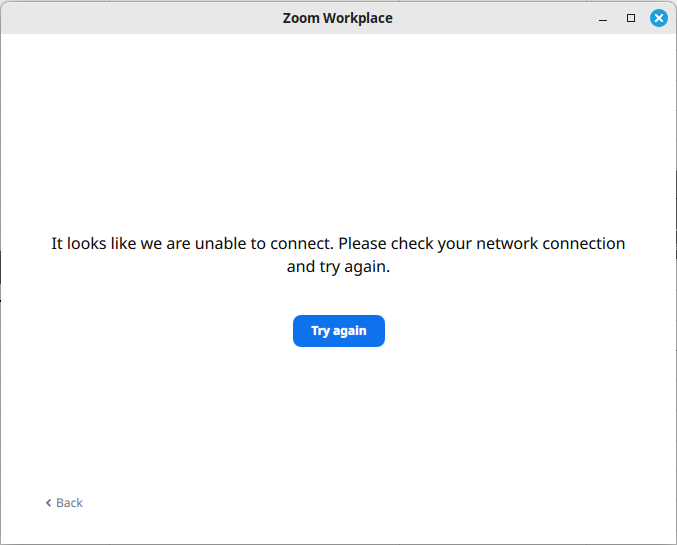 At the same time other people in the same LAN can connect and use Zoom. I also tried other network (WiFi connection to a Hotspot on my phone) with the same result.
If I run
At the same time other people in the same LAN can connect and use Zoom. I also tried other network (WiFi connection to a Hotspot on my phone) with the same result.
If I run zoom from a terminal no additional messages are printed in that terminal.
$ dnf info zoom
Updating and loading repositories:
Repositories loaded.
Installed packages
Name : zoom
Epoch : 0
Version : 6.2.6.2503
Release : 1
Architecture : x86_64
Installed size : 681.9 MiB
Source : zoom-6.2.6.2503-1.src.rpm
From repository : @commandline
Summary : Zoom Cloud Meetings
URL : https://www.zoom.us
License : see https://www.zoom.us/
Description : Zoom Cloud Meetings
: Zoom brings people together to connect and get more done in a frictionless, secure video environment. Our easy,
: reliable, and innovative video-first solutions provide video meetings and chat, with additional options for webi
: nars and phone service.
: .
: Zoom is the leading unified communications platform and helps individuals, schools, healthcare professionals and
: enterprises stay connected. Visit blog.zoom.us and follow @zoom_us.
: .
: By installing this app, you agree to our Terms of Service (https://zoom.us/terms) and Privacy Statement (https:/
: /zoom.us/privacy).
Vendor : Zoom Video Communications, Inc.
Asked by Rostislav Krasny
(111 rep)
Nov 10, 2024, 12:46 PM
Last activity: Nov 13, 2024, 04:05 PM
Last activity: Nov 13, 2024, 04:05 PM