In my I3WM I love using KDE apps (especially dolphin), therefore I need to use qt6ct (as qt5ct isn't working at all). I also need the dark mode, and here comes the issue.
### Situation ###
I have qt6ct, systemsettings, lxappearance... installed. I open dolphin and it appears with white background. I open qt6ct, and start pressing everywhere, after 20 (or so) buttons pressed, dolphin turns into a dark mode, but I have to repeat the proccess for every window I open. As you can see, it differs in the main zone:
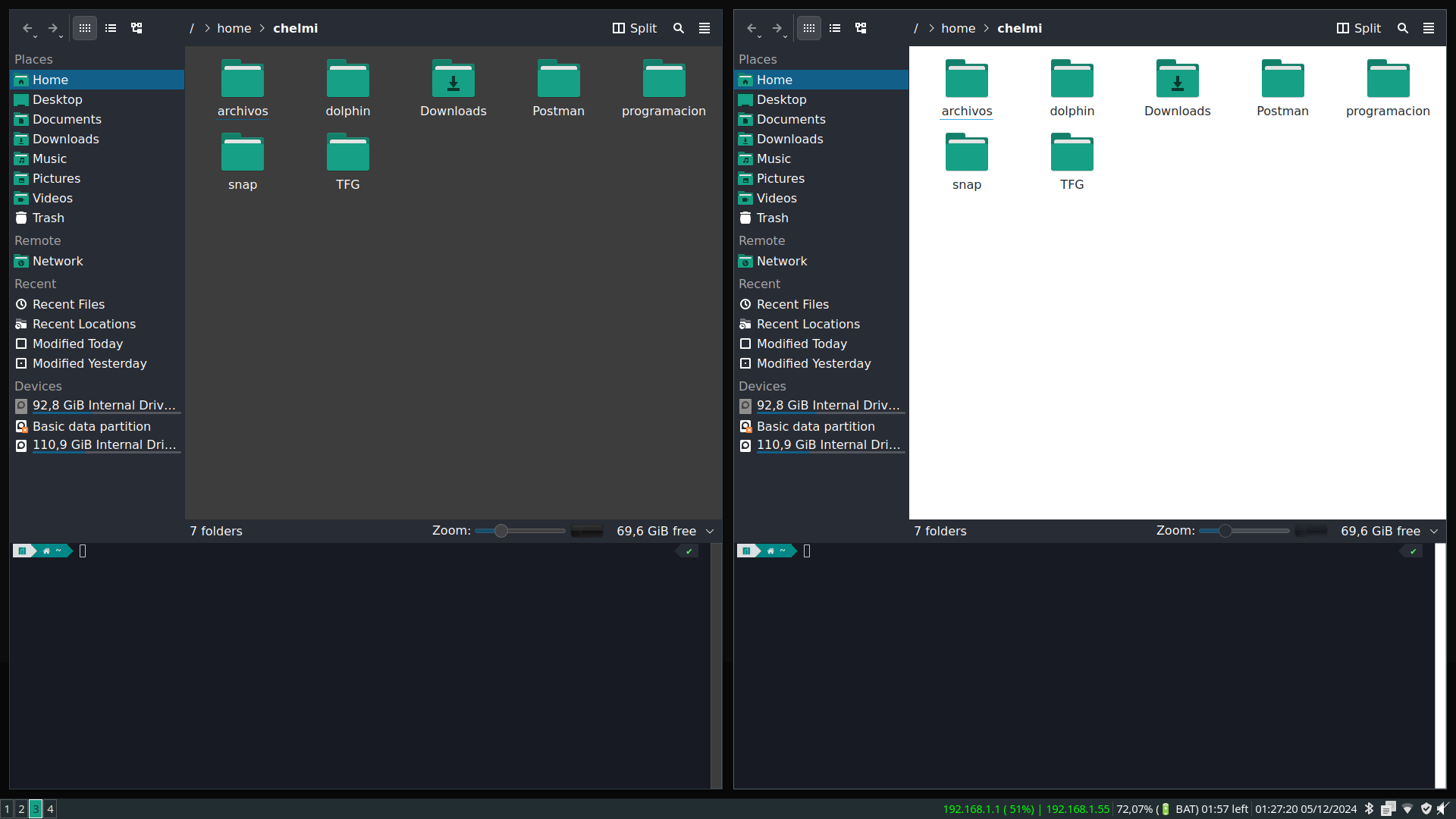
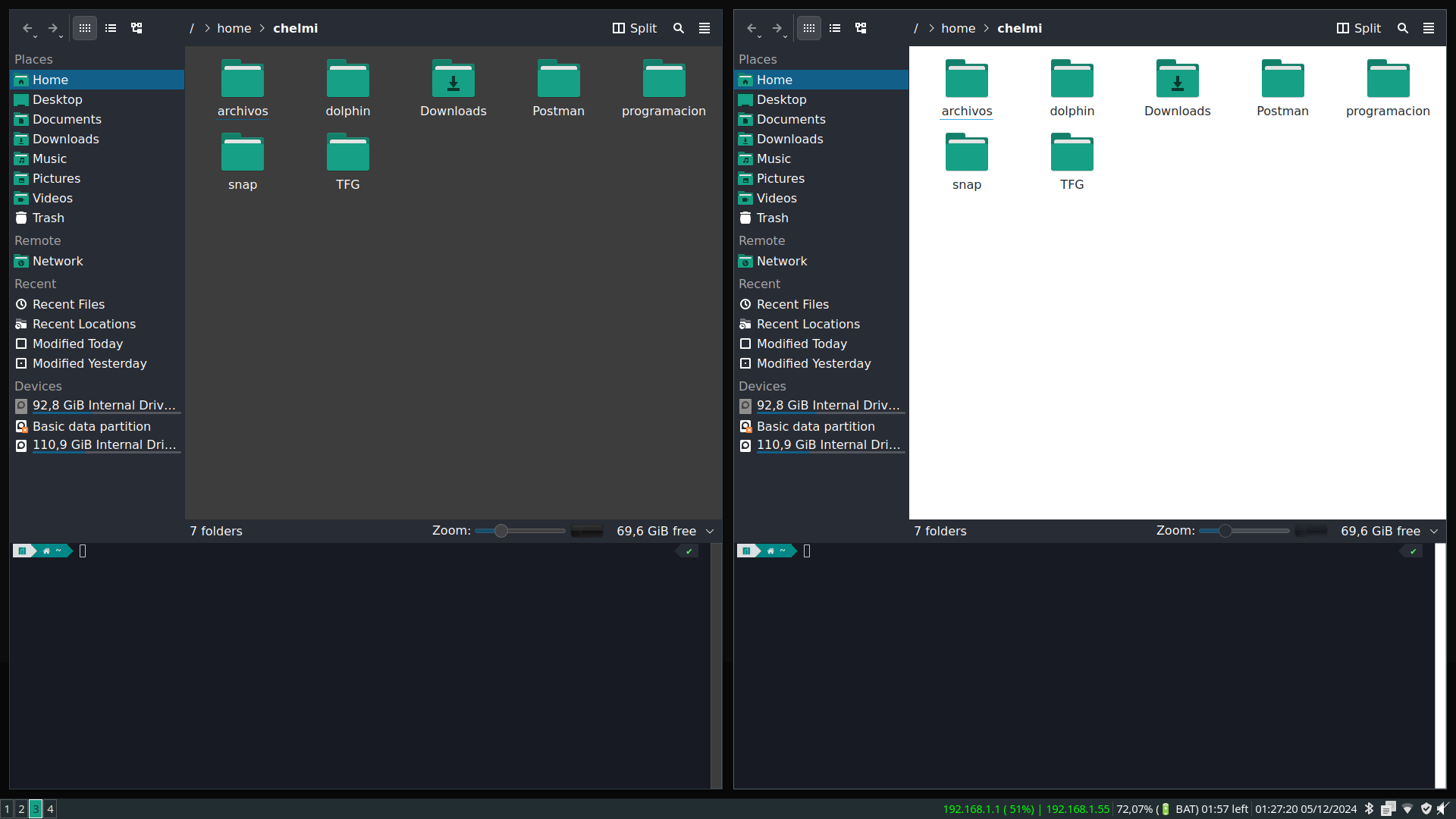
$ cat ~/.config/qt6ct/qt6ct.conf
[Appearance]
color_scheme_path=/home/chelmi/.config/qt6ct/colors/dark.conf
custom_palette=true
icon_theme=breeze-dark
standard_dialogs=default
style=Breeze
[Fonts]
fixed="DejaVu LGC Sans,12,-1,5,400,0,0,0,0,0,0,0,0,0,0,1"
general="DejaVu LGC Sans,12,-1,5,400,0,0,0,0,0,0,0,0,0,0,1"
[Interface]
activate_item_on_single_click=1
buttonbox_layout=0
cursor_flash_time=1000
dialog_buttons_have_icons=1
double_click_interval=400
gui_effects=@Invalid()
keyboard_scheme=2
menus_have_icons=true
show_shortcuts_in_context_menus=true
stylesheets=/home/chelmi/.config/qt6ct/qss/dolphin_head.qss, /usr/share/qt6ct/qss/scrollbar-simple.qss
toolbutton_style=4
underline_shortcut=1
wheel_scroll_lines=3
[PaletteEditor]
geometry=@ByteArray(\x1\xd9\xd0\xcb\0\x3\0\0\0\0\x3h\0\0\x2&\0\0\x5\xe2\0\0\x4R\0\0\x3j\0\0\x2@\0\0\x5\xe0\0\0\x4P\0\0\0\0\0\0\0\0\a\x80\0\0\x3j\0\0\x2@\0\0\x5\xe0\0\0\x4P)
[QSSEditor]
geometry=@ByteArray(\x1\xd9\xd0\xcb\0\x3\0\0\0\0\x4o\0\0\x2\x18\0\0\x6\xf5\0\0\x4&\0\0\x4q\0\0\x2\x32\0\0\x6\xf3\0\0\x4$\0\0\0\0\0\0\0\0\a\x80\0\0\x4q\0\0\x2\x32\0\0\x6\xf3\0\0\x4$)
[SettingsWindow]
geometry=@ByteArray(\x1\xd9\xd0\xcb\0\x3\0\0\0\0\x3\xc7\0\0\0\f\0\0\x5\x99\0\0\x4\x10\0\0\x3\xc8\0\0\0\r\0\0\x5\x98\0\0\x4\xf\0\0\0\0\0\0\0\0\a\x80\0\0\x3\xc8\0\0\0\r\0\0\x5\x98\0\0\x4\xf)
[Troubleshooting]
force_raster_widgets=1
ignored_applications=@Invalid()
$ cat ~/.config/qt6ct/qss/dolphin_head.qss
QWidget {
color: #ffffff;
background-color: #282c34;
}
QScrollBar {
background: #323640;
width: 15px;
}
$ cat ~/.gtkrc-2.0
include "/home/chelmi/.gtkrc-2.0.mine"
gtk-theme-name="Adapta-Nokto-Maia"
gtk-icon-theme-name="Papirus-Dark-Maia"
gtk-font-name="Cantarell 11"
gtk-cursor-theme-name="Maia-Cursor"
gtk-cursor-theme-size=0
gtk-toolbar-style=GTK_TOOLBAR_BOTH
gtk-toolbar-icon-size=GTK_ICON_SIZE_LARGE_TOOLBAR
gtk-button-images=1
gtk-menu-images=1
gtk-enable-event-sounds=1
gtk-enable-input-feedback-sounds=1
gtk-xft-antialias=1
gtk-xft-hinting=1
gtk-xft-hintstyle="hintfull"
gtk-xft-rgba="rgb"
$ cat ~/.config/kdeglobals
[...]
[General]
ColorScheme=Maia Dark
[Icons]
Theme=Papirus-Dark-Maia
[KDE]
LookAndFeelPackage=org.kde.oxygen
Asked by Miguel Fernández
(49 rep)
Dec 5, 2024, 12:44 AM
Last activity: Dec 8, 2024, 09:28 AM
Last activity: Dec 8, 2024, 09:28 AM