I am a new convert to Fedora Linux, Gnome desktop, and one thing that keeps tripping me up is that active window titles look pretty much identical to inactive ones. This often causes me to close the wrong window as I have a large monitor with 6 or 7 windows tiled at any given time.
What I want to do is customize the active window title so that I have a strong visual cue as to which windows is active at any given time. I have created a 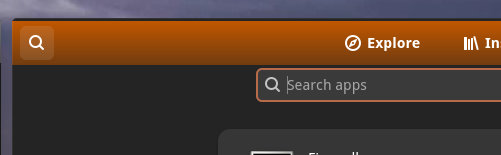 And on on some others part of the titlebar has a gap at the bottom and top:
And on on some others part of the titlebar has a gap at the bottom and top:
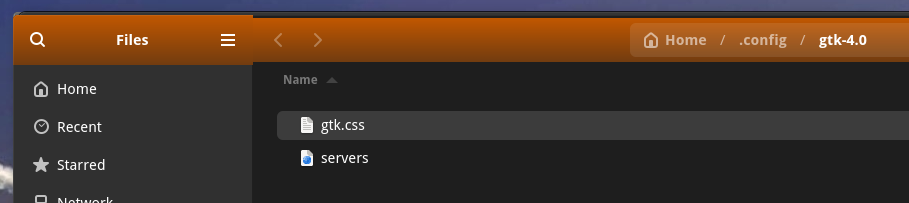 Any help in eliminating this (and for browser windows, too!) would be much appreciated. I've tried all manner of guesswork at what the CSS tag/class for the container might be, and all manner of padding settings, which have all had no effect.
Any help in eliminating this (and for browser windows, too!) would be much appreciated. I've tried all manner of guesswork at what the CSS tag/class for the container might be, and all manner of padding settings, which have all had no effect.
~/.config/gtk-4.0/gtk.css file, with the following:
`
headerbar,
.titlebar {
background : #9D4904 linear-gradient(to bottom, shade(#9D4904,1.2), shade(#9D4904, 0.8));
border : none;
border-radius : 0;
padding : 2px;
transition : 200ms ease-out;
}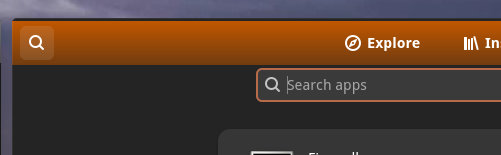 And on on some others part of the titlebar has a gap at the bottom and top:
And on on some others part of the titlebar has a gap at the bottom and top:
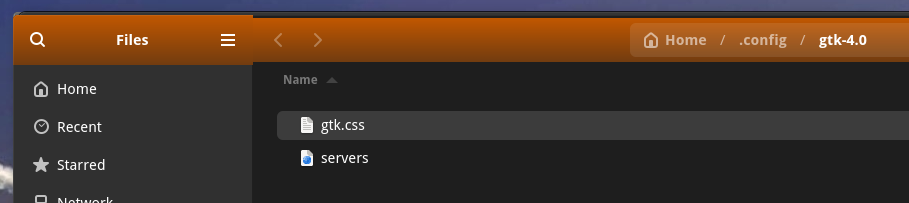 Any help in eliminating this (and for browser windows, too!) would be much appreciated. I've tried all manner of guesswork at what the CSS tag/class for the container might be, and all manner of padding settings, which have all had no effect.
Any help in eliminating this (and for browser windows, too!) would be much appreciated. I've tried all manner of guesswork at what the CSS tag/class for the container might be, and all manner of padding settings, which have all had no effect.
Asked by Cornelius Dol
(143 rep)
Jan 21, 2025, 08:27 PM
Last activity: Jan 22, 2025, 11:43 PM
Last activity: Jan 22, 2025, 11:43 PM