Switching to a new default terminal breaks my desktop and panel shortcuts
-3
votes
1
answer
92
views
I am a noobie running a Hyper-V instance of Kali Linux and have switched my default terminal editor to Ghostty.
Doing so has broken the desktop and panel shortcuts I have, but only the ones that run from the terminal.
Switching the default back fixes the issue, but I would like to keep using Ghostty as my default. I haven't tried anything described in this post, however This issue was described here and was only "fixed" by switching back.
The only shortcut I really use is Neovim so I will use that as the example here:
The following is a screenshot for the settings of the launcher
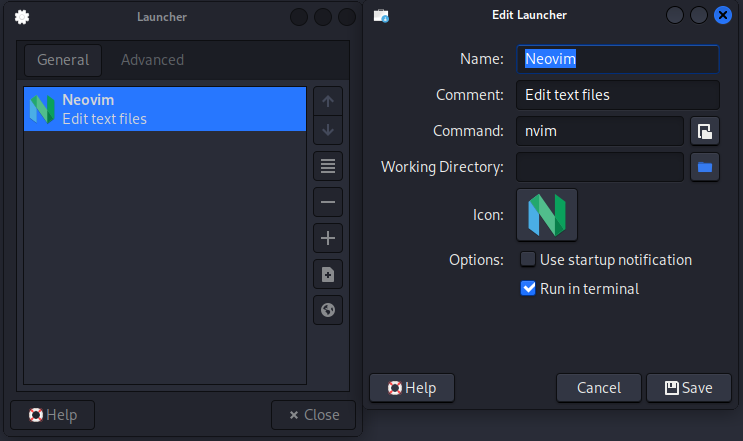 When I run this launcher, a blank Ghostty terminal opens and I receive a popup titled Configuration Errors:
When I run this launcher, a blank Ghostty terminal opens and I receive a popup titled Configuration Errors:
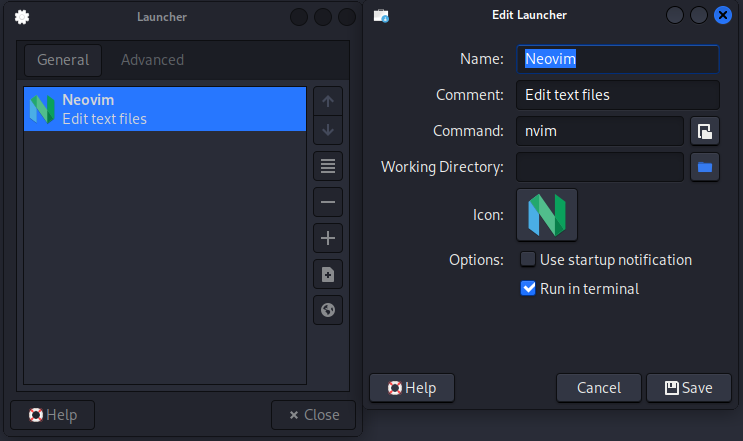 When I run this launcher, a blank Ghostty terminal opens and I receive a popup titled Configuration Errors:
When I run this launcher, a blank Ghostty terminal opens and I receive a popup titled Configuration Errors:
One or more configuration errors were found while loading the configuration. Please
review the errors below and reload the configuration or ignore the erroneous lines.
nvim: invalid fieldnvim
Asked by AudBid
(7 rep)
Mar 9, 2025, 08:28 PM
Last activity: Mar 22, 2025, 09:32 PM
Last activity: Mar 22, 2025, 09:32 PM