Why does Dolphin have a horizontal scrollbar in detail view?
0
votes
1
answer
46
views
When I use Dolphin File Manager in Detail View mode, for some reason there is an unnecessary horizontal scrollbar if I adjust my columns to fill the screen. The only way to get rid of the scrollbar is to make my columns much narrower and leave a huge gap on the right edge. I have tried turning "Side Padding" on and off, but it only seems to affect padding on the left side, not on the right.
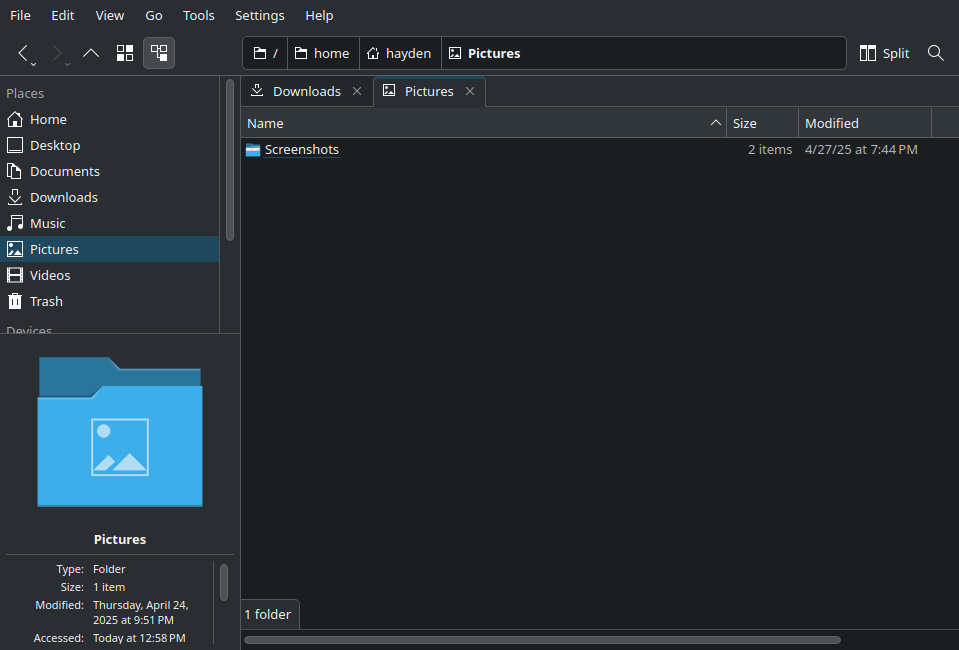 The undesired scrollbar is visible in the screenshot across the bottom edge of the main window panel. How can I eliminate this? I am on Dolphin 25.04.0 with KDE Plasma 6.3.5 on Arch Linux (kernel 6.14.5-arch1-1).
The undesired scrollbar is visible in the screenshot across the bottom edge of the main window panel. How can I eliminate this? I am on Dolphin 25.04.0 with KDE Plasma 6.3.5 on Arch Linux (kernel 6.14.5-arch1-1).
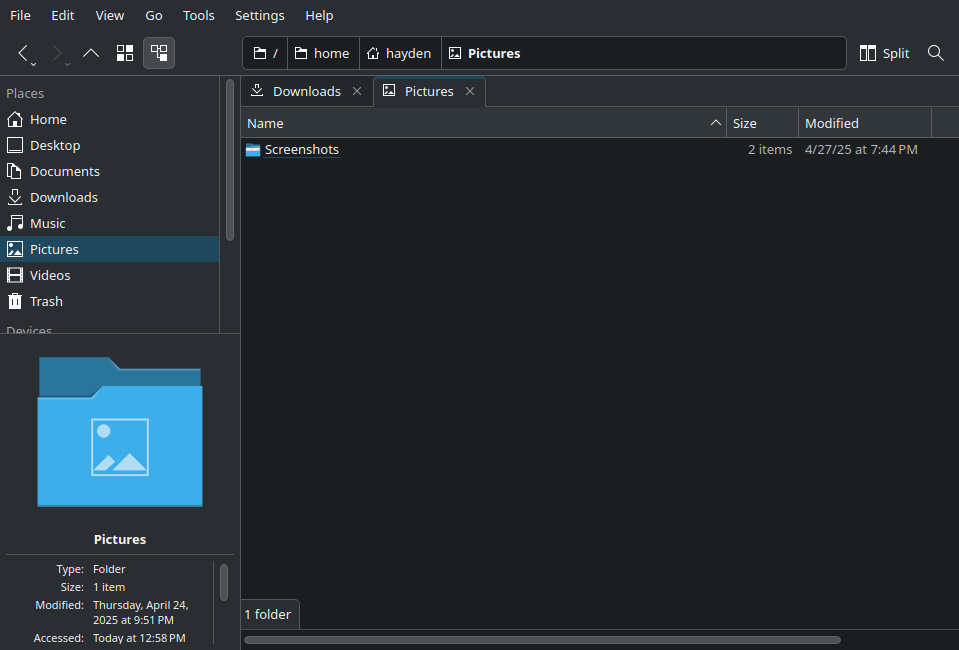 The undesired scrollbar is visible in the screenshot across the bottom edge of the main window panel. How can I eliminate this? I am on Dolphin 25.04.0 with KDE Plasma 6.3.5 on Arch Linux (kernel 6.14.5-arch1-1).
The undesired scrollbar is visible in the screenshot across the bottom edge of the main window panel. How can I eliminate this? I am on Dolphin 25.04.0 with KDE Plasma 6.3.5 on Arch Linux (kernel 6.14.5-arch1-1).
Asked by Hayden Schiff
(977 rep)
May 10, 2025, 06:52 PM