Dash icon size too large in GNOME 48 on Debian 13 — how to fix without extensions?
1
vote
1
answer
75
views
I'm using GNOME on Debian 13 (Trixie), and I noticed that the icons in the Dash (on the left side of the Activities overview) are much larger than they were in Debian 12. I’m not sure why the sizing changed or how to fix it.
I’ve tried editing the gnome-shell.css file directly to reduce the icon size, but I’m not sure which selectors or properties I need to modify to achieve the correct look.
I’d prefer not to use third-party extensions like Dash to Dock — I want to keep the default Debian experience, just with the icon size fixed.
Does anyone know what exactly I need to edit in the CSS (or any other method) to restore the normal icon size in the Dash?
also here is a screenshot:
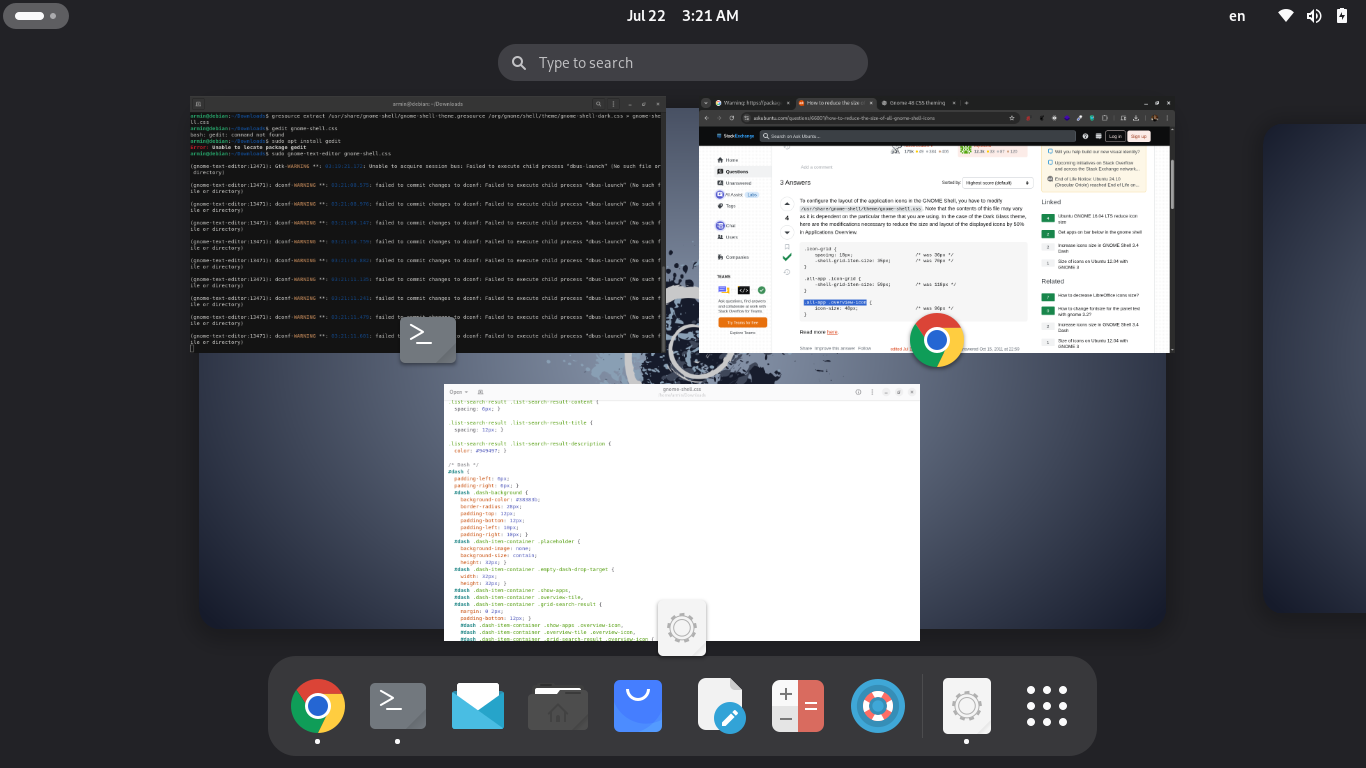 and the css file
and the css file
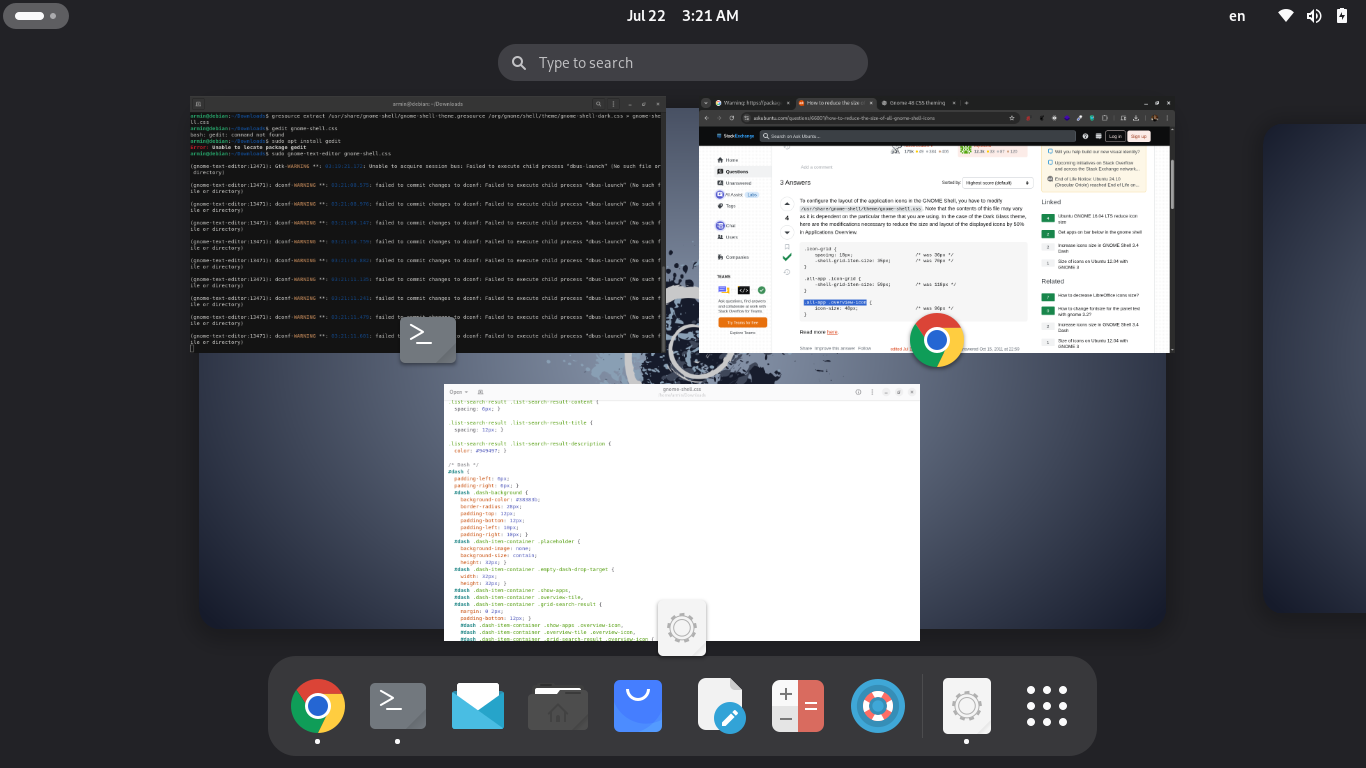 and the css file
and the css file
/* Dash */
#dash {
padding-left: 6px;
padding-right: 6px; }
#dash .dash-background {
background-color: #38383b;
border-radius: 28px;
padding-top: 12px;
padding-bottom: 12px;
padding-left: 10px;
padding-right: 10px; }
#dash .dash-item-container .placeholder {
background-image: none;
background-size: contain;
height: 32px; }
#dash .dash-item-container .empty-dash-drop-target {
width: 32px;
height: 32px; }
#dash .dash-item-container .show-apps,
#dash .dash-item-container .overview-tile,
#dash .dash-item-container .grid-search-result {
margin: 0 2px;
padding-bottom: 12px; }
Asked by Armin Ahmadi
(11 rep)
Jul 22, 2025, 09:45 AM
Last activity: Jul 22, 2025, 11:23 AM
Last activity: Jul 22, 2025, 11:23 AM