**Please note that this question is now resolved (March 10, 2015) by new release of DE version 9.0.0.1 with thanks to Ryan.**
My phone is Rooted and has BusyBox installed and USB Debugging enabled.
Device Manager shows Android USB Devices \ My HTC - device working properly.
DE shows blank 'Select Device' screen.
I am running DE version 0.9.0.0 (x64) on Windows 7 Pro.
I have done the following..
1. uninstalled all software that included a copy of adb.exe including Android sdk
2. uninstalled DE
3. uninstalled USB phone drivers
4. re-booted the PC
5. installed USB phone drivers by downloading and installing latest version of HTC Sync from the HTC web site.
6. installed latest version of Android Studio
7. installed DE
8. copied android sdk (from the Android Studio installation) to c:\program Files\DE\Android\
9. Updated the sdk path in the DE config file (in folder 'data') accordingly
10. Run CMD.exe and, using the DE copy of adb.exe, killed the server, started the server, listed the devices; my phone was listed......
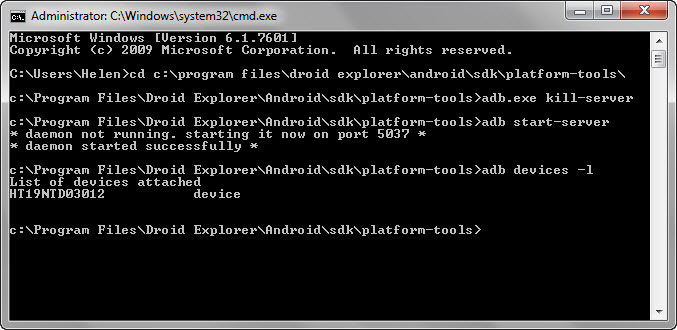 11. Run DE and DE shows blank "Select Device" screen....
11. Run DE and DE shows blank "Select Device" screen....
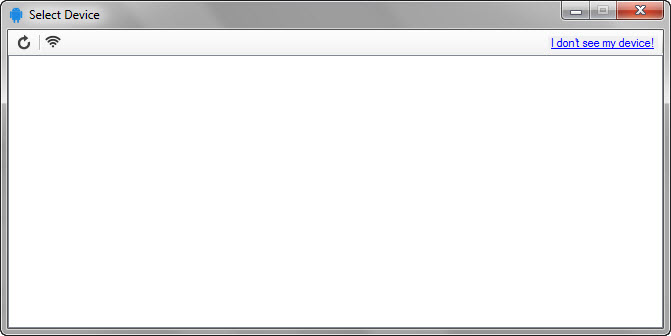 **DE Config file....**
Plugins
c:\Program Files\Droid Explorer\Android\sdk\
0
0
0
0
Details
/data/app/
/system/app/
/data/app-private/
/sd/app/
/sd/app-private/
**DE Log.....**
2015-03-06 08:27:11,672 [1 ][ DEBUG] [DroidExplorer.Core.Logger] Settings Loaded from file 'C:\Users\Helen\AppData\Roaming\DroidExplorer\Data\DroidExplorer.config'
2015-03-06 08:27:11,720 [1 ][ DEBUG] [DroidExplorer.Core.Logger] Using build tools version 21.1.2
2015-03-06 08:27:11,721 [1 ][ DEBUG] [DroidExplorer.Core.Logger] Checking for adb.exe
2015-03-06 08:27:11,722 [1 ][ DEBUG] [DroidExplorer.Core.Logger] Using build tools version 21.1.2
2015-03-06 08:27:11,722 [1 ][ DEBUG] [DroidExplorer.Core.Logger] Checking for aapt.exe
2015-03-06 08:27:11,828 [1 ][ DEBUG] [DroidExplorer.Core.Logger] Using build tools version 21.1.2
2015-03-06 08:27:11,828 [1 ][ DEBUG] [DroidExplorer.Core.Logger] Checking for adb.exe
2015-03-06 08:27:11,828 [1 ][ DEBUG] [DroidExplorer.Core.Logger] adb.exe start-server
2015-03-06 08:27:12,093 [1 ][ DEBUG] [DroidExplorer.Core.Logger]
2015-03-06 08:27:12,094 [1 ][ DEBUG] [DroidExplorer.Core.Logger] Using build tools version 21.1.2
2015-03-06 08:27:12,094 [1 ][ DEBUG] [DroidExplorer.Core.Logger] Checking for adb.exe
2015-03-06 08:27:12,094 [1 ][ DEBUG] [DroidExplorer.Core.Logger] adb.exe devices -l
2015-03-06 08:27:12,507 [1 ][ DEBUG] [DroidExplorer.Core.Logger] Using build tools version 21.1.2
2015-03-06 08:27:12,507 [1 ][ DEBUG] [DroidExplorer.Core.Logger] Checking for adb.exe
2015-03-06 08:27:12,507 [1 ][ DEBUG] [DroidExplorer.Core.Logger] adb.exe devices -l
**On March 8, 2015....**
**DE Config file....**
Plugins
c:\Program Files\Droid Explorer\Android\sdk\
0
0
0
0
Details
/data/app/
/system/app/
/data/app-private/
/sd/app/
/sd/app-private/
**DE Log.....**
2015-03-06 08:27:11,672 [1 ][ DEBUG] [DroidExplorer.Core.Logger] Settings Loaded from file 'C:\Users\Helen\AppData\Roaming\DroidExplorer\Data\DroidExplorer.config'
2015-03-06 08:27:11,720 [1 ][ DEBUG] [DroidExplorer.Core.Logger] Using build tools version 21.1.2
2015-03-06 08:27:11,721 [1 ][ DEBUG] [DroidExplorer.Core.Logger] Checking for adb.exe
2015-03-06 08:27:11,722 [1 ][ DEBUG] [DroidExplorer.Core.Logger] Using build tools version 21.1.2
2015-03-06 08:27:11,722 [1 ][ DEBUG] [DroidExplorer.Core.Logger] Checking for aapt.exe
2015-03-06 08:27:11,828 [1 ][ DEBUG] [DroidExplorer.Core.Logger] Using build tools version 21.1.2
2015-03-06 08:27:11,828 [1 ][ DEBUG] [DroidExplorer.Core.Logger] Checking for adb.exe
2015-03-06 08:27:11,828 [1 ][ DEBUG] [DroidExplorer.Core.Logger] adb.exe start-server
2015-03-06 08:27:12,093 [1 ][ DEBUG] [DroidExplorer.Core.Logger]
2015-03-06 08:27:12,094 [1 ][ DEBUG] [DroidExplorer.Core.Logger] Using build tools version 21.1.2
2015-03-06 08:27:12,094 [1 ][ DEBUG] [DroidExplorer.Core.Logger] Checking for adb.exe
2015-03-06 08:27:12,094 [1 ][ DEBUG] [DroidExplorer.Core.Logger] adb.exe devices -l
2015-03-06 08:27:12,507 [1 ][ DEBUG] [DroidExplorer.Core.Logger] Using build tools version 21.1.2
2015-03-06 08:27:12,507 [1 ][ DEBUG] [DroidExplorer.Core.Logger] Checking for adb.exe
2015-03-06 08:27:12,507 [1 ][ DEBUG] [DroidExplorer.Core.Logger] adb.exe devices -l
**On March 8, 2015....**
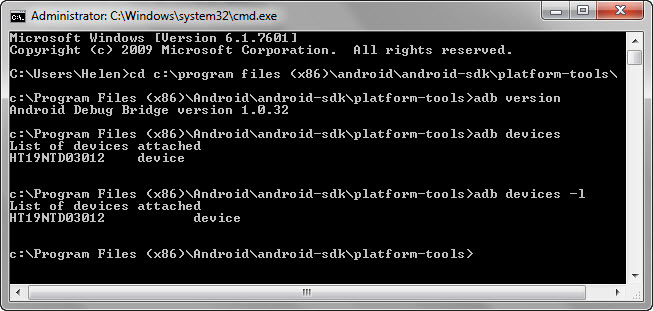 I would appreciate receiving advice as to how to solve this problem.
**Please note that this question is now resolved (March 10, 2015) by new release of DE version 9.0.0.1 with thanks to Ryan.**
I would appreciate receiving advice as to how to solve this problem.
**Please note that this question is now resolved (March 10, 2015) by new release of DE version 9.0.0.1 with thanks to Ryan.**
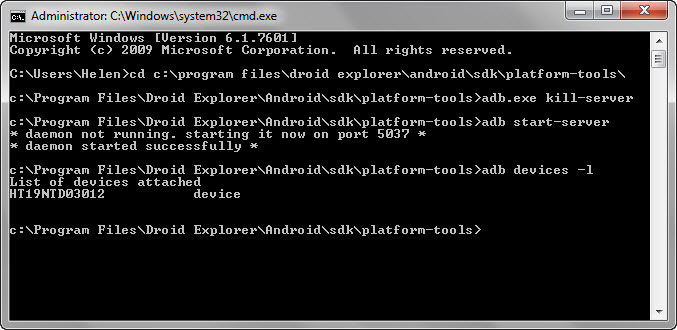 11. Run DE and DE shows blank "Select Device" screen....
11. Run DE and DE shows blank "Select Device" screen....
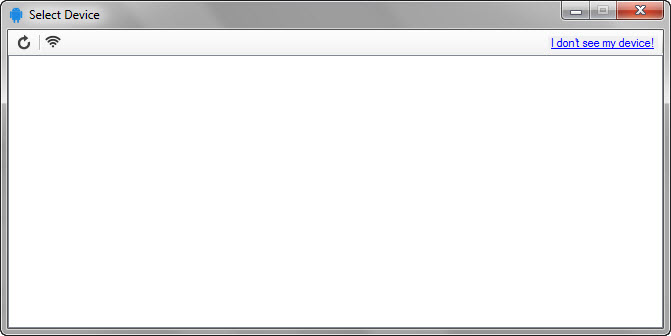 **DE Config file....**
Plugins
c:\Program Files\Droid Explorer\Android\sdk\
0
0
0
0
Details
/data/app/
/system/app/
/data/app-private/
/sd/app/
/sd/app-private/
**DE Log.....**
2015-03-06 08:27:11,672 [1 ][ DEBUG] [DroidExplorer.Core.Logger] Settings Loaded from file 'C:\Users\Helen\AppData\Roaming\DroidExplorer\Data\DroidExplorer.config'
2015-03-06 08:27:11,720 [1 ][ DEBUG] [DroidExplorer.Core.Logger] Using build tools version 21.1.2
2015-03-06 08:27:11,721 [1 ][ DEBUG] [DroidExplorer.Core.Logger] Checking for adb.exe
2015-03-06 08:27:11,722 [1 ][ DEBUG] [DroidExplorer.Core.Logger] Using build tools version 21.1.2
2015-03-06 08:27:11,722 [1 ][ DEBUG] [DroidExplorer.Core.Logger] Checking for aapt.exe
2015-03-06 08:27:11,828 [1 ][ DEBUG] [DroidExplorer.Core.Logger] Using build tools version 21.1.2
2015-03-06 08:27:11,828 [1 ][ DEBUG] [DroidExplorer.Core.Logger] Checking for adb.exe
2015-03-06 08:27:11,828 [1 ][ DEBUG] [DroidExplorer.Core.Logger] adb.exe start-server
2015-03-06 08:27:12,093 [1 ][ DEBUG] [DroidExplorer.Core.Logger]
2015-03-06 08:27:12,094 [1 ][ DEBUG] [DroidExplorer.Core.Logger] Using build tools version 21.1.2
2015-03-06 08:27:12,094 [1 ][ DEBUG] [DroidExplorer.Core.Logger] Checking for adb.exe
2015-03-06 08:27:12,094 [1 ][ DEBUG] [DroidExplorer.Core.Logger] adb.exe devices -l
2015-03-06 08:27:12,507 [1 ][ DEBUG] [DroidExplorer.Core.Logger] Using build tools version 21.1.2
2015-03-06 08:27:12,507 [1 ][ DEBUG] [DroidExplorer.Core.Logger] Checking for adb.exe
2015-03-06 08:27:12,507 [1 ][ DEBUG] [DroidExplorer.Core.Logger] adb.exe devices -l
**On March 8, 2015....**
**DE Config file....**
Plugins
c:\Program Files\Droid Explorer\Android\sdk\
0
0
0
0
Details
/data/app/
/system/app/
/data/app-private/
/sd/app/
/sd/app-private/
**DE Log.....**
2015-03-06 08:27:11,672 [1 ][ DEBUG] [DroidExplorer.Core.Logger] Settings Loaded from file 'C:\Users\Helen\AppData\Roaming\DroidExplorer\Data\DroidExplorer.config'
2015-03-06 08:27:11,720 [1 ][ DEBUG] [DroidExplorer.Core.Logger] Using build tools version 21.1.2
2015-03-06 08:27:11,721 [1 ][ DEBUG] [DroidExplorer.Core.Logger] Checking for adb.exe
2015-03-06 08:27:11,722 [1 ][ DEBUG] [DroidExplorer.Core.Logger] Using build tools version 21.1.2
2015-03-06 08:27:11,722 [1 ][ DEBUG] [DroidExplorer.Core.Logger] Checking for aapt.exe
2015-03-06 08:27:11,828 [1 ][ DEBUG] [DroidExplorer.Core.Logger] Using build tools version 21.1.2
2015-03-06 08:27:11,828 [1 ][ DEBUG] [DroidExplorer.Core.Logger] Checking for adb.exe
2015-03-06 08:27:11,828 [1 ][ DEBUG] [DroidExplorer.Core.Logger] adb.exe start-server
2015-03-06 08:27:12,093 [1 ][ DEBUG] [DroidExplorer.Core.Logger]
2015-03-06 08:27:12,094 [1 ][ DEBUG] [DroidExplorer.Core.Logger] Using build tools version 21.1.2
2015-03-06 08:27:12,094 [1 ][ DEBUG] [DroidExplorer.Core.Logger] Checking for adb.exe
2015-03-06 08:27:12,094 [1 ][ DEBUG] [DroidExplorer.Core.Logger] adb.exe devices -l
2015-03-06 08:27:12,507 [1 ][ DEBUG] [DroidExplorer.Core.Logger] Using build tools version 21.1.2
2015-03-06 08:27:12,507 [1 ][ DEBUG] [DroidExplorer.Core.Logger] Checking for adb.exe
2015-03-06 08:27:12,507 [1 ][ DEBUG] [DroidExplorer.Core.Logger] adb.exe devices -l
**On March 8, 2015....**
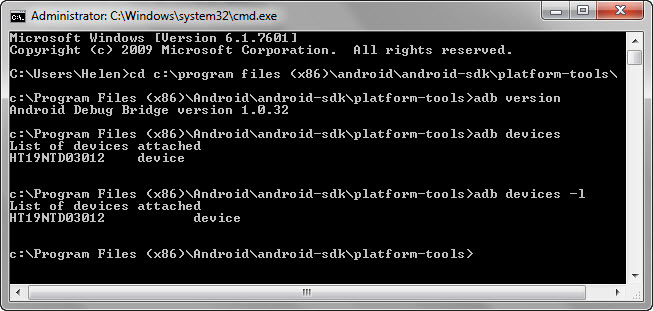 I would appreciate receiving advice as to how to solve this problem.
**Please note that this question is now resolved (March 10, 2015) by new release of DE version 9.0.0.1 with thanks to Ryan.**
I would appreciate receiving advice as to how to solve this problem.
**Please note that this question is now resolved (March 10, 2015) by new release of DE version 9.0.0.1 with thanks to Ryan.**
Asked by lahara
(33 rep)
Mar 3, 2015, 07:50 AM
Last activity: May 31, 2021, 03:27 AM
Last activity: May 31, 2021, 03:27 AM