Virus keeps downloading "Female for Portuguese" TTS file while hijacking Chrome
3
votes
0
answers
1471
views
Device: Samsung Galaxy S4 mini [SCH-I435]
OS: Android 4.4.2
**Problem:**
When I try to open my browser (Chrome) it auto redirects to **us.councilors425qd.top/**.... and starts auto downloading **"Female for Portuguese (..."** [Voice data for text-to-speech]
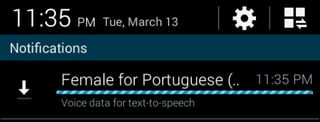 while throwing up multiple un-closeable **popups**:
while throwing up multiple un-closeable **popups**:
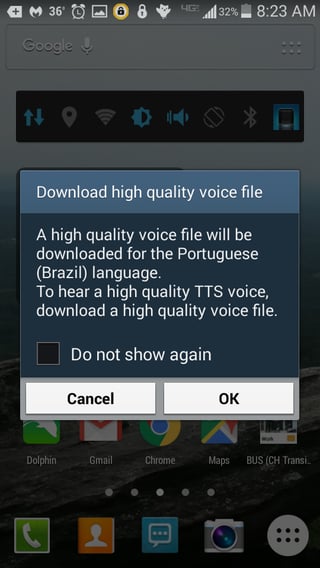
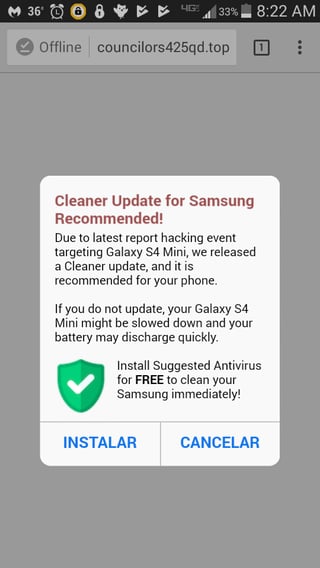
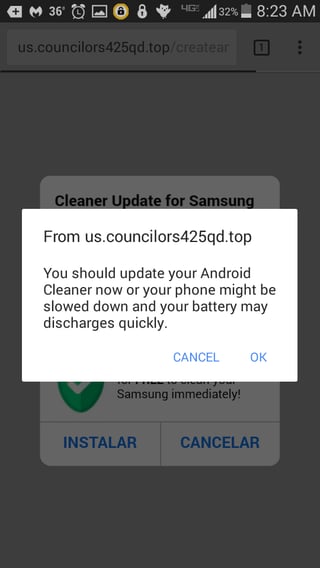 I can't seem to get rid of this issue. I've tried shutting off my device, clearing my data and even reinstalling Chrome. It keeps happening.
(By the way, this all started when I did a google search for "weather forecast Raleigh tomorrow" in my google search widget, which redirected me to Chrome and opened this mess... -_- )
Also, it finally successfully downloaded the "Female for Portuguese(..." voice data for text-to-speech (TTS) file, and now my phone just rattles off Portuguese non-stop. I've now muted my phone.
**2 questions:**
1. **How do I get rid of this terrible thing?**
2. **How do I find and delete the Portuguese TTS file???**
What else I've tried:
- I've already downloaded and ran Malwarebytes and Norton Antivirus,
neither of which found/did anything.
- I've done a search of my files using OIFileManager, but I could not
find the TTS file.
- I've checked the download history in Chrome, but it similarly shows
no evidence of the TTS file.
Note: Looks like [others had this problem in 2014](https://forums.androidcentral.com/ask-question/447925-download-wont-stop-i-never-asked-help.html#post6190305) .
I can't seem to get rid of this issue. I've tried shutting off my device, clearing my data and even reinstalling Chrome. It keeps happening.
(By the way, this all started when I did a google search for "weather forecast Raleigh tomorrow" in my google search widget, which redirected me to Chrome and opened this mess... -_- )
Also, it finally successfully downloaded the "Female for Portuguese(..." voice data for text-to-speech (TTS) file, and now my phone just rattles off Portuguese non-stop. I've now muted my phone.
**2 questions:**
1. **How do I get rid of this terrible thing?**
2. **How do I find and delete the Portuguese TTS file???**
What else I've tried:
- I've already downloaded and ran Malwarebytes and Norton Antivirus,
neither of which found/did anything.
- I've done a search of my files using OIFileManager, but I could not
find the TTS file.
- I've checked the download history in Chrome, but it similarly shows
no evidence of the TTS file.
Note: Looks like [others had this problem in 2014](https://forums.androidcentral.com/ask-question/447925-download-wont-stop-i-never-asked-help.html#post6190305) .
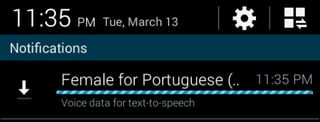 while throwing up multiple un-closeable **popups**:
while throwing up multiple un-closeable **popups**:
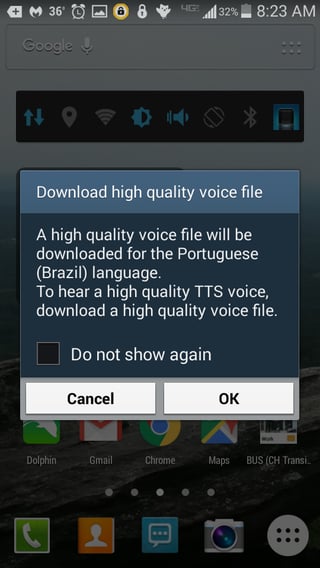
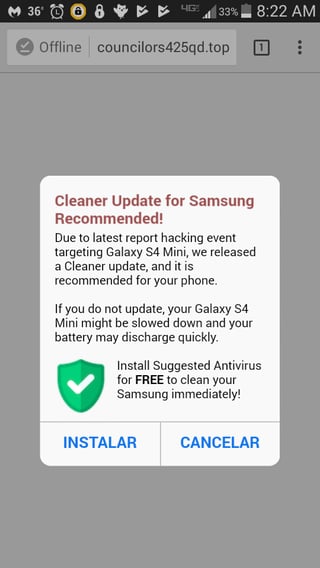
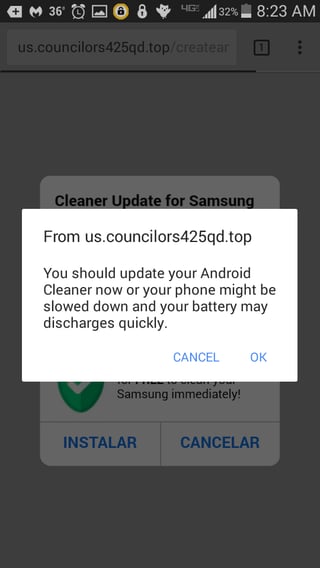 I can't seem to get rid of this issue. I've tried shutting off my device, clearing my data and even reinstalling Chrome. It keeps happening.
(By the way, this all started when I did a google search for "weather forecast Raleigh tomorrow" in my google search widget, which redirected me to Chrome and opened this mess... -_- )
Also, it finally successfully downloaded the "Female for Portuguese(..." voice data for text-to-speech (TTS) file, and now my phone just rattles off Portuguese non-stop. I've now muted my phone.
**2 questions:**
1. **How do I get rid of this terrible thing?**
2. **How do I find and delete the Portuguese TTS file???**
What else I've tried:
- I've already downloaded and ran Malwarebytes and Norton Antivirus,
neither of which found/did anything.
- I've done a search of my files using OIFileManager, but I could not
find the TTS file.
- I've checked the download history in Chrome, but it similarly shows
no evidence of the TTS file.
Note: Looks like [others had this problem in 2014](https://forums.androidcentral.com/ask-question/447925-download-wont-stop-i-never-asked-help.html#post6190305) .
I can't seem to get rid of this issue. I've tried shutting off my device, clearing my data and even reinstalling Chrome. It keeps happening.
(By the way, this all started when I did a google search for "weather forecast Raleigh tomorrow" in my google search widget, which redirected me to Chrome and opened this mess... -_- )
Also, it finally successfully downloaded the "Female for Portuguese(..." voice data for text-to-speech (TTS) file, and now my phone just rattles off Portuguese non-stop. I've now muted my phone.
**2 questions:**
1. **How do I get rid of this terrible thing?**
2. **How do I find and delete the Portuguese TTS file???**
What else I've tried:
- I've already downloaded and ran Malwarebytes and Norton Antivirus,
neither of which found/did anything.
- I've done a search of my files using OIFileManager, but I could not
find the TTS file.
- I've checked the download history in Chrome, but it similarly shows
no evidence of the TTS file.
Note: Looks like [others had this problem in 2014](https://forums.androidcentral.com/ask-question/447925-download-wont-stop-i-never-asked-help.html#post6190305) .
Asked by theforestecologist
(301 rep)
Mar 14, 2018, 01:17 PM
Last activity: Mar 20, 2018, 02:40 AM
Last activity: Mar 20, 2018, 02:40 AM