How to bring Android device and desktop PC to same network?
1
vote
1
answer
389
views
I have an unrooted Android device and a desktop PC running Ubuntu 18.04 with no built-in WiFi. I want to bring both the devices to the same network.
I tried USB tethering from Android to desktop PC. It is getting connected, but the network IDs are different (IP of Android device is 100.81.X.X and IP of desktop PC is 192.168.42.X).
I also tried reverse tethering with **gnirehtet** (https://www.ubuntubuzz.com/2019/09/android-reverse-tethering-with-ubuntu-1804.html ). Using this, I am able to connect to internet from my Android, but still the desktop PC and Android are in different networks (IP of Android is 10.X.X.X and IP of desktop PC is 192.168.2.X)
Is there any way I can bring both devices to the same network so that I can ping the Android device from desktop PC without any additional hardware?
**EDIT :** This is the output of 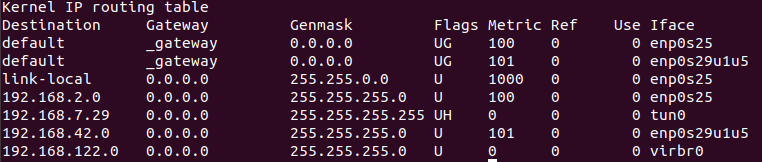 route" class="img-fluid rounded" style="max-width: 100%; height: auto; margin: 10px 0;" loading="lazy">
Output of
route" class="img-fluid rounded" style="max-width: 100%; height: auto; margin: 10px 0;" loading="lazy">
Output of
route command, where enp0s29u1u5 is the interface corresponding to USB tethering:
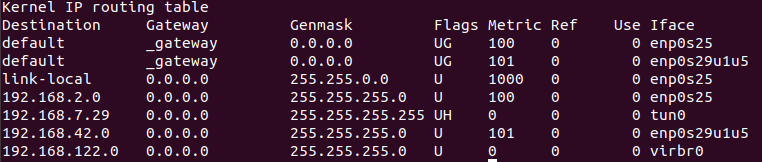 route" class="img-fluid rounded" style="max-width: 100%; height: auto; margin: 10px 0;" loading="lazy">
Output of
route" class="img-fluid rounded" style="max-width: 100%; height: auto; margin: 10px 0;" loading="lazy">
Output of adb shell ip route:
192.168.42.0/24 dev rndis0 proto kernel scope link src 192.168.42.129
Asked by 101010
(21 rep)
Mar 17, 2020, 10:11 AM
Last activity: Mar 19, 2020, 11:30 AM
Last activity: Mar 19, 2020, 11:30 AM