Unbrick Unlocked Huawei P10 - SOLVED
2
votes
1
answer
7394
views
I messed around with my phone (Huawei P10 VTR-L29) and unfortunately bricked it. what happened ------------- To give you the whole story, I tried to root it, but during the root process I found out that the device is encrypted so I had to "rollback". That worked fine and my phone was working ok with one issue - I wasn't able to update firmware via regular system updates. I saw the update, but wasn't able to download and install - it always ended up with some error. That made me decide to reinstall the firmware from scratch. I followed general steps but yeah, I messed up. current status -------------- The only thing I can see now is
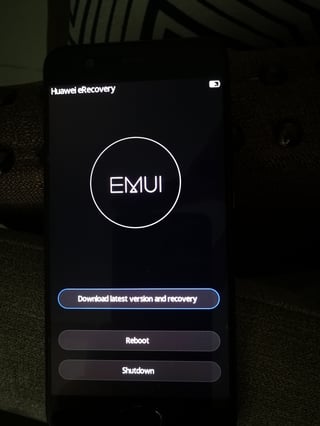 When I click on download latest version and recovery
When I click on download latest version and recovery
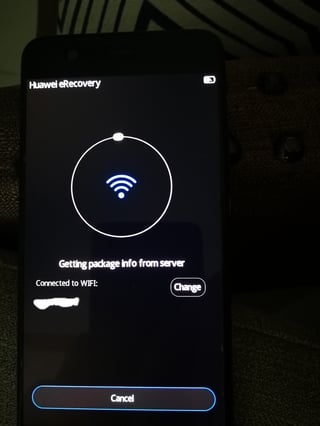 But after a while it fails:
But after a while it fails:
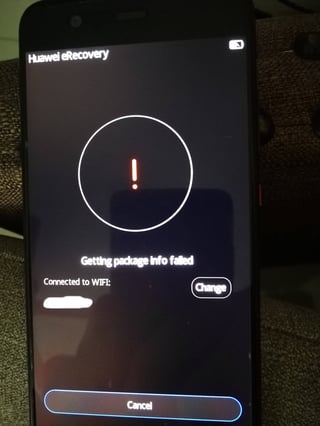 And I am stuck :( I can't get any further .. I tried to connect via ADB (but since I cannot get in the phone to enable USB Debugging (which might be the problem) I am unable to connect (nor ADB neither FASTBOOT can see the device).
I tried to create this file:
/etc/udev/rules.d/51-android.rules
But when I run
sudo adb kill-server
sudo adb start-server
adb devices
It's still empty ... I can't even get to the "FACTORY RESET" by pressing and holding POWER + VOL:DOWN for some time; it always brings me back to the Huawei eRecovery
Do you guys have any idea how to fix this?
And I am stuck :( I can't get any further .. I tried to connect via ADB (but since I cannot get in the phone to enable USB Debugging (which might be the problem) I am unable to connect (nor ADB neither FASTBOOT can see the device).
I tried to create this file:
/etc/udev/rules.d/51-android.rules
But when I run
sudo adb kill-server
sudo adb start-server
adb devices
It's still empty ... I can't even get to the "FACTORY RESET" by pressing and holding POWER + VOL:DOWN for some time; it always brings me back to the Huawei eRecovery
Do you guys have any idea how to fix this? Or is that phone dead for good? I don't care about the data inside.. I would only love to make it work again EDIT ==== with the help of alecxs I made it to the fastboot&rescue mode
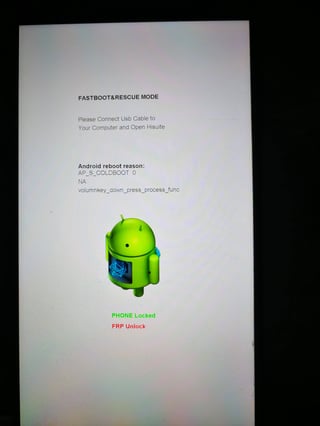 however this
sudo fastboot boot [img]
ends up with
downloading 'boot.img'...
OKAY [ 1.052s]
booting...
FAILED (remote: Command not allowed)
finished. total time: 1.056s
similar for
sudo fastboot flash recovery [img]
ends up with
target reported max download size of 471859200 bytes
sending 'recovery' (32040 KB)...
OKAY [ 0.995s]
writing 'recovery'...
FAILED (remote: Command not allowed)
finished. total time: 1.001s
EDIT2:
------
I asked as well one of my friends and we moved on a bit more ...
I tried to unlock the bootloader
sudo fastboot oem unlock [unlock_code]
Then I got this screen:
however this
sudo fastboot boot [img]
ends up with
downloading 'boot.img'...
OKAY [ 1.052s]
booting...
FAILED (remote: Command not allowed)
finished. total time: 1.056s
similar for
sudo fastboot flash recovery [img]
ends up with
target reported max download size of 471859200 bytes
sending 'recovery' (32040 KB)...
OKAY [ 0.995s]
writing 'recovery'...
FAILED (remote: Command not allowed)
finished. total time: 1.001s
EDIT2:
------
I asked as well one of my friends and we moved on a bit more ...
I tried to unlock the bootloader
sudo fastboot oem unlock [unlock_code]
Then I got this screen:
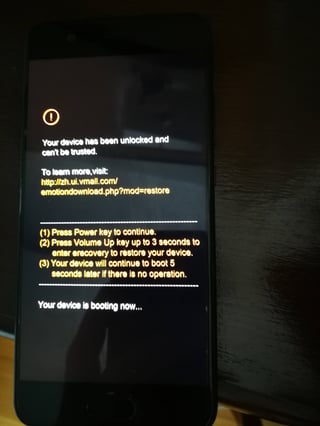 I went with the option (2) and that brought me to the first screen mentioned in this article "Huawei eRecovery"
but when I repeated the VOL:DOWN + USB:CABLE:PLUG trick :) I got this
I went with the option (2) and that brought me to the first screen mentioned in this article "Huawei eRecovery"
but when I repeated the VOL:DOWN + USB:CABLE:PLUG trick :) I got this
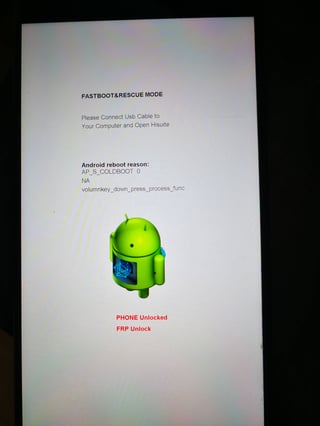 I tried a different TWRP (for P10 specifically) from this link: XDA Devs - P10 TWRP
Flashing worked fine:
sudo fastboot flash recovery_ramdisk twrp_p10_0.1.img
I got:
target reported max download size of 471859200 bytes
sending 'recovery_ramdisk' (24954 KB)...
OKAY [ 0.771s]
writing 'recovery_ramdisk'...
OKAY [ 0.232s]
finished. total time: 1.003s
after
sudo fastboot reboot
right after this command, I need to unplug the USB cable and hold VOLUME:UP to be able to get to TWRP (swipe.d to allow modifications) ... am there already
I tried a different TWRP (for P10 specifically) from this link: XDA Devs - P10 TWRP
Flashing worked fine:
sudo fastboot flash recovery_ramdisk twrp_p10_0.1.img
I got:
target reported max download size of 471859200 bytes
sending 'recovery_ramdisk' (24954 KB)...
OKAY [ 0.771s]
writing 'recovery_ramdisk'...
OKAY [ 0.232s]
finished. total time: 1.003s
after
sudo fastboot reboot
right after this command, I need to unplug the USB cable and hold VOLUME:UP to be able to get to TWRP (swipe.d to allow modifications) ... am there already
 now I am looking for any ROM for my P10 to flash it. I want to try this one: TheUpgradeGuide.com - Pixel Experience
I downloaded the gApps and ROM ... uploaded it to the "Internal Storage" of the phone (there was a folder TWRP so I put it next to it)
.
..
/TWRP
rom.7z
gapps.zip
Went on wiping -> WIPE -> ADVANCED -> checked these
- Dalvik Cache
- System
- Cache
- Data
swiped to wipe (uplugged USB) .. but got this error:
Updating partition details ...
Failed to mount '/odm' (Invalid argument)
...done
Failed to unmount '/system' (Device or resource busy)
Full SELinux support is present
MTP Enabled
Failed to unmount '/system' (Device or resource busy)
Wiping Dalvik Cache Directories...
--Dalvik Cache Directories Wipe Complete!
Formatting Cache using make-ext4fs...
Wiping data without wiping /data/media ...
Done.
Failed to unmount '/system' (Device or resource busy)
Unable to wipe /system.
Updating partition details...
Failed to mount '/odm' (Invalid argument)
...done
EDIT 3
------
in the
now I am looking for any ROM for my P10 to flash it. I want to try this one: TheUpgradeGuide.com - Pixel Experience
I downloaded the gApps and ROM ... uploaded it to the "Internal Storage" of the phone (there was a folder TWRP so I put it next to it)
.
..
/TWRP
rom.7z
gapps.zip
Went on wiping -> WIPE -> ADVANCED -> checked these
- Dalvik Cache
- System
- Cache
- Data
swiped to wipe (uplugged USB) .. but got this error:
Updating partition details ...
Failed to mount '/odm' (Invalid argument)
...done
Failed to unmount '/system' (Device or resource busy)
Full SELinux support is present
MTP Enabled
Failed to unmount '/system' (Device or resource busy)
Wiping Dalvik Cache Directories...
--Dalvik Cache Directories Wipe Complete!
Formatting Cache using make-ext4fs...
Wiping data without wiping /data/media ...
Done.
Failed to unmount '/system' (Device or resource busy)
Unable to wipe /system.
Updating partition details...
Failed to mount '/odm' (Invalid argument)
...done
EDIT 3
------
in the adb shell
~ # mount
rootfs on / type rootfs (rw,seclabel,size=1457112k,nr_inodes=364278)
tmpfs on /dev type tmpfs (rw,seclabel,nosuid,relatime,mode=755)
devpts on /dev/pts type devpts (rw,seclabel,relatime,mode=600)
proc on /proc type proc (rw,relatime,gid=3009,hidepid=2)
sysfs on /sys type sysfs (rw,seclabel,relatime)
selinuxfs on /sys/fs/selinux type selinuxfs (rw,relatime)
none on /acct type cgroup (rw,relatime,cpuacct)
tmpfs on /mnt type tmpfs (rw,seclabel,relatime,mode=755,gid=1000)
none on /config type configfs (rw,relatime)
/dev/block/bootdevice/by-name/secure_storage on /sec_storage type ext4 (rw,context=u:object_r:teecd_data_file:s0,nosuid,nodev,noatime,discard,noauto_da_alloc,data=ordered)
adb on /dev/usb-ffs/adb type functionfs (rw,relatime)
hdb on /dev/usb-ffs/hdb type functionfs (rw,relatime)
/dev/block/bootdevice/by-name/system on /system type ext4 (ro,seclabel,relatime,data=ordered)
/dev/block/bootdevice/by-name/vendor on /vendor type ext4 (ro,seclabel,relatime,data=ordered)
tmpfs on /storage type tmpfs (rw,seclabel,relatime,mode=755,gid=1000)
/dev/block/sdd46 on /data type f2fs (rw,seclabel,relatime,background_gc=on,user_xattr,inline_xattr,acl,inline_data,inline_dentry,extent_cache,mode=adaptive,verify_encrypt,active_logs=6)
/dev/block/sdd46 on /sdcard type f2fs (rw,seclabel,relatime,background_gc=on,user_xattr,inline_xattr,acl,inline_data,inline_dentry,extent_cache,mode=adaptive,verify_encrypt,active_logs=6)
/dev/block/sdd13 on /cache type ext4 (rw,seclabel,relatime,data=ordered)
plus the ls output
~ # ls -ld $(find /dev/block -name by-name)/*
drwxr-xr-x 2 root root 1020 Jan 4 18:02 /dev/block/bootdevice/by-name
lrwxrwxrwx 1 root root 16 Jan 4 18:02 /dev/block/platform/ff3b0000.ufs/by-name/boot_a -> /dev/block/sdd32
lrwxrwxrwx 1 root root 16 Jan 4 18:02 /dev/block/platform/ff3b0000.ufs/by-name/bootfail_info -> /dev/block/sdd14
lrwxrwxrwx 1 root root 16 Jan 4 18:02 /dev/block/platform/ff3b0000.ufs/by-name/cache -> /dev/block/sdd13
lrwxrwxrwx 1 root root 16 Jan 4 18:02 /dev/block/platform/ff3b0000.ufs/by-name/cust_a -> /dev/block/sdd43
lrwxrwxrwx 1 root root 16 Jan 4 18:02 /dev/block/platform/ff3b0000.ufs/by-name/dfx -> /dev/block/sdd19
lrwxrwxrwx 1 root root 16 Jan 4 18:02 /dev/block/platform/ff3b0000.ufs/by-name/dts_a -> /dev/block/sdd34
lrwxrwxrwx 1 root root 16 Jan 4 18:02 /dev/block/platform/ff3b0000.ufs/by-name/fastboot_a -> /dev/block/sdd24
lrwxrwxrwx 1 root root 15 Jan 4 18:02 /dev/block/platform/ff3b0000.ufs/by-name/frp -> /dev/block/sdc1
lrwxrwxrwx 1 root root 16 Jan 4 18:02 /dev/block/platform/ff3b0000.ufs/by-name/fw_hifi_a -> /dev/block/sdd28
lrwxrwxrwx 1 root root 16 Jan 4 18:02 /dev/block/platform/ff3b0000.ufs/by-name/fw_lpm3_a -> /dev/block/sdd21
lrwxrwxrwx 1 root root 16 Jan 4 18:02 /dev/block/platform/ff3b0000.ufs/by-name/hisee_fs -> /dev/block/sdd18
lrwxrwxrwx 1 root root 16 Jan 4 18:02 /dev/block/platform/ff3b0000.ufs/by-name/hisee_img_a -> /dev/block/sdd23
lrwxrwxrwx 1 root root 16 Jan 4 18:02 /dev/block/platform/ff3b0000.ufs/by-name/isp_boot_a -> /dev/block/sdd26
lrwxrwxrwx 1 root root 16 Jan 4 18:02 /dev/block/platform/ff3b0000.ufs/by-name/isp_firmware_a -> /dev/block/sdd27
lrwxrwxrwx 1 root root 16 Jan 4 18:02 /dev/block/platform/ff3b0000.ufs/by-name/misc -> /dev/block/sdd15
lrwxrwxrwx 1 root root 16 Jan 4 18:02 /dev/block/platform/ff3b0000.ufs/by-name/modem_fw_a -> /dev/block/sdd36
lrwxrwxrwx 1 root root 15 Jan 4 18:02 /dev/block/platform/ff3b0000.ufs/by-name/modem_om -> /dev/block/sdd7
lrwxrwxrwx 1 root root 15 Jan 4 18:02 /dev/block/platform/ff3b0000.ufs/by-name/modem_secure -> /dev/block/sdd3
lrwxrwxrwx 1 root root 15 Jan 4 18:02 /dev/block/platform/ff3b0000.ufs/by-name/modemnvm_backup -> /dev/block/sdd9
lrwxrwxrwx 1 root root 15 Jan 4 18:02 /dev/block/platform/ff3b0000.ufs/by-name/modemnvm_factory -> /dev/block/sdd8
lrwxrwxrwx 1 root root 16 Jan 4 18:02 /dev/block/platform/ff3b0000.ufs/by-name/modemnvm_img -> /dev/block/sdd10
lrwxrwxrwx 1 root root 16 Jan 4 18:02 /dev/block/platform/ff3b0000.ufs/by-name/modemnvm_system -> /dev/block/sdd11
lrwxrwxrwx 1 root root 16 Jan 4 18:02 /dev/block/platform/ff3b0000.ufs/by-name/modemnvm_update_a -> /dev/block/sdd38
lrwxrwxrwx 1 root root 15 Jan 4 18:02 /dev/block/platform/ff3b0000.ufs/by-name/nvme -> /dev/block/sdd4
lrwxrwxrwx 1 root root 15 Jan 4 18:02 /dev/block/platform/ff3b0000.ufs/by-name/oeminfo -> /dev/block/sdd5
lrwxrwxrwx 1 root root 16 Jan 4 18:02 /dev/block/platform/ff3b0000.ufs/by-name/patch_a -> /dev/block/sdd39
lrwxrwxrwx 1 root root 15 Jan 4 18:02 /dev/block/platform/ff3b0000.ufs/by-name/persist -> /dev/block/sdc2
lrwxrwxrwx 1 root root 16 Jan 4 18:02 /dev/block/platform/ff3b0000.ufs/by-name/product_a -> /dev/block/sdd42
lrwxrwxrwx 1 root root 16 Jan 4 18:02 /dev/block/platform/ff3b0000.ufs/by-name/recovery2_a -> /dev/block/sdd30
lrwxrwxrwx 1 root root 16 Jan 4 18:02 /dev/block/platform/ff3b0000.ufs/by-name/recovery_a -> /dev/block/sdd33
lrwxrwxrwx 1 root root 15 Jan 4 18:02 /dev/block/platform/ff3b0000.ufs/by-name/reserved1 -> /dev/block/sdc3
lrwxrwxrwx 1 root root 16 Jan 4 18:02 /dev/block/platform/ff3b0000.ufs/by-name/reserved10 -> /dev/block/sdd17
lrwxrwxrwx 1 root root 16 Jan 4 18:02 /dev/block/platform/ff3b0000.ufs/by-name/reserved2 -> /dev/block/sdd16
lrwxrwxrwx 1 root root 16 Jan 4 18:02 /dev/block/platform/ff3b0000.ufs/by-name/reserved3_a -> /dev/block/sdd22
lrwxrwxrwx 1 root root 16 Jan 4 18:02 /dev/block/platform/ff3b0000.ufs/by-name/reserved4_a -> /dev/block/sdd37
lrwxrwxrwx 1 root root 16 Jan 4 18:02 /dev/block/platform/ff3b0000.ufs/by-name/reserved5 -> /dev/block/sdd45
lrwxrwxrwx 1 root root 16 Jan 4 18:02 /dev/block/platform/ff3b0000.ufs/by-name/rrecord -> /dev/block/sdd20
lrwxrwxrwx 1 root root 15 Jan 4 18:02 /dev/block/platform/ff3b0000.ufs/by-name/secure_storage -> /dev/block/sdd6
lrwxrwxrwx 1 root root 16 Jan 4 18:02 /dev/block/platform/ff3b0000.ufs/by-name/sensorhub_a -> /dev/block/sdd31
lrwxrwxrwx 1 root root 16 Jan 4 18:02 /dev/block/platform/ff3b0000.ufs/by-name/splash2 -> /dev/block/sdd12
lrwxrwxrwx 1 root root 16 Jan 4 18:02 /dev/block/platform/ff3b0000.ufs/by-name/system_a -> /dev/block/sdd44
lrwxrwxrwx 1 root root 16 Jan 4 18:02 /dev/block/platform/ff3b0000.ufs/by-name/teeos_a -> /dev/block/sdd29
lrwxrwxrwx 1 root root 16 Jan 4 18:02 /dev/block/platform/ff3b0000.ufs/by-name/trustfirmware_a -> /dev/block/sdd35
lrwxrwxrwx 1 root root 16 Jan 4 18:02 /dev/block/platform/ff3b0000.ufs/by-name/userdata -> /dev/block/sdd46
lrwxrwxrwx 1 root root 16 Jan 4 18:02 /dev/block/platform/ff3b0000.ufs/by-name/vector_a -> /dev/block/sdd25
lrwxrwxrwx 1 root root 16 Jan 4 18:02 /dev/block/platform/ff3b0000.ufs/by-name/vendor_a -> /dev/block/sdd41
lrwxrwxrwx 1 root root 16 Jan 4 18:02 /dev/block/platform/ff3b0000.ufs/by-name/version_a -> /dev/block/sdd40
lrwxrwxrwx 1 root root 15 Jan 4 18:02 /dev/block/platform/ff3b0000.ufs/by-name/vrl -> /dev/block/sdd1
lrwxrwxrwx 1 root root 15 Jan 4 18:02 /dev/block/platform/ff3b0000.ufs/by-name/vrl_backup -> /dev/block/sdd2
Ok, with the help of alecxs I managed to get a bit further (see the chat) but it seems like the TWRP is faulty (the one from the link above -> XDA).. nonetheless, any other TWRP is not working at all and I am landing on this screen instead :(
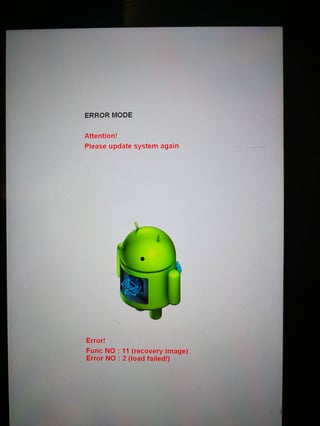 EDIT 4:
-------
output of
EDIT 4:
-------
output of fastboot getvar all is here:
getvar:all FAILED (remote: Command not allowed)
EDIT 5:
-------
see the output of the fastboot commands requested in the chat
#sudo fastboot oem get-bootinfo
...
(bootloader) unlocked
OKAY [ 0.006s]
finished. total time: 0.006s
$ sudo fastboot getvar vendorcountry
vendorcountry: hw/eu
finished. total time: 0.007s
$ sudo fastboot oem get-build-number
...
(bootloader) :VTR-L29C432B151
OKAY [ 0.007s]
finished. total time: 0.007s
$ sudo fastboot oem oeminforead-SYSTEM_VERSION
...
(bootloader) :VTR-L29C432B151
OKAY [ 0.008s]
finished. total time: 0.008s
SOLVED
======
Finally, I made it and the phone is up and running :)
I downloaded Huru Updated (v0.3)
and these files
https://huaweidl.com/download/huawei-p10/vtr-l29/b151/
Followed these steps:
https://www.getdroidtips.com/hurupdater-tool/
and yaaaay, it works :) after months of playing around ... big thx to alecxs for his immense help !!! this guys is a genius !!!
the only question now is to get from Android 7 (the stock I flashed) to 9.1 (the most updated one provided to p10) ... bec the native system update does not offer me an update :D but that's minor ..
EDIT:
ok, following this manual xda-developers - Jannomag I was able to upgrade to 8.0 (with a little hiccup - just had to manually restart it multiple times) and then to 9.0 (no problem at all this time) and right after 9.0 it offered me (via system update) automatically the newest 9.1.0.263
Asked by Mr.P
(131 rep)
Jun 28, 2020, 12:52 AM
Last activity: Feb 1, 2024, 10:19 AM
Last activity: Feb 1, 2024, 10:19 AM