OnePlus 5T - Inconsistent wake lock screen notifications on certain apps (delayed or never shown)
1
vote
0
answers
222
views
I should preface this by saying this is a long post that has a lot of screenshots.
For months possibly a year, I’ve been having an issue with certain apps where notifications either do not appear at all or are very delayed on the lock screen. Sometimes they do appear without delay, but it's very inconsistent. The delay can be anywhere from 20 min to 2 hours.
Often times when notifications don’t appear on the lock screen they appear as soon as I unlock the phone or open the app.
The apps in question are Twitch TV and Discord. However WhatsApp and my Text message notifications never have any problems, I always see them on time and they wake up the lock screen.
My phone is a One Plus 5T that runs the stock One Plus android OS. I should also note that I only use Wi-Fi and not mobile data such as 4G.
----------
Things I’ve tried:
------------------
There are a number of things I’ve tried which I will list here.
**Twitch in app mobile notifications:**
- Ensured that when a streamer goes live I get notifications
- Ensured push notifications are enabled
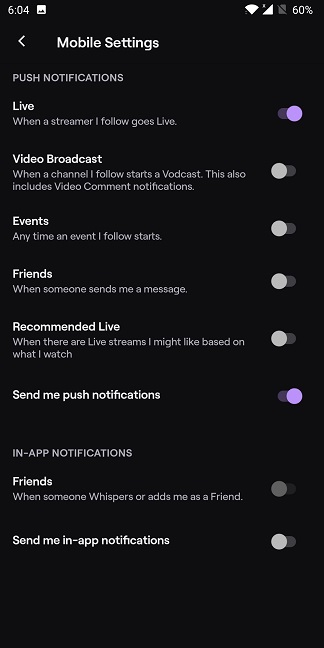 ----------
**Twitch app phone settings:**
- Battery usage → Background restriction = disabled
- Battery usage → Battery optimisation = not optimised
- App data usage → Background data = enabled
- App data usage → Unrestricted data usage = enabled
- Notifications → Show notifications = everything enabled
----------
**Twitch app phone settings:**
- Battery usage → Background restriction = disabled
- Battery usage → Battery optimisation = not optimised
- App data usage → Background data = enabled
- App data usage → Unrestricted data usage = enabled
- Notifications → Show notifications = everything enabled
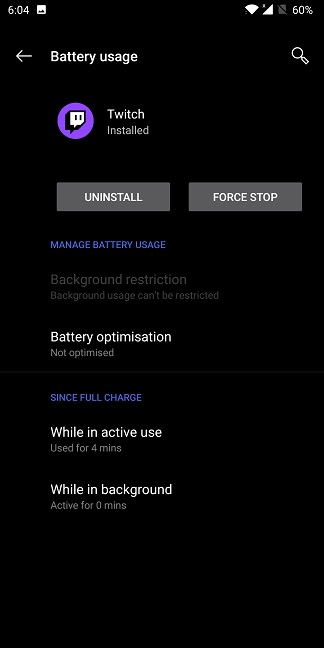
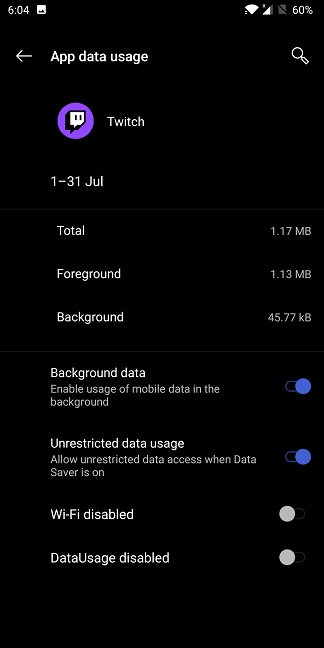
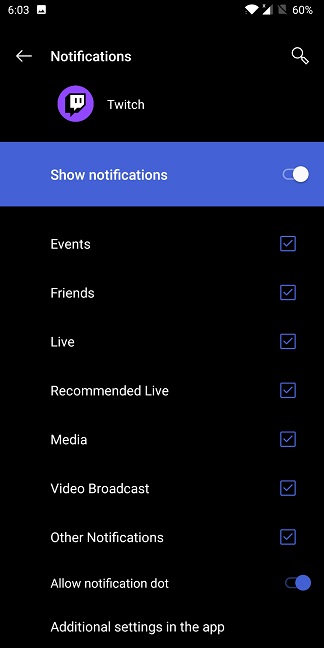 ----------
**Battery Phone Settings:**
- Battery optimisation → Advanced → Deep optimisation = disabled
- Battery optimisation → Advanced → Sleep standby optimisation = disabled
- Battery → Adaptive battery = off
----------
**Battery Phone Settings:**
- Battery optimisation → Advanced → Deep optimisation = disabled
- Battery optimisation → Advanced → Sleep standby optimisation = disabled
- Battery → Adaptive battery = off
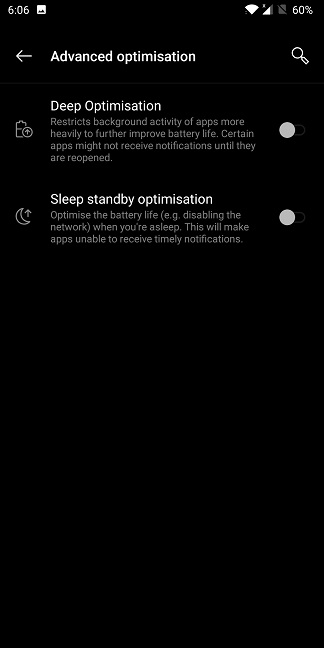
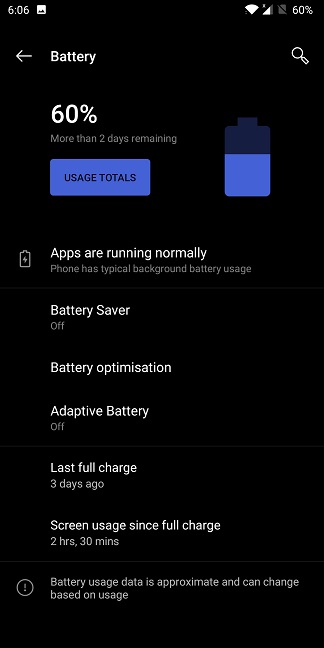 ----------
**Other phone settings:**
- Ambient display → New notifications = Wake screen
- Notifications → On lock screen = Show all content
- System → Recent app management = normal clear
- Developer options → Standby apps = Twitch ACTIVE
----------
**Other phone settings:**
- Ambient display → New notifications = Wake screen
- Notifications → On lock screen = Show all content
- System → Recent app management = normal clear
- Developer options → Standby apps = Twitch ACTIVE
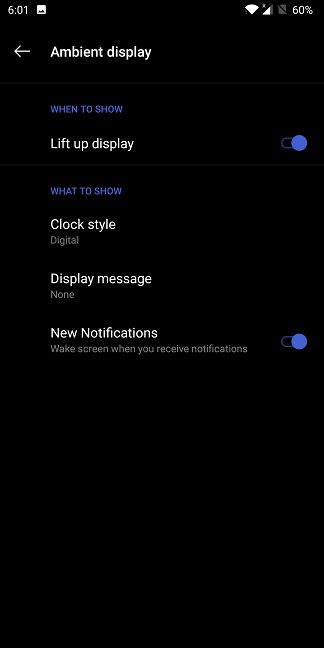
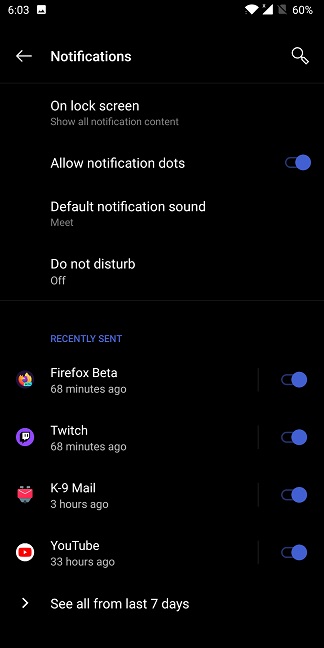
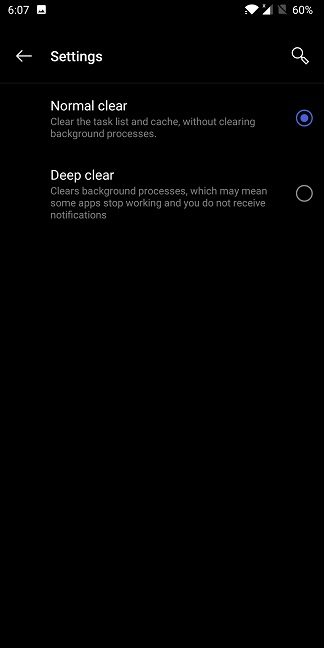
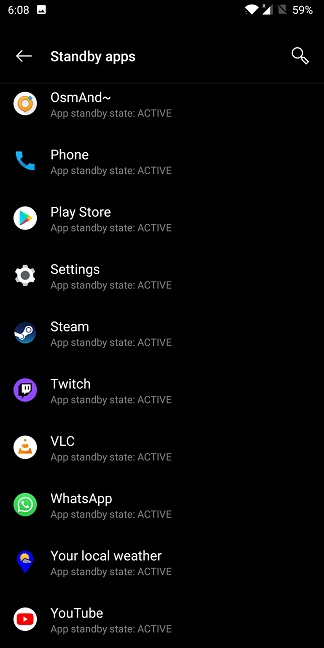 ----------
**Google Services Framework phone settings:**
- Battery usage → Background restriction = disabled
- Battery usage → Battery optimisation = no way to not optimise
- Notifications → Show notifications = everything enabled
- App Permissions → Read instant messages = enabled
- App Permissions → Write instant messages = enabled
----------
**Google Services Framework phone settings:**
- Battery usage → Background restriction = disabled
- Battery usage → Battery optimisation = no way to not optimise
- Notifications → Show notifications = everything enabled
- App Permissions → Read instant messages = enabled
- App Permissions → Write instant messages = enabled
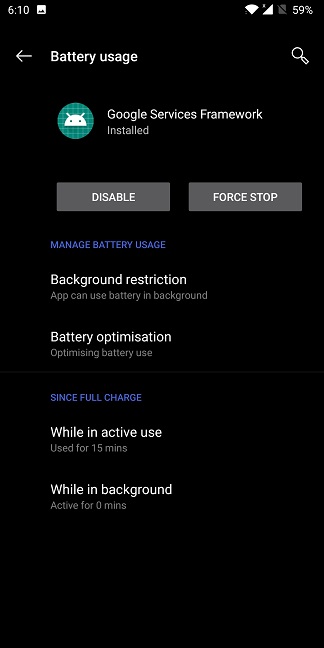
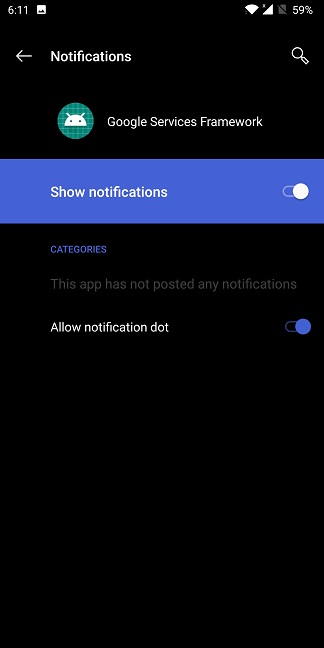
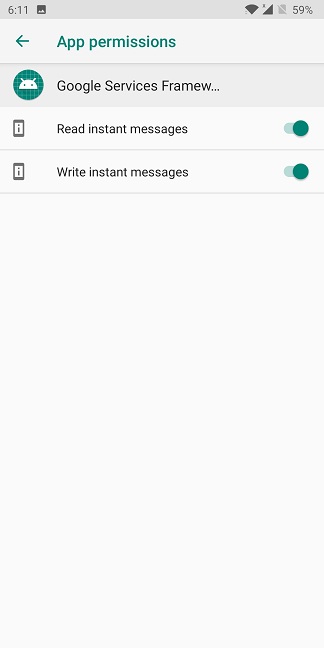 ----------
**Misc:**
- Locked twitch app to always run in the background [(courtesy of this post)
- Installed push notifications fixer app
- Tried to find a setting for each app that’s not on my phone (I think you need a later one plus model for these settings), courtesy of this post .
----------
**Misc:**
- Locked twitch app to always run in the background [(courtesy of this post)
- Installed push notifications fixer app
- Tried to find a setting for each app that’s not on my phone (I think you need a later one plus model for these settings), courtesy of this post .
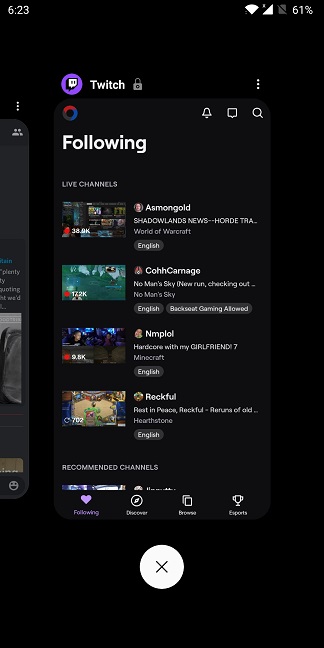 ----------
Conclusion:
===========
None of the things I’ve tried have made any difference so far. I have no idea if it’s the apps, android or a one plus specific issue. If it’s a one plus specific issue I might be able to root the phone and install a custom ROM but that is an absolute last resort.
A lot of people say OnePlus phones have overly aggressive memory mananagement, so that could be a factor.
Any help would be appreciated.
Thanks.
----------
Conclusion:
===========
None of the things I’ve tried have made any difference so far. I have no idea if it’s the apps, android or a one plus specific issue. If it’s a one plus specific issue I might be able to root the phone and install a custom ROM but that is an absolute last resort.
A lot of people say OnePlus phones have overly aggressive memory mananagement, so that could be a factor.
Any help would be appreciated.
Thanks.
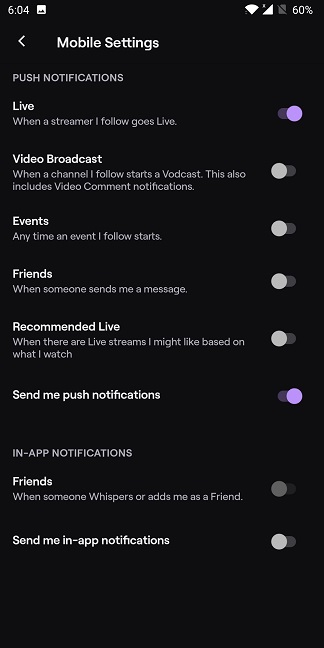 ----------
**Twitch app phone settings:**
- Battery usage → Background restriction = disabled
- Battery usage → Battery optimisation = not optimised
- App data usage → Background data = enabled
- App data usage → Unrestricted data usage = enabled
- Notifications → Show notifications = everything enabled
----------
**Twitch app phone settings:**
- Battery usage → Background restriction = disabled
- Battery usage → Battery optimisation = not optimised
- App data usage → Background data = enabled
- App data usage → Unrestricted data usage = enabled
- Notifications → Show notifications = everything enabled
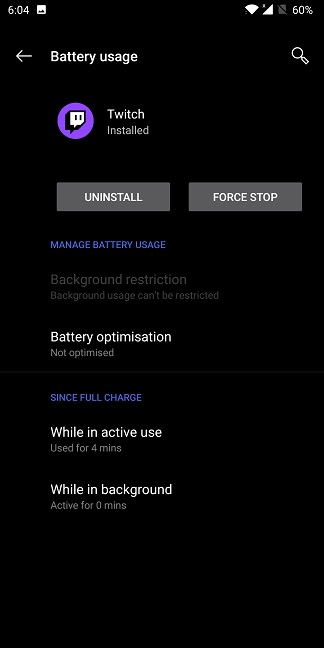
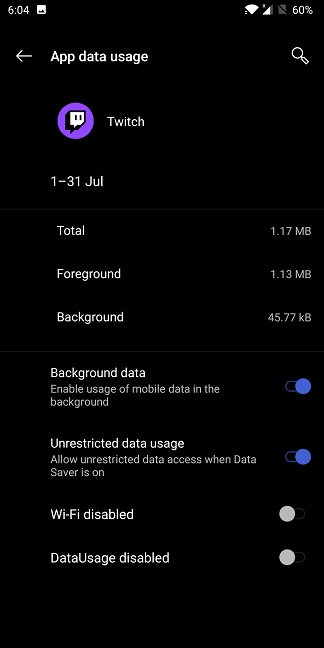
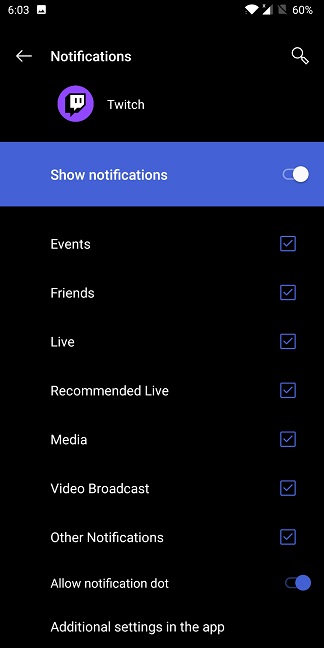 ----------
**Battery Phone Settings:**
- Battery optimisation → Advanced → Deep optimisation = disabled
- Battery optimisation → Advanced → Sleep standby optimisation = disabled
- Battery → Adaptive battery = off
----------
**Battery Phone Settings:**
- Battery optimisation → Advanced → Deep optimisation = disabled
- Battery optimisation → Advanced → Sleep standby optimisation = disabled
- Battery → Adaptive battery = off
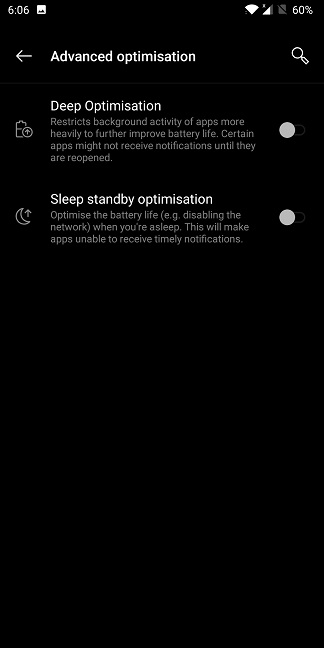
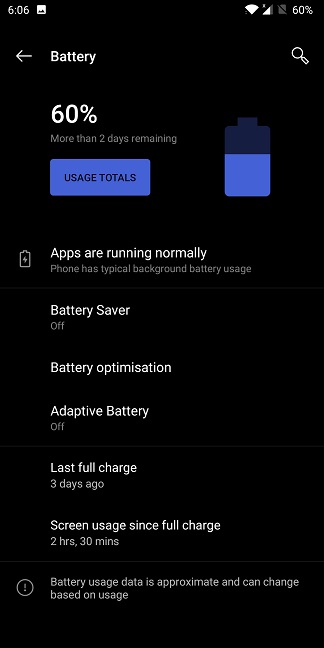 ----------
**Other phone settings:**
- Ambient display → New notifications = Wake screen
- Notifications → On lock screen = Show all content
- System → Recent app management = normal clear
- Developer options → Standby apps = Twitch ACTIVE
----------
**Other phone settings:**
- Ambient display → New notifications = Wake screen
- Notifications → On lock screen = Show all content
- System → Recent app management = normal clear
- Developer options → Standby apps = Twitch ACTIVE
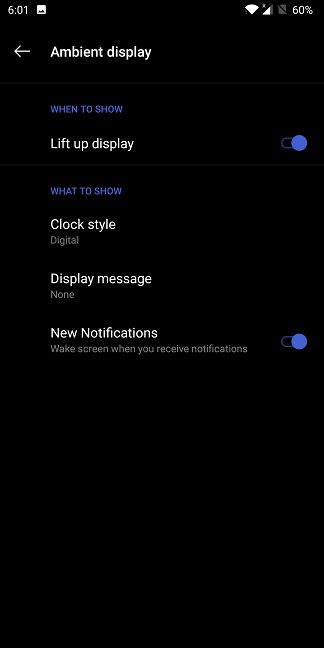
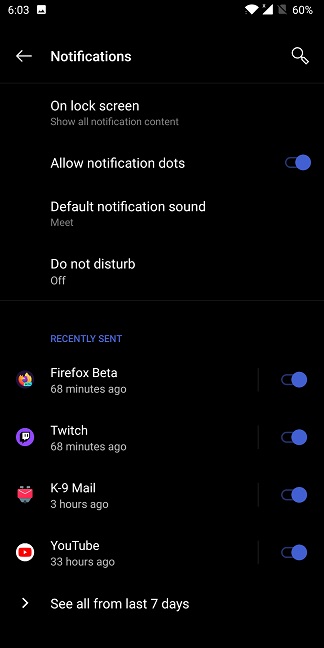
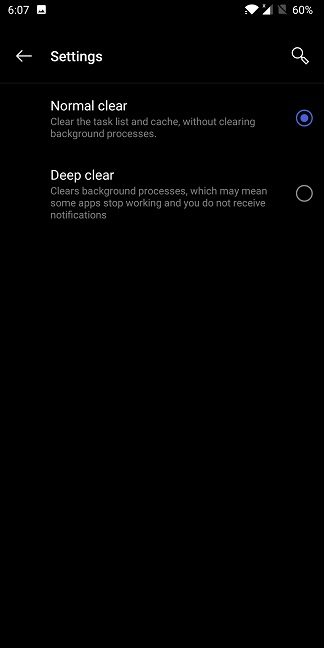
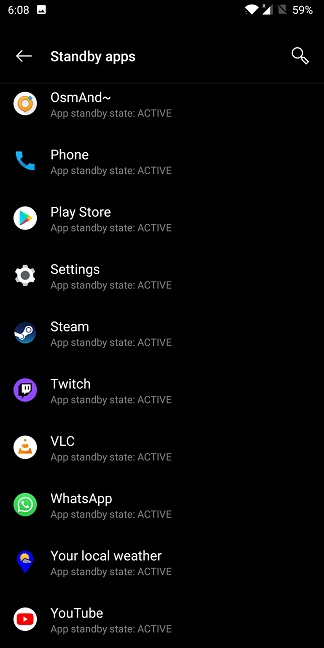 ----------
**Google Services Framework phone settings:**
- Battery usage → Background restriction = disabled
- Battery usage → Battery optimisation = no way to not optimise
- Notifications → Show notifications = everything enabled
- App Permissions → Read instant messages = enabled
- App Permissions → Write instant messages = enabled
----------
**Google Services Framework phone settings:**
- Battery usage → Background restriction = disabled
- Battery usage → Battery optimisation = no way to not optimise
- Notifications → Show notifications = everything enabled
- App Permissions → Read instant messages = enabled
- App Permissions → Write instant messages = enabled
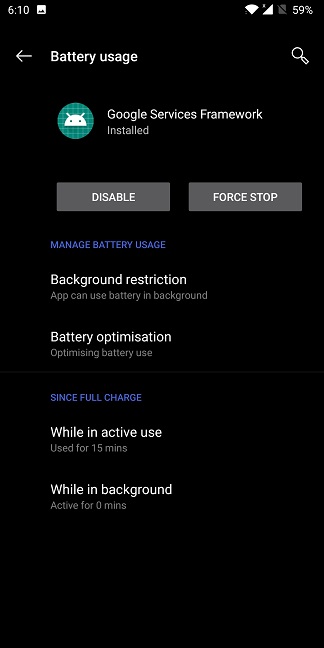
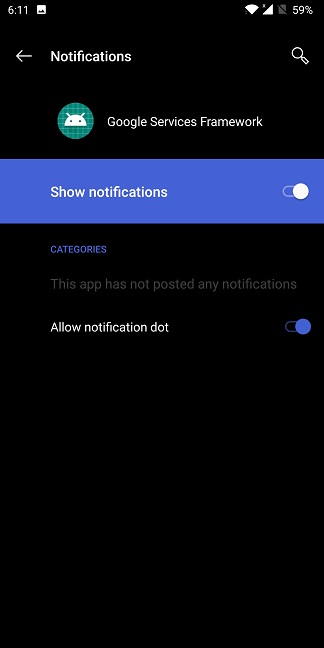
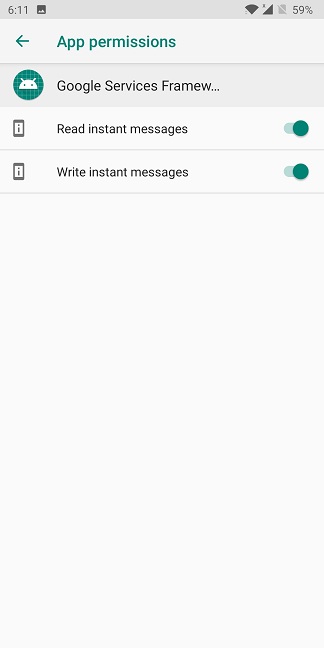 ----------
**Misc:**
- Locked twitch app to always run in the background [(courtesy of this post)
- Installed push notifications fixer app
- Tried to find a setting for each app that’s not on my phone (I think you need a later one plus model for these settings), courtesy of this post .
----------
**Misc:**
- Locked twitch app to always run in the background [(courtesy of this post)
- Installed push notifications fixer app
- Tried to find a setting for each app that’s not on my phone (I think you need a later one plus model for these settings), courtesy of this post .
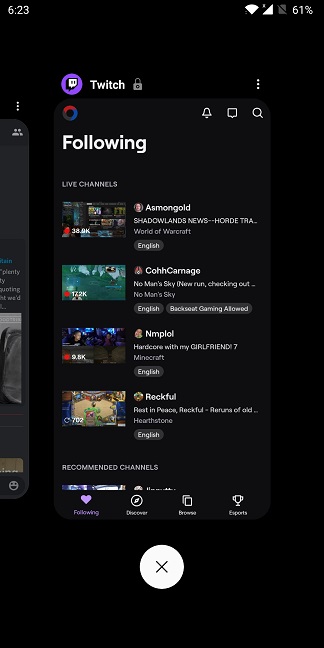 ----------
Conclusion:
===========
None of the things I’ve tried have made any difference so far. I have no idea if it’s the apps, android or a one plus specific issue. If it’s a one plus specific issue I might be able to root the phone and install a custom ROM but that is an absolute last resort.
A lot of people say OnePlus phones have overly aggressive memory mananagement, so that could be a factor.
Any help would be appreciated.
Thanks.
----------
Conclusion:
===========
None of the things I’ve tried have made any difference so far. I have no idea if it’s the apps, android or a one plus specific issue. If it’s a one plus specific issue I might be able to root the phone and install a custom ROM but that is an absolute last resort.
A lot of people say OnePlus phones have overly aggressive memory mananagement, so that could be a factor.
Any help would be appreciated.
Thanks.
Asked by SneakyShrike
(111 rep)
Aug 14, 2020, 04:16 PM
Last activity: Aug 28, 2020, 10:35 PM
Last activity: Aug 28, 2020, 10:35 PM