I bought a new device i transfer eveything through smart switch. I can't see my images in my viber chat (media links) only the last two images .I can see everything in my gallery not in my viber chat.
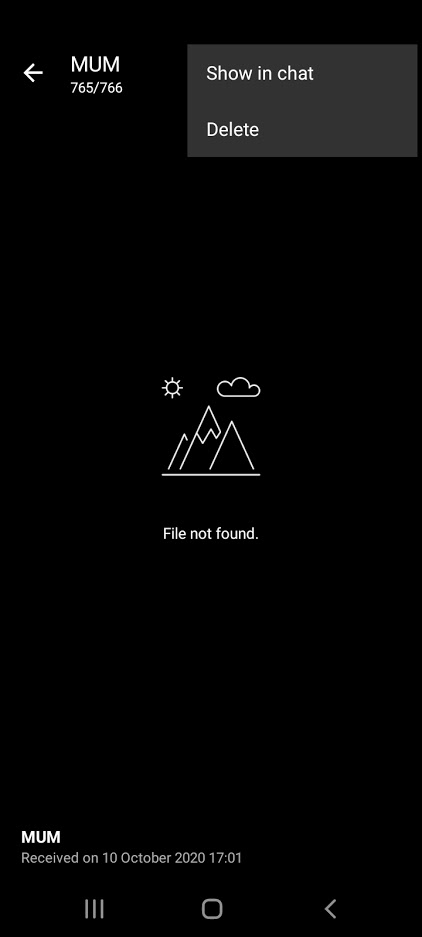
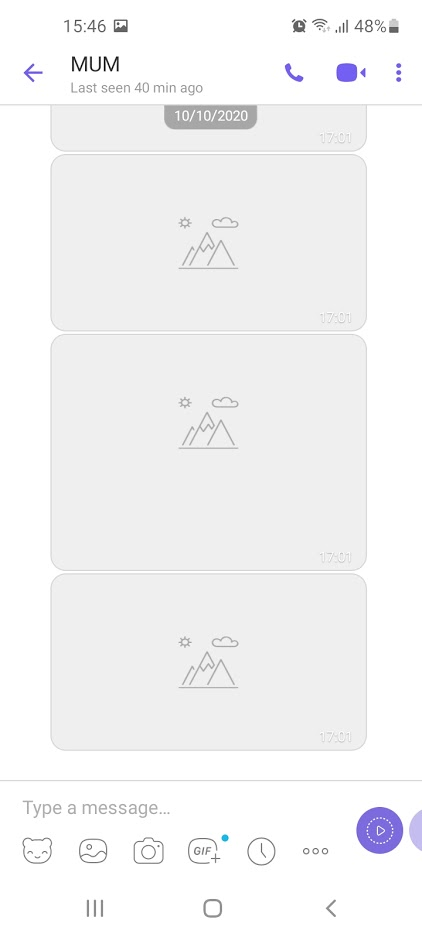 May be this is the answer
Overview:
To completely migrate Viber, you will have to copy your message databases from old device and set them to Viber's own on new device. In addition, if you want to have all photos and videos from your conversations, you must migrate them too.
How to:
You need both devices rooted
On both devices install some Root File Manager (further "RFM"), like Total Commander or ES File Explorer.
On the new device install Viber and activate your mobile number. You message board will be empty for now.
Lets backup your user photos and videos:
On old device go to directory, where Viber user data files installed. In most cases it will be your Home directory, such a /storage/sdcard or /mnt/sdcard or /storage/Emulated/0, etc. In most cases it is in your Internal memory, but if someone chose to move Viber to SD card, then he/she have to go to /storage/extsd or/mount/sdcard2 or whatever it named in his/shes particular system.
In this directory Viber directory will exist (with "media" directory inside, just for proper identification). Directory Viber contains all downloaded user photos and all images and videos from your conversations. As many videos you send and receive, as big it will be. You will need to backup this directory.
If you have external SD slot, use it for copying mentioned directory to SD card. If you do not have such, use any other method allowed by chosen RFM - send it by FTP to your PC/new device, send it by e-mail to yourself, share it to Google Drive etc.
Lets copy message databases from old to new device:
On the old device open RFM and go to /data/data/com.viber.voip/databases/. There you will find 6 files (in 3 corresponding pairs); you will need all of them, so copy them all to your external SD or so, as I mentioned before.
Well, we finished with old device. It's up to you now for not pollute our planet throwing it to the trash mindlessly and consumingly.
On new device go to the same directory and see the same files there. 3 of them (those without .journal extension) will have permissions rw-rw---- (or 660), and the rest 3 - rw------- (or 600). You may see permissions right after file name, or you must get file property - it depends on RFM. Remember those "permission map".
Choose any current file and get his Properties in chosen RFM. You will see UID/GID (Owner/User and Group ID) of it either in form of owner name (like Viber) or system name (like u0_a92) or user ID (like 1092). Remember this UID or write it down.
Now you can copy all 6 "old" files from SD (or whatever else place you copy them before) to current location (/data/data/com.viber.voip/databases/) on new device.
Lets set proper rights to message databases:
Some of RFM (as Total Commander) allows to do group operations with permissions and UID/GID. Select all 6 files and get Properties of them. If your RFM allows you to set now Owner/Group or permissions, you lucky man; if not, you will must do next steps repeatedly for each single file.
Now you will need correct UID you remembered/written down before. If you thought you should easy remember u0_a92, but you don't, and now you are in doubts about correct UID, don't panic. Parent directory (/data/data/com.viber.voip/databases/) have the same correct UID, so cancel, go one level up and get it in it Properties.
For all 6 files in /data/data/com.viber.voip/databases directory get it properties and there set correct UID, which you remembered before (instead of current "root", set during copy by RFM). Probably you will be pushed by RFM to choose from a (long) list of existing UIDs, instead of writing down user ID manually.
For the same 6 files set the same correct GID as in previous step.
In file properties (for each fileset of 3 files) set correct permissions, as you remembered before (according to "permission map").
Lets restore your photos and videos:
Go to the Viber installation directory on the new device (usually /storage/sdcard if there is internal memory) and copy there Viber directory, you backed up in Step 4.
Go to Settings -> Applications -> Viber and Force Stop it.
Start Viber and enjoy your migrated conversations, with photos and videos, as nothing never happens.
P.S. I really do not understand why Viber have no will to implement this easy procedure.
May be this is the answer
Overview:
To completely migrate Viber, you will have to copy your message databases from old device and set them to Viber's own on new device. In addition, if you want to have all photos and videos from your conversations, you must migrate them too.
How to:
You need both devices rooted
On both devices install some Root File Manager (further "RFM"), like Total Commander or ES File Explorer.
On the new device install Viber and activate your mobile number. You message board will be empty for now.
Lets backup your user photos and videos:
On old device go to directory, where Viber user data files installed. In most cases it will be your Home directory, such a /storage/sdcard or /mnt/sdcard or /storage/Emulated/0, etc. In most cases it is in your Internal memory, but if someone chose to move Viber to SD card, then he/she have to go to /storage/extsd or/mount/sdcard2 or whatever it named in his/shes particular system.
In this directory Viber directory will exist (with "media" directory inside, just for proper identification). Directory Viber contains all downloaded user photos and all images and videos from your conversations. As many videos you send and receive, as big it will be. You will need to backup this directory.
If you have external SD slot, use it for copying mentioned directory to SD card. If you do not have such, use any other method allowed by chosen RFM - send it by FTP to your PC/new device, send it by e-mail to yourself, share it to Google Drive etc.
Lets copy message databases from old to new device:
On the old device open RFM and go to /data/data/com.viber.voip/databases/. There you will find 6 files (in 3 corresponding pairs); you will need all of them, so copy them all to your external SD or so, as I mentioned before.
Well, we finished with old device. It's up to you now for not pollute our planet throwing it to the trash mindlessly and consumingly.
On new device go to the same directory and see the same files there. 3 of them (those without .journal extension) will have permissions rw-rw---- (or 660), and the rest 3 - rw------- (or 600). You may see permissions right after file name, or you must get file property - it depends on RFM. Remember those "permission map".
Choose any current file and get his Properties in chosen RFM. You will see UID/GID (Owner/User and Group ID) of it either in form of owner name (like Viber) or system name (like u0_a92) or user ID (like 1092). Remember this UID or write it down.
Now you can copy all 6 "old" files from SD (or whatever else place you copy them before) to current location (/data/data/com.viber.voip/databases/) on new device.
Lets set proper rights to message databases:
Some of RFM (as Total Commander) allows to do group operations with permissions and UID/GID. Select all 6 files and get Properties of them. If your RFM allows you to set now Owner/Group or permissions, you lucky man; if not, you will must do next steps repeatedly for each single file.
Now you will need correct UID you remembered/written down before. If you thought you should easy remember u0_a92, but you don't, and now you are in doubts about correct UID, don't panic. Parent directory (/data/data/com.viber.voip/databases/) have the same correct UID, so cancel, go one level up and get it in it Properties.
For all 6 files in /data/data/com.viber.voip/databases directory get it properties and there set correct UID, which you remembered before (instead of current "root", set during copy by RFM). Probably you will be pushed by RFM to choose from a (long) list of existing UIDs, instead of writing down user ID manually.
For the same 6 files set the same correct GID as in previous step.
In file properties (for each fileset of 3 files) set correct permissions, as you remembered before (according to "permission map").
Lets restore your photos and videos:
Go to the Viber installation directory on the new device (usually /storage/sdcard if there is internal memory) and copy there Viber directory, you backed up in Step 4.
Go to Settings -> Applications -> Viber and Force Stop it.
Start Viber and enjoy your migrated conversations, with photos and videos, as nothing never happens.
P.S. I really do not understand why Viber have no will to implement this easy procedure.
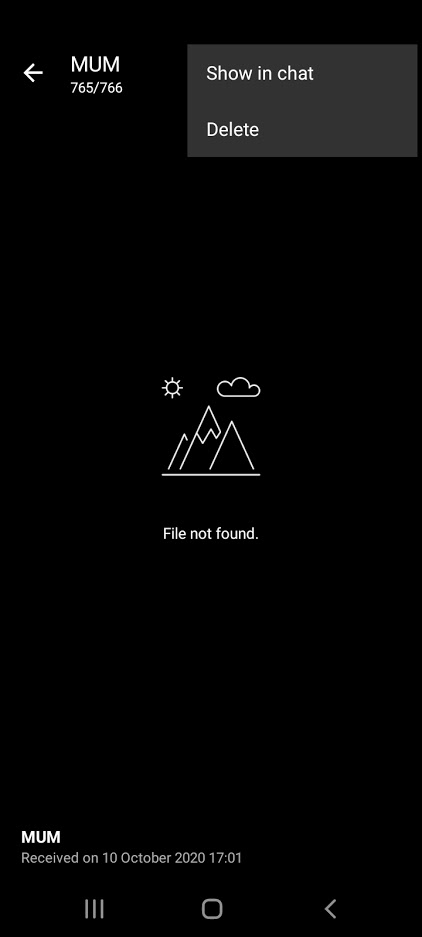
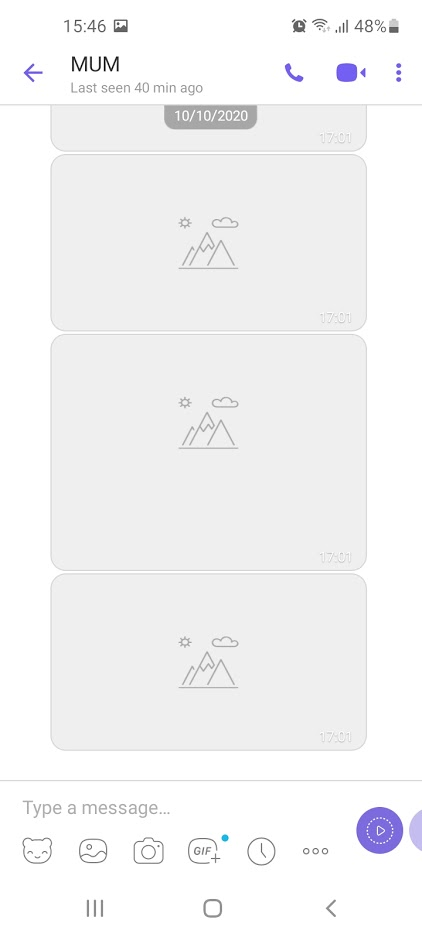 May be this is the answer
Overview:
To completely migrate Viber, you will have to copy your message databases from old device and set them to Viber's own on new device. In addition, if you want to have all photos and videos from your conversations, you must migrate them too.
How to:
You need both devices rooted
On both devices install some Root File Manager (further "RFM"), like Total Commander or ES File Explorer.
On the new device install Viber and activate your mobile number. You message board will be empty for now.
Lets backup your user photos and videos:
On old device go to directory, where Viber user data files installed. In most cases it will be your Home directory, such a /storage/sdcard or /mnt/sdcard or /storage/Emulated/0, etc. In most cases it is in your Internal memory, but if someone chose to move Viber to SD card, then he/she have to go to /storage/extsd or/mount/sdcard2 or whatever it named in his/shes particular system.
In this directory Viber directory will exist (with "media" directory inside, just for proper identification). Directory Viber contains all downloaded user photos and all images and videos from your conversations. As many videos you send and receive, as big it will be. You will need to backup this directory.
If you have external SD slot, use it for copying mentioned directory to SD card. If you do not have such, use any other method allowed by chosen RFM - send it by FTP to your PC/new device, send it by e-mail to yourself, share it to Google Drive etc.
Lets copy message databases from old to new device:
On the old device open RFM and go to /data/data/com.viber.voip/databases/. There you will find 6 files (in 3 corresponding pairs); you will need all of them, so copy them all to your external SD or so, as I mentioned before.
Well, we finished with old device. It's up to you now for not pollute our planet throwing it to the trash mindlessly and consumingly.
On new device go to the same directory and see the same files there. 3 of them (those without .journal extension) will have permissions rw-rw---- (or 660), and the rest 3 - rw------- (or 600). You may see permissions right after file name, or you must get file property - it depends on RFM. Remember those "permission map".
Choose any current file and get his Properties in chosen RFM. You will see UID/GID (Owner/User and Group ID) of it either in form of owner name (like Viber) or system name (like u0_a92) or user ID (like 1092). Remember this UID or write it down.
Now you can copy all 6 "old" files from SD (or whatever else place you copy them before) to current location (/data/data/com.viber.voip/databases/) on new device.
Lets set proper rights to message databases:
Some of RFM (as Total Commander) allows to do group operations with permissions and UID/GID. Select all 6 files and get Properties of them. If your RFM allows you to set now Owner/Group or permissions, you lucky man; if not, you will must do next steps repeatedly for each single file.
Now you will need correct UID you remembered/written down before. If you thought you should easy remember u0_a92, but you don't, and now you are in doubts about correct UID, don't panic. Parent directory (/data/data/com.viber.voip/databases/) have the same correct UID, so cancel, go one level up and get it in it Properties.
For all 6 files in /data/data/com.viber.voip/databases directory get it properties and there set correct UID, which you remembered before (instead of current "root", set during copy by RFM). Probably you will be pushed by RFM to choose from a (long) list of existing UIDs, instead of writing down user ID manually.
For the same 6 files set the same correct GID as in previous step.
In file properties (for each fileset of 3 files) set correct permissions, as you remembered before (according to "permission map").
Lets restore your photos and videos:
Go to the Viber installation directory on the new device (usually /storage/sdcard if there is internal memory) and copy there Viber directory, you backed up in Step 4.
Go to Settings -> Applications -> Viber and Force Stop it.
Start Viber and enjoy your migrated conversations, with photos and videos, as nothing never happens.
P.S. I really do not understand why Viber have no will to implement this easy procedure.
May be this is the answer
Overview:
To completely migrate Viber, you will have to copy your message databases from old device and set them to Viber's own on new device. In addition, if you want to have all photos and videos from your conversations, you must migrate them too.
How to:
You need both devices rooted
On both devices install some Root File Manager (further "RFM"), like Total Commander or ES File Explorer.
On the new device install Viber and activate your mobile number. You message board will be empty for now.
Lets backup your user photos and videos:
On old device go to directory, where Viber user data files installed. In most cases it will be your Home directory, such a /storage/sdcard or /mnt/sdcard or /storage/Emulated/0, etc. In most cases it is in your Internal memory, but if someone chose to move Viber to SD card, then he/she have to go to /storage/extsd or/mount/sdcard2 or whatever it named in his/shes particular system.
In this directory Viber directory will exist (with "media" directory inside, just for proper identification). Directory Viber contains all downloaded user photos and all images and videos from your conversations. As many videos you send and receive, as big it will be. You will need to backup this directory.
If you have external SD slot, use it for copying mentioned directory to SD card. If you do not have such, use any other method allowed by chosen RFM - send it by FTP to your PC/new device, send it by e-mail to yourself, share it to Google Drive etc.
Lets copy message databases from old to new device:
On the old device open RFM and go to /data/data/com.viber.voip/databases/. There you will find 6 files (in 3 corresponding pairs); you will need all of them, so copy them all to your external SD or so, as I mentioned before.
Well, we finished with old device. It's up to you now for not pollute our planet throwing it to the trash mindlessly and consumingly.
On new device go to the same directory and see the same files there. 3 of them (those without .journal extension) will have permissions rw-rw---- (or 660), and the rest 3 - rw------- (or 600). You may see permissions right after file name, or you must get file property - it depends on RFM. Remember those "permission map".
Choose any current file and get his Properties in chosen RFM. You will see UID/GID (Owner/User and Group ID) of it either in form of owner name (like Viber) or system name (like u0_a92) or user ID (like 1092). Remember this UID or write it down.
Now you can copy all 6 "old" files from SD (or whatever else place you copy them before) to current location (/data/data/com.viber.voip/databases/) on new device.
Lets set proper rights to message databases:
Some of RFM (as Total Commander) allows to do group operations with permissions and UID/GID. Select all 6 files and get Properties of them. If your RFM allows you to set now Owner/Group or permissions, you lucky man; if not, you will must do next steps repeatedly for each single file.
Now you will need correct UID you remembered/written down before. If you thought you should easy remember u0_a92, but you don't, and now you are in doubts about correct UID, don't panic. Parent directory (/data/data/com.viber.voip/databases/) have the same correct UID, so cancel, go one level up and get it in it Properties.
For all 6 files in /data/data/com.viber.voip/databases directory get it properties and there set correct UID, which you remembered before (instead of current "root", set during copy by RFM). Probably you will be pushed by RFM to choose from a (long) list of existing UIDs, instead of writing down user ID manually.
For the same 6 files set the same correct GID as in previous step.
In file properties (for each fileset of 3 files) set correct permissions, as you remembered before (according to "permission map").
Lets restore your photos and videos:
Go to the Viber installation directory on the new device (usually /storage/sdcard if there is internal memory) and copy there Viber directory, you backed up in Step 4.
Go to Settings -> Applications -> Viber and Force Stop it.
Start Viber and enjoy your migrated conversations, with photos and videos, as nothing never happens.
P.S. I really do not understand why Viber have no will to implement this easy procedure.
Asked by Georgia
(1 rep)
Mar 9, 2021, 11:20 AM
Last activity: Mar 10, 2021, 07:57 AM
Last activity: Mar 10, 2021, 07:57 AM