Is there such a thing as generic touch screen calibration?
0
votes
0
answers
333
views
I have an Orange pi 2g-IoT board with a 3.97 in TFT touch screen (the whole thing is a set)
One of the provided OS images for this board is stock Android 4.4 (at least this is what it claims, the UI does look like it is probably based on 4.4, but I am not sure whether/what kind of specific modifications the manufacturer has made)
The LCD touch detection is very flaky (sometimes works and sometimes doesn't, works consistently on some GUI components but doesn't on others, etc, see stackoverflow question about it here )
The user manual that comes with the board doesn't say anything about calibration, but I think some kind of calibration is needed. I had similar problems with the touch screen of a raspberry pi board that I had previously worked on, and it worked perfectly after calibrating the screen using the provided software, so I'm assuming that's what I need to do here as well. The board manufacturer is not very helpful with software support, I'm on my own regarding making this work
Is there anything like a generic LCD calibration app for android? I see that there are lots of apps claiming to calibrate the screen if I do a quick playstore search (never used any such app myself). So is that a real thing? How do such apps handle different phone models? I can't use google playstore on this board but I can connect to it using ADB and it has root, so I am ok with installing an apk through ADB.
After some random poking around I was able to get a preinstalled app to run on the board which shows LCD screen parameters. Here's part of what this app shows:
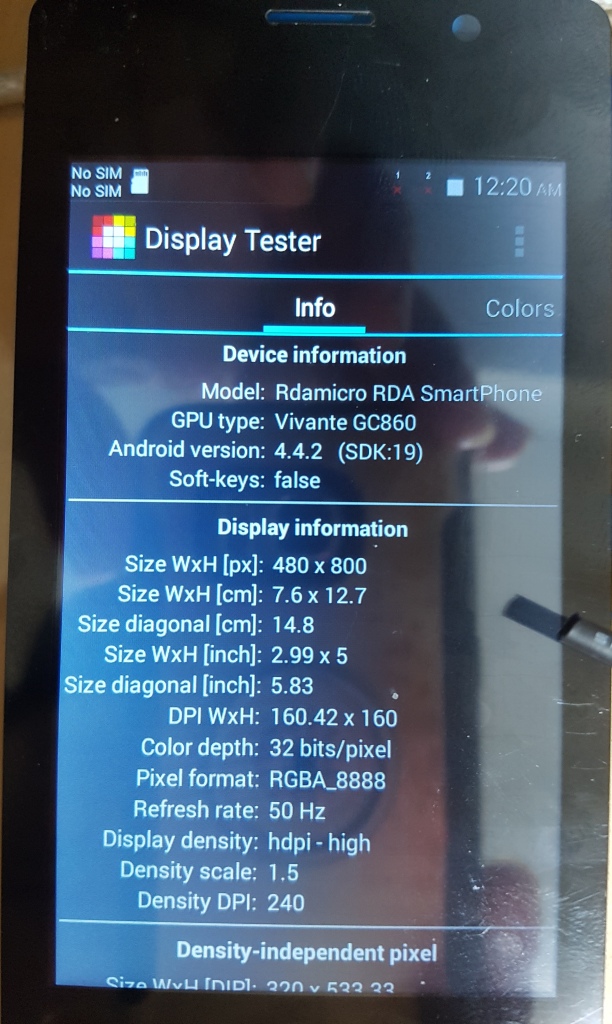 Is there any way to calibrate this touch screen, or any way to make my own calibration app? I can try and get more screenshots from this app pictured above, if it will be helpful.
Is there any way to calibrate this touch screen, or any way to make my own calibration app? I can try and get more screenshots from this app pictured above, if it will be helpful.
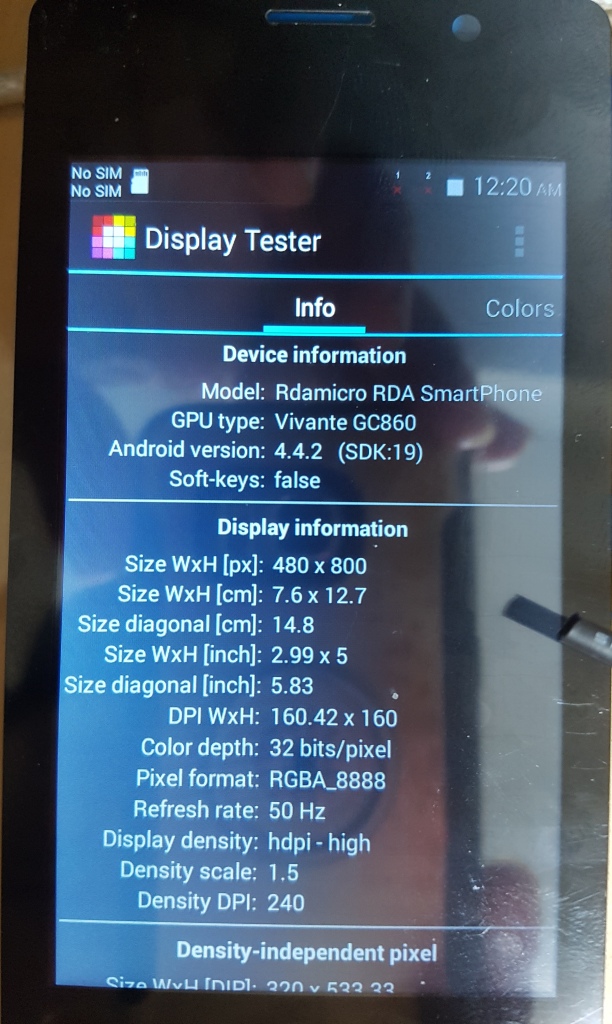 Is there any way to calibrate this touch screen, or any way to make my own calibration app? I can try and get more screenshots from this app pictured above, if it will be helpful.
Is there any way to calibrate this touch screen, or any way to make my own calibration app? I can try and get more screenshots from this app pictured above, if it will be helpful.
Asked by user17915
(381 rep)
Oct 20, 2021, 10:56 AM
Last activity: Oct 20, 2021, 11:01 AM
Last activity: Oct 20, 2021, 11:01 AM