Oppo A73: adb works but fastboot won't recognize the device on either Linux or Windows
1
vote
0
answers
915
views
I'm badly in need of help with my broken Android device. The XDA community is where I always found most information on those matters so I'm hoping someone can help me out. Some background on everything that went on today: I recently bought an Oppo A73 (non-5G version), I live in Romania so the best I can offer are these links for the store I got it from:
Source 1
Source 2
My grievance with the device is how it comes with an Android distribution called ColorOS which is filled with bloatware and things being shoved in my face. I was discussing this today and someone brought up adb explaining how I could use the command to remove unwanted system packages. I used it to get rid of some things I wanted nothing to do with, such as Rakuten and Heytap. For some mind boggling reason it appears those garbage packages were connected even to the core system: The device became unable to start up and entered a boot loop. This forced me to do a factory reset from recovery mode, causing me to lose all contacts and SMS messages as I didn't think to back them up first. After that ordeal I want my phone to use the default Android distribution: I'd rather have just Google involved with my phone over all those insane extra services, I'm not going back to this broken bloated OS.
Someone explained to me the basics of ADB and DSU Loader. After enabling Developer Mode I was able to enable the "OEM Unlock" feature then use the DSU Loader option to download a DSU package. My two options are "GSI ARM64" and "GSI+GMS ARM64" I used the later as advised. After the download completed I was prompted to restart my device in order to boot into the new image which I did from the notification. The phone however would only boot into ColorOS each time. I was told this must be because I need to use the commands fastboot oem unlock and fastboot reboot after adb reboot bootloader. The problem is that while adb recognizes my device, fastboot does not due to driver issues.
I spent hours trying to find some format in which fastboot would detect the device but everything seems to be broken, that's presently what I need your help with. I only use Linux these days, Manjaro KDE more precisely: I have a Windows 7 image and in an attempt to find a solution I downloaded Windows 10 as well: I installed Win 10 in VirtualBox and proceeded to install every update and driver I could find, following articles explaining how to get the driver for Oppo A73. None of them would work however: Even with all those drivers installed, the device manager sees an invalid USB device and neither adb or fastbook see it from the VM... same story with Win 7.
https://romprovider.com/download-oppo-latest-mtk-qcom-usb-driver
https://oemdrivers.com/phone-oppo-a73-usb-driver
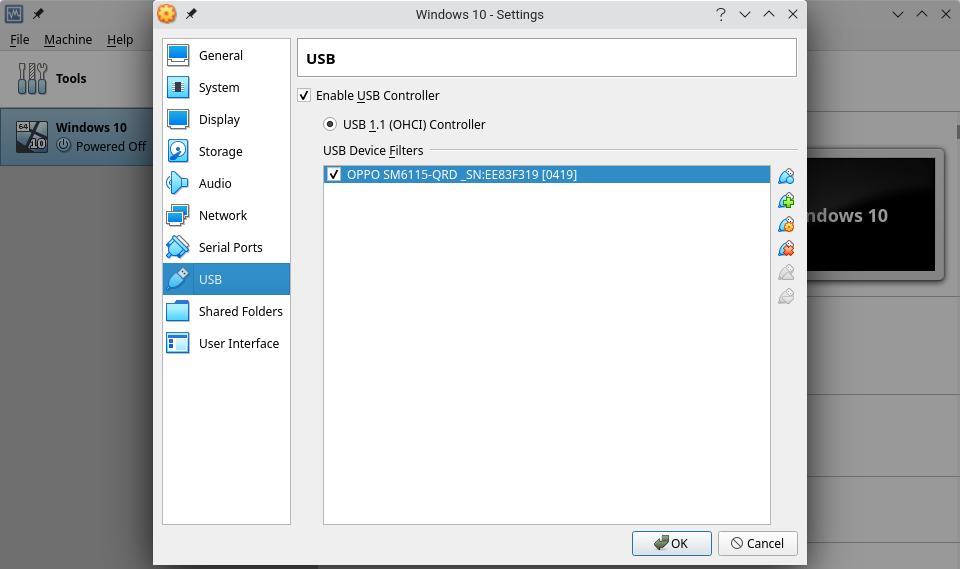
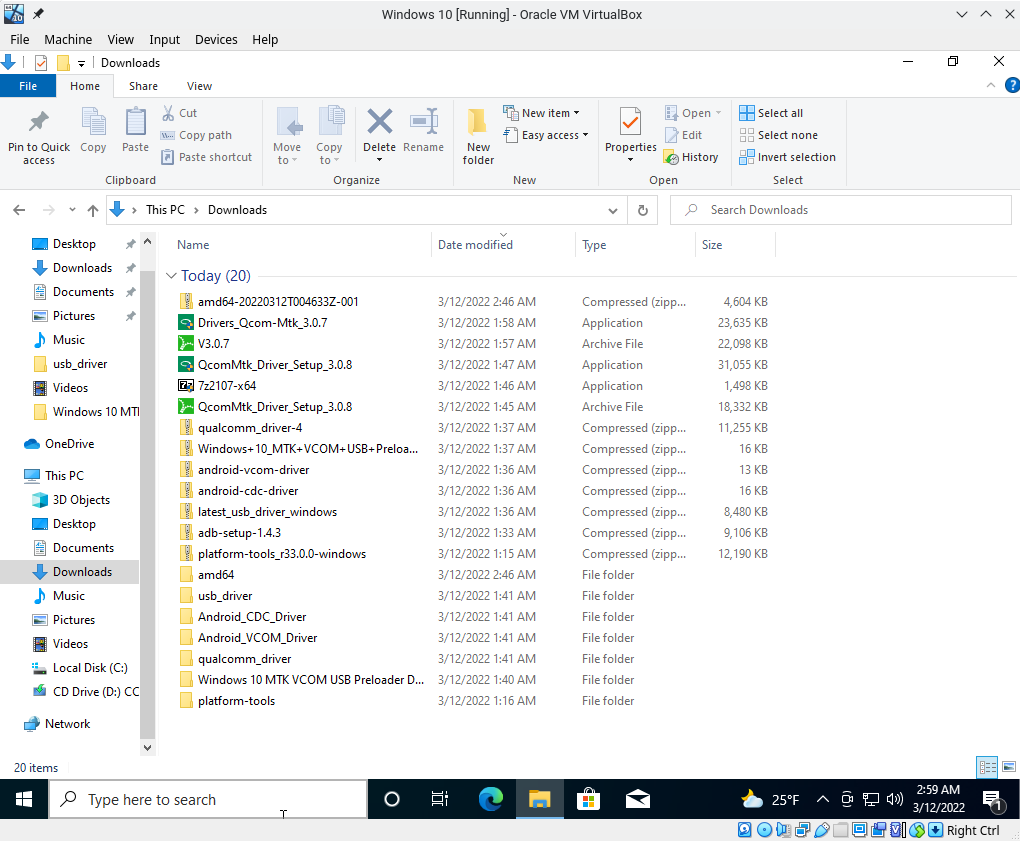
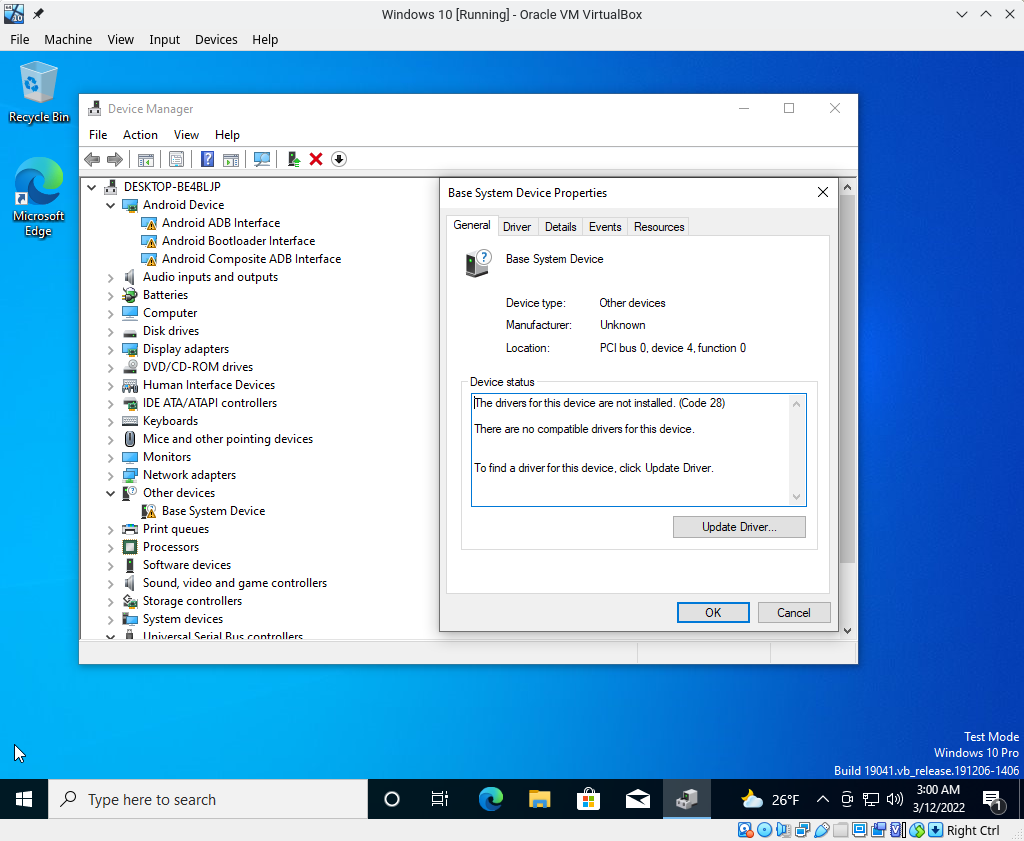 Can someone please tell me what OS and driver I need to get fastboot to recognize the device? If there's no way to, is there an alternative to fastboot to remove whatever's preventing the DSU image from booting and allowing me to flash it? Like I said I have access to adb on my main machine just not fastboot, anything adb can do should work.
I can't change my OS only for this task however. If I need Windows, is it not possible to do it from VirtualBox using the configuration in the screenshot above? If VBox is the issue, I will in an extreme scenario consider using a separate hard drive on my mother's computer to temporarily install Windows just to do this. I strongly hope that won't be necessary however, and this can be solved with a live tool or Linux distribution that has the necessary drivers.
Can someone please tell me what OS and driver I need to get fastboot to recognize the device? If there's no way to, is there an alternative to fastboot to remove whatever's preventing the DSU image from booting and allowing me to flash it? Like I said I have access to adb on my main machine just not fastboot, anything adb can do should work.
I can't change my OS only for this task however. If I need Windows, is it not possible to do it from VirtualBox using the configuration in the screenshot above? If VBox is the issue, I will in an extreme scenario consider using a separate hard drive on my mother's computer to temporarily install Windows just to do this. I strongly hope that won't be necessary however, and this can be solved with a live tool or Linux distribution that has the necessary drivers.
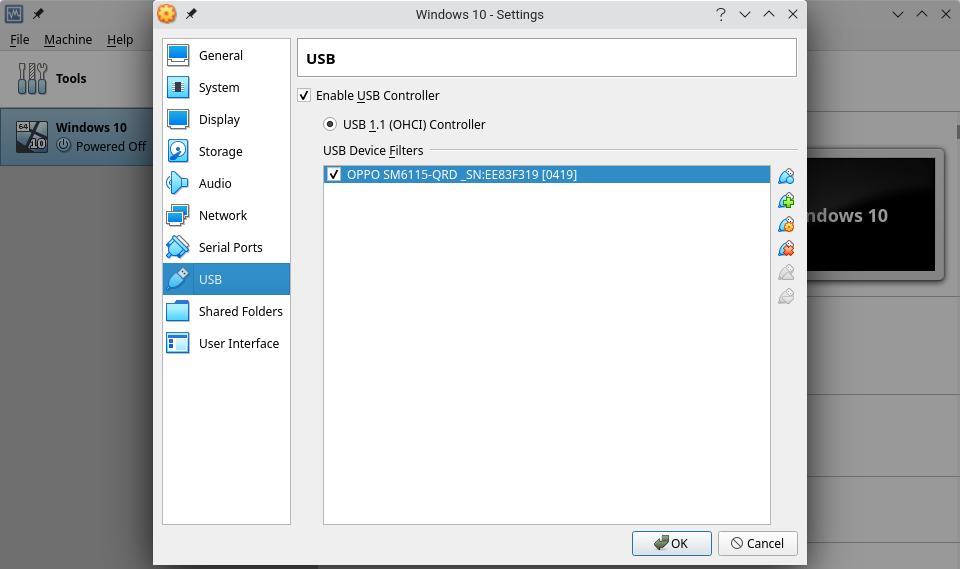
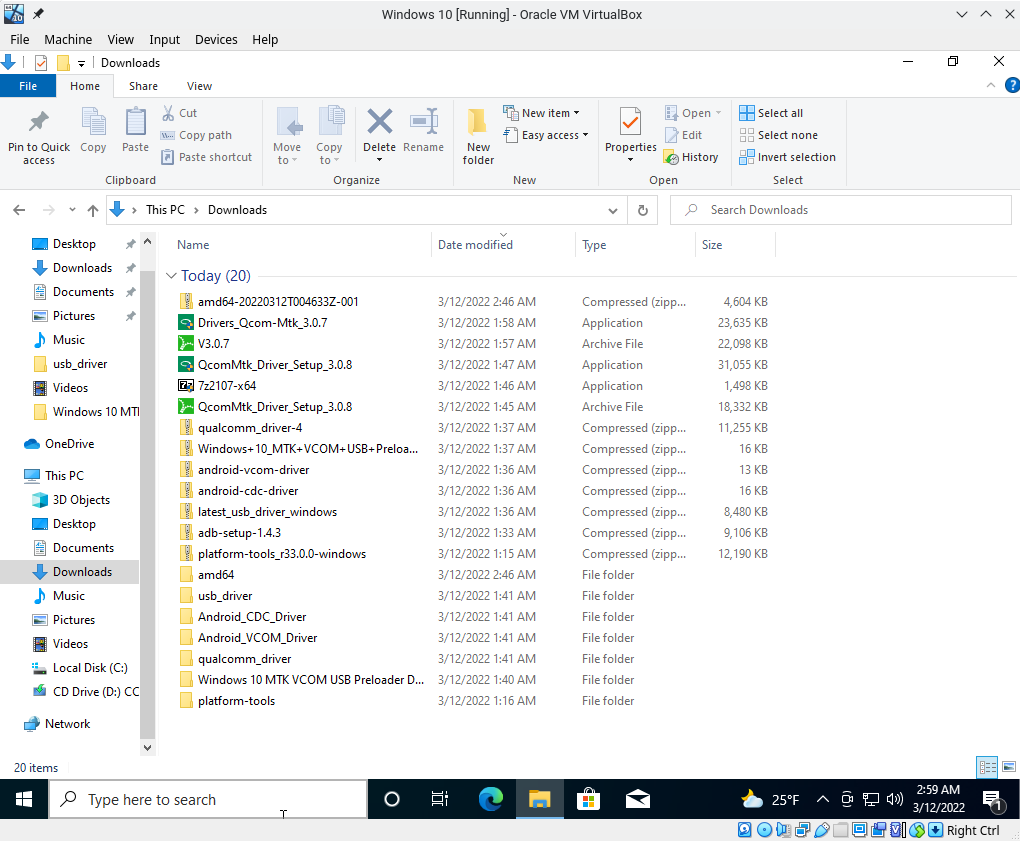
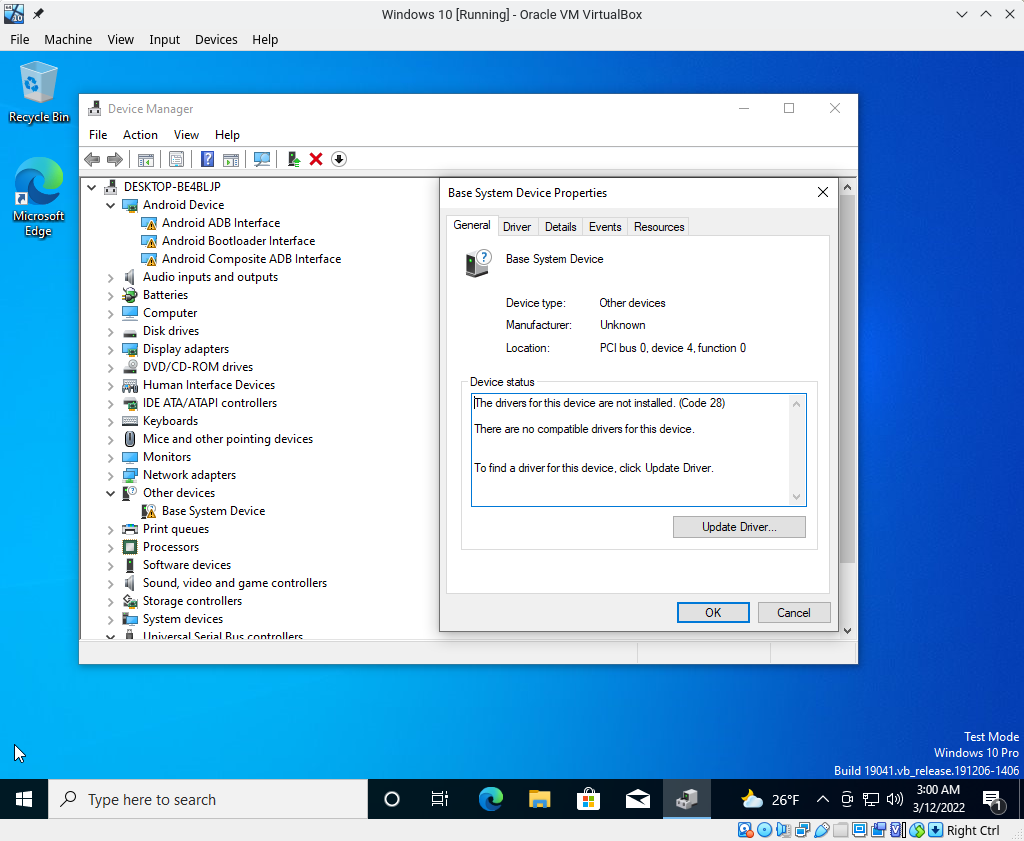 Can someone please tell me what OS and driver I need to get fastboot to recognize the device? If there's no way to, is there an alternative to fastboot to remove whatever's preventing the DSU image from booting and allowing me to flash it? Like I said I have access to adb on my main machine just not fastboot, anything adb can do should work.
I can't change my OS only for this task however. If I need Windows, is it not possible to do it from VirtualBox using the configuration in the screenshot above? If VBox is the issue, I will in an extreme scenario consider using a separate hard drive on my mother's computer to temporarily install Windows just to do this. I strongly hope that won't be necessary however, and this can be solved with a live tool or Linux distribution that has the necessary drivers.
Can someone please tell me what OS and driver I need to get fastboot to recognize the device? If there's no way to, is there an alternative to fastboot to remove whatever's preventing the DSU image from booting and allowing me to flash it? Like I said I have access to adb on my main machine just not fastboot, anything adb can do should work.
I can't change my OS only for this task however. If I need Windows, is it not possible to do it from VirtualBox using the configuration in the screenshot above? If VBox is the issue, I will in an extreme scenario consider using a separate hard drive on my mother's computer to temporarily install Windows just to do this. I strongly hope that won't be necessary however, and this can be solved with a live tool or Linux distribution that has the necessary drivers.
Asked by MirceaKitsune
(111 rep)
Mar 12, 2022, 02:08 AM