I use [Adguard](https://adguard.com/en/adguard-android/overview.html) on my Pixel 6a. After a recent major upgrade, I noticed that the app is disabled erratically. Since this behavior is unpredictable, it is difficult to capture logs precisely for troubleshooting. I did manage once to capture and send them and they are taking too long to revert, so I thought of automation as an alternative.
[Adguard knowledgebase](https://adguard.com/kb/adguard-for-android/solving-problems/tasker/) suggests using Tasker set up as below. Adguard generates a password to authenticate the intent (preventing misuse by malicious apps) and this password needs to be a part of intent.
**Tasker Implementation**
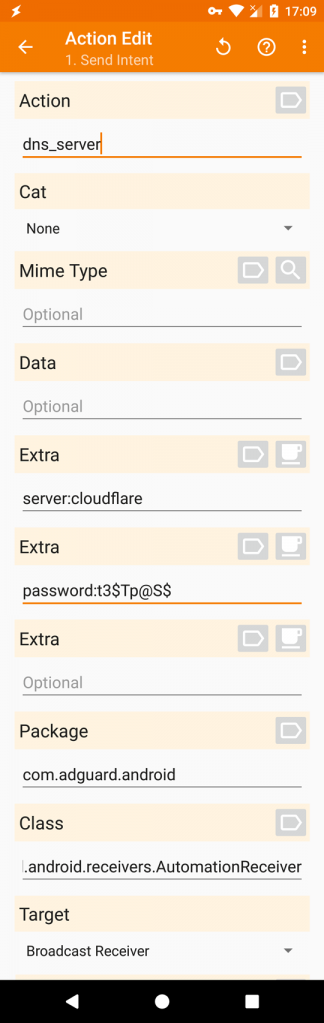 **MacroDroid Implementation**
I tried replicating the pattern in Tasker above in MacroDroid unsuccessfully. Please note that the password, package name and class are correctly entered. The action I am trying now when Adguard is running is
>
**MacroDroid Implementation**
I tried replicating the pattern in Tasker above in MacroDroid unsuccessfully. Please note that the password, package name and class are correctly entered. The action I am trying now when Adguard is running is
> 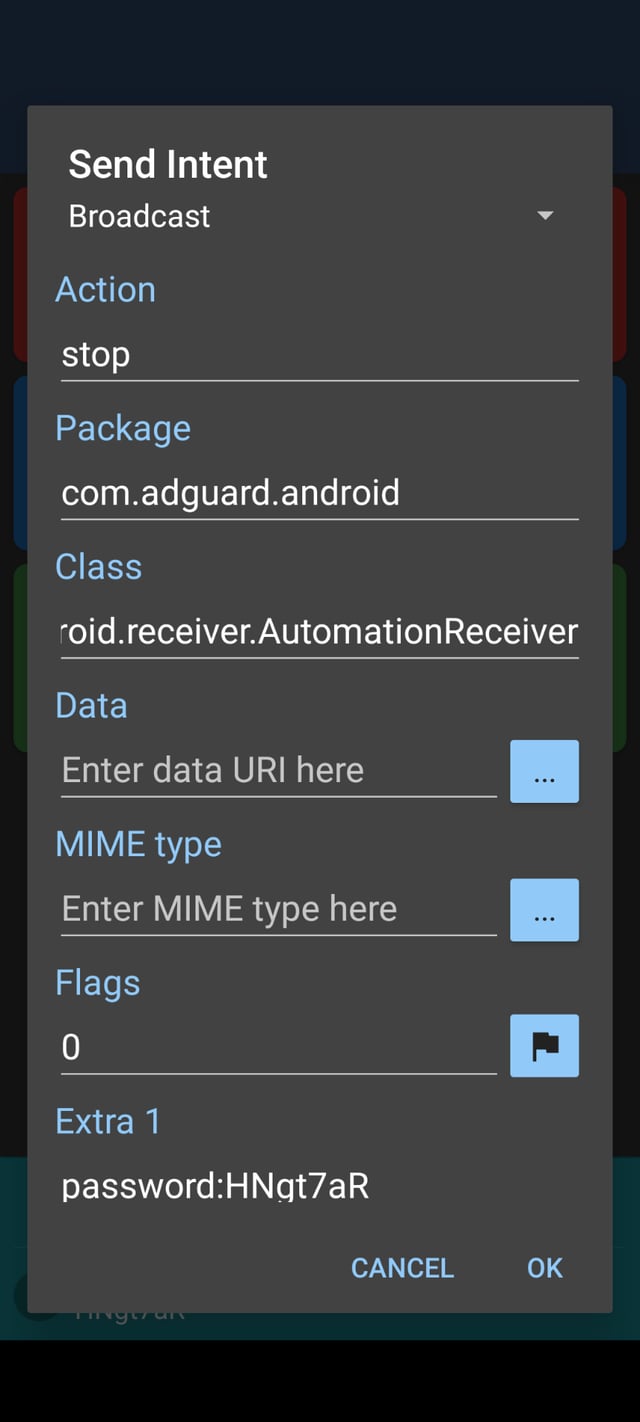 The MacroDroid implementation does not work. **How do I fix this?**
Edit: If I change the target to *activity* instead of *broadcast*, I get this error in notifications
The MacroDroid implementation does not work. **How do I fix this?**
Edit: If I change the target to *activity* instead of *broadcast*, I get this error in notifications
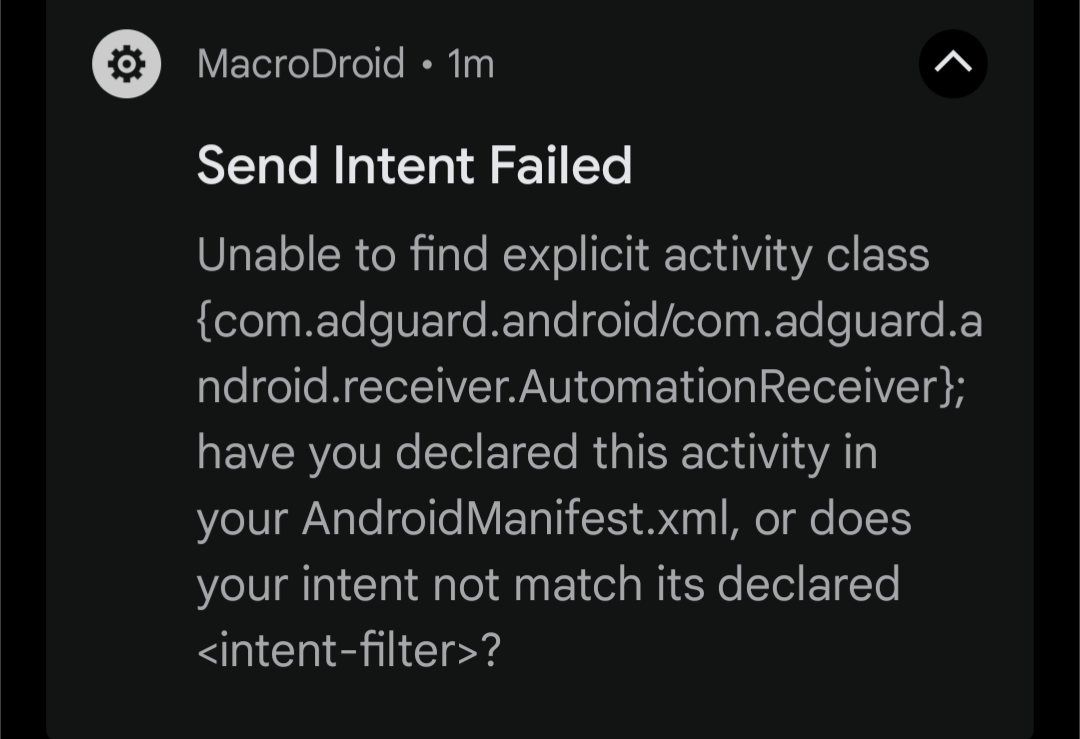
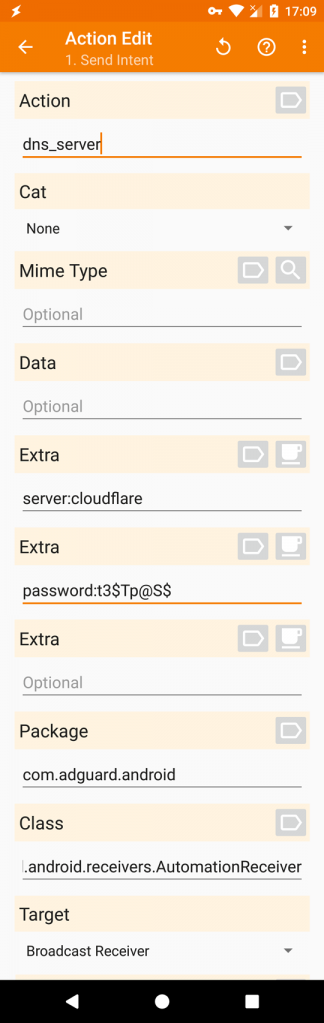 **MacroDroid Implementation**
I tried replicating the pattern in Tasker above in MacroDroid unsuccessfully. Please note that the password, package name and class are correctly entered. The action I am trying now when Adguard is running is
>
**MacroDroid Implementation**
I tried replicating the pattern in Tasker above in MacroDroid unsuccessfully. Please note that the password, package name and class are correctly entered. The action I am trying now when Adguard is running is
> stop stops the protection, no extra data required;
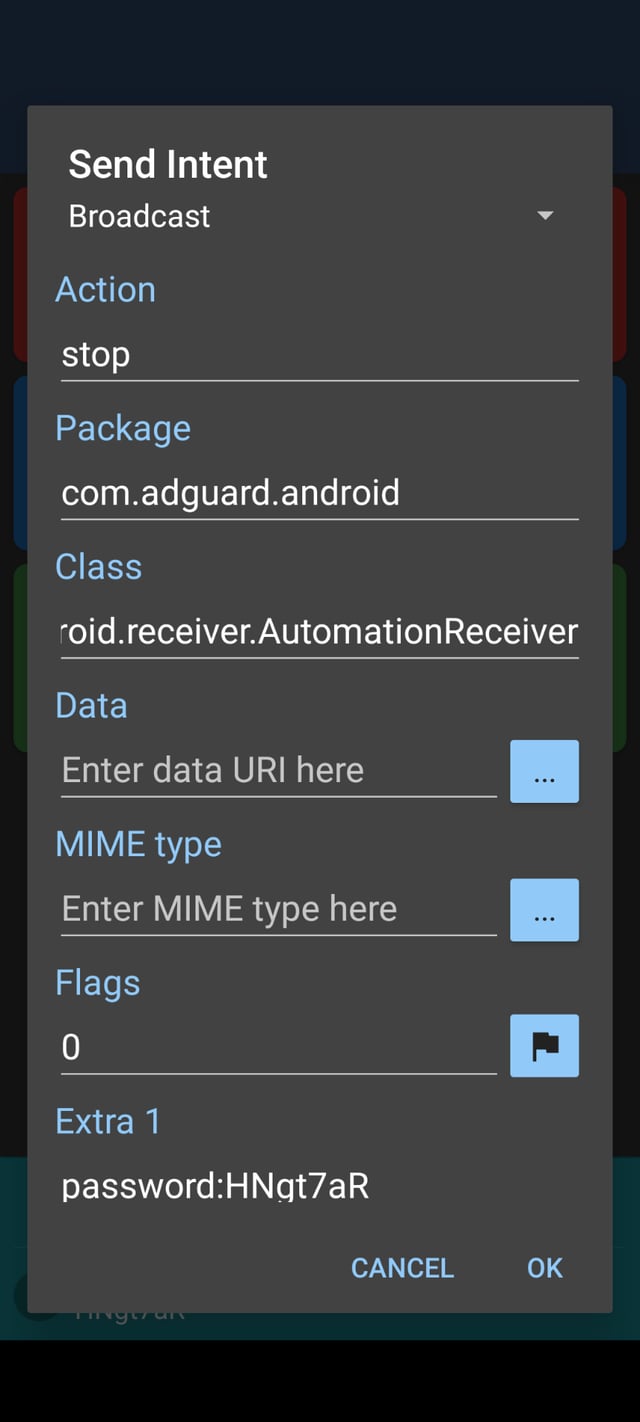 The MacroDroid implementation does not work. **How do I fix this?**
Edit: If I change the target to *activity* instead of *broadcast*, I get this error in notifications
The MacroDroid implementation does not work. **How do I fix this?**
Edit: If I change the target to *activity* instead of *broadcast*, I get this error in notifications
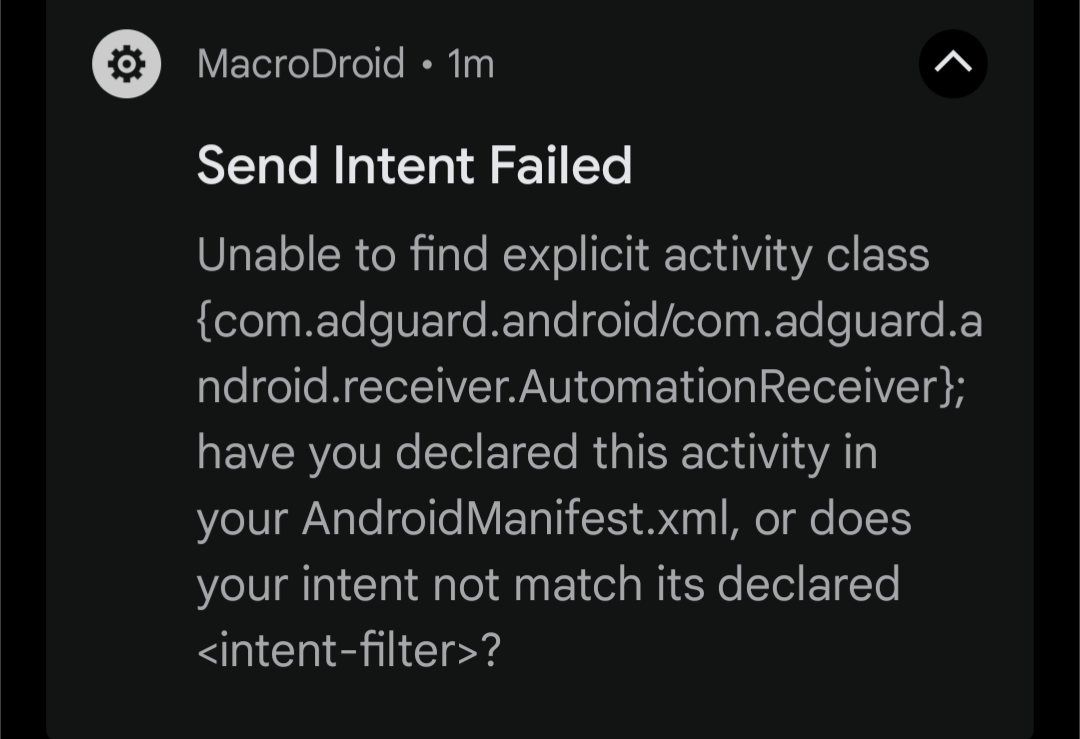
Asked by beeshyams
(41525 rep)
Aug 11, 2023, 07:18 AM
Last activity: Aug 15, 2023, 09:57 PM
Last activity: Aug 15, 2023, 09:57 PM