Why do my headphones have a colour photo instead of an icon in Bluetooth settings
1
vote
0
answers
342
views
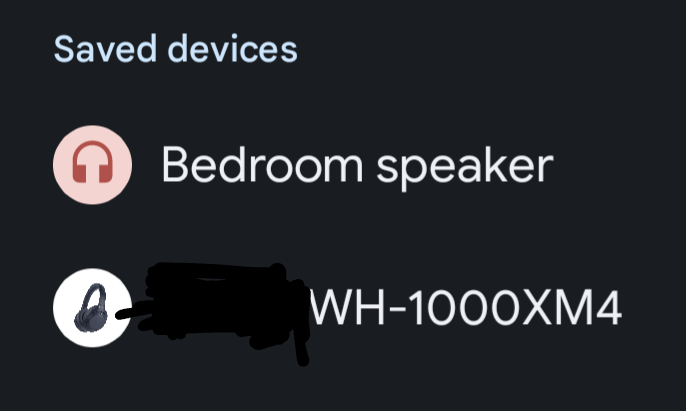 In my Bluetooth settings, I have two paired audio devices: "Bedroom Speaker" is a Google Home Mini and "WH-1000XM4" are my Sony headphones. As they provide both audio and hands-free profiles, I would expect Android to assign a "headset" icon (headphones with a microphone). Instead, they are displayed with a realistic photo of the headphones themselves. My friend's Pixel Buds also display with a photo in this manner.
What mechanism causes Android to display the photo? Is it a hard-coded list of "popular" devices that are added to Android for an enhanced experience? Or is it theoretically possible for any Bluetooth device to present itself in this way?
I inspected the available services with nRF Connect. The short (16-bit) service UUIDs were
In my Bluetooth settings, I have two paired audio devices: "Bedroom Speaker" is a Google Home Mini and "WH-1000XM4" are my Sony headphones. As they provide both audio and hands-free profiles, I would expect Android to assign a "headset" icon (headphones with a microphone). Instead, they are displayed with a realistic photo of the headphones themselves. My friend's Pixel Buds also display with a photo in this manner.
What mechanism causes Android to display the photo? Is it a hard-coded list of "popular" devices that are added to Android for an enhanced experience? Or is it theoretically possible for any Bluetooth device to present itself in this way?
I inspected the available services with nRF Connect. The short (16-bit) service UUIDs were 0xFE2C, 0xFE03, and 0x0709, but none of the characteristics supported READ operations, so I thought it unlikely that they were responsible.
I am using a Pixel 7a running Android 14. My previous phone ran Android 11 and did not show a photo icon for any devices. I have not installed the Sony headphones app on this phone.
Asked by Luke M
(153 rep)
Nov 1, 2023, 11:21 PM