Basically I find an app list anomaly, and don't know how to fix it, nor if it's the symptom of a compromise, or just an anomaly; here are the details:
A few month ago I bought a brand new phone (a Realme Pro 11) that was exposed in the store's display window. So even if theoretically not used by anyone, it was out of the package.
Now I find an anomaly in app list, and don't know what to think (after purchase I reset the device for security reasons, but maybe it was not enough).
In app list Google Assistant appears twice, and I find an app with a name "nessuno" that in my language mean "none" (and I can't uninstall it). The app "none" persist after many reboot.
So I am quite concerned, because even if I didn't installed any third party app except Google's app or AV app (after reset), maybe my device was already compromised in the store. To be fair AV app executed onto device (without rooting the device) didn't find anything, but I am afraid that maybe someone with physical access to device (in the store) may have installed some rootkit that is difficult to spot.
Here the screen of anomaly in app list I talked about
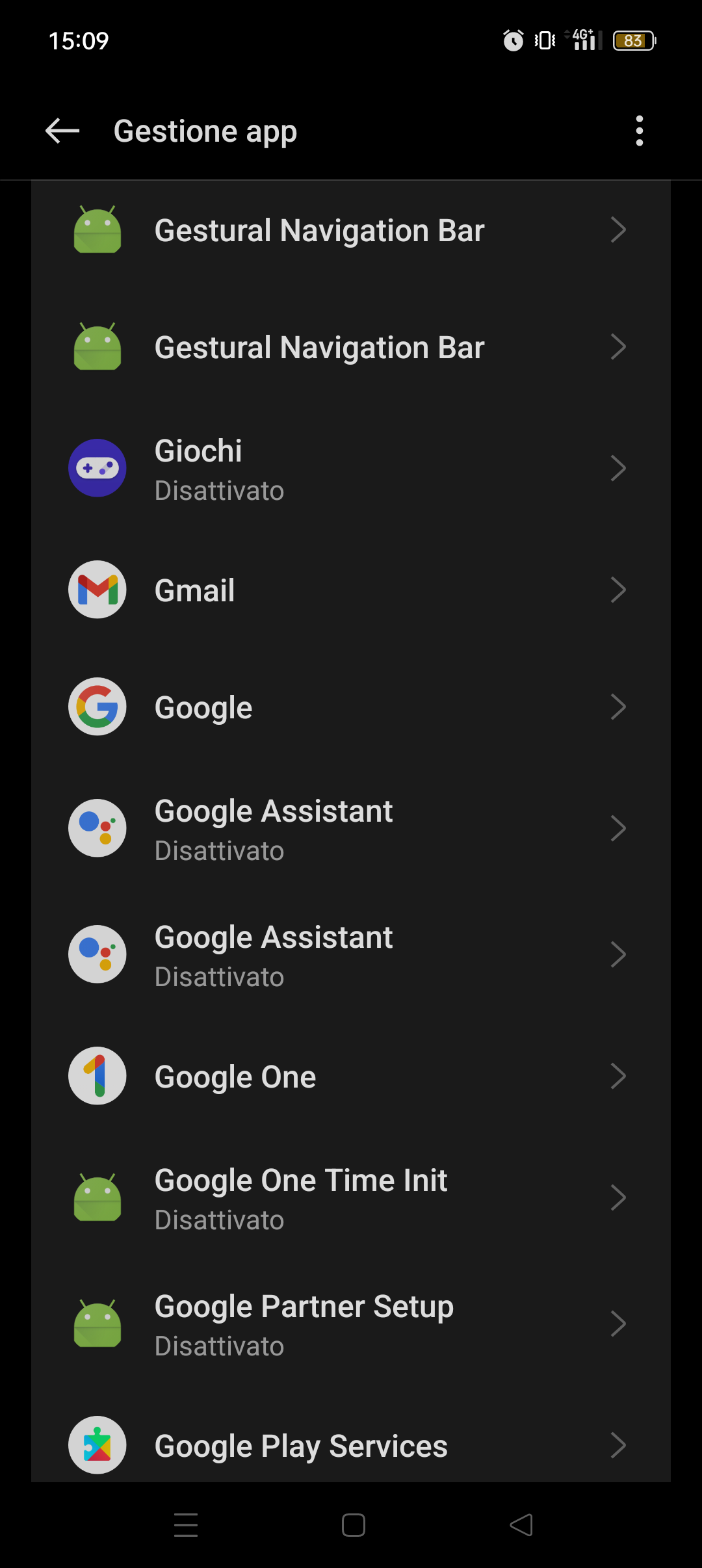
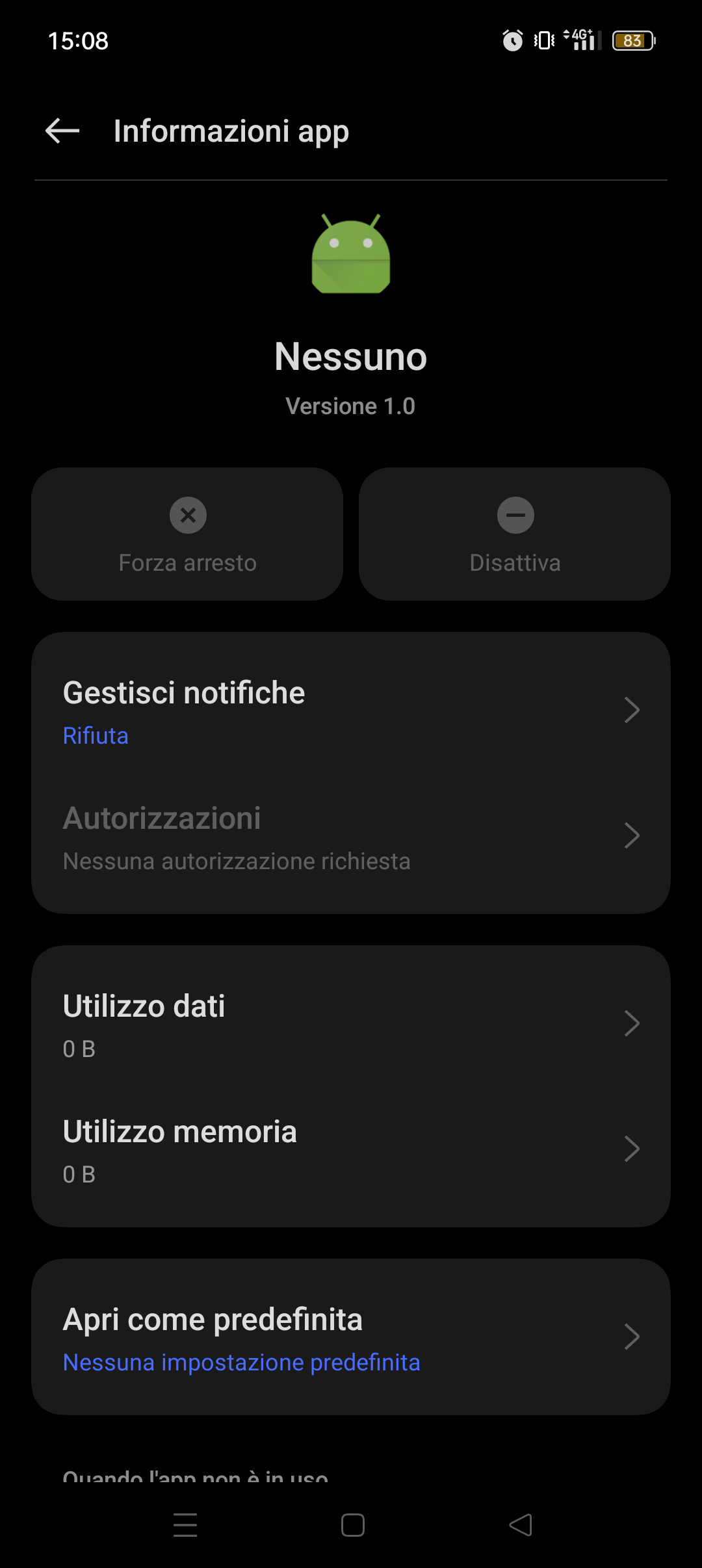 --Edited : adding detail
Two Google assistant app are the following packages
1. app:Google Assistant
package:com.android.hotwordenrollment.xgoogle
Launcher:null
2. app:Google Assistant
package:com.android.hotwordenrollment.okgoogle
Launcher:null
While no name app is :
app:Nessuno
package:com.android.systemui.overlay.fingerprint.anim.none
Launcher:null
--Edited : adding detail
Two Google assistant app are the following packages
1. app:Google Assistant
package:com.android.hotwordenrollment.xgoogle
Launcher:null
2. app:Google Assistant
package:com.android.hotwordenrollment.okgoogle
Launcher:null
While no name app is :
app:Nessuno
package:com.android.systemui.overlay.fingerprint.anim.none
Launcher:null
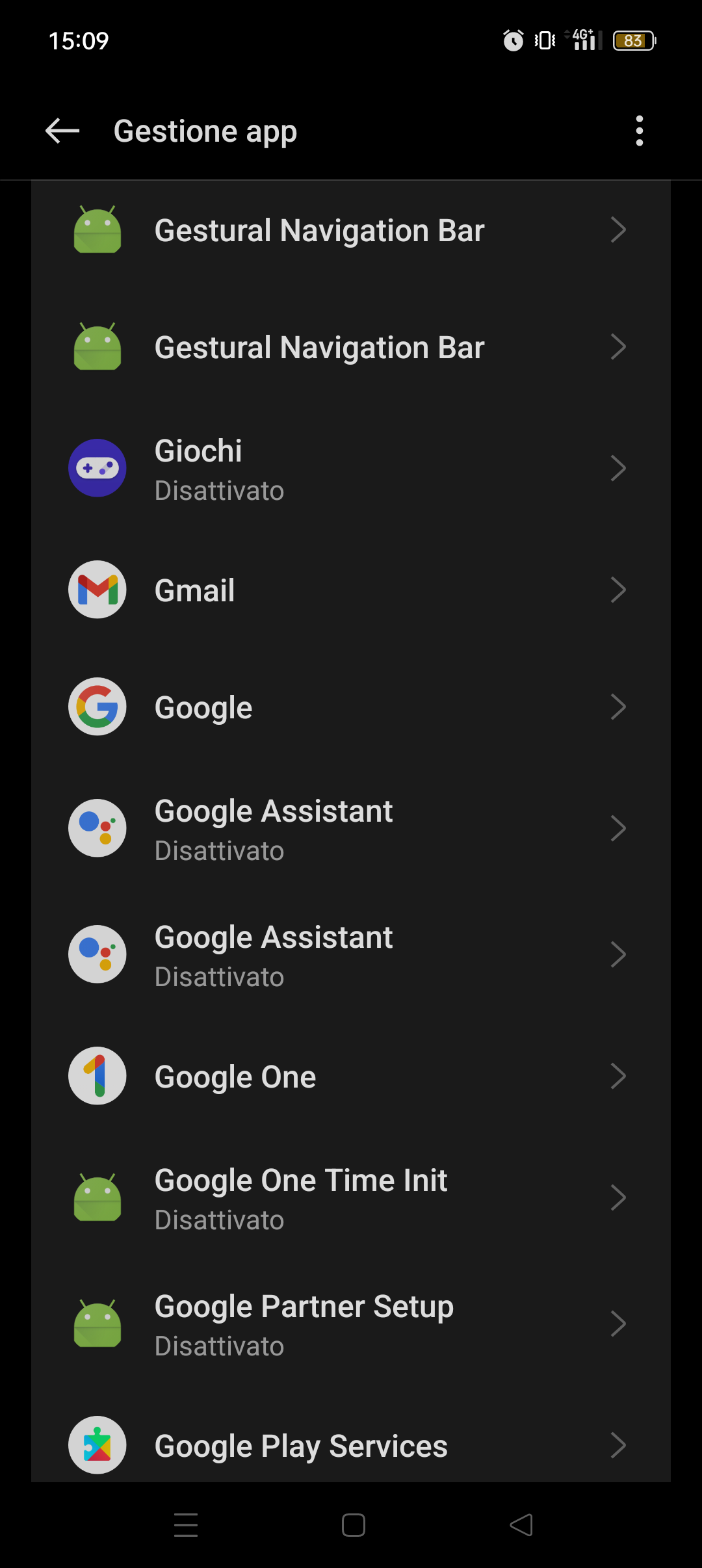
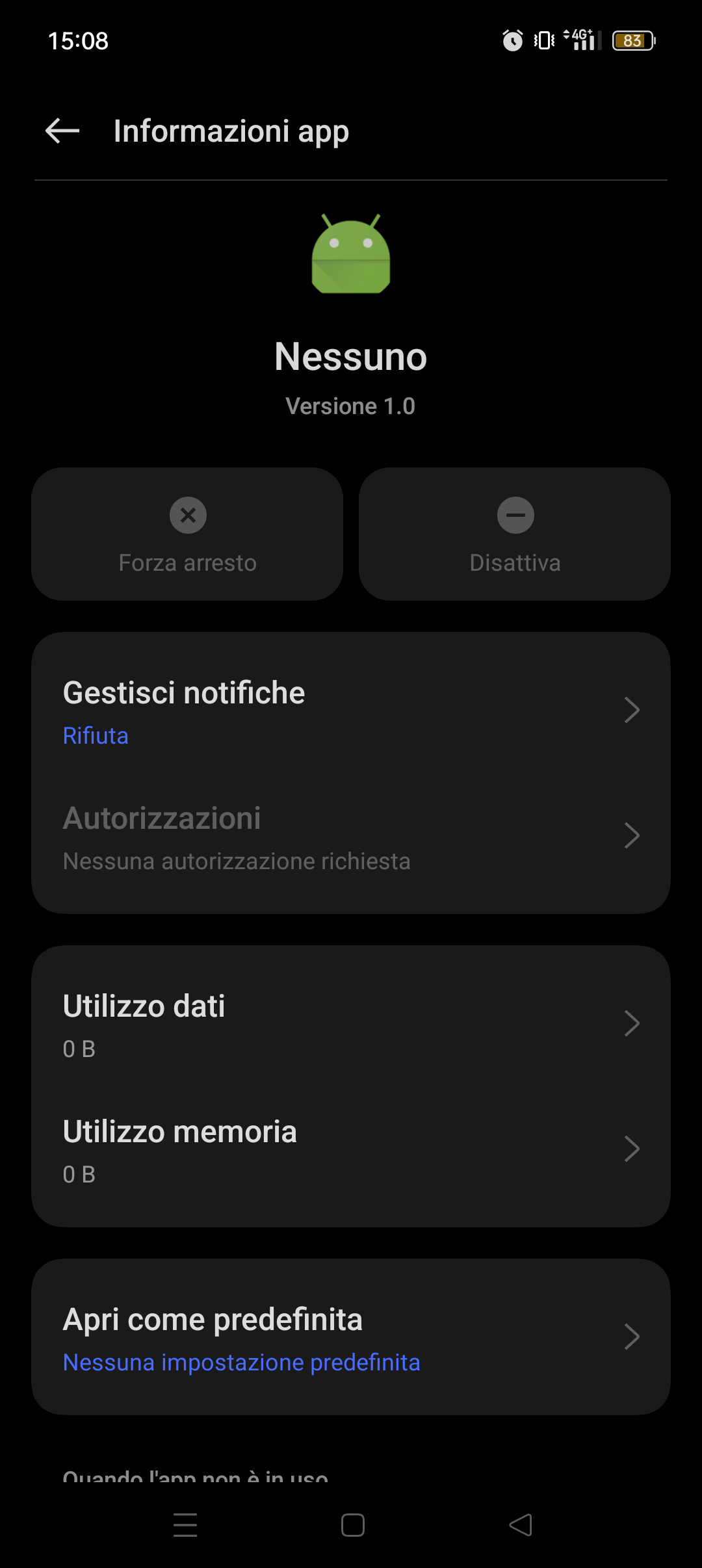 --Edited : adding detail
Two Google assistant app are the following packages
1. app:Google Assistant
package:com.android.hotwordenrollment.xgoogle
Launcher:null
2. app:Google Assistant
package:com.android.hotwordenrollment.okgoogle
Launcher:null
While no name app is :
app:Nessuno
package:com.android.systemui.overlay.fingerprint.anim.none
Launcher:null
--Edited : adding detail
Two Google assistant app are the following packages
1. app:Google Assistant
package:com.android.hotwordenrollment.xgoogle
Launcher:null
2. app:Google Assistant
package:com.android.hotwordenrollment.okgoogle
Launcher:null
While no name app is :
app:Nessuno
package:com.android.systemui.overlay.fingerprint.anim.none
Launcher:null
Asked by Skary
(121 rep)
Dec 25, 2023, 02:48 PM
Last activity: Dec 26, 2023, 01:41 AM
Last activity: Dec 26, 2023, 01:41 AM