Restoring device settings from "Cupcake" malware app
2
votes
0
answers
252
views
I launched the Cupcake malware application from 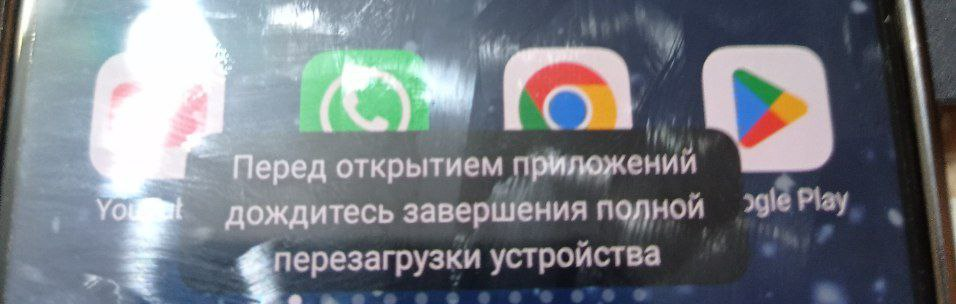 |
|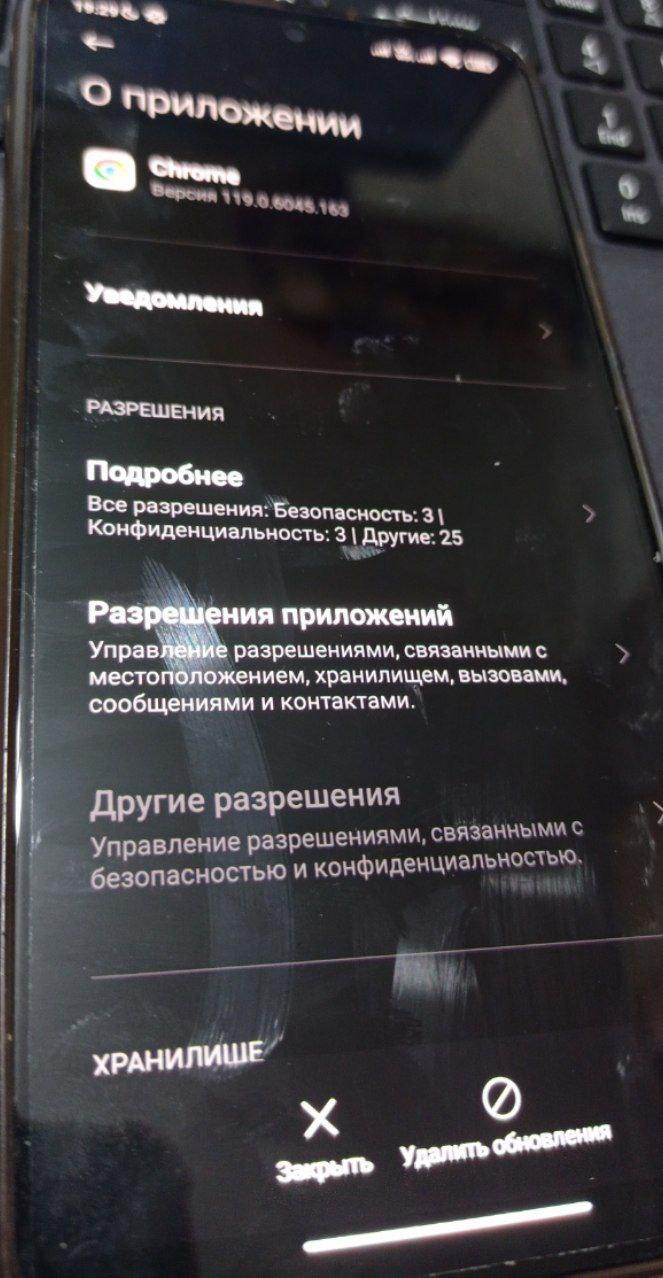 |
|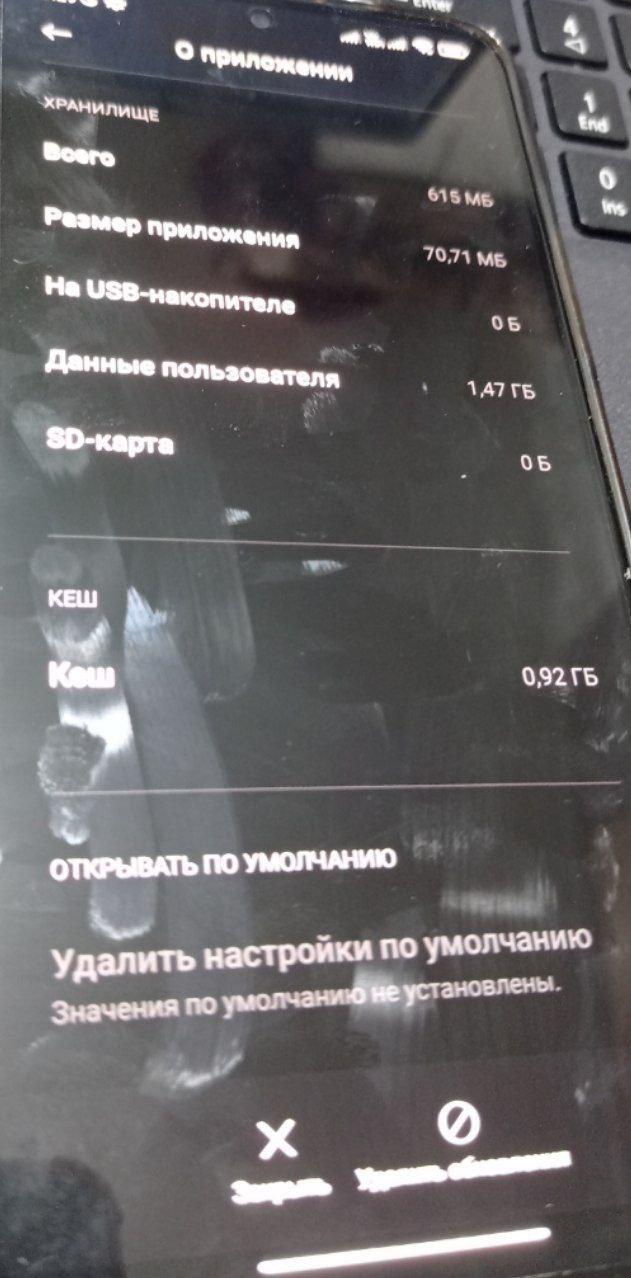 |
|-|-|-|
|Click on any application and it displays this message|The settings menu "About the application" has been changed|The settings menu "About the application" has been changed 2|
The application could not interfere directly with the phone's root system, because I installed it and just launched it, I did not provide any root access. I believe that it somehow interacted with the existing system config available for user modification. But this is just my current opinion, I do not know how it could have happened any other way.
Can you please help me get my phone back to working condition, and return the standard values? What are the hidden system settings that can be changed by the user?
|
|-|-|-|
|Click on any application and it displays this message|The settings menu "About the application" has been changed|The settings menu "About the application" has been changed 2|
The application could not interfere directly with the phone's root system, because I installed it and just launched it, I did not provide any root access. I believe that it somehow interacted with the existing system config available for user modification. But this is just my current opinion, I do not know how it could have happened any other way.
Can you please help me get my phone back to working condition, and return the standard values? What are the hidden system settings that can be changed by the user?
https://github.com/dmitrijkotov634/Cupcake that changed my settings, not only the visual part, but also the more systemic one. I restarted the phone and couldn't enter the password because the font was large and couldn't fit on the screen, the keyboard wouldn't open.
Next, I set myself a TWRP custom and deleted the file responsible for the password from there. I logged in to the desktop without a password, changed the font to S in the settings, but then, unfortunately, the applications did not start at all, it wrote "Before opening applications, wait for the phone to complete a full reboot." I also want to note other points - many functions do not work in the settings, for example, the battery section does not open and others go deeper, I turned on ADB in the developer section, but the "USB installation" item does not turn on, activation for the developer crashes.
|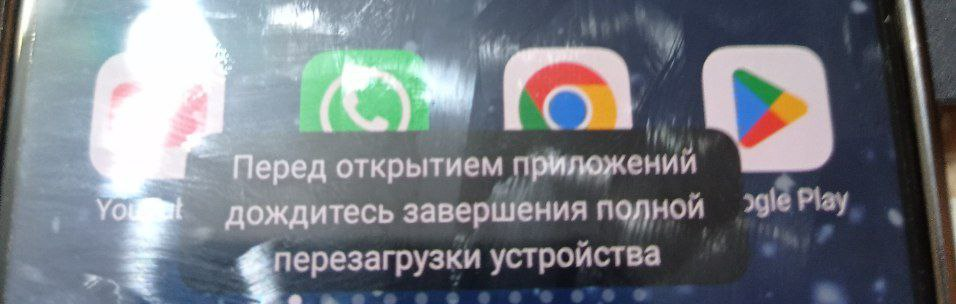 |
|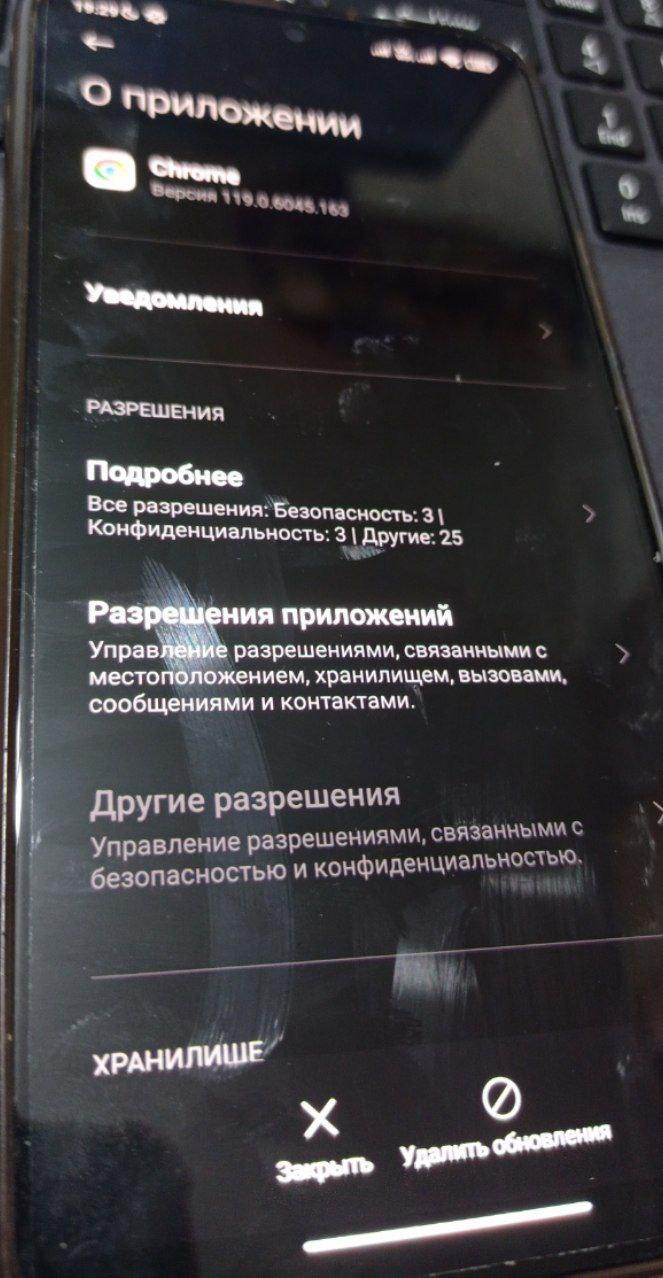 |
|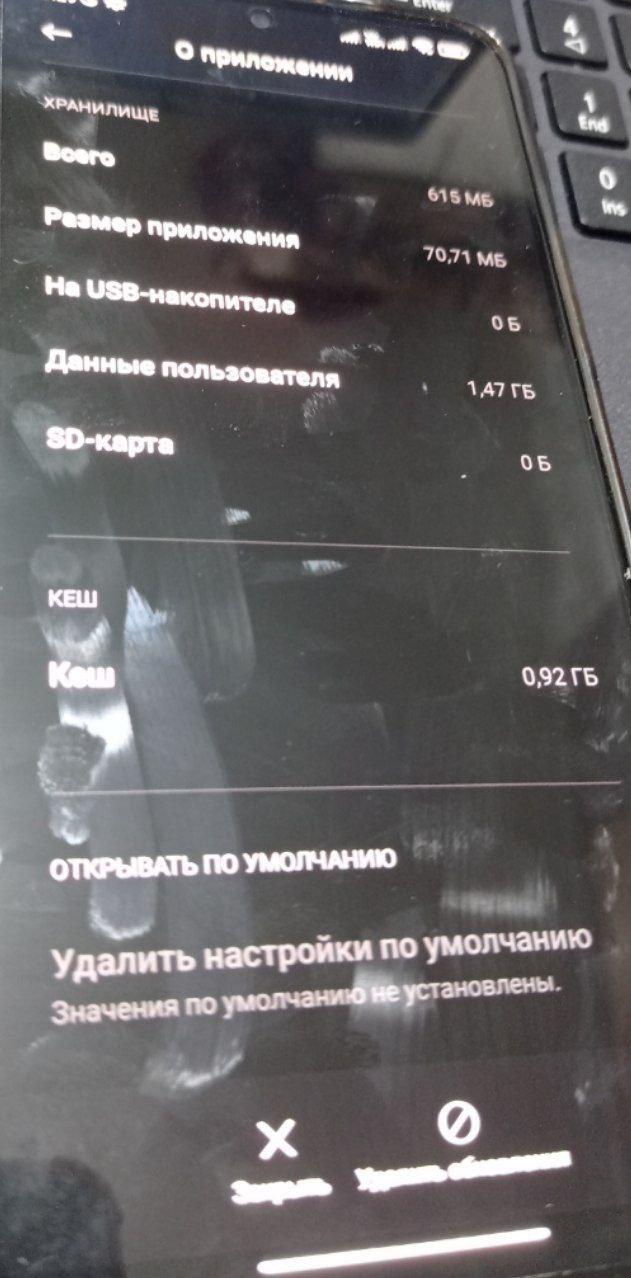 |
|-|-|-|
|Click on any application and it displays this message|The settings menu "About the application" has been changed|The settings menu "About the application" has been changed 2|
The application could not interfere directly with the phone's root system, because I installed it and just launched it, I did not provide any root access. I believe that it somehow interacted with the existing system config available for user modification. But this is just my current opinion, I do not know how it could have happened any other way.
Can you please help me get my phone back to working condition, and return the standard values? What are the hidden system settings that can be changed by the user?
|
|-|-|-|
|Click on any application and it displays this message|The settings menu "About the application" has been changed|The settings menu "About the application" has been changed 2|
The application could not interfere directly with the phone's root system, because I installed it and just launched it, I did not provide any root access. I believe that it somehow interacted with the existing system config available for user modification. But this is just my current opinion, I do not know how it could have happened any other way.
Can you please help me get my phone back to working condition, and return the standard values? What are the hidden system settings that can be changed by the user?
Asked by Dlight - BS
(21 rep)
Jan 2, 2024, 08:02 AM
Last activity: May 23, 2025, 09:46 AM
Last activity: May 23, 2025, 09:46 AM