Unable to use installed WiFi certificate on Pixel 6a
1
vote
0
answers
627
views
I am trying to connect my Pixel 6a to WiFi using a CA certificate. When I select install certificates from the dropdown box, install the certificate, and put in the password to extract it, there is no option to select this certificate in the dropdown box.
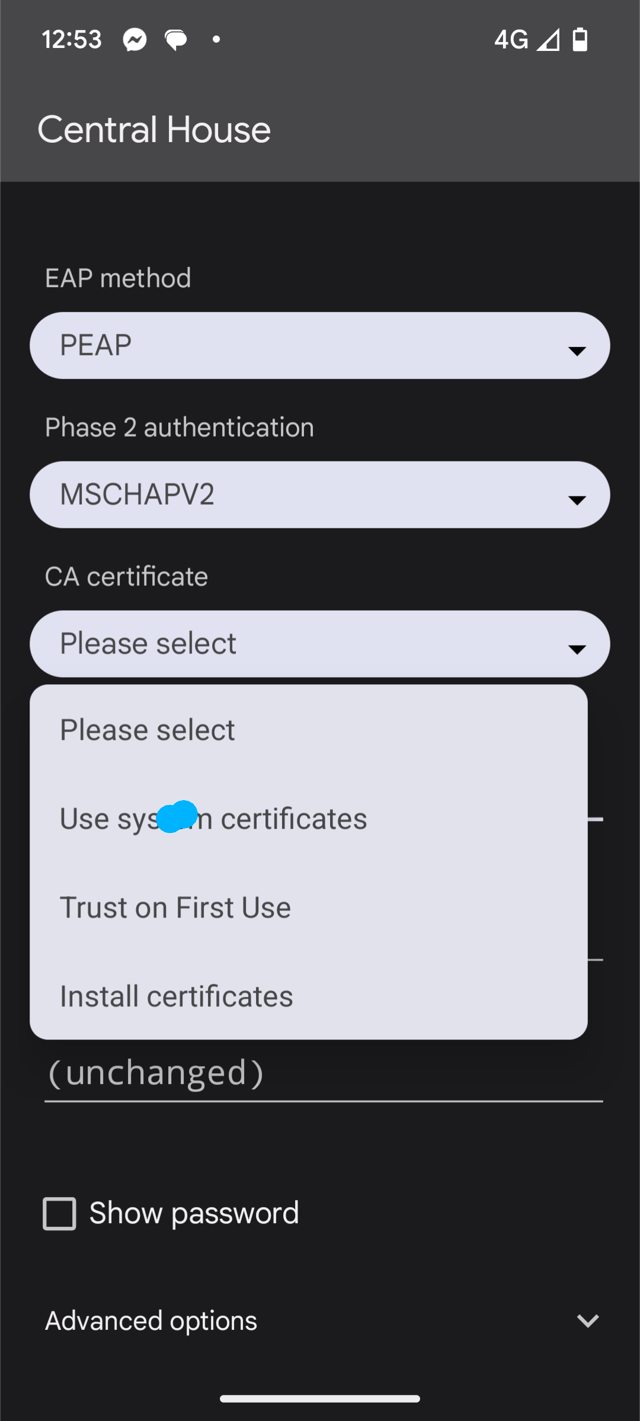 It appeared there as an option before. I cleared the certificates hoping that if I redownloaded it, it would work. But now there is no option to choose it from the CA certificate dropdown box.
I have also installed it as a WiFi certificate using these steps, but there is still no option to select it from the CA certificate dropdown:
1. Open your device's Settings app.
1. Tap Security & privacy then More Security settings and then Encryption & credentials.
1. Tap Install a certificate And then Wi-Fi certificate.
1. Tap Menu.
1. Tap where you saved the certificate.
1. Tap the file.
1. If needed, enter the key store password. Tap OK.
1. Enter a name for the certificate.
1. Tap OK.
Any troubleshooting would be greatly appreciated!
It appeared there as an option before. I cleared the certificates hoping that if I redownloaded it, it would work. But now there is no option to choose it from the CA certificate dropdown box.
I have also installed it as a WiFi certificate using these steps, but there is still no option to select it from the CA certificate dropdown:
1. Open your device's Settings app.
1. Tap Security & privacy then More Security settings and then Encryption & credentials.
1. Tap Install a certificate And then Wi-Fi certificate.
1. Tap Menu.
1. Tap where you saved the certificate.
1. Tap the file.
1. If needed, enter the key store password. Tap OK.
1. Enter a name for the certificate.
1. Tap OK.
Any troubleshooting would be greatly appreciated!
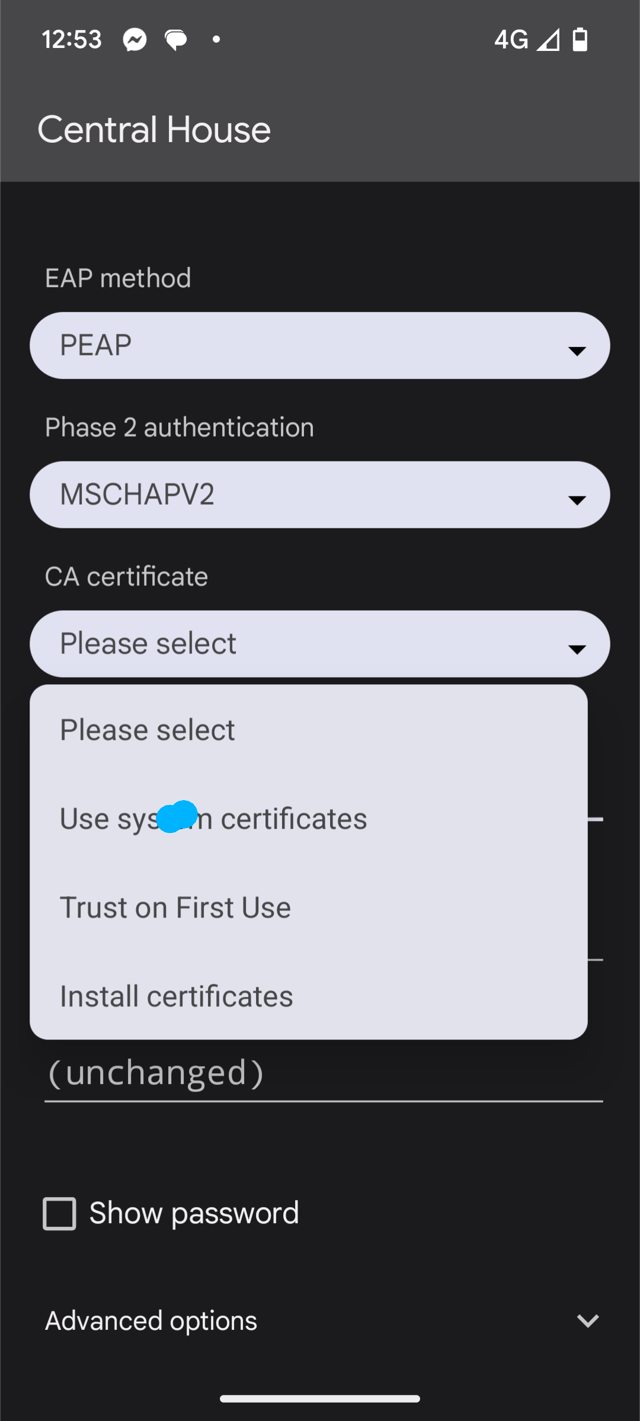 It appeared there as an option before. I cleared the certificates hoping that if I redownloaded it, it would work. But now there is no option to choose it from the CA certificate dropdown box.
I have also installed it as a WiFi certificate using these steps, but there is still no option to select it from the CA certificate dropdown:
1. Open your device's Settings app.
1. Tap Security & privacy then More Security settings and then Encryption & credentials.
1. Tap Install a certificate And then Wi-Fi certificate.
1. Tap Menu.
1. Tap where you saved the certificate.
1. Tap the file.
1. If needed, enter the key store password. Tap OK.
1. Enter a name for the certificate.
1. Tap OK.
Any troubleshooting would be greatly appreciated!
It appeared there as an option before. I cleared the certificates hoping that if I redownloaded it, it would work. But now there is no option to choose it from the CA certificate dropdown box.
I have also installed it as a WiFi certificate using these steps, but there is still no option to select it from the CA certificate dropdown:
1. Open your device's Settings app.
1. Tap Security & privacy then More Security settings and then Encryption & credentials.
1. Tap Install a certificate And then Wi-Fi certificate.
1. Tap Menu.
1. Tap where you saved the certificate.
1. Tap the file.
1. If needed, enter the key store password. Tap OK.
1. Enter a name for the certificate.
1. Tap OK.
Any troubleshooting would be greatly appreciated!
Asked by Anna G
(11 rep)
Jan 18, 2024, 01:57 AM
Last activity: Jan 18, 2024, 04:09 PM
Last activity: Jan 18, 2024, 04:09 PM