Pixel 6: Files and Photo apps are slow to "notice" pictures added by non-Google apps. Can I force it?
1
vote
1
answer
194
views
I really like my Pixel 6 but this behavior I'm going to describe drives me to distraction.
When I copy pictures to the phone from my digital camera, the apps such as Files and Photos refuse to acknowledge the changes for a very long time, like overnight. Here's an example:
Screenshot showing 5 photos copied to the phone using Ghost Commander at 3:13
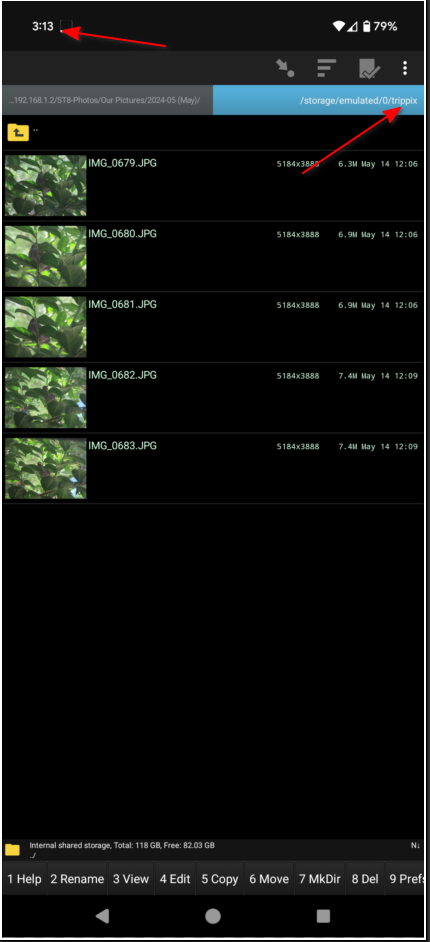 Screenshot showing that **10 minutes later**, Files still shows obsolete contents of the folder (pictures I deleted before I copied in the new ones)
Screenshot showing that **10 minutes later**, Files still shows obsolete contents of the folder (pictures I deleted before I copied in the new ones)
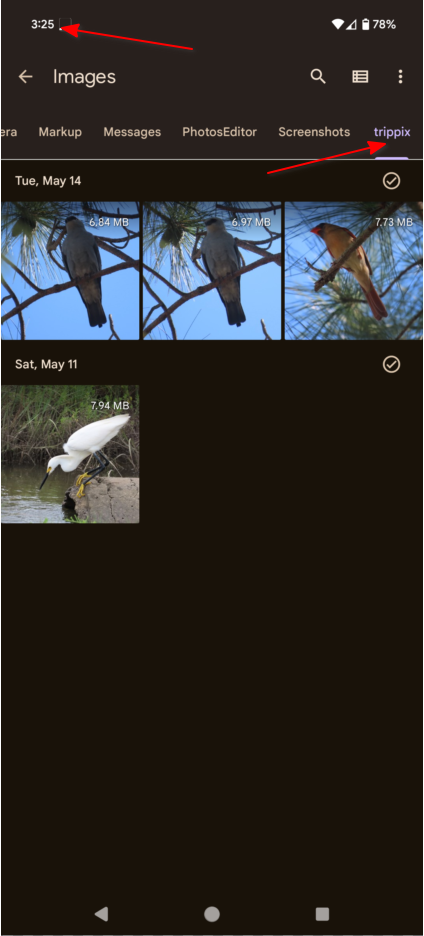 But it is not this way with every app! When I take a screenshot (as I did for this question) they show up immediately in Files. No waiting!
But it is not this way with every app! When I take a screenshot (as I did for this question) they show up immediately in Files. No waiting!
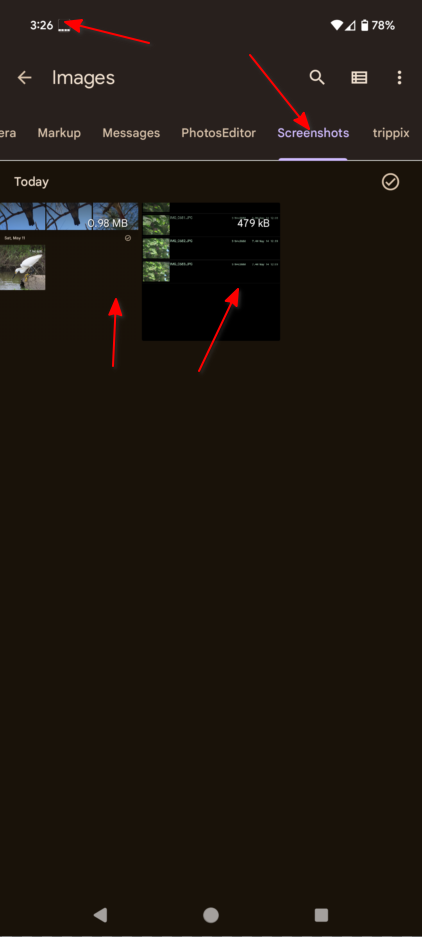 The pictures will reliably show up in Files the next day. I thought that I could force a "refresh" by restarting the phone, but that does not always work (it has worked 2 out of 3 tries).
It kind of looks like Google apps send a signal that "hey, there are new photos" that Ghost Commander doesn't. And the phone does some kind of system wide search overnight.
I expected that you could "swipe to refresh" or something, but it seems not.
Is there a reliable way to force Files and Photos to refresh their knowledge of what is in a folder?
The pictures will reliably show up in Files the next day. I thought that I could force a "refresh" by restarting the phone, but that does not always work (it has worked 2 out of 3 tries).
It kind of looks like Google apps send a signal that "hey, there are new photos" that Ghost Commander doesn't. And the phone does some kind of system wide search overnight.
I expected that you could "swipe to refresh" or something, but it seems not.
Is there a reliable way to force Files and Photos to refresh their knowledge of what is in a folder?
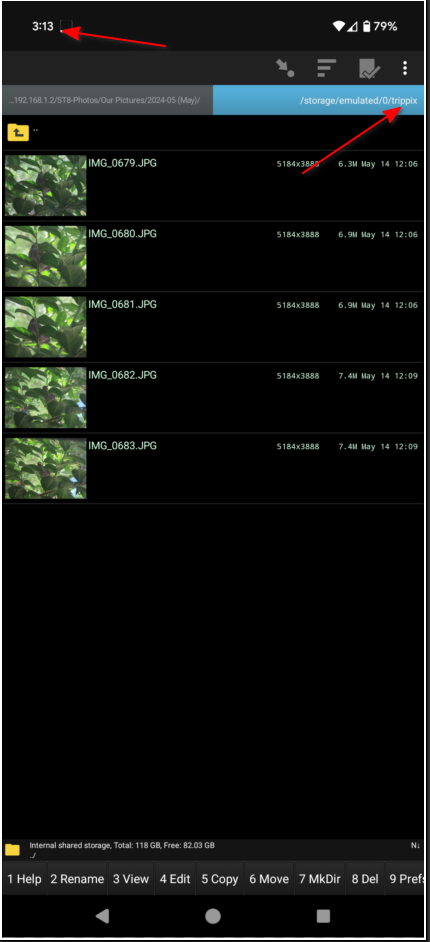 Screenshot showing that **10 minutes later**, Files still shows obsolete contents of the folder (pictures I deleted before I copied in the new ones)
Screenshot showing that **10 minutes later**, Files still shows obsolete contents of the folder (pictures I deleted before I copied in the new ones)
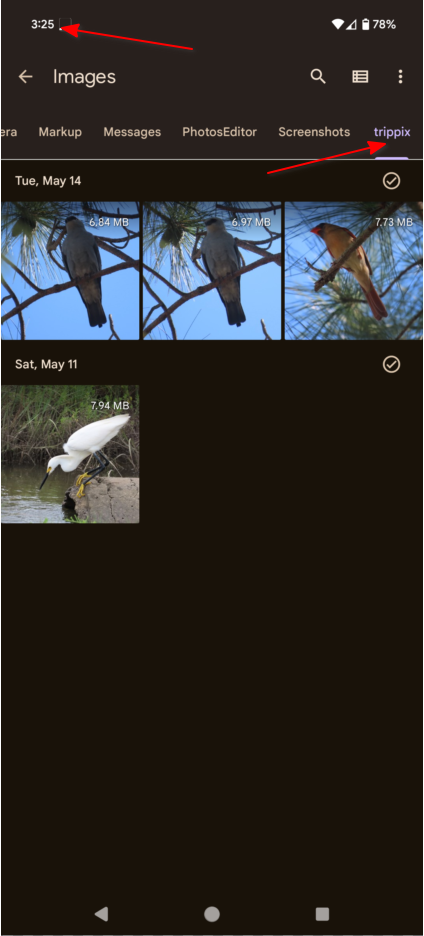 But it is not this way with every app! When I take a screenshot (as I did for this question) they show up immediately in Files. No waiting!
But it is not this way with every app! When I take a screenshot (as I did for this question) they show up immediately in Files. No waiting!
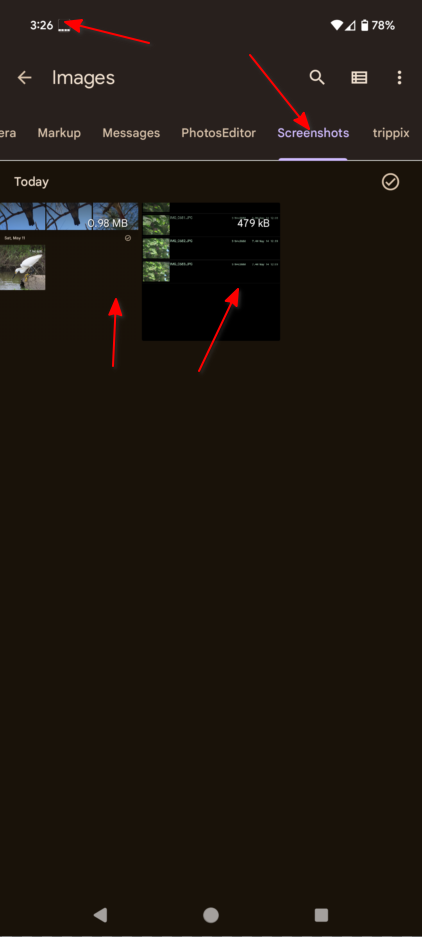 The pictures will reliably show up in Files the next day. I thought that I could force a "refresh" by restarting the phone, but that does not always work (it has worked 2 out of 3 tries).
It kind of looks like Google apps send a signal that "hey, there are new photos" that Ghost Commander doesn't. And the phone does some kind of system wide search overnight.
I expected that you could "swipe to refresh" or something, but it seems not.
Is there a reliable way to force Files and Photos to refresh their knowledge of what is in a folder?
The pictures will reliably show up in Files the next day. I thought that I could force a "refresh" by restarting the phone, but that does not always work (it has worked 2 out of 3 tries).
It kind of looks like Google apps send a signal that "hey, there are new photos" that Ghost Commander doesn't. And the phone does some kind of system wide search overnight.
I expected that you could "swipe to refresh" or something, but it seems not.
Is there a reliable way to force Files and Photos to refresh their knowledge of what is in a folder?
Asked by Organic Marble
(456 rep)
May 20, 2024, 08:43 PM
Last activity: May 21, 2024, 07:40 AM
Last activity: May 21, 2024, 07:40 AM