Facebook Messenger chat bubbles revert to bubbles after reboot
-1
votes
1
answer
709
views
I am using a brand new Google Pixel 9 Pro XL. When Facebook Messenger is installed, it works fine. But if I need to reboot aka turn off the phone, and turn it back on, it seems 2 main problems come along.
In the screenshot where it now says chat bubbles and there is a switch to the right. After a reboot, this changes into just bubbles, and the switch is no longer there.
**First problem**.
When this happens, it seems like messages from some people just don't come in. No notification, and even if I open the conversation manually, there is nothing new.
For some people, I get a message saying something like "A message had been sent. It may take some time for it to arrive." Or "a picture has been sent to you." And for some people, it works fine.
**Second problem**.
On the chat bubble (the conversation), I need to see a number, showing how many new messages in this chat.
After reboot, it just shows a small dot indicating 1 or more new messages.
I need to see the number for my group chats.
To revert it back to the way it works and I like it, I have 2 options.
- Uninstall and reinstall Messenger.
- Or open Settings and empty cache. This is a bit easier. But I still have to log back into the app and reset most of the settings.
After this is done, it seems the lost messages that did not come in before, now is here.
This happens every time I reboot, but I think it happens sometimes while the phone is on. I can not say for certain, but it is a problem.
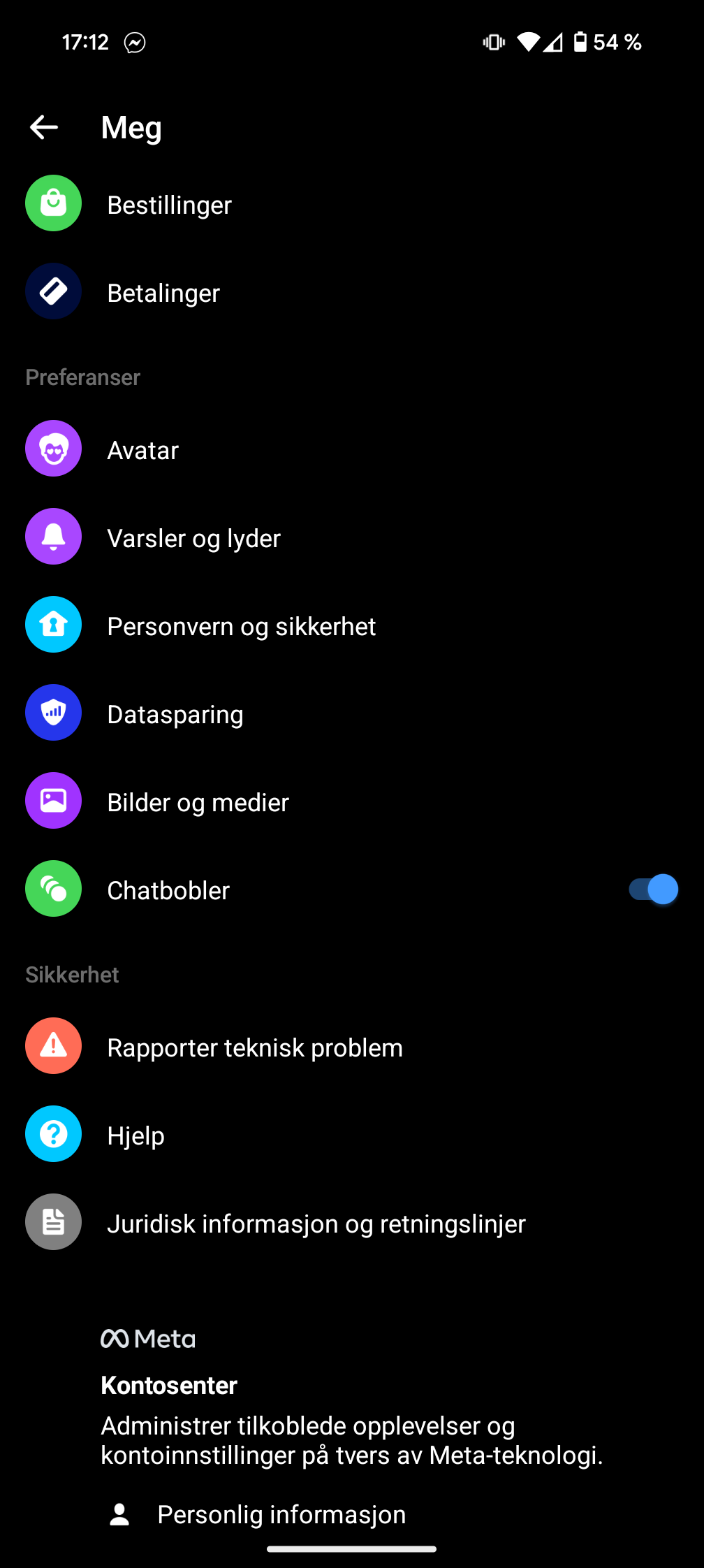
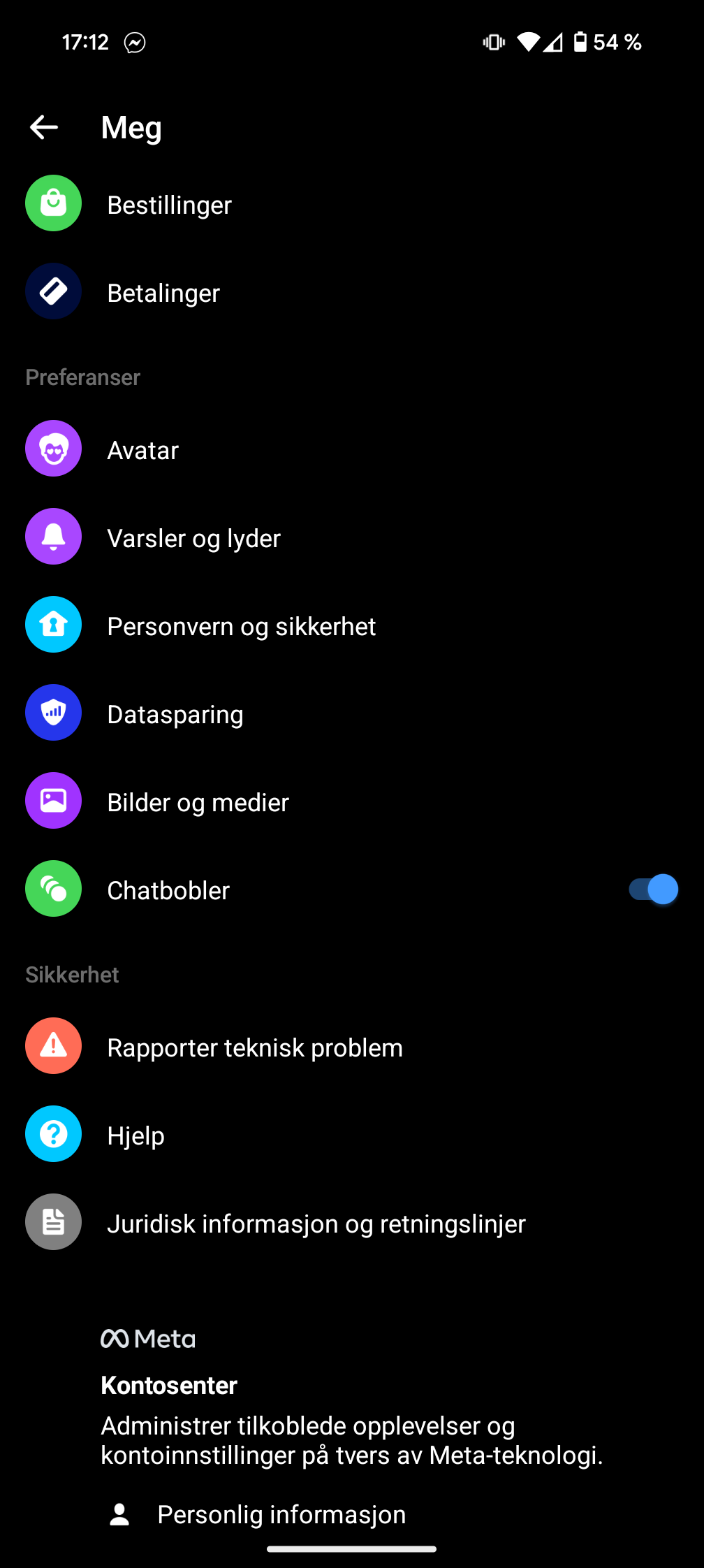
Asked by Kay Mikael Karlsen
(1 rep)
Aug 24, 2024, 05:28 PM
Last activity: Jul 18, 2025, 03:18 AM
Last activity: Jul 18, 2025, 03:18 AM