I have a Samsung Galaxy A13 5G (SM-A136U, MT6833 Dimensity 700, this is the 5G version). I also have a Windows 11, 64-bit computer. I have tried installing different MTK USB Vcom Preloader drivers and still, my phone is not able to run on the preloader.
When I install the MTK drivers, they show up in the device manager with a yellow exclamation mark. It's said that the yellow exclamation marks are because the drivers are unsigned but that they should still work, but my drivers do not make my phone go on MTK preloader mode.
I have tried disabling the driver's signature. Tried uninstalling and leaving the driver box blank and still nothing. I tried the different button combinations with the Android phone off and nothing. I even opened the back of the phone and tried the test points and still nothing (I attached an image of the test points that I followed).
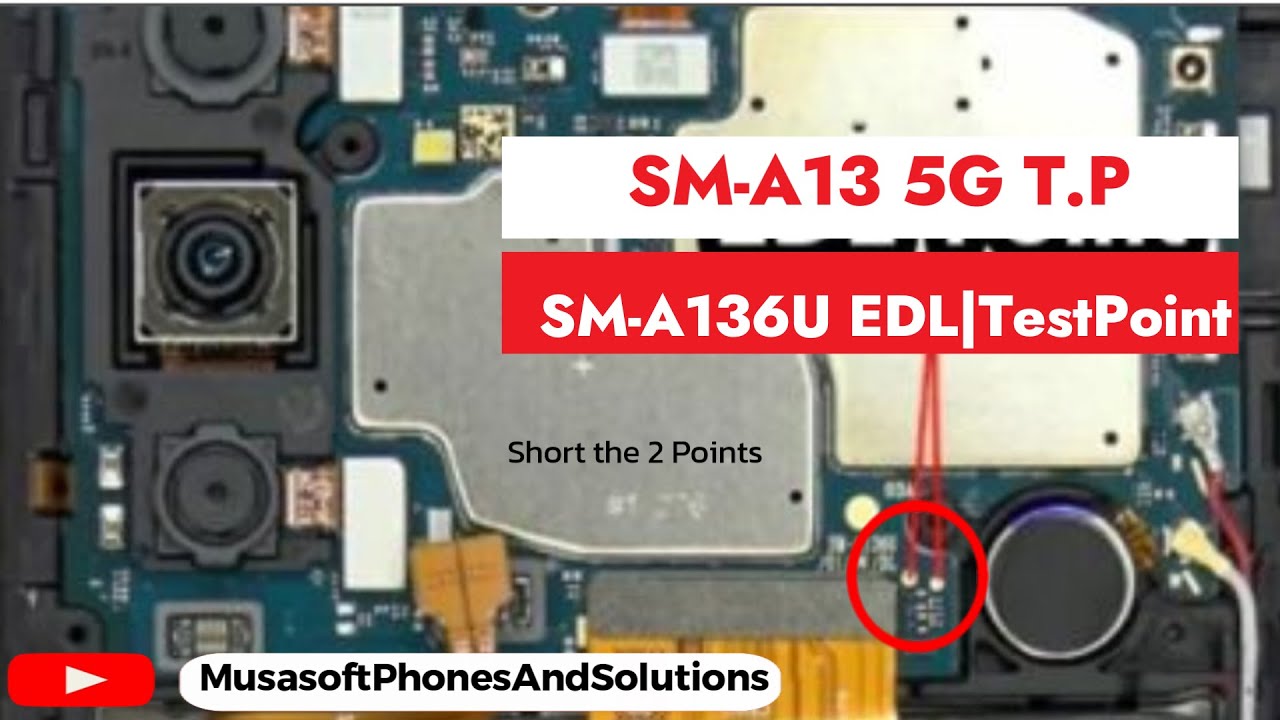 None of those things I tried to make my phone go to preloader mode.
When I try all the things that I mentioned, what the phone does is reboot completely. Even if I only plug the Android phone when is off (without pressing any buttons in the phone) to the computer with the USB cable then the phone will start up completely, it starts up completely too when I press the combinations keys and when I do the test points.
I tried with 2 (two) different computers and different USB cables.
My questions:
- What am I doing wrong in all these steps?
- What have I not done?
- Are the test points the correct ones?
- Is my phone (Galaxy A13 5G) able to be forced to preloader mode without bricking it?
None of those things I tried to make my phone go to preloader mode.
When I try all the things that I mentioned, what the phone does is reboot completely. Even if I only plug the Android phone when is off (without pressing any buttons in the phone) to the computer with the USB cable then the phone will start up completely, it starts up completely too when I press the combinations keys and when I do the test points.
I tried with 2 (two) different computers and different USB cables.
My questions:
- What am I doing wrong in all these steps?
- What have I not done?
- Are the test points the correct ones?
- Is my phone (Galaxy A13 5G) able to be forced to preloader mode without bricking it?
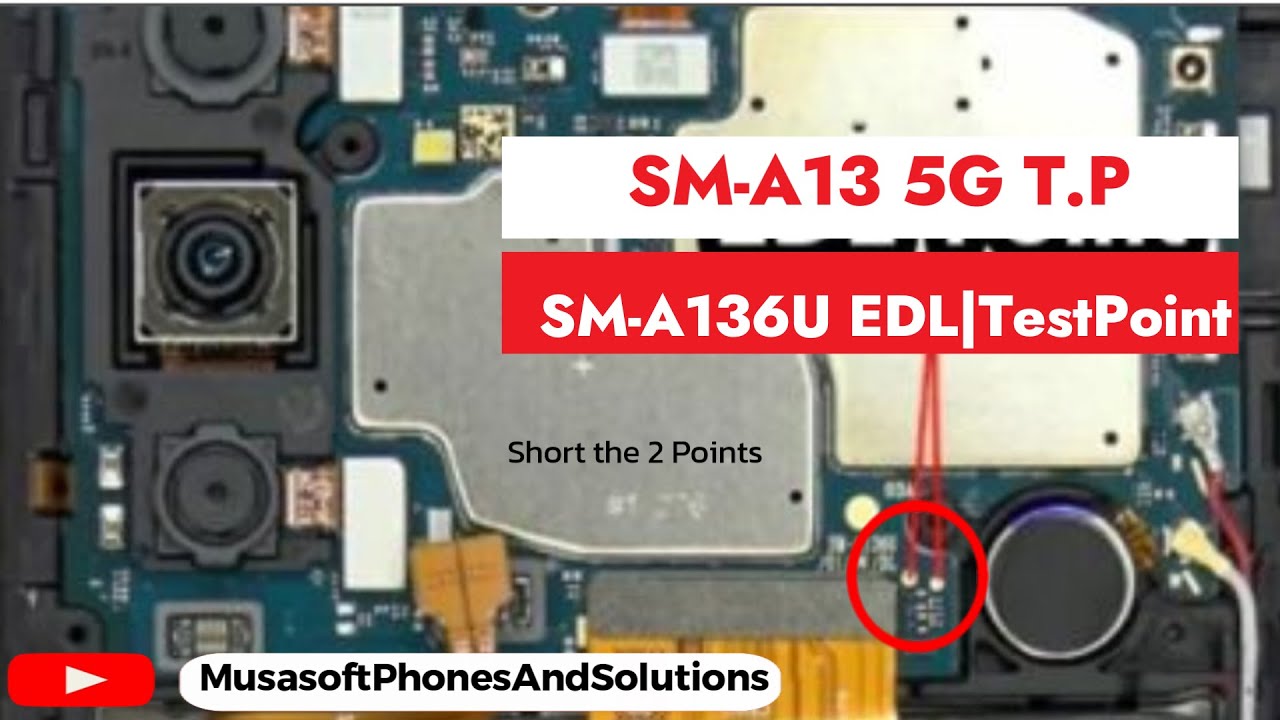 None of those things I tried to make my phone go to preloader mode.
When I try all the things that I mentioned, what the phone does is reboot completely. Even if I only plug the Android phone when is off (without pressing any buttons in the phone) to the computer with the USB cable then the phone will start up completely, it starts up completely too when I press the combinations keys and when I do the test points.
I tried with 2 (two) different computers and different USB cables.
My questions:
- What am I doing wrong in all these steps?
- What have I not done?
- Are the test points the correct ones?
- Is my phone (Galaxy A13 5G) able to be forced to preloader mode without bricking it?
None of those things I tried to make my phone go to preloader mode.
When I try all the things that I mentioned, what the phone does is reboot completely. Even if I only plug the Android phone when is off (without pressing any buttons in the phone) to the computer with the USB cable then the phone will start up completely, it starts up completely too when I press the combinations keys and when I do the test points.
I tried with 2 (two) different computers and different USB cables.
My questions:
- What am I doing wrong in all these steps?
- What have I not done?
- Are the test points the correct ones?
- Is my phone (Galaxy A13 5G) able to be forced to preloader mode without bricking it?
Asked by key
(1 rep)
Oct 16, 2024, 01:22 PM
Last activity: Oct 17, 2024, 02:17 PM
Last activity: Oct 17, 2024, 02:17 PM