SuperDuper - how to restore a backup?
3
votes
0
answers
5282
views
I have working, bootable backup on external drive called "SuperDuper" and my internal drive where I want it restored is "Macintosh HD".
I just reinstalled MacOS to make sure it is not a software issue, installed SuperDuper (and nothing else) and still I have this issue:
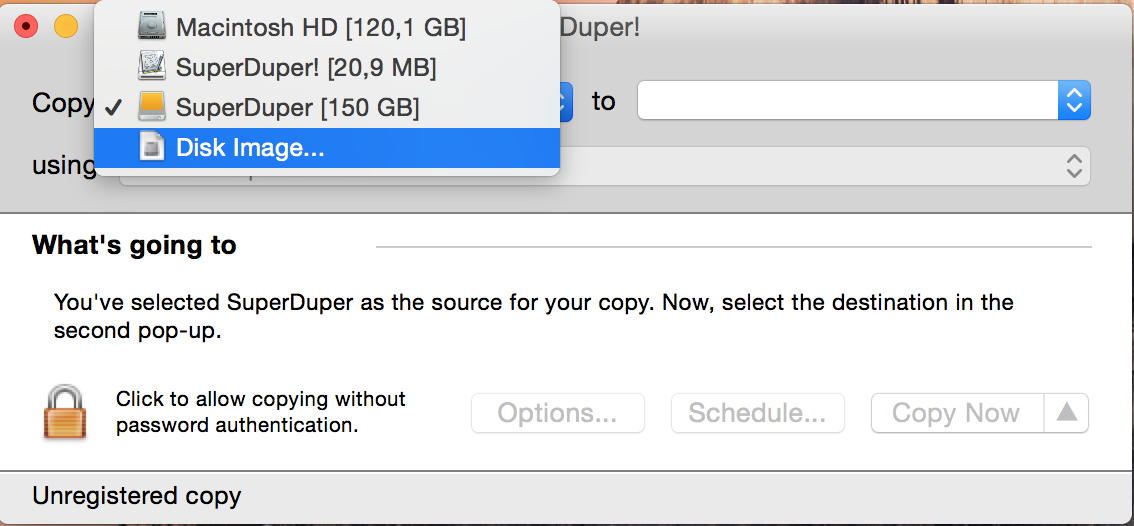 As you can see all disks are available here, so I'm picking up "SuperDuper" and then:
As you can see all disks are available here, so I'm picking up "SuperDuper" and then:
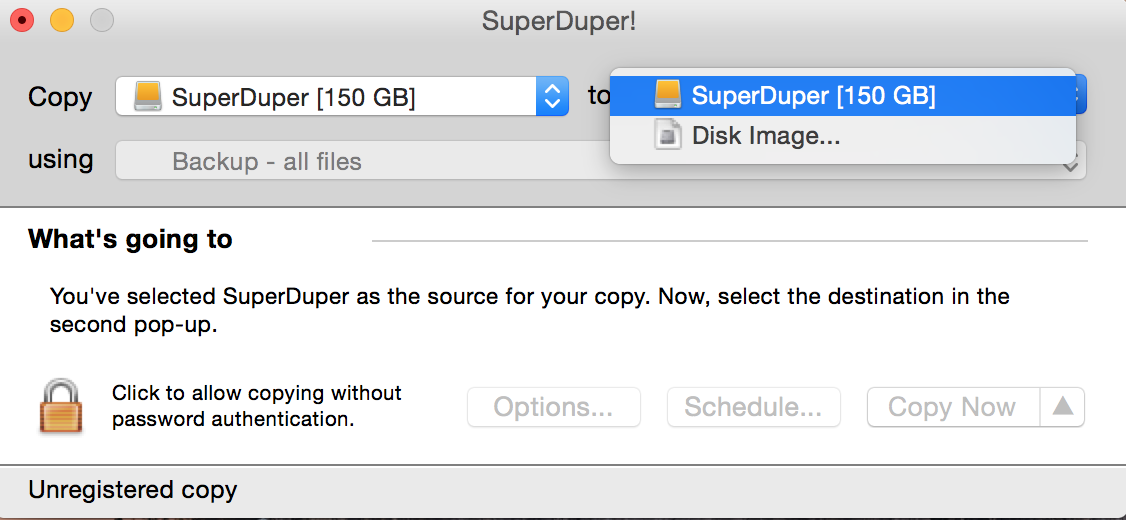 Wait, what, where is my "Macintosh HD"? :o **How can I restore my backup to my internal SSD when I can't select the disk?**
What I tried so far:
1. booting from SuperDuper bootable disk - it works but it's slow as
hell, but the backup is solid and working so here's no issue,
2. recovering from SuperDuper to Macintosh HD while booted from SuperDuper external disk - it restored everything but Macintosh HD was unmounted and I couldn't boot the system (flashing directory icon with question mark on start)
3. fixing (first aid) the recovered disk in recovery mode (COMMAND + SHIFT + R on
startup), still unmounted,
4. formatting the disk and trying on fresh MacOS install - no luck,
screens above.
Any ideas what the heck is going on here? How can I restore my system? Do I get it wrong or I really should try restoring it after booting from SuperDuper first? And what to do with the unmounted disk? Disk utilities could see Macintosh HD but under it there was dsk02s1 or something like this and it was unmounted and I didn't know how to mount it...
Wait, what, where is my "Macintosh HD"? :o **How can I restore my backup to my internal SSD when I can't select the disk?**
What I tried so far:
1. booting from SuperDuper bootable disk - it works but it's slow as
hell, but the backup is solid and working so here's no issue,
2. recovering from SuperDuper to Macintosh HD while booted from SuperDuper external disk - it restored everything but Macintosh HD was unmounted and I couldn't boot the system (flashing directory icon with question mark on start)
3. fixing (first aid) the recovered disk in recovery mode (COMMAND + SHIFT + R on
startup), still unmounted,
4. formatting the disk and trying on fresh MacOS install - no luck,
screens above.
Any ideas what the heck is going on here? How can I restore my system? Do I get it wrong or I really should try restoring it after booting from SuperDuper first? And what to do with the unmounted disk? Disk utilities could see Macintosh HD but under it there was dsk02s1 or something like this and it was unmounted and I didn't know how to mount it...
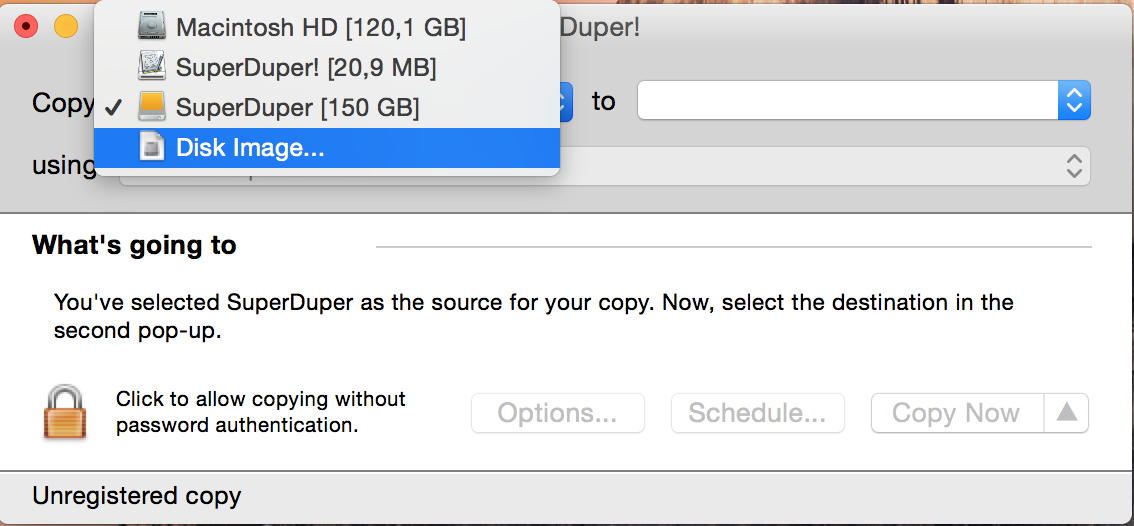 As you can see all disks are available here, so I'm picking up "SuperDuper" and then:
As you can see all disks are available here, so I'm picking up "SuperDuper" and then:
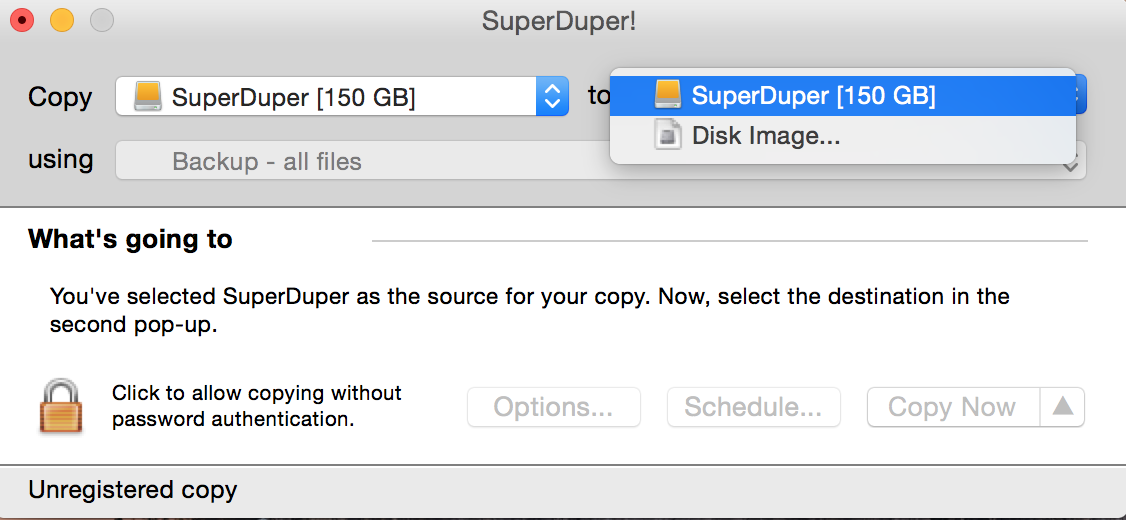 Wait, what, where is my "Macintosh HD"? :o **How can I restore my backup to my internal SSD when I can't select the disk?**
What I tried so far:
1. booting from SuperDuper bootable disk - it works but it's slow as
hell, but the backup is solid and working so here's no issue,
2. recovering from SuperDuper to Macintosh HD while booted from SuperDuper external disk - it restored everything but Macintosh HD was unmounted and I couldn't boot the system (flashing directory icon with question mark on start)
3. fixing (first aid) the recovered disk in recovery mode (COMMAND + SHIFT + R on
startup), still unmounted,
4. formatting the disk and trying on fresh MacOS install - no luck,
screens above.
Any ideas what the heck is going on here? How can I restore my system? Do I get it wrong or I really should try restoring it after booting from SuperDuper first? And what to do with the unmounted disk? Disk utilities could see Macintosh HD but under it there was dsk02s1 or something like this and it was unmounted and I didn't know how to mount it...
Wait, what, where is my "Macintosh HD"? :o **How can I restore my backup to my internal SSD when I can't select the disk?**
What I tried so far:
1. booting from SuperDuper bootable disk - it works but it's slow as
hell, but the backup is solid and working so here's no issue,
2. recovering from SuperDuper to Macintosh HD while booted from SuperDuper external disk - it restored everything but Macintosh HD was unmounted and I couldn't boot the system (flashing directory icon with question mark on start)
3. fixing (first aid) the recovered disk in recovery mode (COMMAND + SHIFT + R on
startup), still unmounted,
4. formatting the disk and trying on fresh MacOS install - no luck,
screens above.
Any ideas what the heck is going on here? How can I restore my system? Do I get it wrong or I really should try restoring it after booting from SuperDuper first? And what to do with the unmounted disk? Disk utilities could see Macintosh HD but under it there was dsk02s1 or something like this and it was unmounted and I didn't know how to mount it...
Asked by Wordpressor
(563 rep)
Jul 19, 2018, 11:15 AM
Last activity: Jul 19, 2018, 11:46 AM
Last activity: Jul 19, 2018, 11:46 AM