I'm using iMovie 10.1.13 on 2015 macbook running OX 10.14.6 I'm trying to put some subtitles below the movie to make for my poor English pronunciation or to allow viewers to view without sound.
I'm using the title section, using the "third lower part", and I create a new section for every single line of subtitles.
I change the font size, color (My background is completely white so I want to settle with all black fonts). This works well for the first titles but after inserting a few sections, the space size between characters decrease and becomes less (when previewing and full export) readable and seems to double when editing the text:
Normal pictures:
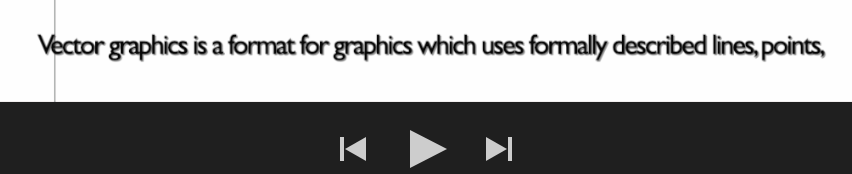 This is quite readable
This is quite readable
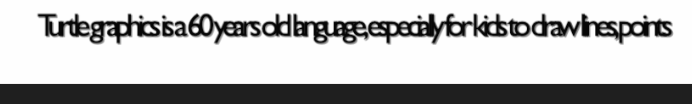 This is less readable
This is less readable
 Edit the less readable
Is there a way to preserve the character space, and keep the subtitles readable?
Edit the less readable
Is there a way to preserve the character space, and keep the subtitles readable?
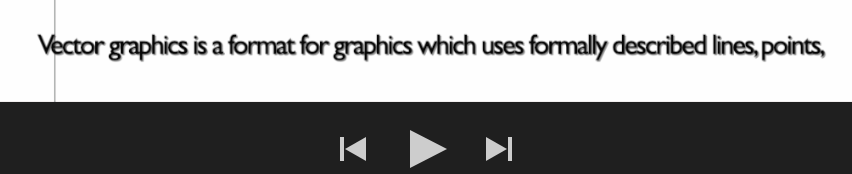 This is quite readable
This is quite readable
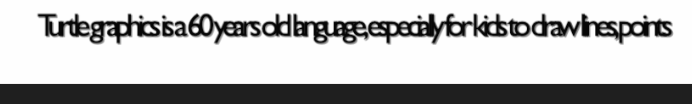 This is less readable
This is less readable
 Edit the less readable
Is there a way to preserve the character space, and keep the subtitles readable?
Edit the less readable
Is there a way to preserve the character space, and keep the subtitles readable?
Asked by dr jerry
(601 rep)
Dec 2, 2019, 09:05 PM
Last activity: Dec 11, 2019, 09:32 AM
Last activity: Dec 11, 2019, 09:32 AM