Why does the font change after I paste an image in TextEdit?
9
votes
3
answers
1390
views
Here is a simple sequence of actions in TextEdit in macOS 10.13.6 that produces an unexpected side-effect. I don’t understand why, and would like to know how to prevent it.
1. Create a new document in TextEdit (using ⌘-n or menu item File ➜ New).
2. Look at the style bar at the top, and note the font & font size. The font that TextEdit uses at this point is what I set in my TextEdit preferences for "Rich Text Font". (In my case, Roboto 14pt.)
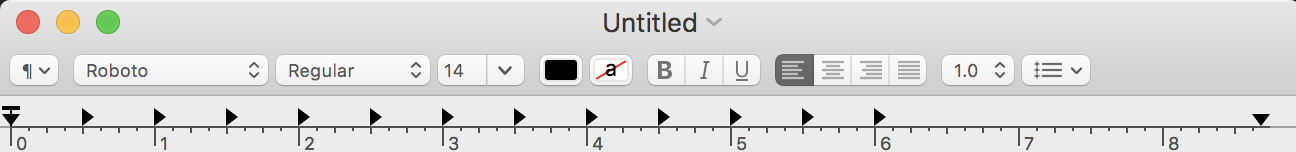 3. Capture an image to the clipboard, e.g., using the [standard macOS facility](https://support.apple.com/en-us/HT201361) for capturing a portion of the screen as an image to the clipboard. (Any image will do.)
4. Paste the image in the document (using ⌘-v or menu item Edit ➜ Paste).
5. Look at the style bar again: the **font & font size have changed** to Helvetica 12pt.
3. Capture an image to the clipboard, e.g., using the [standard macOS facility](https://support.apple.com/en-us/HT201361) for capturing a portion of the screen as an image to the clipboard. (Any image will do.)
4. Paste the image in the document (using ⌘-v or menu item Edit ➜ Paste).
5. Look at the style bar again: the **font & font size have changed** to Helvetica 12pt.
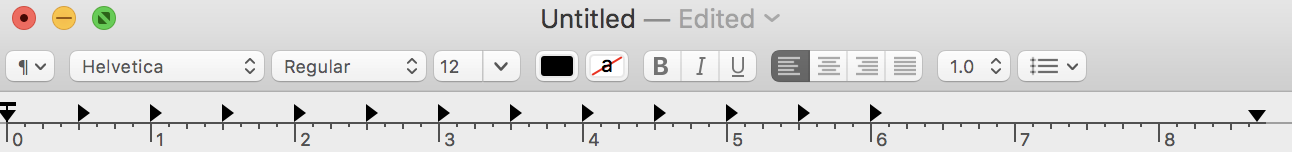 This affects text that you type in the document: if you type text before you paste in an image, the text will be in the font and font size you set in your preferences; once you paste in an image, any text that you type in the document after the location of the image will use a different font & font size. (It is not merely a glitch in the style displayed in the style bar.)
**Why does the font change?** What controls this behavior? **And how can I make it stop changing**, so that text typed after step #4 continues to be the font set in my “Rich Text & Note Font” preference instead of being switched to Helvetica 12pt?
In case it is relevant, here is an image of my TextEdit Preferences panel:
This affects text that you type in the document: if you type text before you paste in an image, the text will be in the font and font size you set in your preferences; once you paste in an image, any text that you type in the document after the location of the image will use a different font & font size. (It is not merely a glitch in the style displayed in the style bar.)
**Why does the font change?** What controls this behavior? **And how can I make it stop changing**, so that text typed after step #4 continues to be the font set in my “Rich Text & Note Font” preference instead of being switched to Helvetica 12pt?
In case it is relevant, here is an image of my TextEdit Preferences panel:
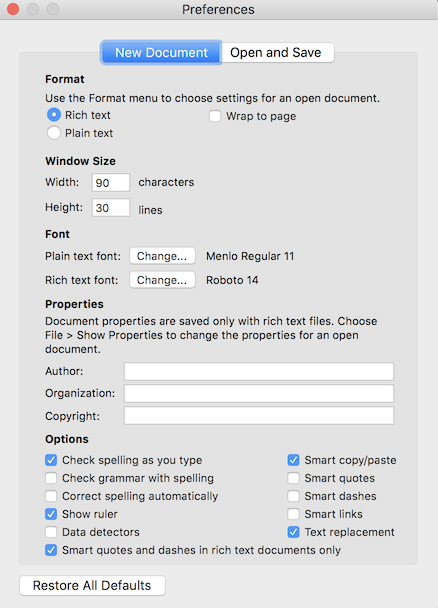
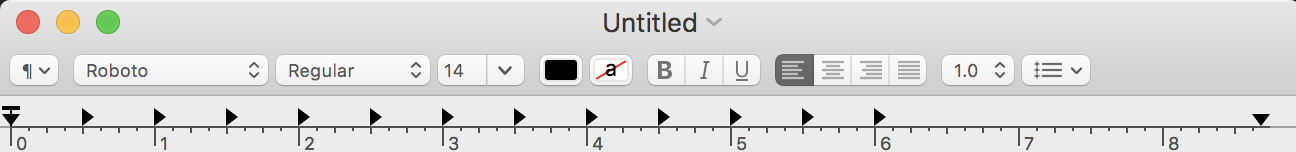 3. Capture an image to the clipboard, e.g., using the [standard macOS facility](https://support.apple.com/en-us/HT201361) for capturing a portion of the screen as an image to the clipboard. (Any image will do.)
4. Paste the image in the document (using ⌘-v or menu item Edit ➜ Paste).
5. Look at the style bar again: the **font & font size have changed** to Helvetica 12pt.
3. Capture an image to the clipboard, e.g., using the [standard macOS facility](https://support.apple.com/en-us/HT201361) for capturing a portion of the screen as an image to the clipboard. (Any image will do.)
4. Paste the image in the document (using ⌘-v or menu item Edit ➜ Paste).
5. Look at the style bar again: the **font & font size have changed** to Helvetica 12pt.
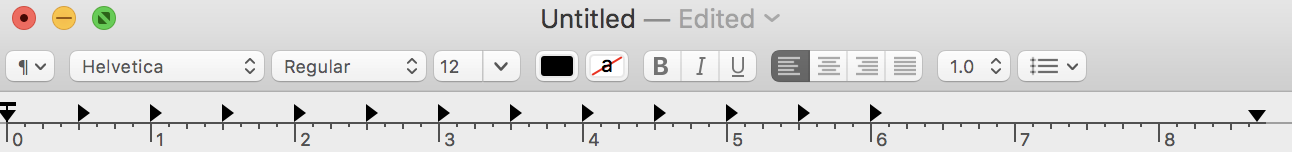 This affects text that you type in the document: if you type text before you paste in an image, the text will be in the font and font size you set in your preferences; once you paste in an image, any text that you type in the document after the location of the image will use a different font & font size. (It is not merely a glitch in the style displayed in the style bar.)
**Why does the font change?** What controls this behavior? **And how can I make it stop changing**, so that text typed after step #4 continues to be the font set in my “Rich Text & Note Font” preference instead of being switched to Helvetica 12pt?
In case it is relevant, here is an image of my TextEdit Preferences panel:
This affects text that you type in the document: if you type text before you paste in an image, the text will be in the font and font size you set in your preferences; once you paste in an image, any text that you type in the document after the location of the image will use a different font & font size. (It is not merely a glitch in the style displayed in the style bar.)
**Why does the font change?** What controls this behavior? **And how can I make it stop changing**, so that text typed after step #4 continues to be the font set in my “Rich Text & Note Font” preference instead of being switched to Helvetica 12pt?
In case it is relevant, here is an image of my TextEdit Preferences panel:
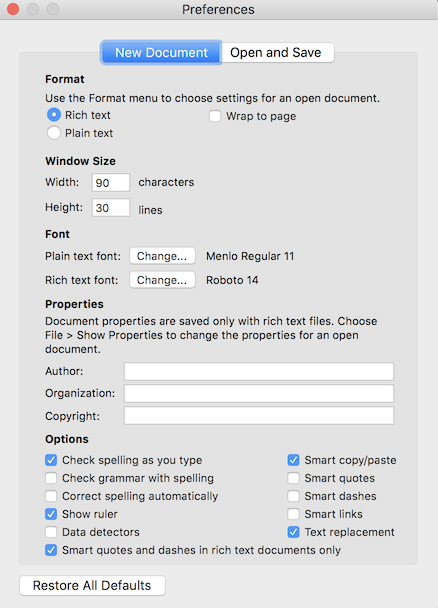
Asked by mhucka
(1406 rep)
Feb 1, 2020, 04:15 PM
Last activity: Nov 25, 2023, 11:12 AM
Last activity: Nov 25, 2023, 11:12 AM