MacBook Internal SSD Not showing up in System Information or Disk Utility
6
votes
1
answer
6441
views
A couple days ago my MacBook, an early 2016, 12-inch, Retina model had a hard freeze, rainbow wheel and screen frozen.
After a forced restart holding down the power button I was able to get to the login screen but my password would not work.
After additional restarts I was greeted with the 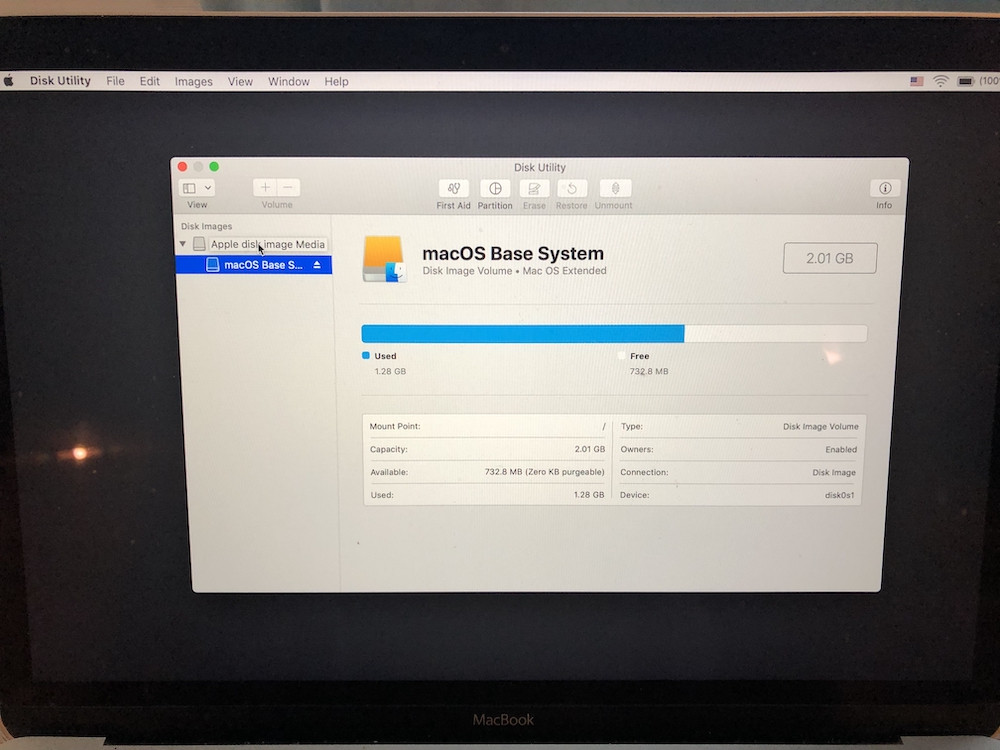
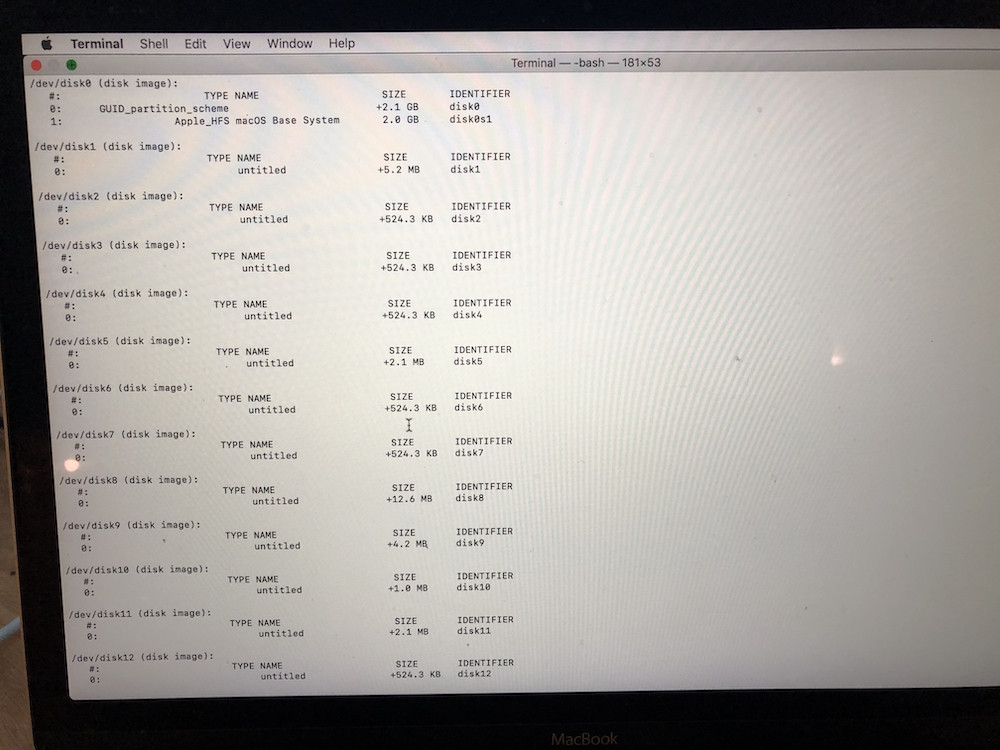
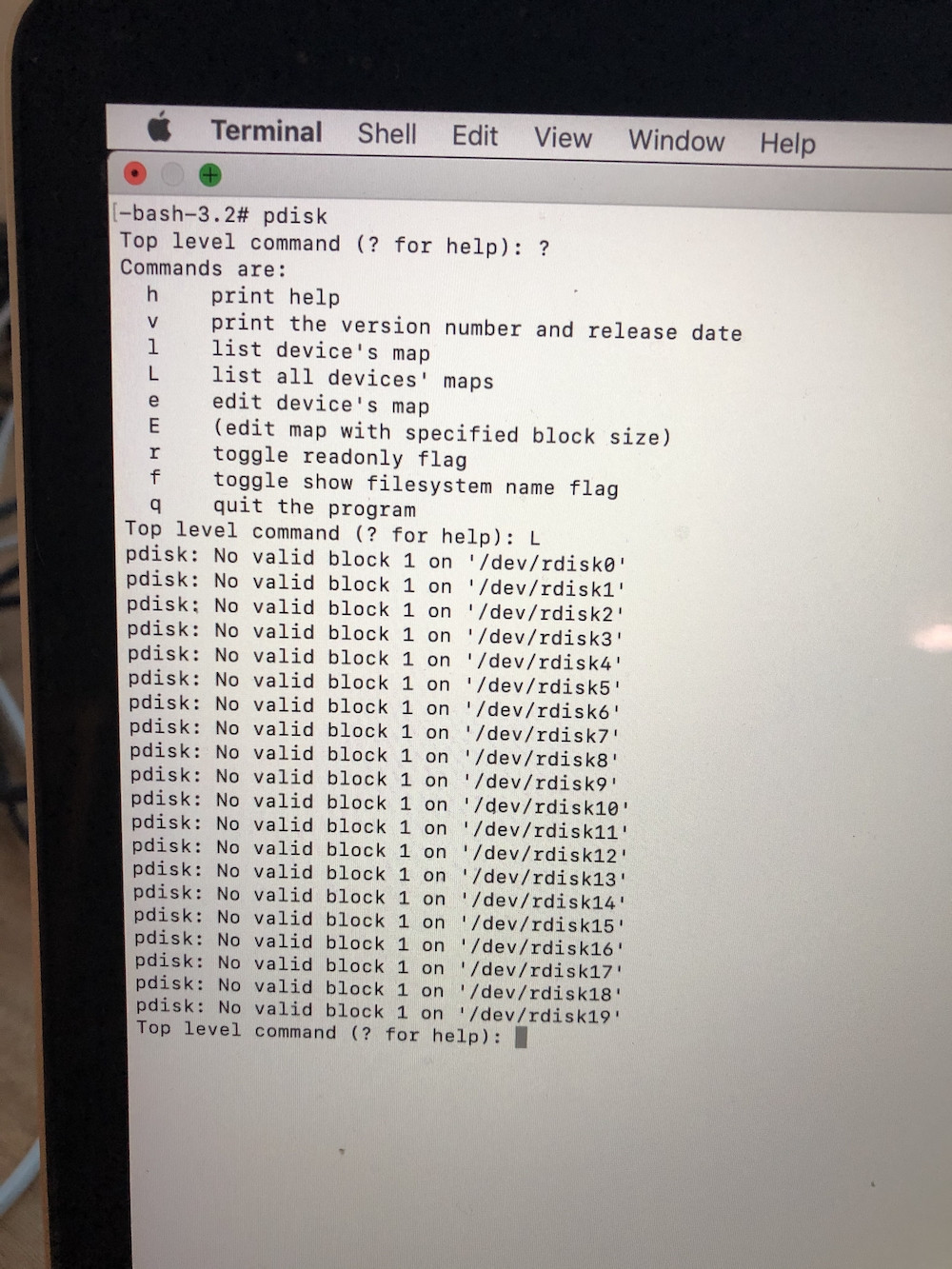
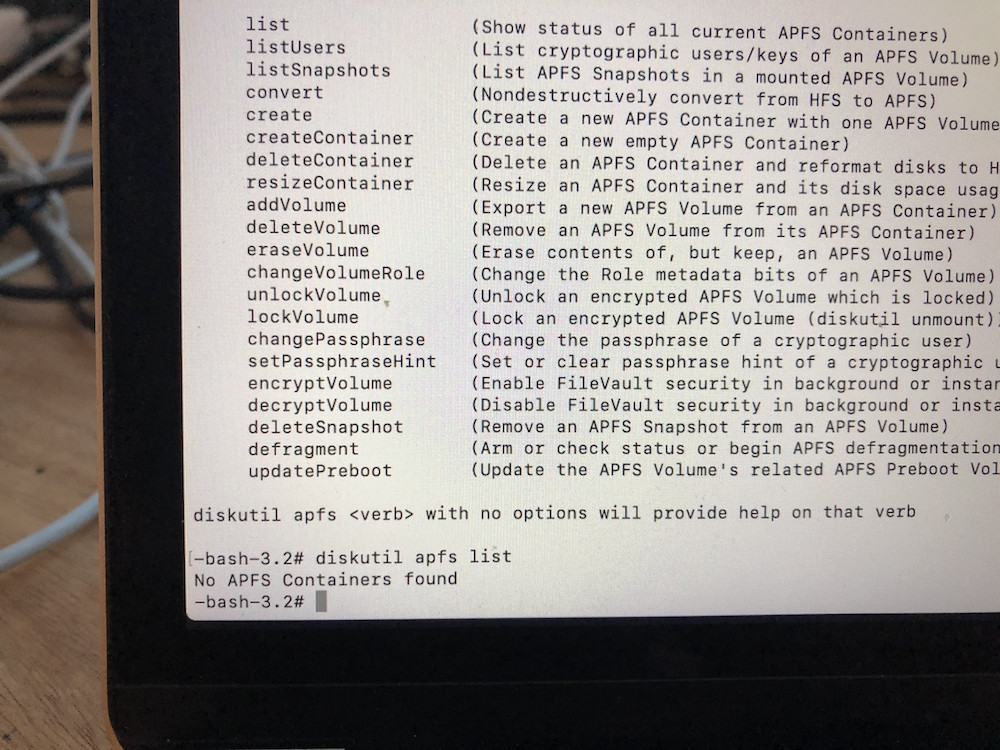
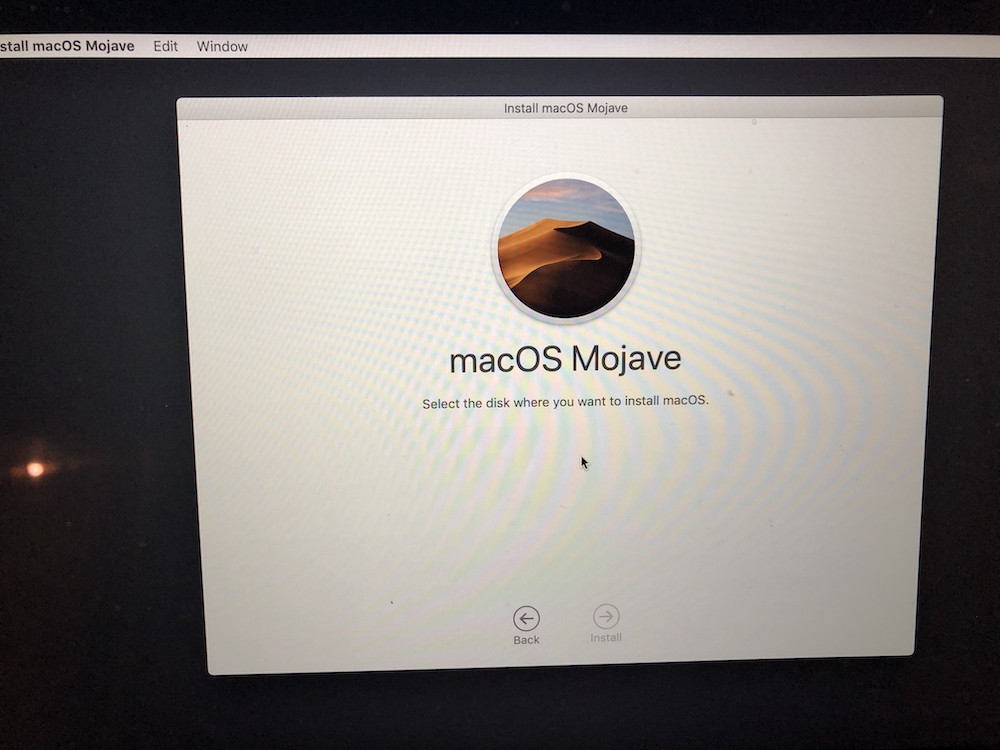 /dev/disk0 (external, physical):
#: TYPE NAME SIZE IDENTIFIER
0: GUID_partition_scheme *319.4 GB disk0
1: EFI EFI 209.7 MB disk0s1
2: Apple_APFS Container disk2 319.2 GB disk0s2
/dev/disk1 (external, physical):
#: TYPE NAME SIZE IDENTIFIER
0: CD_partition_scheme *804.4 MB disk1
1: Apple_partition_scheme 700.4 MB disk1s0
2: Apple_partition_map 32.3 KB disk1s0s1
3: Apple_HFS WD SmartWare 160.6 MB disk1s0s2
/dev/disk2 (synthesized):
#: TYPE NAME SIZE IDENTIFIER
0: APFS Container Scheme - +319.2 GB disk2
Physical Store disk0s2
1: APFS Volume Untitled 44.9 GB disk2s1
2: APFS Volume Preboot 44.7 MB disk2s2
3: APFS Volume Recovery 510.4 MB disk2s3
4: APFS Volume VM 4.3 GB disk2s4
/dev/disk0 (external, physical):
#: TYPE NAME SIZE IDENTIFIER
0: GUID_partition_scheme *319.4 GB disk0
1: EFI EFI 209.7 MB disk0s1
2: Apple_APFS Container disk2 319.2 GB disk0s2
/dev/disk1 (external, physical):
#: TYPE NAME SIZE IDENTIFIER
0: CD_partition_scheme *804.4 MB disk1
1: Apple_partition_scheme 700.4 MB disk1s0
2: Apple_partition_map 32.3 KB disk1s0s1
3: Apple_HFS WD SmartWare 160.6 MB disk1s0s2
/dev/disk2 (synthesized):
#: TYPE NAME SIZE IDENTIFIER
0: APFS Container Scheme - +319.2 GB disk2
Physical Store disk0s2
1: APFS Volume Untitled 44.9 GB disk2s1
2: APFS Volume Preboot 44.7 MB disk2s2
3: APFS Volume Recovery 510.4 MB disk2s3
4: APFS Volume VM 4.3 GB disk2s4
Flashing ? Folder icon for no startup disk.
I tried it number of times, making sure I was not doing caps lock or anything of that nature. I was eventually able to get it running by installing macOS Mojave to an external drive however...
The internal hard drive does now show up in anything: Disk Utility, diskutil list,System Information App > Storage, Recovery Mode / Only Recovery Mode etc.
The HDD on these models is soldered to the board so I cannot remove it for further testing.
Does this mean that my SSD is totally done for? Are there any other ways I can access it and test it?
Below is my output from diskutil and some screen shots from Recovery Mode
EDIT: The 319GB Drive is my external WD Hard Drive I am booted from, the CD sized drive is one of those built in partition on an external drive where the recovery software they bundle is stored.
The Internal Drive is not showing up at all and should be 512 MB.
Find below the system_profiler terminal output:
users-MacBook:~ user$ system_profiler SPStorageDataType
Storage:
WD SmartWare:
Available: Zero KB
Capacity: 160.6 MB (160,604,160 bytes)
Mount Point: /Volumes/WD SmartWare
File System: HFS+
Writable: No
Ignore Ownership: Yes
BSD Name: disk1s0s2
Volume UUID: CF13F5E3-21B4-391A-8E7A-61487FE0364D
Physical Drive:
Device Name: Virtual CD 070A
Media Name: WD Virtual CD 070A Media
Protocol: USB
Internal: No
Partition Map Type: Unknown
Untitled:
Available: 263.79 GB (263,788,789,760 bytes)
Capacity: 319.16 GB (319,160,279,040 bytes)
Mount Point: /
File System: APFS
Writable: Yes
Ignore Ownership: No
BSD Name: disk2s1
Volume UUID: E37C64A0-D133-4FAF-9942-22DF646B6E92
Physical Drive:
Device Name: My Passport 070A
Media Name: AppleAPFSMedia
Protocol: USB
Internal: No
Partition Map Type: Unknown
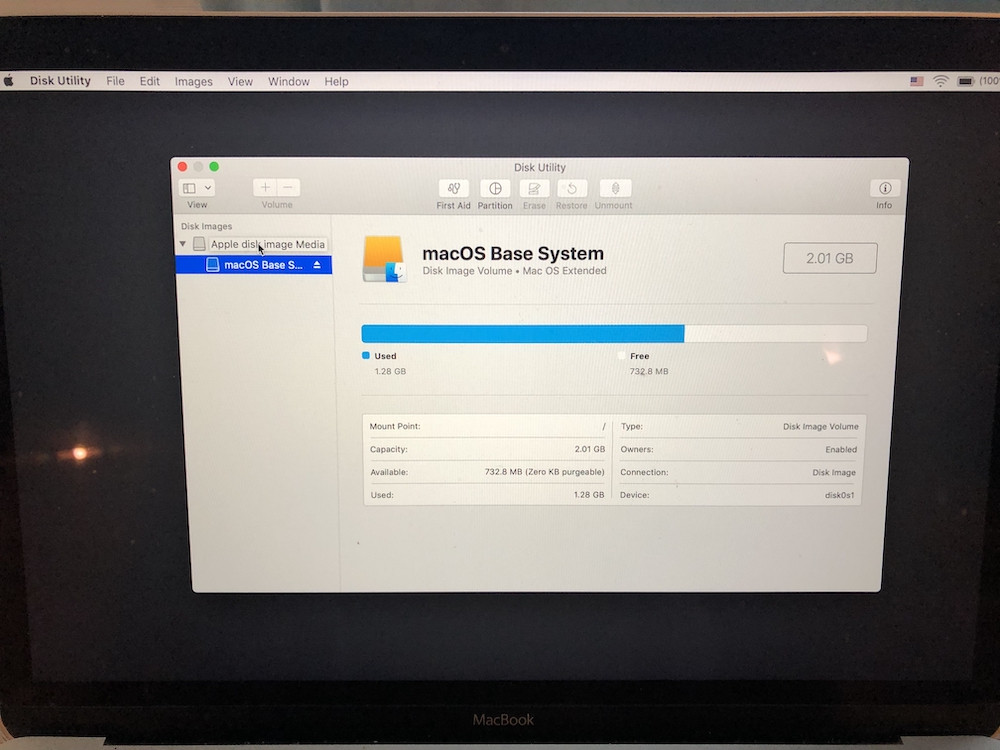
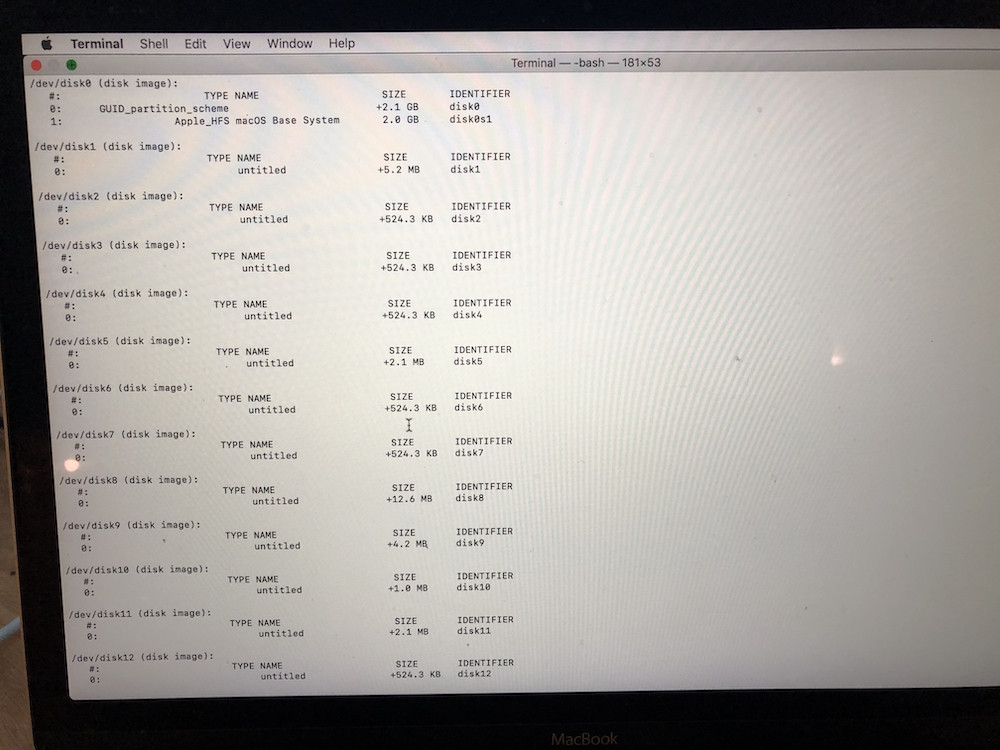
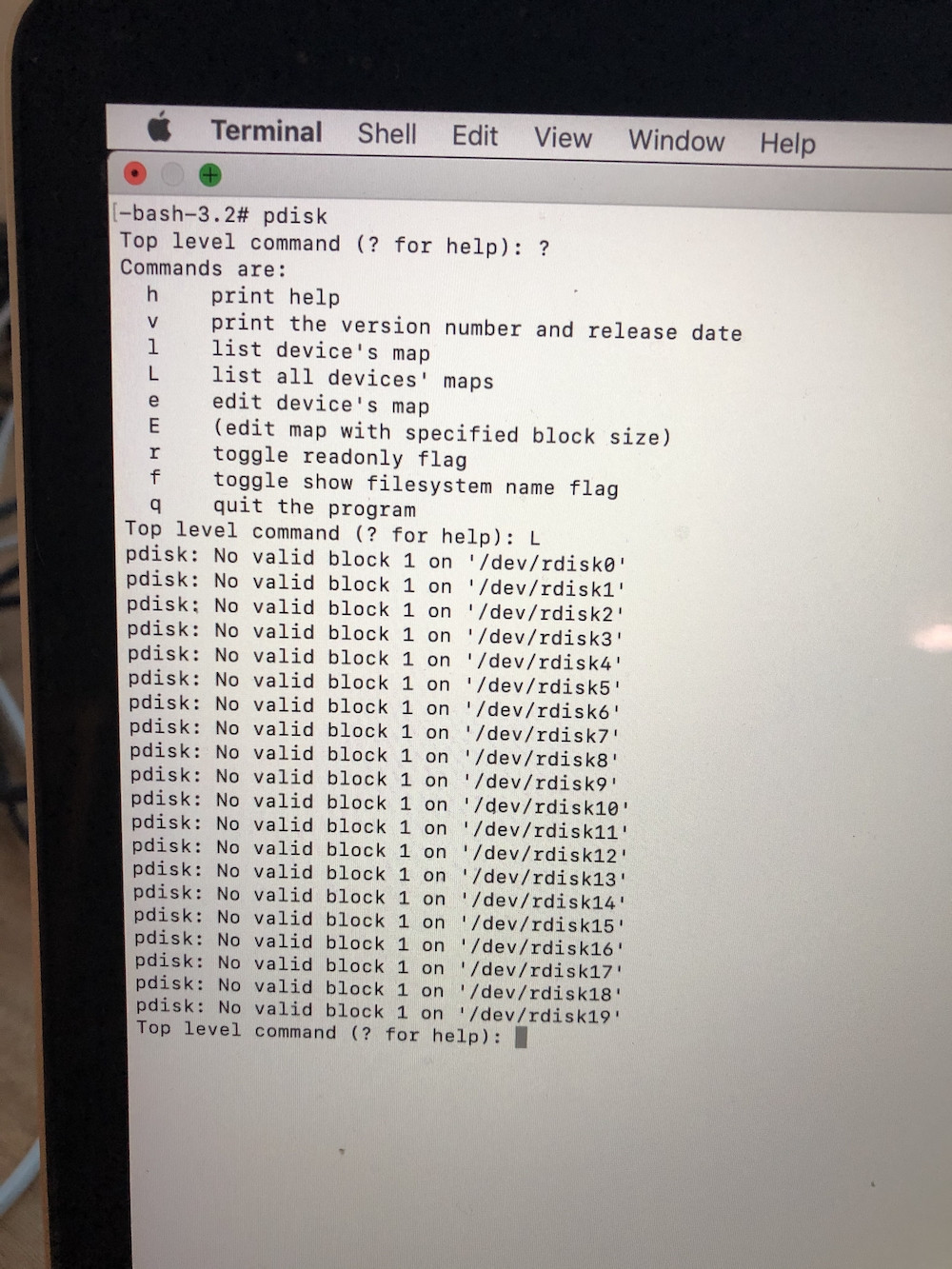
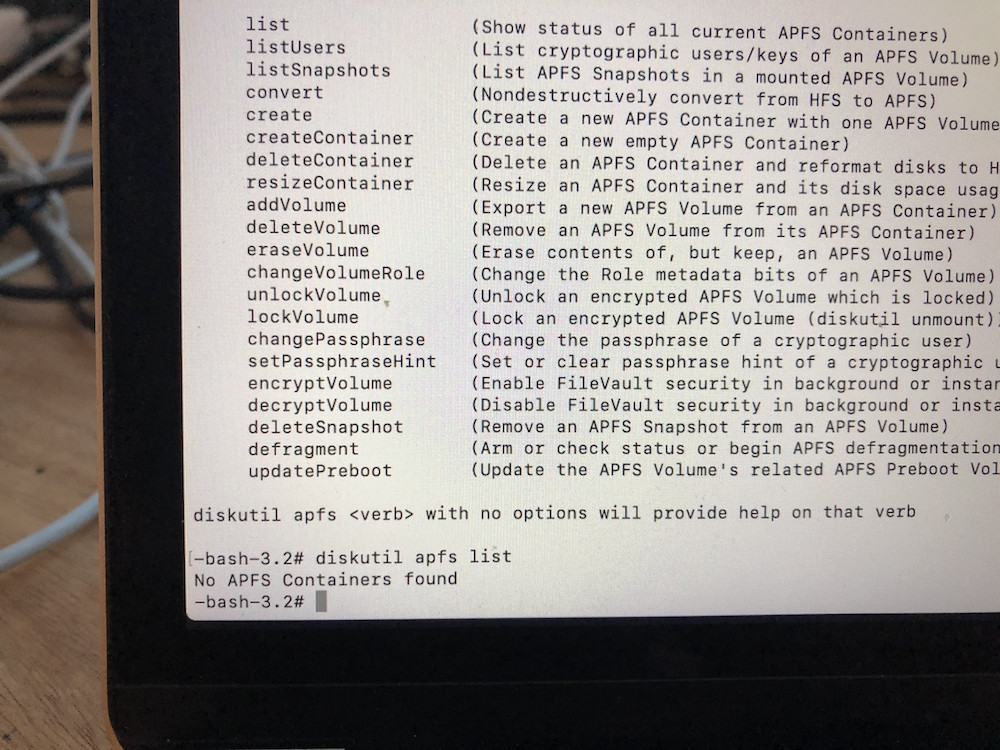
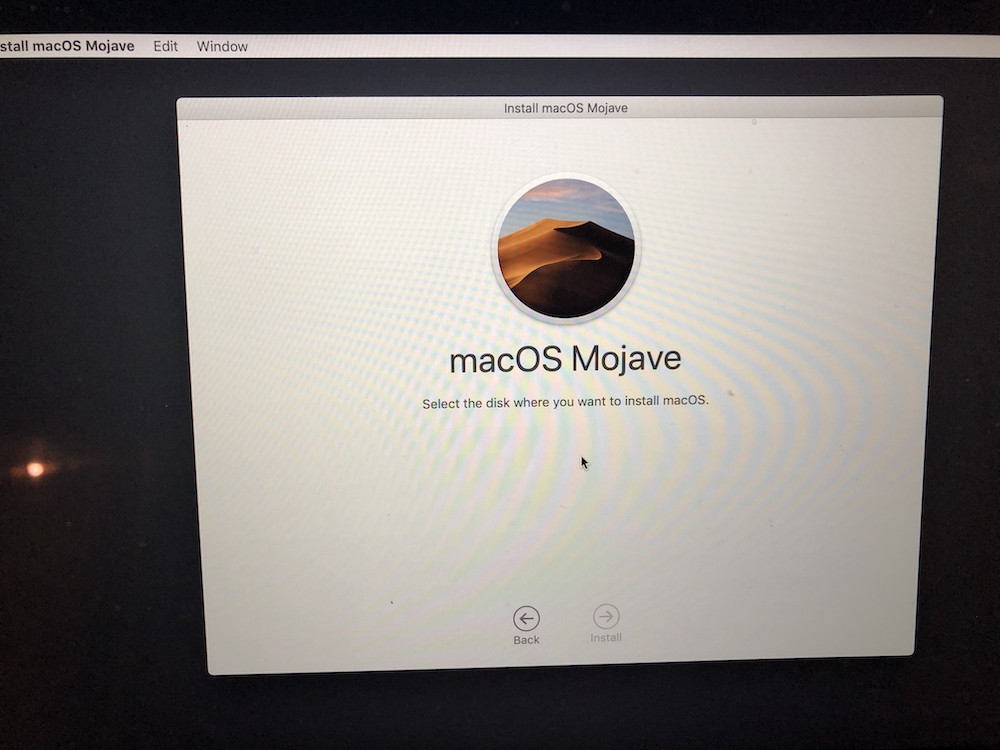 /dev/disk0 (external, physical):
#: TYPE NAME SIZE IDENTIFIER
0: GUID_partition_scheme *319.4 GB disk0
1: EFI EFI 209.7 MB disk0s1
2: Apple_APFS Container disk2 319.2 GB disk0s2
/dev/disk1 (external, physical):
#: TYPE NAME SIZE IDENTIFIER
0: CD_partition_scheme *804.4 MB disk1
1: Apple_partition_scheme 700.4 MB disk1s0
2: Apple_partition_map 32.3 KB disk1s0s1
3: Apple_HFS WD SmartWare 160.6 MB disk1s0s2
/dev/disk2 (synthesized):
#: TYPE NAME SIZE IDENTIFIER
0: APFS Container Scheme - +319.2 GB disk2
Physical Store disk0s2
1: APFS Volume Untitled 44.9 GB disk2s1
2: APFS Volume Preboot 44.7 MB disk2s2
3: APFS Volume Recovery 510.4 MB disk2s3
4: APFS Volume VM 4.3 GB disk2s4
/dev/disk0 (external, physical):
#: TYPE NAME SIZE IDENTIFIER
0: GUID_partition_scheme *319.4 GB disk0
1: EFI EFI 209.7 MB disk0s1
2: Apple_APFS Container disk2 319.2 GB disk0s2
/dev/disk1 (external, physical):
#: TYPE NAME SIZE IDENTIFIER
0: CD_partition_scheme *804.4 MB disk1
1: Apple_partition_scheme 700.4 MB disk1s0
2: Apple_partition_map 32.3 KB disk1s0s1
3: Apple_HFS WD SmartWare 160.6 MB disk1s0s2
/dev/disk2 (synthesized):
#: TYPE NAME SIZE IDENTIFIER
0: APFS Container Scheme - +319.2 GB disk2
Physical Store disk0s2
1: APFS Volume Untitled 44.9 GB disk2s1
2: APFS Volume Preboot 44.7 MB disk2s2
3: APFS Volume Recovery 510.4 MB disk2s3
4: APFS Volume VM 4.3 GB disk2s4
Asked by ian
(259 rep)
Mar 20, 2020, 11:50 PM
Last activity: Jun 6, 2025, 06:07 AM
Last activity: Jun 6, 2025, 06:07 AM