Setting two tabs to split view in one action when using safari macOS catalina
2
votes
1
answer
5671
views
I'm using macOS Catalina 10.15.4 on a MacBook Pro 2018.
When using **safari browser** with two tabs in *Full Screen*, sometimes I want to drag one tab to view then side-by-side in split view.
The way I do it now is dragging one tab down from the tabs-bar, it opens in its own full screen view and then I drag them side-by-side just like:
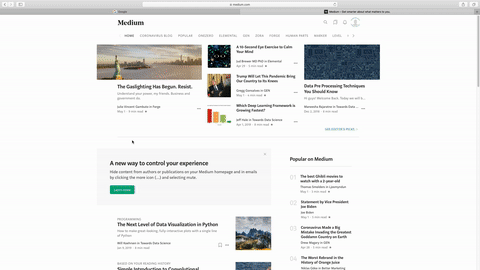 I wonder if there is more efficient way to do it, requiring less actions (hopefully one darg or even keyboard shortcut).
I wonder if there is more efficient way to do it, requiring less actions (hopefully one darg or even keyboard shortcut).
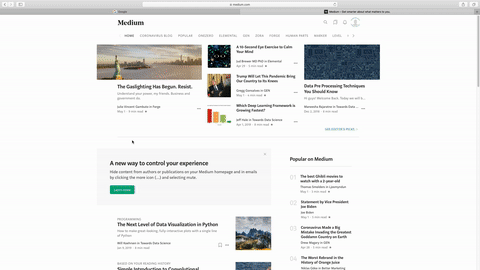 I wonder if there is more efficient way to do it, requiring less actions (hopefully one darg or even keyboard shortcut).
I wonder if there is more efficient way to do it, requiring less actions (hopefully one darg or even keyboard shortcut).
Asked by A. Maman
(137 rep)
May 2, 2020, 08:02 AM
Last activity: May 2, 2020, 10:00 AM
Last activity: May 2, 2020, 10:00 AM